Creating a Facebook Ads account is an essential step for any business looking to expand its online presence and reach a wider audience. This guide will walk you through the simple process of setting up your account, from initial registration to launching your first ad campaign. With these steps, you'll be well on your way to leveraging Facebook's powerful advertising platform.
Create Facebook Ads Account
Creating a Facebook Ads account is a straightforward process that allows you to start promoting your business or services on one of the largest social media platforms. To get started, you need to have a personal Facebook account. Once you have that, you can create a Facebook Ads account by following these steps:
- Log in to your personal Facebook account.
- Navigate to the Facebook Ads Manager at facebook.com/adsmanager.
- Click on the "Create Account" button.
- Fill in the required details, such as your business name, your name, and your email address.
- Follow the prompts to set up your payment information.
- Complete the setup by clicking "Submit."
After setting up your Facebook Ads account, you might want to integrate it with other tools to streamline your marketing efforts. One such tool is SaveMyLeads, which helps automate lead data transfer from Facebook to various CRM systems, email marketing services, and other applications. This can save you time and ensure you never miss out on potential leads.
Configure Payment Information
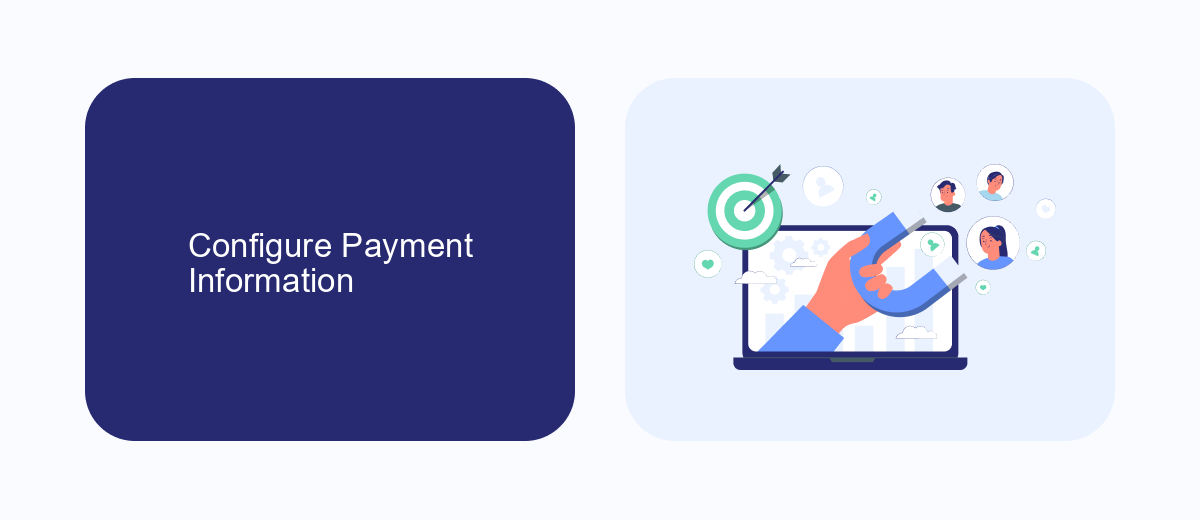
Once you've set up your Facebook Ads account, the next crucial step is to configure your payment information. Start by navigating to the Billing section in your Ads Manager. Here, you will be prompted to add a payment method. Facebook accepts various payment options such as credit cards, debit cards, and PayPal. Ensure that the payment method you choose is valid and has sufficient funds to cover your advertising expenses. Enter the required details carefully and double-check for any errors before saving the information.
For businesses looking to streamline their payment and ad management processes, integrating with services like SaveMyLeads can be highly beneficial. SaveMyLeads offers seamless integration with Facebook Ads, allowing you to automate lead data transfers and manage billing efficiently. This service helps in reducing manual errors and ensures that your payment information is always up-to-date. By using such integrations, you can focus more on optimizing your ad campaigns and less on administrative tasks.
Set Up Business Settings

Setting up your business settings on Facebook is crucial for managing your ads effectively. This ensures that your business information is accurate and that you have access to all necessary tools and integrations. Follow these steps to configure your business settings properly:
- Log in to your Facebook Business Manager account.
- Navigate to the "Business Settings" tab from the main menu.
- Under "Business Info," fill out your business details, including name, address, and contact information.
- Go to the "Accounts" section and add your ad accounts, pages, and other assets.
- In the "People" section, assign roles and permissions to team members.
- Navigate to "Integrations" and connect services like SaveMyLeads to streamline your lead management and automate workflows.
By setting up your business settings correctly, you ensure a seamless experience when managing your Facebook ads. Utilizing integrations such as SaveMyLeads can significantly enhance your lead management process, making it more efficient and effective. Take the time to configure these settings to optimize your advertising efforts.
Create a Facebook Ad
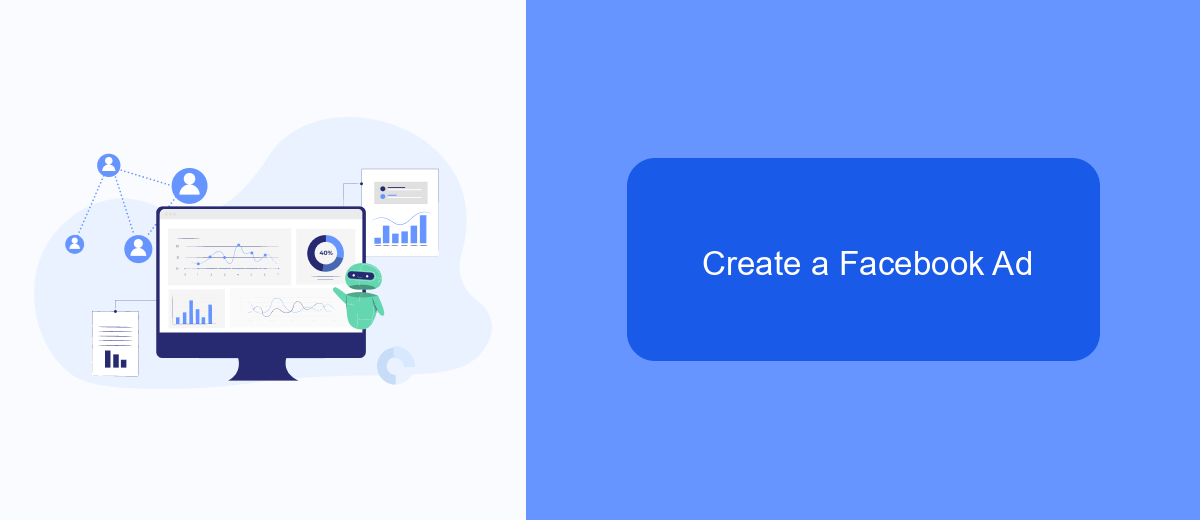
Creating a Facebook ad is a straightforward process that can help you reach a wide audience. To start, navigate to your Facebook Ads Manager and click on the "Create" button. This will open a new campaign setup screen where you can define your advertising objectives, such as brand awareness, traffic, or conversions.
Next, you'll need to set up your ad set by selecting your target audience, budget, and schedule. Facebook provides various targeting options, including location, age, gender, interests, and behaviors. You can also choose between different ad placements, such as Facebook News Feed, Instagram, and Audience Network.
- Define your campaign objective
- Set up your target audience
- Choose your ad placements
- Determine your budget and schedule
Once your ad set is configured, it's time to create your ad. You can upload images or videos, write compelling ad copy, and include a call-to-action button. For advanced integrations, consider using SaveMyLeads to automate lead data transfer from Facebook to your CRM or email marketing platform. This ensures you can efficiently manage and follow up with your leads.
Track and Analyze Results
Once your Facebook Ads are up and running, it's crucial to track and analyze their performance to ensure you're getting the best results. Start by accessing Facebook Ads Manager, where you can monitor key metrics such as impressions, clicks, and conversions. Utilize the breakdown feature to understand how different demographics are interacting with your ads. This granular data helps you make informed decisions about where to allocate your budget and how to optimize your campaigns.
For more advanced tracking, consider integrating Facebook Ads with other tools using services like SaveMyLeads. SaveMyLeads allows you to automate data transfers between Facebook Ads and various CRM systems, email marketing platforms, and other business tools. This integration helps you consolidate your data, providing a comprehensive view of your ad performance across different channels. By leveraging these insights, you can fine-tune your marketing strategies, improve ROI, and achieve your advertising goals more efficiently.
- Automate the work with leads from the Facebook advertising account
- Empower with integrations and instant transfer of leads
- Don't spend money on developers or integrators
- Save time by automating routine tasks
FAQ
How do I create a Facebook Ads account?
What information do I need to set up a Facebook Ads account?
Can I use multiple payment methods for my Facebook Ads account?
How do I manage multiple Facebook Ads accounts?
Is there a way to automate my Facebook Ads account setup and management?
What do you do with the data you get from Facebook lead forms? Do you send them to the manager, add them to mailing services, transfer them to the CRM system, use them to implement feedback? Automate all of these processes with the SaveMyLeads online connector. Create integrations so that new Facebook leads are automatically transferred to instant messengers, mailing services, task managers and other tools. Save yourself and your company's employees from routine work.

