Advertisers regularly encounter difficulties when creating and setting up campaigns in Meta Ads Manager, which they cannot figure out on their own. We recommend that you seek help from support specialists to find the best solution to a particular problem. In this article we will talk about how to contact Meta Ads Support—what tools are available for this and what actions need to be taken for prompt and comfortable communication.
Why You May Need Meta Ads Support
When running ads on Facebook, Instagram, and Messenger, advertisers may face several frequent Meta account issues. The key ones are:
- Account restrictions. The platform often restricts advertising accounts due to violations of policies or suspicious activity. Restrictions may affect individual options or completely block access to the account.
- Rejected ads. Often, ads or campaigns are rejected by Meta Ads moderators. For example, due to the posting of prohibited content, attempts to evade ad/campaign/account verification, suspicious contacts, or other violations of platform standards.
- Setting up ads and monitoring metrics. Many advertisers find it challenging to track and analyze their campaign results. The large number of settings and options makes this task difficult for inexperienced users. They also often encounter difficulties when preparing and setting up ads in Meta Ads Manager.
- Payment issues. Often advertisers are unable to fully implement an advertising campaign because the payment method they have chosen does not work. In addition, they may have questions about unplanned write-offs of funds.
- Account access. In many cases, Meta Ads Manager users contact support with a request to restore access to their account due to the loss of login data. Or when they cannot find the necessary functions in its interface.
Available Support Channels from Meta
Meta provides a very extensive list of channels through which advertisers and regular users can contact its support service. Among these, the following channels are Meta Help Center, Business Support Home, and Meta Business Help Center.
Meta Help Center
Meta’s main support hub and knowledge base provide useful information and assistance. It covers all company services and platforms, including Facebook, Messenger, Instagram, WhatsApp, Meta Business Suite, Meta AI, and more.
To visit the Meta Help Center, log in to your Facebook profile and click on the profile image at the top right of the page. In the menu that opens, click on Help & support—Help Center.
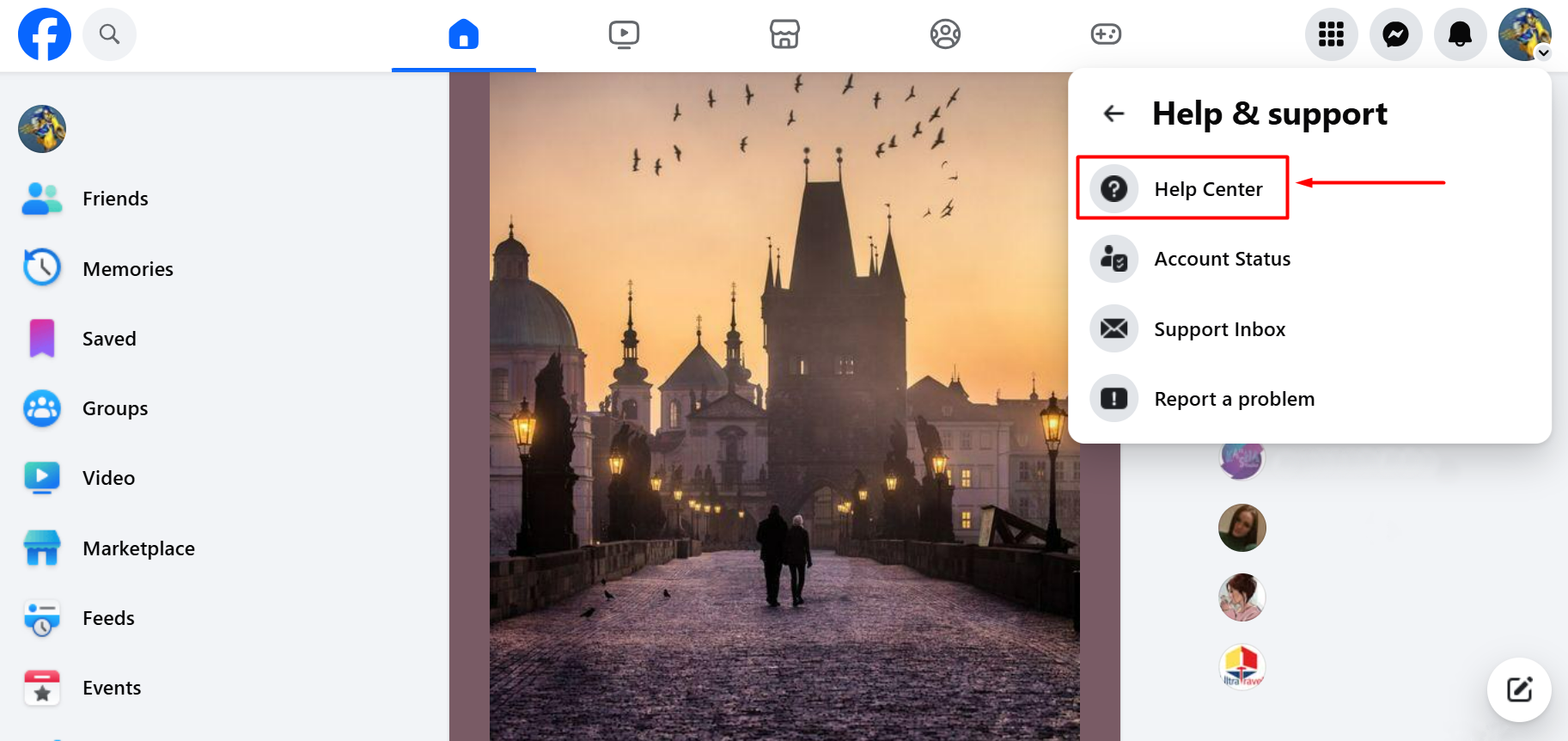
Source: Facebook (Meta), illustrative screenshot.
Business Support Home
The Business Support Home channel is specifically designed for Meta Business Suite users. It includes Ads Manager, Ads Reporting, and Events Manager. This channel allows you to create support tickets to resolve issues related to your business accounts and stores a history of your requests for the past 180 days.
To use this tool, log in to your Facebook business page, open the menu, and go to the main Meta Business Suite dashboard. Next, open the menu on the left and find the All tools section. Then click on Business Support Home under the Manage category.
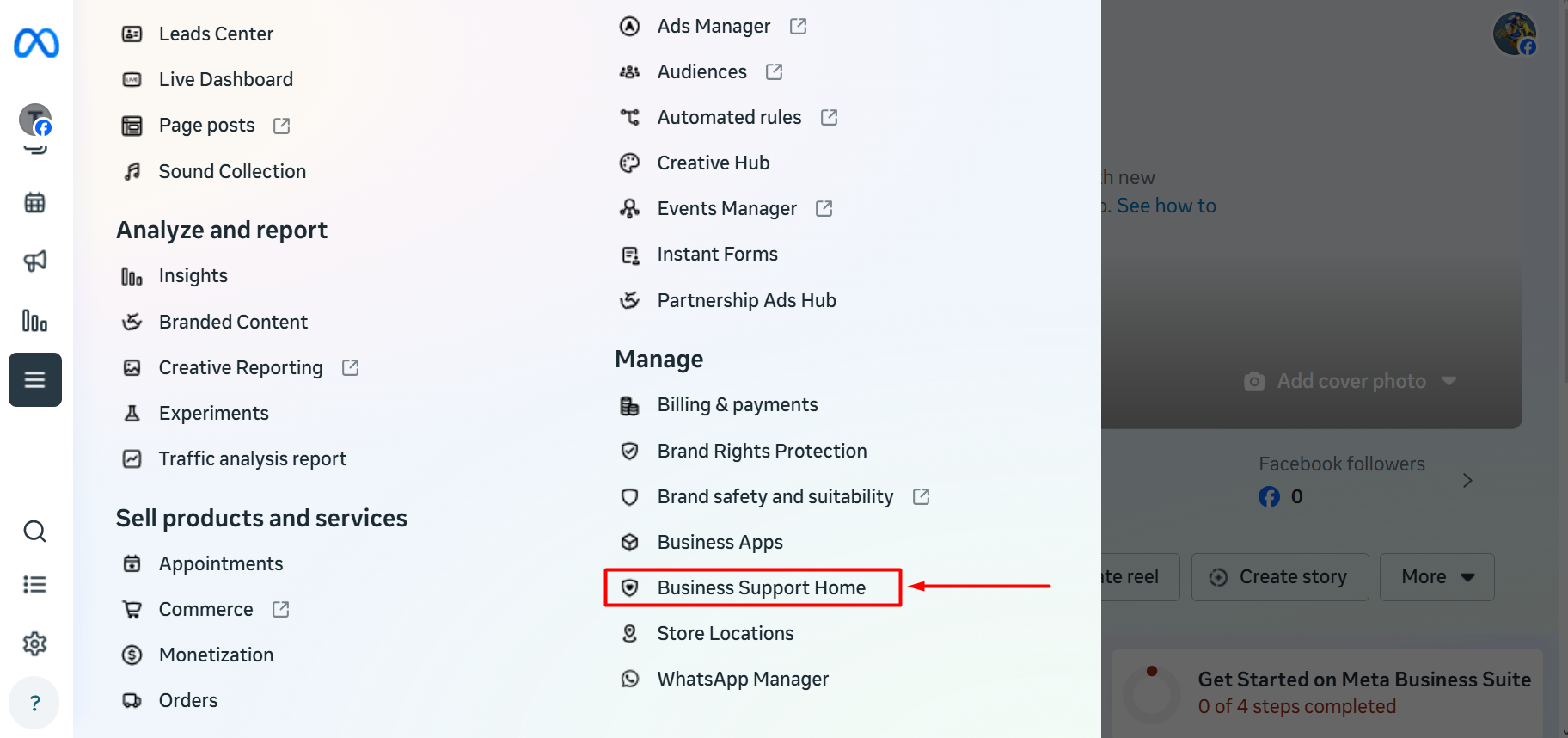
Source: Facebook (Meta), illustrative screenshot.
Meta Business Help Center
Meta Business Help Center is a centralized knowledge base and support service for owners of Facebook Business Pages, advertisers using Meta Ads Manager, and users with business accounts across other Meta platforms. Here you can get detailed information and find answers to your questions regarding advertising campaigns and promotional content on Facebook. You can also learn about collecting and processing advertising data, payments and billing, Meta advertising standards, and more.
To search the Business Help Center, log in to your Meta Ads Manager account and click the Help icon in the left-hand menu. This will open a panel on the right side of the interface where you can search for knowledge base articles by keyword. Or, scroll to the bottom of the list and click the Help Center link to open the main knowledge base dashboard.
Step-by-Step Guide: How to Contact Support
Most business users can contact Meta Ads support by submitting a support ticket. To do this, go to the Business Help Center section from the main Ads Manager dashboard menu. Click on the Help icon in the left-hand menu. In the panel that appears on the right, scroll down to the bottom and click on the Help Center link. Once there, click on Get Support in the top-right corner of the page.
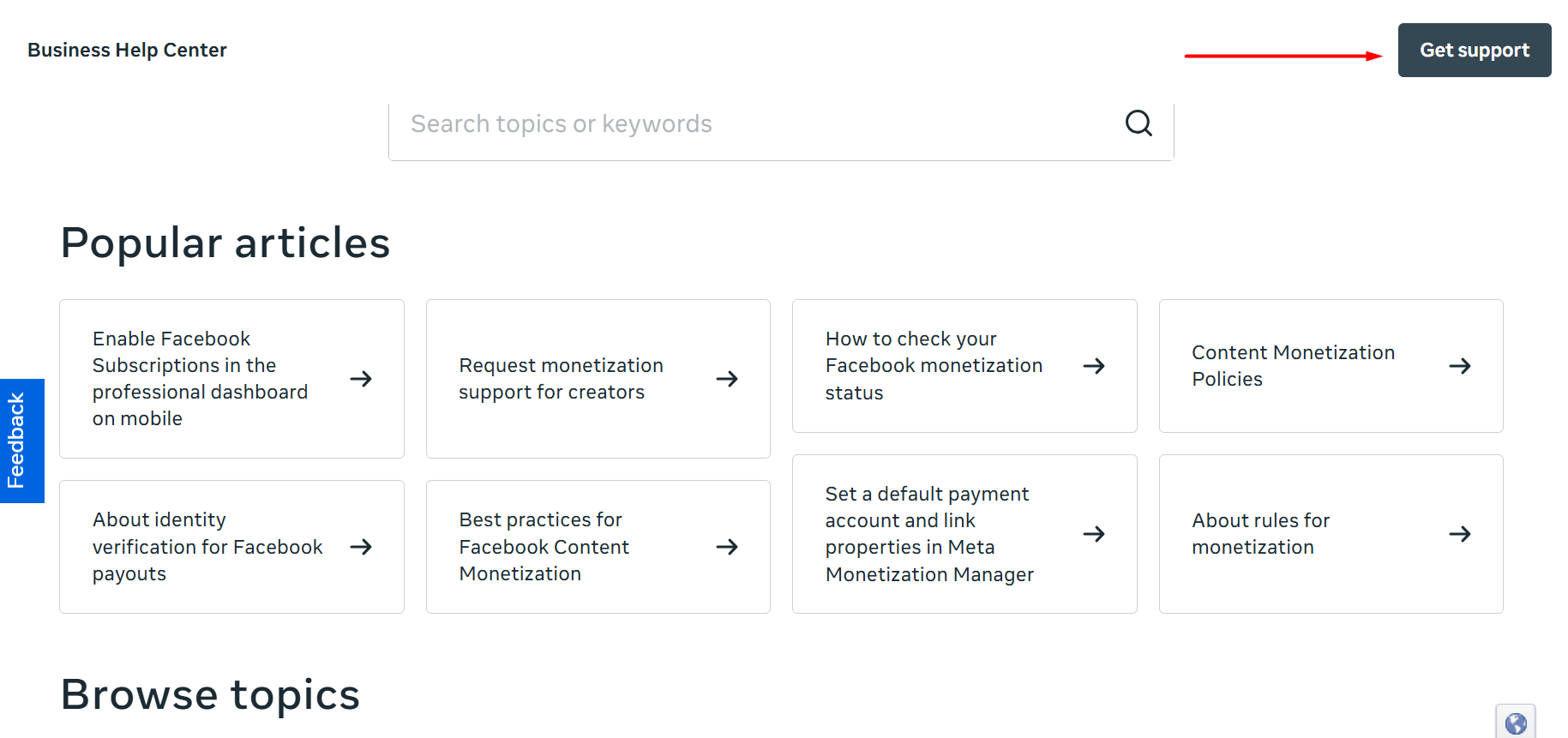
Source: Facebook (Meta), illustrative screenshot.
You will then be redirected to the Business Support Home dashboard. There, you can create a ticket for any of your business accounts and view support responses to previously submitted tickets.
Business users with an active Meta Verified subscription can access enhanced support services, including a range of communication channels, depending on the subscription plan they choose. Among them are present Facebook Ads support chat, email support, phone support, and tickets in Meta Business Support Home.
If you have the required status, you can contact support via online chat in the Meta Business Suite desktop version or the Facebook and Instagram mobile apps. To get help in one of the above ways, follow the next sequence of actions:
- Go to business.facebook.com and log in to your account.
- Click on Meta Verified and then on Contact support.
- Select a topic and specify the category to which your question or request belongs.
- Select a communication channel convenient for you (chat, email, call) based on the topic of your request and your current subscription plan.
- Follow the instructions on the screen.
Best Practices for Faster Resolution
In the final section of the article, we will give you some recommendations that will help you quickly and effectively get help with Meta Ads Manager.
- Please specify the exact topic and category your issue pertains to. Provide a clear and concise description of the issue and include screenshots to illustrate it.
- Users should communicate politely and clearly while trying to add as many specifics to your request as possible for a better understanding of the context.
- Review the Meta Help Center and Meta Business Help Center before submitting a support request. Your problem may already be addressed in the knowledge base.
- Consider subscribing to Meta Verified for faster access to premium support through preferred communication channels.
Running advertising campaigns on Facebook and Instagram often causes certain difficulties for advertisers. Fortunately, it is possible to solve almost any problem of this type with the help of the Meta Ads support service, which you can contact using the methods described in the article.
FAQ
How can I contact Meta Ads Support?
What issues can Meta Ads Support help with?
Is live chat support available to everyone?
How do I submit a support ticket for Meta Ads?
What is Meta Verified support and how does it help?
What do you do with the data you get from Facebook lead forms? Do you send them to the manager, add them to mailing services, transfer them to the CRM system, use them to implement feedback? Automate all of these processes with the SaveMyLeads online connector. Create integrations so that new Facebook leads are automatically transferred to instant messengers, mailing services, task managers and other tools. Save yourself and your company's employees from routine work.
