Navigating Facebook Ads can be challenging, and sometimes, you need expert assistance to resolve issues or optimize your campaigns. In 2024, Facebook continues to offer various support channels to help advertisers. This article will guide you through the most effective ways to contact Facebook Ads Support, ensuring you receive timely and accurate assistance to keep your advertising efforts on track.
Contact Facebook Ads Support
When you need to contact Facebook Ads Support, there are several ways to get assistance. Facebook provides multiple channels for advertisers to resolve their issues and get answers to their questions.
- Visit the Facebook Business Help Center: This is the primary resource for troubleshooting and finding solutions to common issues.
- Use the "Contact Support" option in your Ads Manager: Navigate to the Help section within Ads Manager to find the contact form.
- Chat with a representative: Some accounts may have access to live chat support for real-time assistance.
- Explore community forums: Engage with other advertisers and find solutions in the Facebook community forums.
For advanced needs, such as setting up integrations, consider using services like SaveMyLeads. SaveMyLeads simplifies the process of connecting Facebook Ads with other applications, ensuring seamless data flow and automation. This can save time and enhance the efficiency of your advertising efforts.
Use SaveMyLeads

SaveMyLeads is an excellent tool for automating your Facebook Ads processes and integrating them with various other services. By using SaveMyLeads, you can streamline your workflow and save valuable time. The platform offers a user-friendly interface that allows you to set up integrations without needing any coding knowledge. With just a few clicks, you can connect your Facebook Ads account to CRM systems, email marketing tools, and other essential business applications.
One of the key benefits of SaveMyLeads is its ability to automatically transfer leads from Facebook Ads to your chosen CRM or email marketing platform. This ensures that you never miss a potential customer and can follow up promptly. Additionally, SaveMyLeads provides real-time data synchronization, keeping your information up-to-date across all connected services. By leveraging SaveMyLeads, you can enhance your marketing efforts, improve lead management, and ultimately drive better results for your business.
Reach Out on Social Media

Reaching out to Facebook Ads Support through social media platforms can be an effective way to get the assistance you need. This method is particularly useful if you are facing urgent issues or if you prefer real-time interaction. Here are some steps to guide you:
- Follow Facebook's official pages on platforms like Twitter and Instagram.
- Send a direct message outlining your issue clearly and concisely.
- Include any relevant screenshots or details to help support understand your problem.
- Monitor your social media inbox for responses and be ready to provide additional information if needed.
In addition to contacting Facebook Ads Support directly, consider using integration services like SaveMyLeads. This platform can automate the process of capturing leads from Facebook Ads and integrating them into your CRM or email marketing tools, ensuring you never miss a potential customer. By leveraging such services, you can streamline your workflow and focus more on optimizing your ad campaigns.
Submit a Support Form
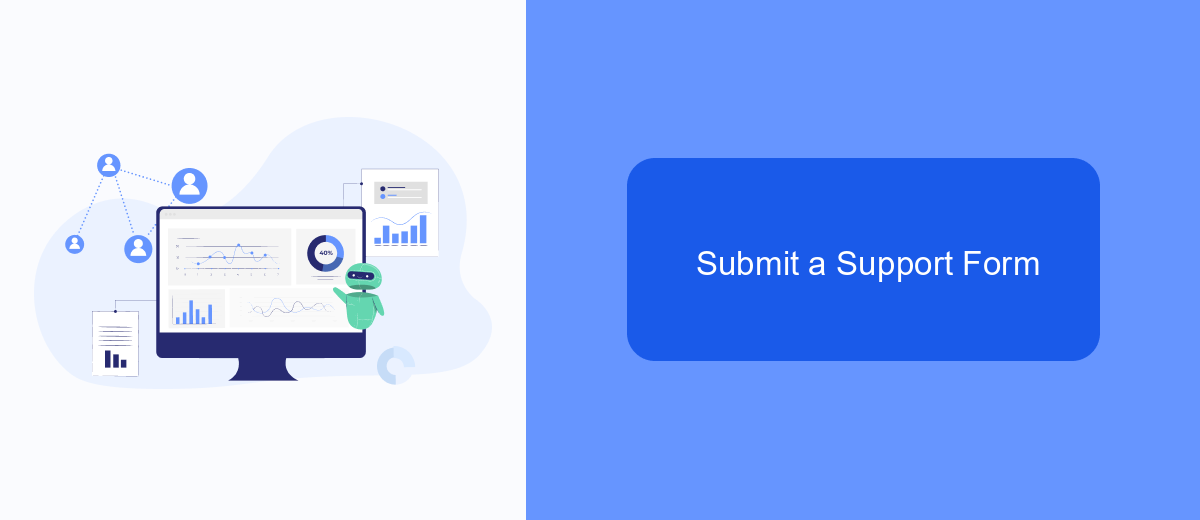
Submitting a support form to Facebook Ads Support is a straightforward process that allows you to get assistance with any issues or questions related to your advertising campaigns. This method is particularly useful if you need detailed help or if your issue is complex and requires specialized attention.
To submit a support form, follow these steps:
- Log in to your Facebook account and navigate to the Facebook Ads Help Center.
- Click on the "Contact Support" option.
- Select the issue category that best matches your problem.
- Fill out the form with the required details, including your ad account ID and a detailed description of your issue.
- Attach any relevant screenshots or documents that can help explain your problem.
- Click "Submit" to send your form to Facebook Ads Support.
For those looking to streamline their ad management and integrate various services, SaveMyLeads is an excellent tool. It allows you to set up automated workflows and integrations with multiple platforms, ensuring your advertising processes run smoothly. Using SaveMyLeads can help you avoid common issues and reduce the need for frequent support requests.
Call Customer Service
When you need immediate assistance with your Facebook Ads, calling customer service can be one of the most effective ways to get help. To reach Facebook Ads support by phone, you will need to log in to your Facebook account and navigate to the Facebook Ads Help Center. From there, look for the "Contact Support" option, which may provide you with a phone number to call. Keep in mind that phone support availability might vary based on your location and the type of ad account you have.
If you're looking to streamline your advertising efforts and integrate Facebook Ads with other platforms, consider using services like SaveMyLeads. SaveMyLeads allows you to automate lead generation by connecting Facebook Lead Ads with various CRM systems, email marketing tools, and other applications. This integration can save you time and ensure that your leads are automatically transferred to your preferred platforms, allowing you to focus on optimizing your ad campaigns and improving your overall marketing strategy.
- Automate the work with leads from the Facebook advertising account
- Empower with integrations and instant transfer of leads
- Don't spend money on developers or integrators
- Save time by automating routine tasks
FAQ
How can I contact Facebook Ads Support?
What information should I have ready before contacting Facebook Ads Support?
How long does it take to get a response from Facebook Ads Support?
Can I automate and integrate my Facebook Ads data with other platforms?
What should I do if I can't access my Facebook Ads account?
If you use Facebook Lead Ads, then you should know what it means to regularly download CSV files and transfer data to various support services. How many times a day do you check for new leads in your ad account? How often do you transfer data to a CRM system, task manager, email service or Google Sheets? Try using the SaveMyLeads online connector. This is a no-code tool with which anyone can set up integrations for Facebook. Spend just a few minutes and you will receive real-time notifications in the messenger about new leads. Another 5-10 minutes of work in SML, and the data from the FB advertising account will be automatically transferred to the CRM system or Email service. The SaveMyLeads system will do the routine work for you, and you will surely like it.

