Navigating the complexities of Facebook Ads can be challenging, and sometimes you need direct assistance to resolve issues or optimize your campaigns. This article provides a step-by-step guide on how to contact Facebook Ads support. Whether you're facing technical difficulties or need expert advice, our guide will help you get the support you need to achieve your advertising goals.
Contact Facebook Ads via Email
Contacting Facebook Ads via email can be an effective way to get support for your advertising needs. Whether you have questions about billing, ad performance, or technical issues, the Facebook Ads support team is available to assist you. To ensure a smooth process, make sure to provide detailed information about your issue.
- Go to the Facebook Help Center and navigate to the Facebook Ads section.
- Look for the "Contact Support" or "Email Us" option.
- Fill out the form with your account details and a clear description of your issue.
- Attach any relevant screenshots or documents that may help explain your problem.
- Submit the form and wait for a response from the support team.
For those who frequently manage Facebook Ads and need streamlined support, consider using services like SaveMyLeads. This platform can help automate data transfer and integrate various marketing tools, making it easier to manage and optimize your ad campaigns. By leveraging such services, you can focus more on strategy and less on troubleshooting technical issues.
Contact Facebook Ads via Live Chat
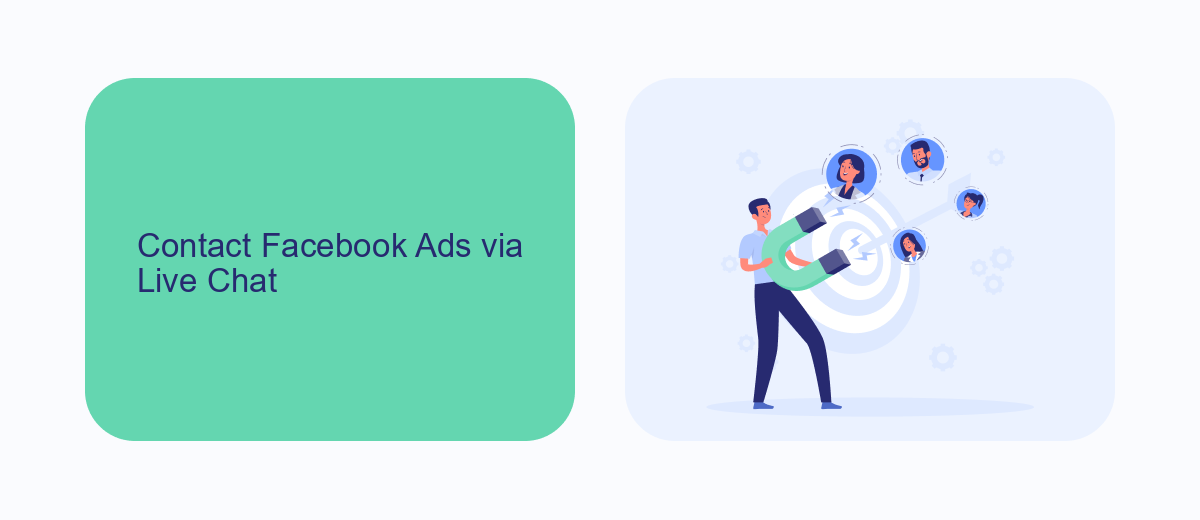
Connecting with Facebook Ads support via live chat is a convenient and efficient way to get immediate assistance for your advertising needs. To access this feature, you need to be logged into your Facebook Business account. Once logged in, navigate to the Facebook Business Help Center and look for the "Contact Support" button. Clicking on this button will direct you to a page where you can select "Chat" as your preferred method of communication. This will connect you with a live support agent who can help resolve your issues in real-time.
For those who are looking to streamline their Facebook Ads management, integrating with services like SaveMyLeads can be incredibly beneficial. SaveMyLeads offers automation tools that simplify the process of capturing and managing leads from your Facebook Ads. By setting up this integration, you can automatically transfer lead data to your CRM, email marketing tools, or other business applications, ensuring that you never miss an opportunity. This not only saves time but also enhances the efficiency of your advertising campaigns.
Contact Facebook Ads via Phone
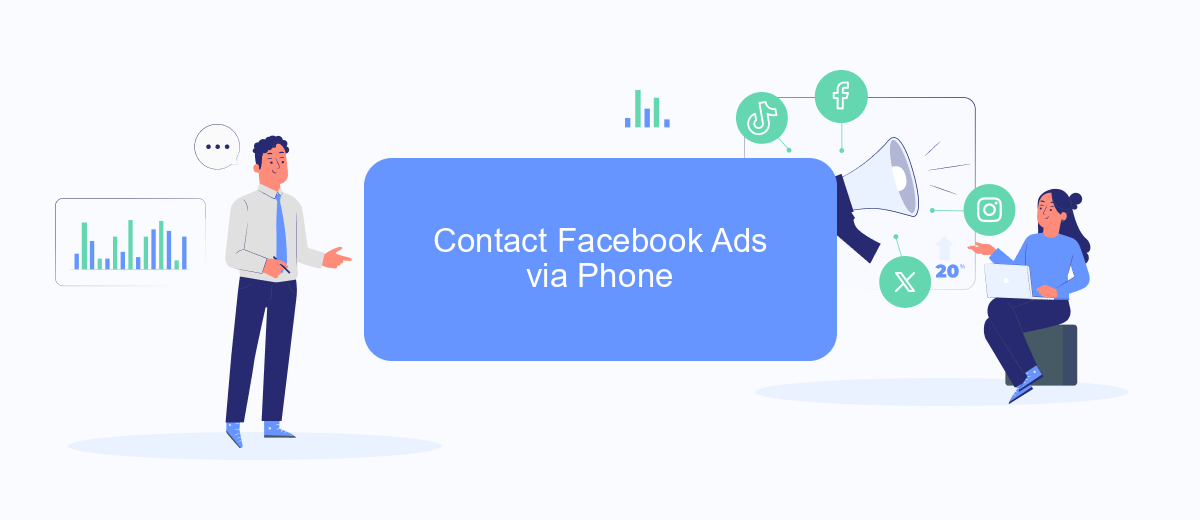
Contacting Facebook Ads via phone can be a straightforward process if you know the right steps to take. While Facebook primarily encourages users to seek help through their online resources, there are still ways to reach their support team by phone for more immediate assistance.
- Visit the Facebook Ads Help Center: Navigate to the Facebook Ads Help Center and browse through the resources available. You may find the solution to your issue without needing to call.
- Locate the Contact Us section: If you still need help, look for the "Contact Us" section. This is usually found at the bottom of the Help Center page.
- Request a call: In some cases, you may have the option to request a call from a Facebook representative. Follow the prompts to schedule a callback if this option is available.
For businesses looking to streamline their Facebook Ads management, using integration services like SaveMyLeads can be beneficial. SaveMyLeads helps automate and simplify the process, ensuring that your ad campaigns run smoothly without the need for frequent manual intervention. This can save you time and reduce the need for direct support calls.
Contact Facebook Ads through SaveMyLeads Integration
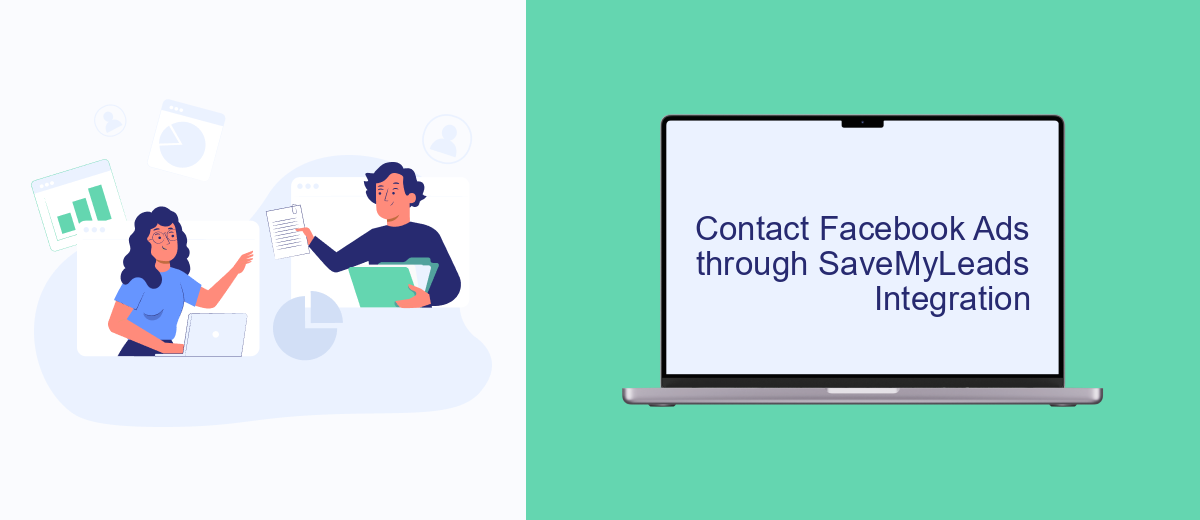
SaveMyLeads is a powerful tool designed to simplify the process of integrating various services, including Facebook Ads. By using SaveMyLeads, you can automate the transfer of leads from Facebook Ads to your CRM, email marketing software, or any other application without needing any coding skills.
To contact Facebook Ads through SaveMyLeads integration, follow these straightforward steps:
- Sign up for an account on SaveMyLeads' website.
- Connect your Facebook Ads account to SaveMyLeads.
- Choose the application you want to integrate with Facebook Ads.
- Configure the data mapping between Facebook Ads and the chosen application.
- Enable the integration and start receiving leads automatically.
By leveraging SaveMyLeads, you can ensure that your Facebook Ads leads are promptly and accurately transferred to your preferred tools. This not only saves you time but also enhances your ability to respond to potential customers swiftly, ultimately improving your marketing efficiency.
Contact Facebook Ads via Social Media
One of the most effective ways to contact Facebook Ads support is through their official social media channels. You can reach out to Facebook Ads via their official Facebook page or Twitter account. Make sure to provide detailed information about your issue, including any relevant screenshots or error messages. This will help the support team understand and resolve your problem more quickly. Additionally, following their social media accounts can keep you updated on any new features, changes, or issues that might affect your advertising campaigns.
For those looking to streamline their Facebook Ads management and integrate it with other platforms, using a service like SaveMyLeads can be highly beneficial. SaveMyLeads offers automated workflows that can connect Facebook Lead Ads with various CRM systems, email marketing tools, and other applications. This helps in ensuring that your leads are seamlessly transferred and managed, reducing the need for manual intervention and minimizing the risk of errors. By utilizing such integrations, you can focus more on optimizing your ad campaigns and less on administrative tasks.

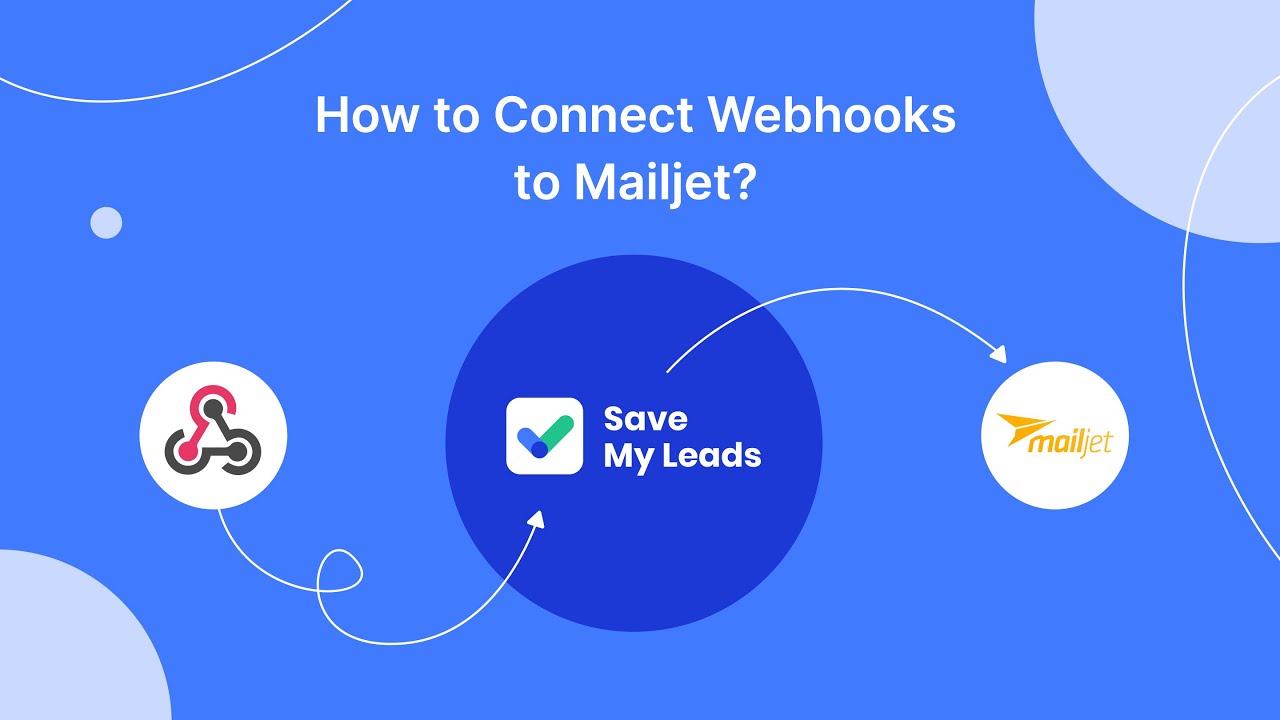
FAQ
How can I contact Facebook Ads support directly?
What information should I have ready before contacting Facebook Ads support?
How long does it take for Facebook Ads support to respond?
Can I automate my Facebook Ads processes to reduce the need for support?
What should I do if I can't resolve my issue through Facebook Ads support?
SaveMyLeads is a simple and effective service that will help you automate routine tasks and optimize business processes. Stop wasting time uploading leads from Facebook manually – you can do it automatically, saving a lot of time and money. Eliminate routine from workflows and achieve more with minimal investment of money, effort and human resources.
