Navigating Facebook's advertising platform can be challenging, especially when issues arise. Whether you're facing billing problems, ad disapprovals, or need technical support, knowing how to contact Facebook for assistance is crucial. This guide will provide you with the essential steps and resources to effectively reach out to Facebook about your advertising concerns, ensuring your campaigns run smoothly and efficiently.
How to Contact Facebook About Ads
If you are experiencing issues with your Facebook ads or have questions regarding your ad account, there are several ways you can contact Facebook for assistance. Whether it's a billing issue, ad disapproval, or technical difficulties, reaching out to Facebook's support team can help resolve your concerns.
- Visit the Facebook Business Help Center: Navigate to the Business Help Center on Facebook's website, where you can find articles, guides, and troubleshooting tips.
- Use the Facebook Support Inbox: Access your Support Inbox through your Facebook account to view and respond to messages from Facebook's support team.
- Chat with a Representative: If available, use the live chat feature to speak directly with a Facebook representative for real-time assistance.
- Utilize SaveMyLeads: Integrate your Facebook Ads account with SaveMyLeads to automate lead generation and streamline your ad management processes.
By leveraging these resources, you can efficiently address any issues you encounter with your Facebook ads. SaveMyLeads, in particular, offers powerful tools for automating and optimizing your ad campaigns, ensuring you get the most out of your advertising efforts.
Contact Facebook Advertising Support

If you're experiencing issues with your Facebook ads or need assistance, contacting Facebook Advertising Support is crucial. First, navigate to the Facebook Business Help Center. Here, you can find a variety of resources and guides that address common issues. If you don't find the solution you're looking for, scroll down to the "Still Need Help?" section, where you can choose to either chat with a representative or send an email detailing your problem. Make sure to provide as much information as possible about your issue to expedite the support process.
For businesses that rely on integrations and automation to manage their advertising campaigns, services like SaveMyLeads can be invaluable. SaveMyLeads offers seamless integration with Facebook Ads, allowing you to automate lead generation and streamline your marketing efforts. By using such services, you can minimize the need for frequent support requests, as many common issues can be resolved through automation. However, if you still encounter problems, SaveMyLeads also provides dedicated support to help you troubleshoot any integration-related concerns.
Create a Support Ticket
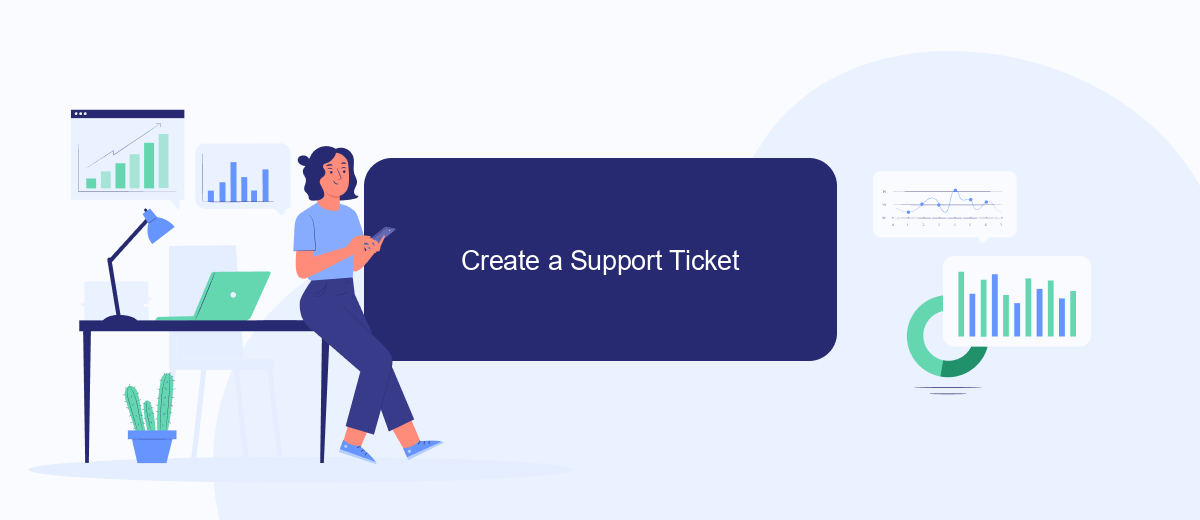
If you encounter issues with your Facebook ads and need assistance, creating a support ticket is a straightforward way to get help. Follow these steps to ensure your issue is addressed promptly.
- Log in to your Facebook account and navigate to the Facebook Business Help Center.
- Click on the "Get Started" button under the "Contact Advertising Support" section.
- Select the type of issue you're experiencing from the dropdown menu and click "Next."
- Fill out the required fields with detailed information about your problem.
- Attach any relevant screenshots or documents that can help explain your issue.
- Click "Submit" to send your support ticket to the Facebook support team.
For those looking to streamline their advertising efforts, consider using SaveMyLeads. This service allows you to automate lead data transfers from Facebook ads to your CRM or other marketing tools, ensuring you never miss a potential customer. By integrating SaveMyLeads, you can focus on optimizing your campaigns while the service handles the data flow seamlessly.
Reach Out Through Facebook Business Page
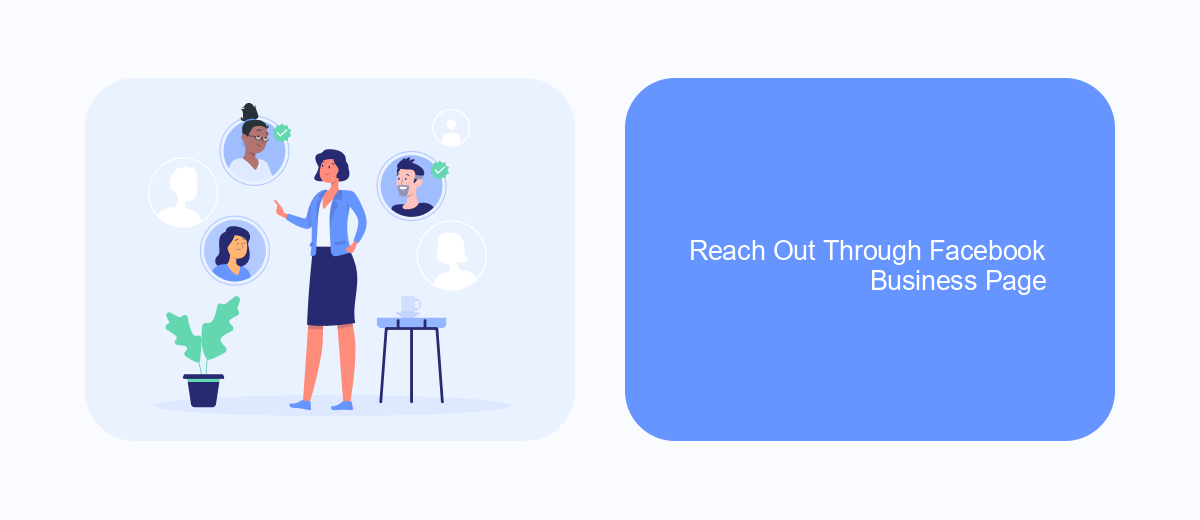
To get in touch with Facebook regarding your ads, you can use the Facebook Business Page. This method allows you to directly communicate with Facebook's support team and get assistance tailored to your business needs. Ensure you have a verified Facebook Business Page to access this feature.
Start by navigating to your Facebook Business Page. From there, you can find various options to contact support. Use the "Help" section to submit your queries or report issues related to your ads. The support team usually responds promptly, providing you with the necessary guidance.
- Go to your Facebook Business Page.
- Click on "Help" or "Support" in the menu.
- Submit your query or report an issue.
- Wait for a response from the support team.
For more advanced needs, consider using integration services like SaveMyLeads. This platform helps automate the process of capturing leads from Facebook ads and transferring them to your CRM or other tools. It ensures you don't miss any potential customers and can manage your ad performance more efficiently.
Use SaveMyLeads
SaveMyLeads is a powerful tool designed to automate the process of integrating Facebook Ads with various CRM systems, email marketing services, and other applications. By using SaveMyLeads, you can streamline your ad management workflow, ensuring that leads generated through Facebook Ads are automatically captured and transferred to your preferred platforms without the need for manual data entry. This not only saves time but also reduces the risk of errors, allowing you to focus on optimizing your ad campaigns and engaging with your audience more effectively.
The platform is user-friendly and requires no coding skills to set up. Simply connect your Facebook Ads account to SaveMyLeads, choose the desired integration, and configure the settings according to your needs. With a wide range of supported applications and continuous updates, SaveMyLeads ensures that your marketing efforts are seamlessly integrated across all channels. Whether you're a small business owner or a marketing professional, SaveMyLeads provides the tools you need to maximize the efficiency and effectiveness of your Facebook Ads campaigns.
- Automate the work with leads from the Facebook advertising account
- Empower with integrations and instant transfer of leads
- Don't spend money on developers or integrators
- Save time by automating routine tasks
FAQ
How can I contact Facebook support about issues with my ads?
What should I do if my ad account is disabled?
How can I track the performance of my Facebook ads?
Is there a way to automate the management of my Facebook ads?
What should I do if I encounter a billing issue with my Facebook ads?
Personalized responses to new clients from Facebook/Instagram. Receiving data on new orders in real time. Prompt delivery of information to all employees who are involved in lead processing. All this can be done automatically. With the SaveMyLeads service, you will be able to easily create integrations for Facebook Lead Ads and implement automation. Set up the integration once and let it do the chores every day.

