Connecting Mailchimp to Facebook Lead Ads can streamline your marketing efforts by automatically syncing new leads with your email campaigns. This integration helps you capture and engage potential customers more efficiently, saving you time and ensuring no lead is missed. In this article, we'll walk you through the step-by-step process to seamlessly link Mailchimp with Facebook Lead Ads.
How to Connect Mailchimp to Facebook Lead Ads
Connecting Mailchimp to Facebook Lead Ads allows you to streamline your marketing efforts by automatically syncing your leads to your email campaigns. To achieve this integration, you can use a service like SaveMyLeads, which simplifies the process and ensures a seamless connection between the two platforms.
- Sign up for a SaveMyLeads account and log in.
- Select the Facebook Lead Ads integration and connect your Facebook account.
- Choose the Mailchimp integration and connect your Mailchimp account.
- Map the fields from Facebook Lead Ads to the corresponding fields in Mailchimp.
- Activate the integration to start syncing leads automatically.
By following these steps, you can ensure that every lead generated through your Facebook Lead Ads is automatically added to your Mailchimp audience. This not only saves time but also helps you to engage with your leads more effectively through targeted email campaigns.
Create a Mailchimp Account

To get started with Mailchimp, you'll first need to create an account. Visit the Mailchimp website and click on the "Sign Up Free" button. You will be prompted to enter your email address, create a username, and set a password. Make sure to use a valid email address, as you will need to verify it. Once you've filled out the necessary information, click "Get Started" to proceed. Check your email for a verification message from Mailchimp and follow the instructions to activate your account.
After verifying your email, you'll be guided through a series of steps to complete your profile. This includes entering your name, business details, and address. You may also be asked to provide some additional information to help Mailchimp tailor its services to your needs. Once your profile is set up, you can start exploring Mailchimp's features. If you're planning to integrate Mailchimp with Facebook Lead Ads, consider using SaveMyLeads to streamline the process. SaveMyLeads offers an easy-to-use platform that automates the integration, ensuring a seamless connection between your Mailchimp account and Facebook Lead Ads.
Generate Facebook Ads Lead Form
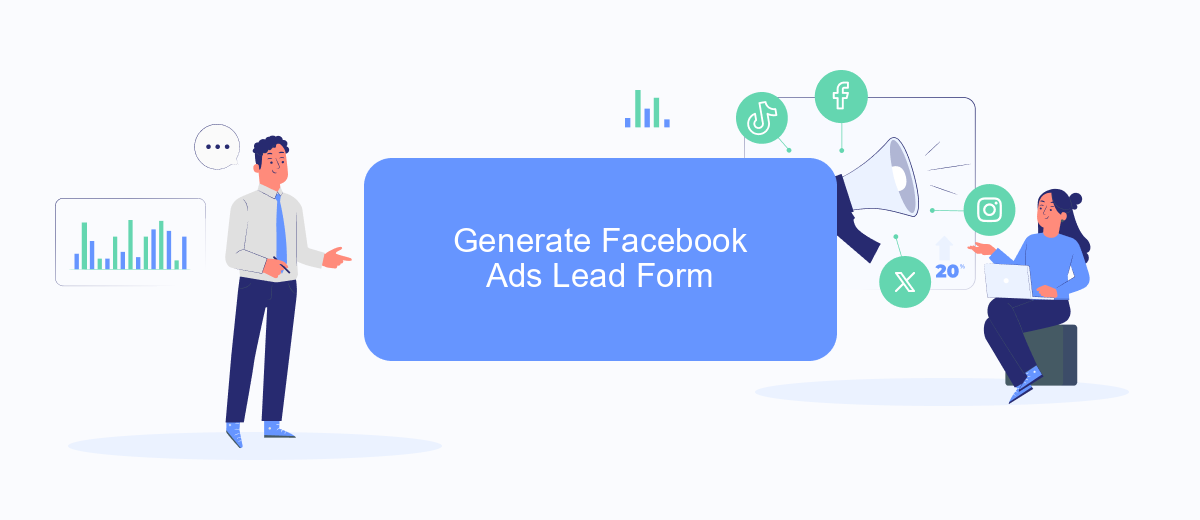
Creating a Facebook Ads Lead Form is a crucial step in capturing potential leads for your business. This form allows you to collect information from users directly on Facebook, making the process seamless and efficient. To get started, follow these steps:
- Log in to your Facebook Ads Manager and navigate to the Campaigns tab.
- Select the campaign you want to add the lead form to, or create a new campaign.
- Click on the "Ad Set" level and choose "Lead Generation" as your objective.
- Scroll down to the "Ad" section and click on "Create Form."
- Fill in the necessary details such as form name, intro, and questions you want to ask.
- Customize the form to match your branding and privacy policy.
- Save and finish the form creation process.
Once your lead form is set up, you can integrate it with Mailchimp using a service like SaveMyLeads. This integration will automatically send the captured leads to your Mailchimp account, ensuring that you can follow up with potential customers promptly and effectively.
Connect Mailchimp through SaveMyLeads
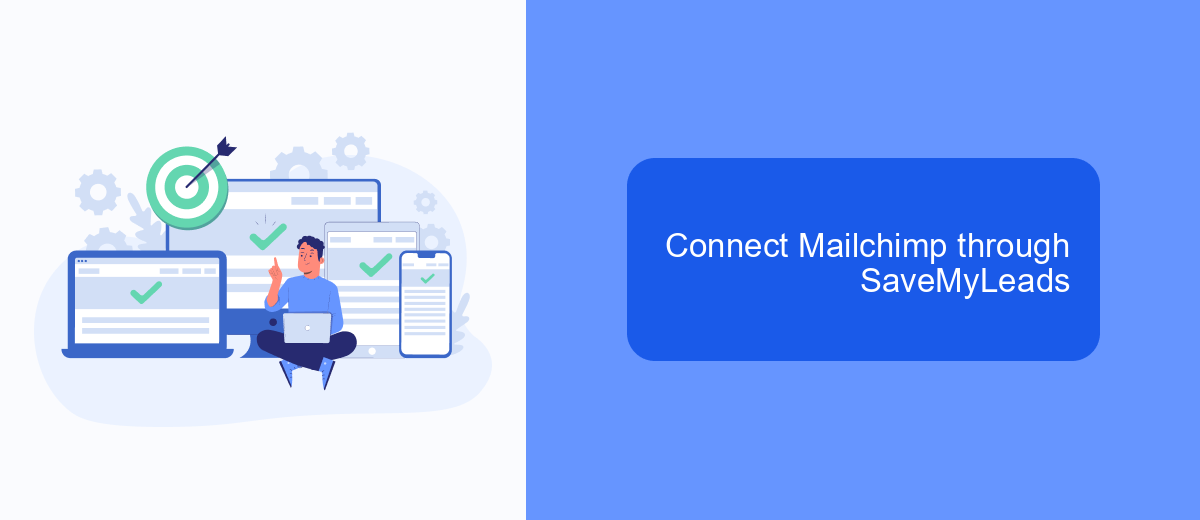
Connecting Mailchimp to Facebook Lead Ads can be a seamless process when using SaveMyLeads. This platform simplifies the integration, allowing you to automate the transfer of leads from Facebook to your Mailchimp account effortlessly.
First, sign up for an account on SaveMyLeads and log in. Once you are in the dashboard, you can start creating a new integration by selecting Facebook Lead Ads as the source and Mailchimp as the destination.
- Authenticate your Facebook account and select the Facebook page and lead form you wish to connect.
- Authenticate your Mailchimp account and choose the list where you want the leads to be added.
- Map the fields from your Facebook lead form to the corresponding fields in Mailchimp.
- Test the integration to ensure everything is working correctly and start the automation.
With SaveMyLeads, you can save time and ensure that your leads are automatically synchronized between Facebook and Mailchimp. This allows you to focus on engaging with your new leads rather than manually transferring data.
Nurture Leads with Email Automation
Email automation is a powerful tool for nurturing leads captured through Facebook Lead Ads. By integrating Mailchimp with Facebook Lead Ads, you can automatically add new leads to your email list and start engaging with them immediately. This seamless connection ensures that no lead is left unattended, and you can send timely, personalized emails that keep your audience engaged. Using a service like SaveMyLeads simplifies this integration process, allowing you to set up automated workflows without any coding knowledge.
Once the integration is set up, you can create targeted email campaigns to nurture your leads. Segment your audience based on their interests and behaviors, and use Mailchimp's automation features to send relevant content at the right time. For example, you can set up a welcome series for new leads, followed by educational content and special offers. This consistent communication helps build trust and keeps your brand top of mind, increasing the likelihood of conversions. SaveMyLeads makes it easy to manage and optimize these workflows, ensuring you get the most out of your email marketing efforts.


FAQ
How do I connect Mailchimp to Facebook Lead Ads?
What permissions are needed to connect Mailchimp to Facebook Lead Ads?
Can I automate the process of adding new leads from Facebook to Mailchimp?
What kind of data can be transferred from Facebook Lead Ads to Mailchimp?
Is it possible to segment leads in Mailchimp based on the source of the Facebook Lead Ads?
SaveMyLeads is a simple and effective service that will help you automate routine tasks and optimize business processes. Stop wasting time uploading leads from Facebook manually – you can do it automatically, saving a lot of time and money. Eliminate routine from workflows and achieve more with minimal investment of money, effort and human resources.
