In today's digital age, Facebook has become a central hub for staying connected with friends and family. However, the constant influx of ads can clutter your feed and disrupt your browsing experience. If you're looking for ways to clear your Facebook feed of ads, this guide will provide you with effective strategies to create a more streamlined and enjoyable social media experience.
Identify Subscription Preferences
To effectively manage the ads you see on your Facebook feed, it's crucial to identify and adjust your subscription preferences. This allows you to control the type of content that appears, ensuring a more personalized and less intrusive experience.
- Navigate to the Facebook settings menu.
- Select "Ads Preferences" from the options available.
- Review the list of advertisers and categories you are subscribed to.
- Unsubscribe from any advertisers or categories that you do not wish to see ads from.
For a more streamlined approach, consider using integration services like SaveMyLeads. This tool can help automate the process of managing your Facebook ad preferences, ensuring that your feed remains relevant and clutter-free. By leveraging such services, you can save time and maintain better control over your social media experience.
Utilize Ad Blockers
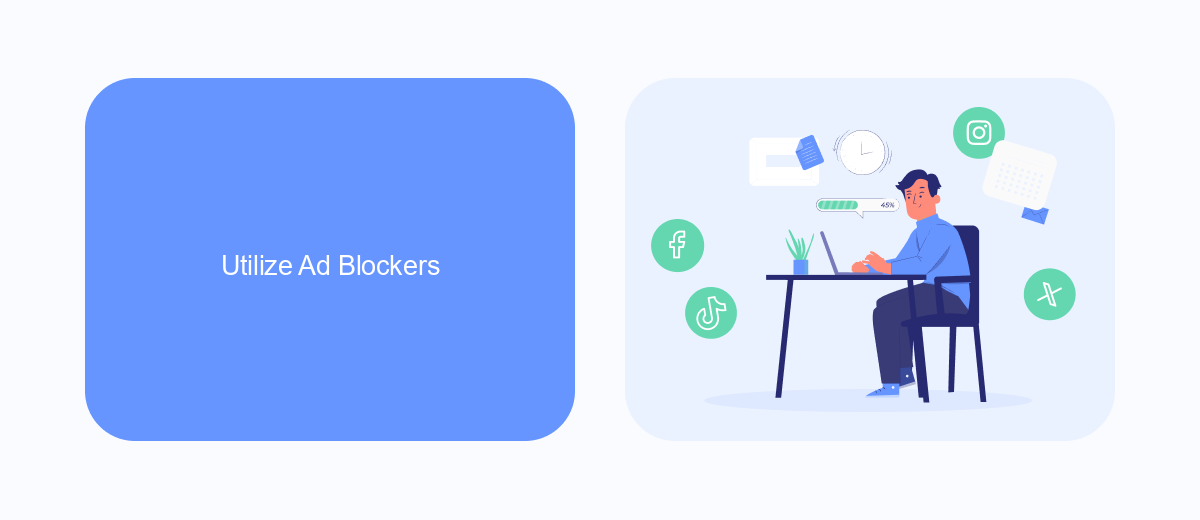
One of the most effective ways to clear your Facebook feed of ads is by utilizing ad blockers. Ad blockers are browser extensions or software applications designed to remove or alter advertising content on websites. By installing an ad blocker, you can significantly reduce the number of ads that appear in your Facebook feed, providing a cleaner and more streamlined browsing experience. Popular ad blockers like AdBlock Plus, uBlock Origin, and AdGuard are easy to install and configure, making it simple for users to reclaim control over their online environment.
In addition to using ad blockers, integrating services like SaveMyLeads can further enhance your browsing experience. SaveMyLeads allows you to automate the process of filtering out unwanted content and advertisements from your social media feeds. By setting up specific filters and rules, you can ensure that only relevant and desired content appears in your feed. This not only improves your overall user experience but also saves time and effort by minimizing distractions and unwanted interruptions.
Adjust Facebook Settings
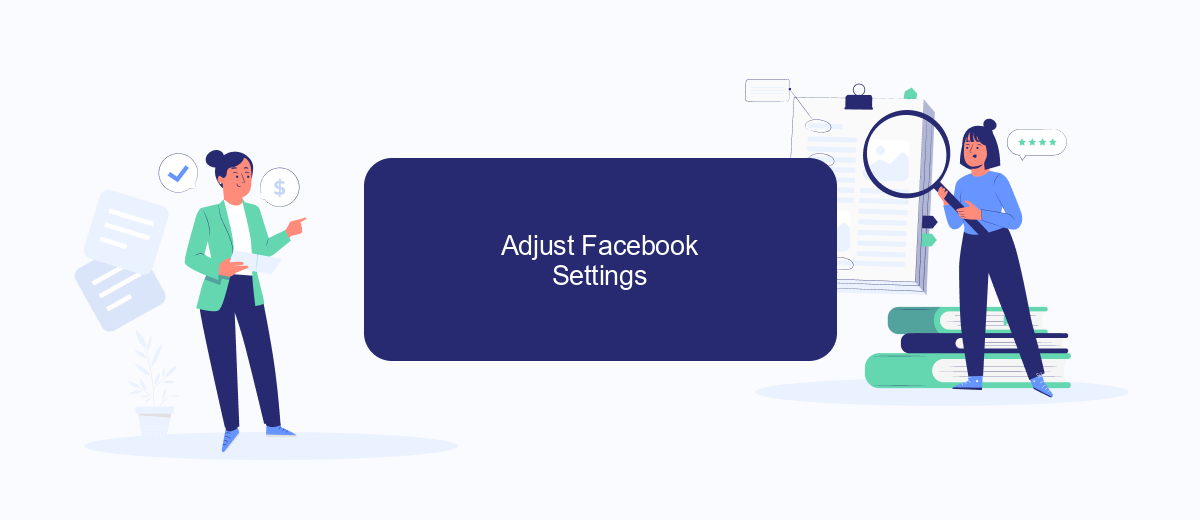
To reduce the number of ads in your Facebook feed, you can adjust various settings within the platform. By customizing these settings, you can have more control over what appears on your feed and improve your overall experience.
- Go to the Facebook app and tap on the menu icon (three horizontal lines).
- Scroll down and select "Settings & Privacy," then tap on "Settings."
- Under the "Ads" section, tap on "Ad Preferences."
- Review the "Your Interests" section and remove any topics that you no longer want to see ads about.
- Go to "Advertisers and Businesses" to hide ads from specific advertisers.
- Adjust your ad settings under "Ad Settings" to limit data usage for ad targeting.
Additionally, consider using third-party services like SaveMyLeads to streamline your ad preferences and integrations. SaveMyLeads allows you to automate the process of managing your Facebook ad settings, making it easier to maintain a cleaner feed. By leveraging such tools, you can further enhance your control over the content you see.
SaveMyLeads Integration
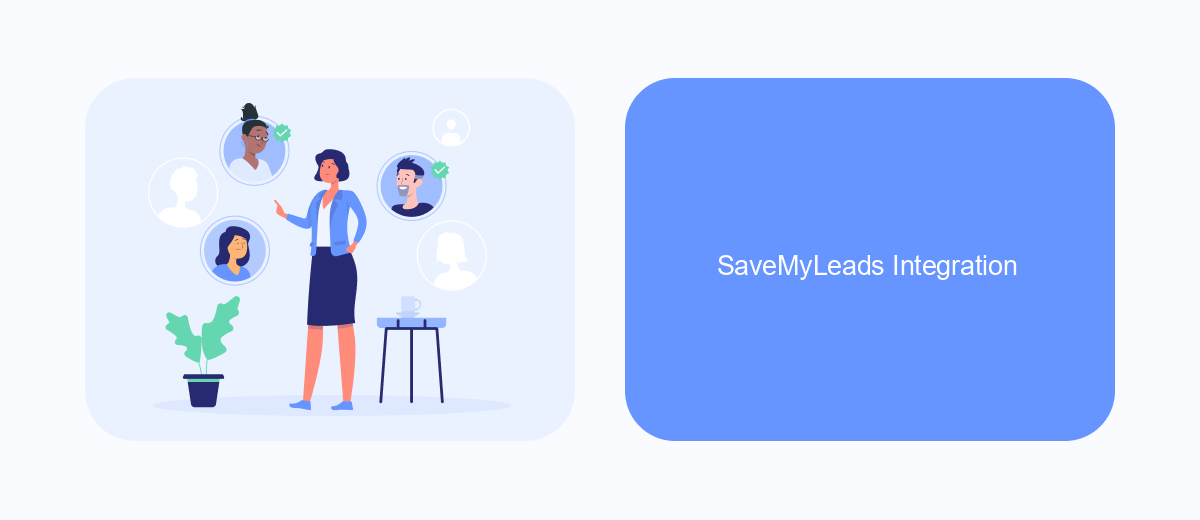
SaveMyLeads is an intuitive platform designed to help you automate the process of managing your Facebook ads. By integrating SaveMyLeads, you can streamline your workflow, ensuring that your Facebook feed remains free from unwanted ads, while also enhancing the overall efficiency of your marketing efforts.
With SaveMyLeads, you can easily connect your Facebook account to various CRM systems, email marketing services, and other essential tools. This seamless integration allows you to automatically transfer leads from Facebook ads to your preferred platforms, reducing manual work and minimizing the risk of errors.
- Automate lead transfer from Facebook ads to CRM systems
- Connect with email marketing services for targeted campaigns
- Reduce manual data entry and minimize errors
- Enhance overall marketing efficiency and productivity
By leveraging the power of SaveMyLeads, you can maintain a clutter-free Facebook feed while ensuring that your marketing efforts are both effective and efficient. This integration not only saves you time but also helps you focus on what truly matters – growing your business.
Browse Anonymously
Browsing anonymously can significantly reduce the number of ads you encounter on your Facebook feed. By using private browsing modes or VPN services, you can hide your online activity from advertisers who track your behavior to serve targeted ads. This not only helps in maintaining your privacy but also makes your browsing experience cleaner and less cluttered with unwanted advertisements. Additionally, you can log out of Facebook when not actively using it, which prevents the platform from tracking your off-site activity.
For those looking for a more automated solution, integrating privacy-focused tools can be highly effective. SaveMyLeads offers a seamless way to connect various applications and automate your data privacy settings. By using SaveMyLeads, you can set up workflows that automatically adjust your privacy configurations and limit data sharing with third-party advertisers. This ensures that your Facebook feed remains as ad-free as possible, allowing you to enjoy a more streamlined and enjoyable social media experience.
- Automate the work with leads from the Facebook advertising account
- Empower with integrations and instant transfer of leads
- Don't spend money on developers or integrators
- Save time by automating routine tasks
FAQ
How can I reduce the number of ads I see on my Facebook feed?
Can I completely remove all ads from my Facebook feed?
How do I hide specific ads on Facebook?
What can I do if I find an ad offensive or inappropriate?
Is there a way to automate the process of managing my Facebook ad preferences?
SaveMyLeads is a simple and effective service that will help you automate routine tasks and optimize business processes. Stop wasting time uploading leads from Facebook manually – you can do it automatically, saving a lot of time and money. Eliminate routine from workflows and achieve more with minimal investment of money, effort and human resources.

