Cleaning up your Facebook Ads can significantly improve their performance and return on investment. Whether you're dealing with outdated creatives, irrelevant targeting, or cluttered ad accounts, a thorough cleanup can streamline your advertising efforts. In this guide, we'll walk you through essential steps to optimize your Facebook Ads, ensuring they reach the right audience and deliver the best results.
Review Your Facebook Ad Campaigns
Regularly reviewing your Facebook ad campaigns is crucial to ensure they are performing optimally and delivering the desired results. Start by analyzing the key metrics such as click-through rates (CTR), conversion rates, and return on ad spend (ROAS). This will help you identify which ads are performing well and which ones need adjustments.
- Check the relevance score of each ad to see how well it resonates with your target audience.
- Analyze the demographic data to understand who is engaging with your ads.
- Monitor the ad frequency to avoid ad fatigue among your audience.
- Review the ad placements to determine which platforms are yielding the best results.
- Utilize tools like SaveMyLeads to automate and streamline the integration of your ad data with other platforms.
By regularly reviewing these aspects, you can make informed decisions to optimize your campaigns. Leveraging services like SaveMyLeads can further enhance your ability to track and integrate ad performance data, ultimately leading to more effective and efficient advertising efforts.
Remove or Archive Inactive Ads

One of the essential steps in maintaining an effective Facebook Ads strategy is to regularly remove or archive inactive ads. Over time, ads that are no longer relevant or performing well can clutter your ad manager, making it difficult to focus on active campaigns. By archiving or deleting these inactive ads, you can streamline your workflow and ensure that your ad manager remains organized. Additionally, this practice helps you to better analyze the performance of your current ads without being distracted by outdated data.
To simplify this process, consider using integration services like SaveMyLeads. SaveMyLeads can automate the task of identifying and archiving inactive ads, saving you valuable time and effort. By setting up specific criteria for what constitutes an inactive ad, such as a lack of engagement or a drop in performance metrics, SaveMyLeads can automatically archive these ads for you. This not only keeps your ad manager tidy but also allows you to focus on optimizing active campaigns and improving your overall ad performance.
Optimize Your Ad Targeting
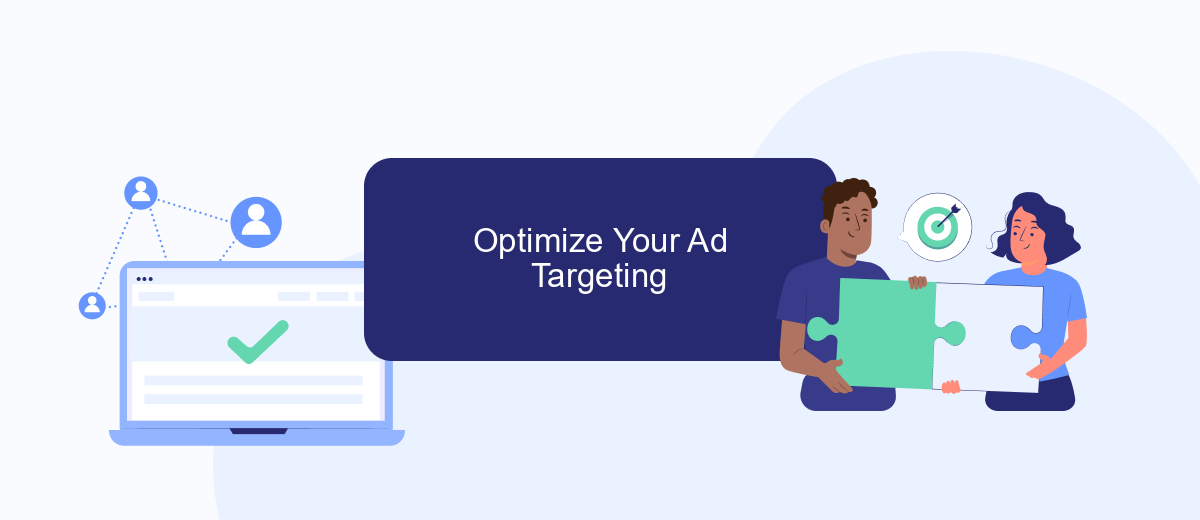
Optimizing your ad targeting on Facebook is crucial for maximizing your campaign's effectiveness and ensuring you reach the right audience. By refining your targeting strategy, you can improve engagement rates and reduce wasted ad spend. Here are some steps to help you optimize your ad targeting:
- Define your target audience: Use Facebook's Audience Insights tool to gather data on your ideal customers. Analyze demographics, interests, and behaviors to create a detailed audience profile.
- Utilize Custom Audiences: Upload your customer lists or use website traffic data to create Custom Audiences. This allows you to target people who have already shown interest in your business.
- Leverage Lookalike Audiences: Create Lookalike Audiences based on your best-performing Custom Audiences. This helps you reach new users who share similarities with your existing customers.
- Integrate with SaveMyLeads: Use SaveMyLeads to automate lead data synchronization between Facebook Ads and your CRM. This ensures that your targeting is always up-to-date and accurate.
By following these steps, you can enhance your ad targeting and achieve better results from your Facebook advertising campaigns. Continuously monitor and adjust your strategy to stay aligned with your business goals and audience preferences.
Consolidate Duplicate Ads with SaveMyLeads

Managing multiple Facebook ad campaigns can quickly become overwhelming, especially when duplicate ads start cluttering your workspace. SaveMyLeads offers an efficient solution to streamline your ad management by consolidating duplicate ads. This not only saves time but also ensures that your ad performance metrics are accurate and easy to interpret.
SaveMyLeads is a powerful tool that automates the integration process between various platforms, including Facebook Ads. By using this service, you can effortlessly identify and merge duplicate ads, optimizing your campaign management. Here's how you can consolidate duplicate ads with SaveMyLeads:
- Connect your Facebook Ads account to SaveMyLeads.
- Set up automation rules to detect duplicate ads based on specific criteria.
- Merge or delete duplicates as per your preference.
- Monitor the integration to ensure continuous optimization.
By leveraging SaveMyLeads, you can maintain a cleaner, more organized Facebook Ads account. This not only enhances your workflow but also allows you to focus on creating high-quality ads that drive better results. SaveMyLeads simplifies the process, making ad management more efficient and less time-consuming.
Monitor Your Ads Regularly
Monitoring your ads regularly is crucial to ensure their effectiveness and to make necessary adjustments. By keeping a close eye on your ad performance, you can identify which ads are performing well and which ones need improvement. This allows you to optimize your budget by investing more in high-performing ads and pausing or tweaking underperforming ones. Regular monitoring also helps you stay updated with any changes in audience behavior or market trends, enabling you to adapt your strategy accordingly.
To streamline the monitoring process, consider using tools and services that offer automated reporting and analytics. SaveMyLeads, for example, can integrate with your Facebook Ads account to provide real-time data and insights. This service helps you track key metrics such as click-through rates, conversion rates, and return on ad spend, making it easier to make data-driven decisions. By leveraging such tools, you can save time and ensure that your ads are always optimized for the best possible performance.
- Automate the work with leads from the Facebook advertising account
- Empower with integrations and instant transfer of leads
- Don't spend money on developers or integrators
- Save time by automating routine tasks
FAQ
How can I identify underperforming Facebook ads?
What steps can I take to clean up my Facebook ad campaigns?
How often should I review and clean up my Facebook ads?
Can automation tools help in cleaning up Facebook ads?
What should I do if my entire Facebook ad campaign is underperforming?
If you use Facebook Lead Ads, then you should know what it means to regularly download CSV files and transfer data to various support services. How many times a day do you check for new leads in your ad account? How often do you transfer data to a CRM system, task manager, email service or Google Sheets? Try using the SaveMyLeads online connector. This is a no-code tool with which anyone can set up integrations for Facebook. Spend just a few minutes and you will receive real-time notifications in the messenger about new leads. Another 5-10 minutes of work in SML, and the data from the FB advertising account will be automatically transferred to the CRM system or Email service. The SaveMyLeads system will do the routine work for you, and you will surely like it.

