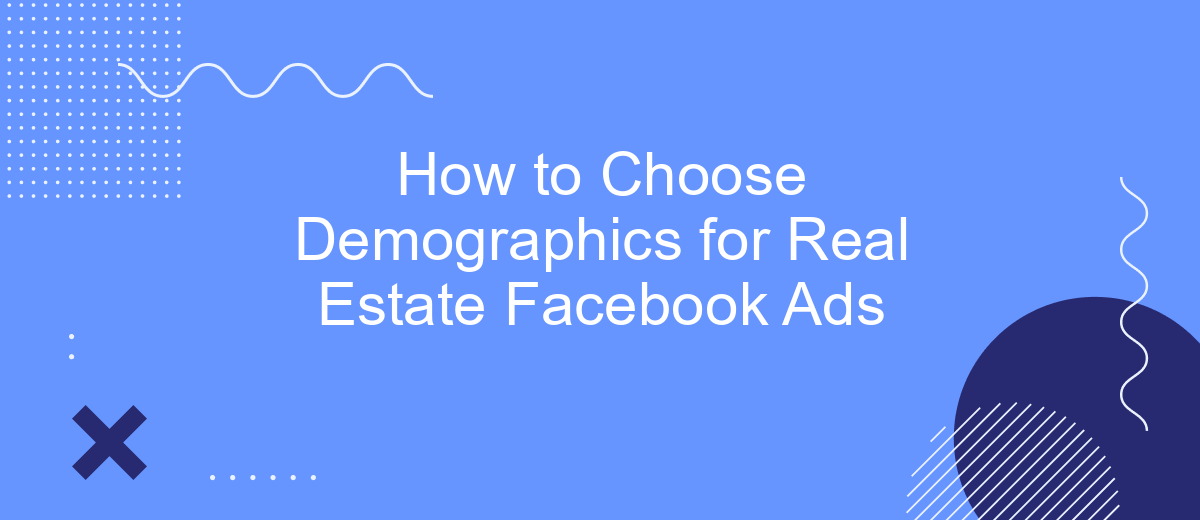Choosing the right demographics for your real estate Facebook ads is crucial for reaching potential buyers and sellers effectively. By targeting the appropriate audience, you can maximize your ad spend and increase engagement. This guide will walk you through the essential steps to identify and select the best demographics, ensuring your marketing efforts yield the highest possible returns.
Identify Target Audience
Identifying your target audience is a crucial step in creating effective real estate Facebook ads. Understanding who your potential buyers or renters are will help you tailor your ads to meet their specific needs and preferences, ensuring a higher engagement rate and better conversion.
- Age: Determine the age range of your ideal clients. Are you targeting young professionals, families, or retirees?
- Location: Focus on the geographical areas where your properties are located. This could be specific neighborhoods, cities, or regions.
- Income Level: Consider the income bracket of your target audience to ensure your properties are within their budget.
- Interests: Identify interests that align with your properties, such as home improvement, interior design, or local community events.
- Behavior: Look at online behaviors like recent home searches or interactions with real estate content.
To streamline this process, consider using services like SaveMyLeads, which can help you integrate various data sources and automate the collection of audience insights. This will enable you to create more precise and effective Facebook ads, ultimately leading to better results.
Set Demographic Parameters
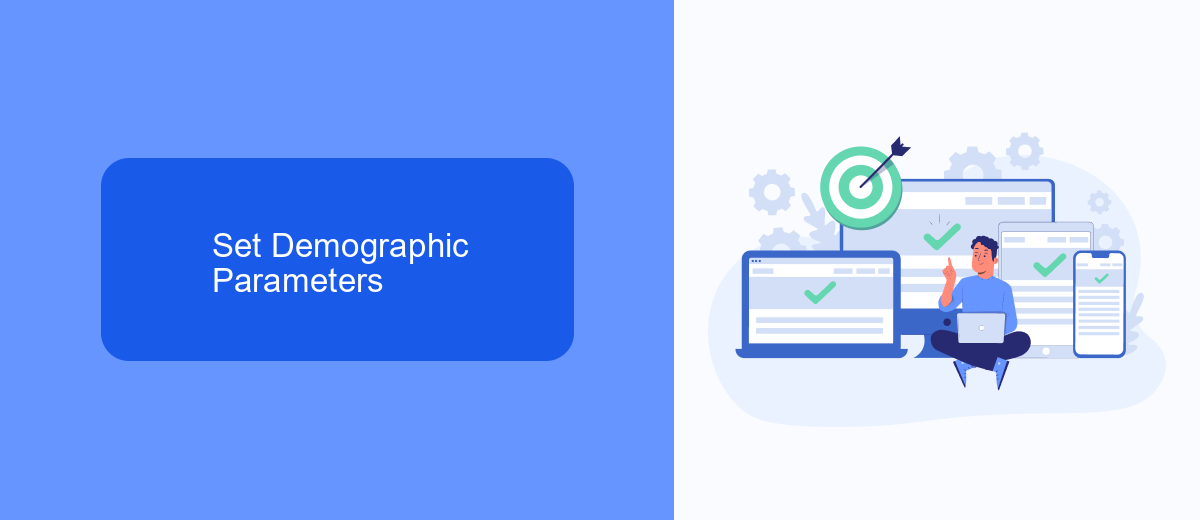
When setting demographic parameters for your real estate Facebook ads, start by defining your target audience's age, gender, and location. These basic filters help narrow down your audience to those most likely to be interested in your properties. For example, if you are selling luxury homes, you might target individuals aged 30-60 with higher incomes. Additionally, consider targeting specific neighborhoods or cities where potential buyers are more likely to reside.
Beyond basic demographics, delve into more specific interests and behaviors. Utilize Facebook's detailed targeting options to select interests related to real estate, home buying, and property investment. You can also integrate services like SaveMyLeads to streamline and automate your lead generation process, ensuring you capture and engage with the right audience. By leveraging these tools, you can optimize your ad campaigns, making them more effective and efficient in reaching potential buyers.
Consider Location and Interests
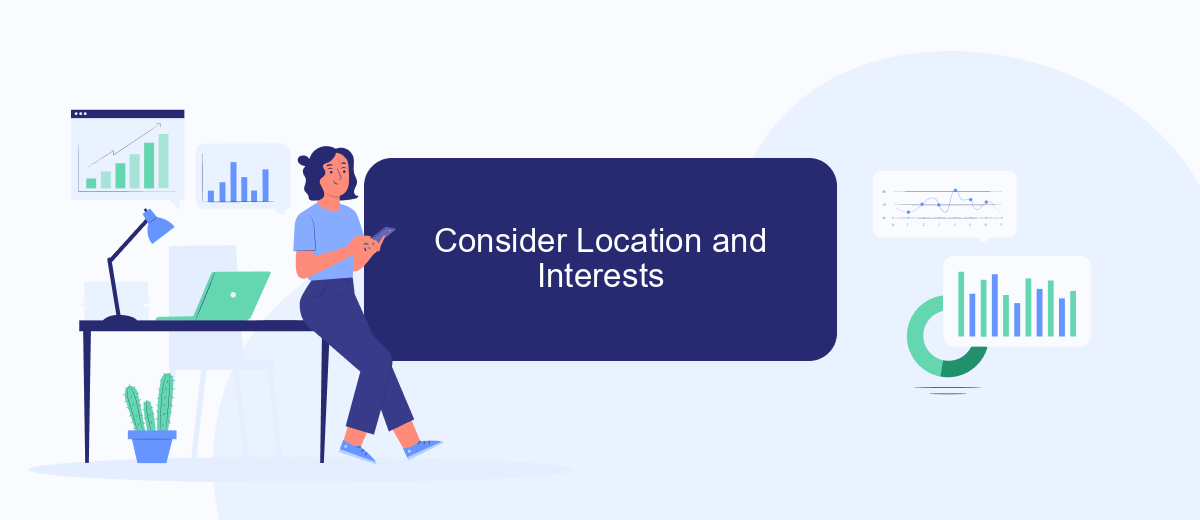
When setting up Facebook ads for real estate, it's crucial to consider the location and interests of your target audience. Tailoring your ads to specific geographic areas and interests can significantly enhance their effectiveness and reach. By focusing on these aspects, you can ensure that your ads are seen by people who are most likely to be interested in your properties.
- Use Facebook's location targeting to select specific cities, neighborhoods, or even zip codes where your properties are located.
- Identify interests related to real estate, such as home buying, real estate investing, or property management, to narrow down your audience.
- Leverage tools like SaveMyLeads to integrate and automate your lead generation process, ensuring that you capture and manage leads efficiently.
By carefully selecting the right location and interests, you can create highly targeted and effective Facebook ads for your real estate business. Utilizing services like SaveMyLeads can further streamline your efforts, helping you to focus on what matters most: closing deals and growing your business.
Exclude Irrelevant Audiences
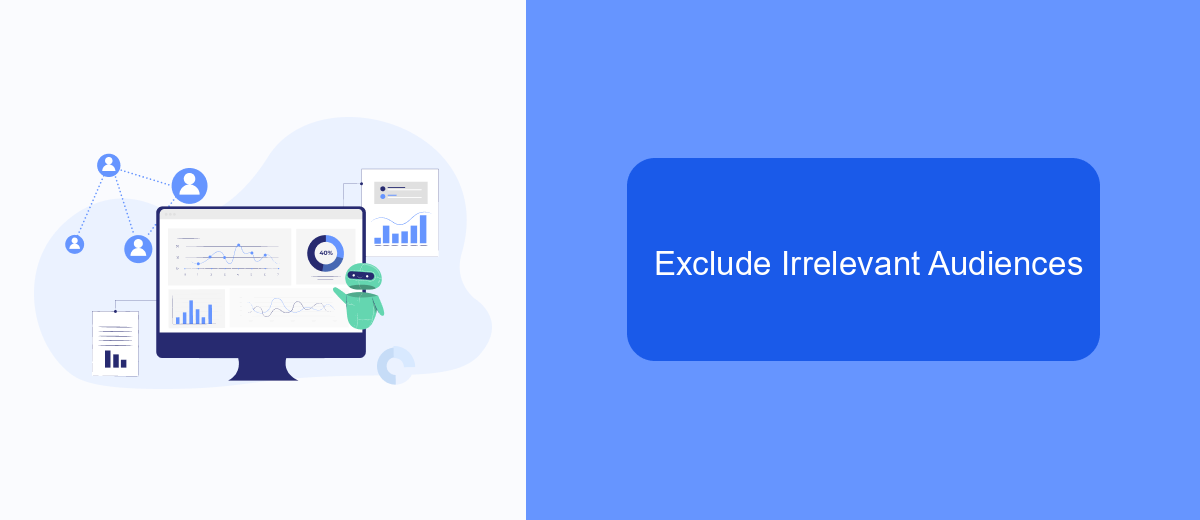
When creating Facebook ads for real estate, it's crucial to exclude irrelevant audiences to ensure your budget is spent effectively. By targeting only those who are likely to be interested in your properties, you can increase engagement and conversion rates.
First, identify the characteristics of users who are unlikely to be interested in your real estate listings. This may include age groups, geographic locations, or interests that do not align with your target market. By excluding these groups, you can focus your ad spend on more promising prospects.
- Exclude users outside your target geographic area
- Filter out age groups that are less likely to be in the market for real estate
- Remove interests and behaviors unrelated to real estate
Utilize services like SaveMyLeads to automate the process of audience segmentation and exclusion. These tools can help you streamline your ad campaigns, ensuring that your ads are seen by the right people and improving your overall return on investment.
Leverage SaveMyLeads for Automation
When running real estate ads on Facebook, leveraging automation tools can significantly streamline your workflow. SaveMyLeads is a powerful service that allows you to automate the process of capturing and managing leads generated from your ads. By integrating SaveMyLeads with your Facebook ad campaigns, you can automatically transfer lead information to your CRM, email marketing platform, or any other tool you use, ensuring that no potential client falls through the cracks.
Setting up SaveMyLeads is straightforward and requires no coding skills. The platform offers a user-friendly interface where you can easily configure integrations between Facebook Lead Ads and various third-party services. This automation not only saves you time but also ensures that your follow-up process is timely and efficient. By utilizing SaveMyLeads, you can focus more on crafting effective ad campaigns and less on manual data entry, ultimately enhancing your real estate marketing efforts.
- Automate the work with leads from the Facebook advertising account
- Empower with integrations and instant transfer of leads
- Don't spend money on developers or integrators
- Save time by automating routine tasks
FAQ
What are the key demographics to consider for real estate Facebook ads?
How can I determine the ideal age range for my real estate ads?
Should I target specific income levels in my real estate ads?
How can I use marital status in my targeting strategy?
Is there a way to automate and integrate my Facebook ad campaigns with other tools?
Don't waste another minute manually transferring leads from Facebook to other systems. SaveMyLeads is a simple and effective tool that will allow you to automate this process so that you don't have to spend time on the routine. Try SaveMyLeads features, make sure that this tool will relieve your employees and after 5 minutes of settings your business will start working faster.