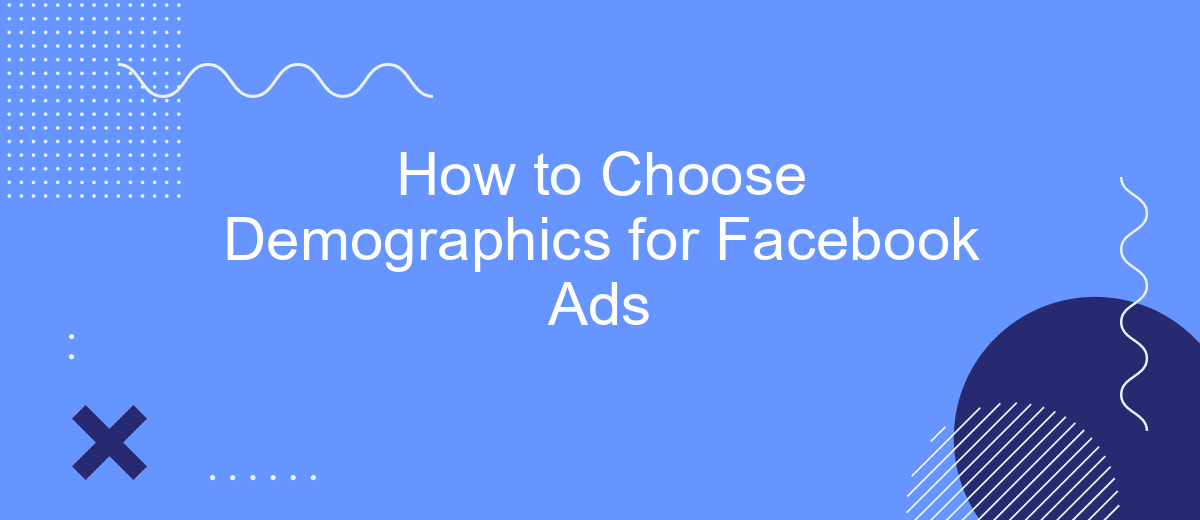Choosing the right demographics for your Facebook ads is crucial for maximizing your campaign's effectiveness. By targeting the appropriate audience, you can ensure that your message reaches those most likely to engage with your content or purchase your product. This guide will walk you through the steps and considerations for selecting the best demographics to optimize your Facebook advertising strategy.
Know Your Target Audience
Understanding your target audience is crucial for the success of your Facebook ads. Knowing who your ideal customers are will help you create more effective and engaging campaigns. Start by analyzing your current customer base and identifying common characteristics. This will give you insights into who is most likely to be interested in your products or services.
- Age: Determine the age range of your target audience.
- Gender: Identify whether your products appeal more to men, women, or both.
- Location: Focus on the geographic areas where your potential customers reside.
- Interests: Understand what hobbies or activities your audience is interested in.
- Behavior: Analyze the online behavior and purchasing habits of your audience.
Once you have a clear picture of your target audience, you can use tools like SaveMyLeads to integrate your CRM with Facebook Ads. This will help you automate the process of capturing and analyzing customer data, making it easier to refine your ad targeting. By leveraging these insights, you can create highly personalized and effective Facebook ad campaigns that resonate with your audience.
Analyze Your Competition

Before diving into creating your Facebook ad campaigns, it's crucial to analyze your competition. Start by identifying businesses that offer similar products or services. Examine their Facebook pages, paying close attention to the types of ads they run, the demographics they target, and the engagement they receive. Tools like Facebook Ad Library can be extremely useful for this purpose, as it allows you to see the ads your competitors are running and gather insights on their strategies.
Additionally, consider using services like SaveMyLeads to streamline your analysis process. SaveMyLeads can help you integrate various data sources, making it easier to monitor your competitors' activities and gather relevant information. By understanding what works for your competition, you can refine your own targeting strategies, ensuring that your ads reach the most relevant audience. This competitive analysis will provide you with a solid foundation to create effective and compelling Facebook ads.
Use Facebook Audience Insights

Facebook Audience Insights is a powerful tool that helps advertisers better understand their target audience. By leveraging this tool, you can make data-driven decisions to optimize your ad campaigns and reach the right demographics. Here's how to use Facebook Audience Insights effectively:
- Access Audience Insights: Navigate to the Facebook Ads Manager and select "Audience Insights" under the "Plan" section.
- Define Your Audience: Choose between "Everyone on Facebook" or "People connected to your Page" to start analyzing your audience.
- Filter Demographics: Use filters such as age, gender, location, interests, and behaviors to narrow down your audience.
- Analyze Data: Review the insights provided, including demographic information, page likes, and activity levels.
- Save and Apply: Save your audience settings and apply them to your ad campaigns for targeted advertising.
For seamless integration of your Facebook Ads data with other marketing tools, consider using SaveMyLeads. This service automates data transfers and ensures your marketing efforts are synchronized across platforms, saving you time and maximizing efficiency.
Consider Geographic Factors
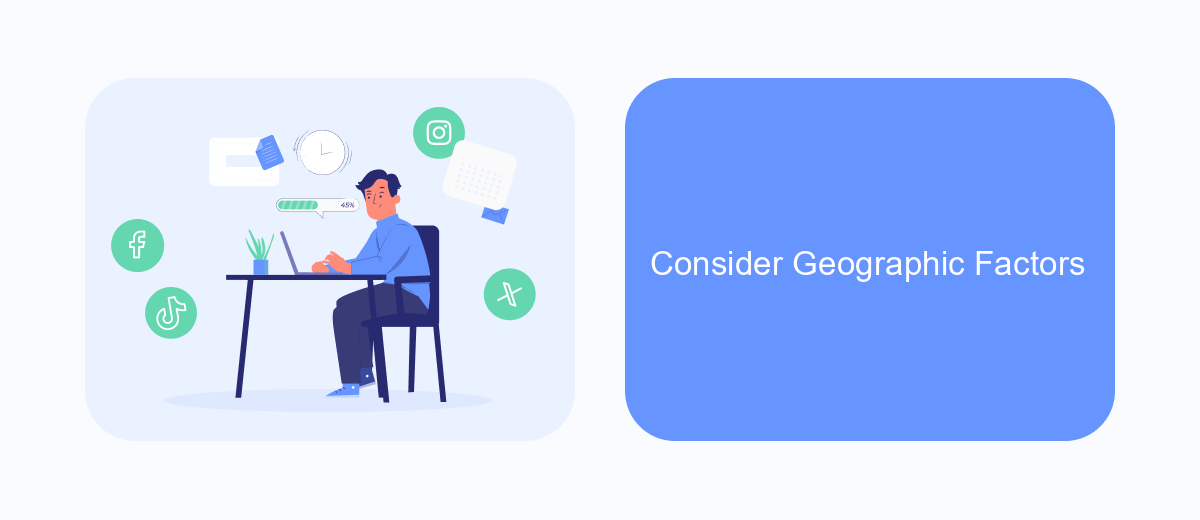
When creating Facebook ads, it's essential to consider geographic factors to ensure your campaign reaches the right audience. Different regions can have varying interests, behaviors, and purchasing power, which can significantly impact the effectiveness of your ads.
Start by analyzing the geographic data available through Facebook's Audience Insights tool. This will help you understand where your potential customers are located and tailor your ads accordingly. Additionally, consider using location-based targeting options, such as targeting by country, state, city, or even zip code, to maximize the relevance of your ads.
- Identify regions with high demand for your product or service.
- Consider cultural differences and language preferences.
- Analyze local competition and market saturation.
- Take into account shipping costs and logistics if applicable.
To streamline the process of integrating geographic data into your ad campaigns, consider using services like SaveMyLeads. SaveMyLeads allows you to automate data collection and integration, ensuring that your ads are always targeting the most relevant geographic locations. By leveraging these tools, you can optimize your ad spend and achieve better results.
Experiment and Refine
Once you've selected your initial demographics for your Facebook ads, it's crucial to experiment and refine your approach continuously. Start by running A/B tests with different audience segments to see which groups respond best to your ads. Monitor key performance indicators (KPIs) such as click-through rates, conversion rates, and cost per acquisition to determine the effectiveness of each demographic group. This iterative process will help you identify the most lucrative audiences and optimize your ad spend.
To streamline your efforts, consider using integration tools like SaveMyLeads. This service automates the process of connecting Facebook lead ads with your CRM, email marketing platforms, and other essential tools. By automating data transfer, you can quickly analyze the performance of different demographics and make data-driven decisions. Regularly review and adjust your targeting parameters based on the insights gained, ensuring your campaigns remain effective and relevant.

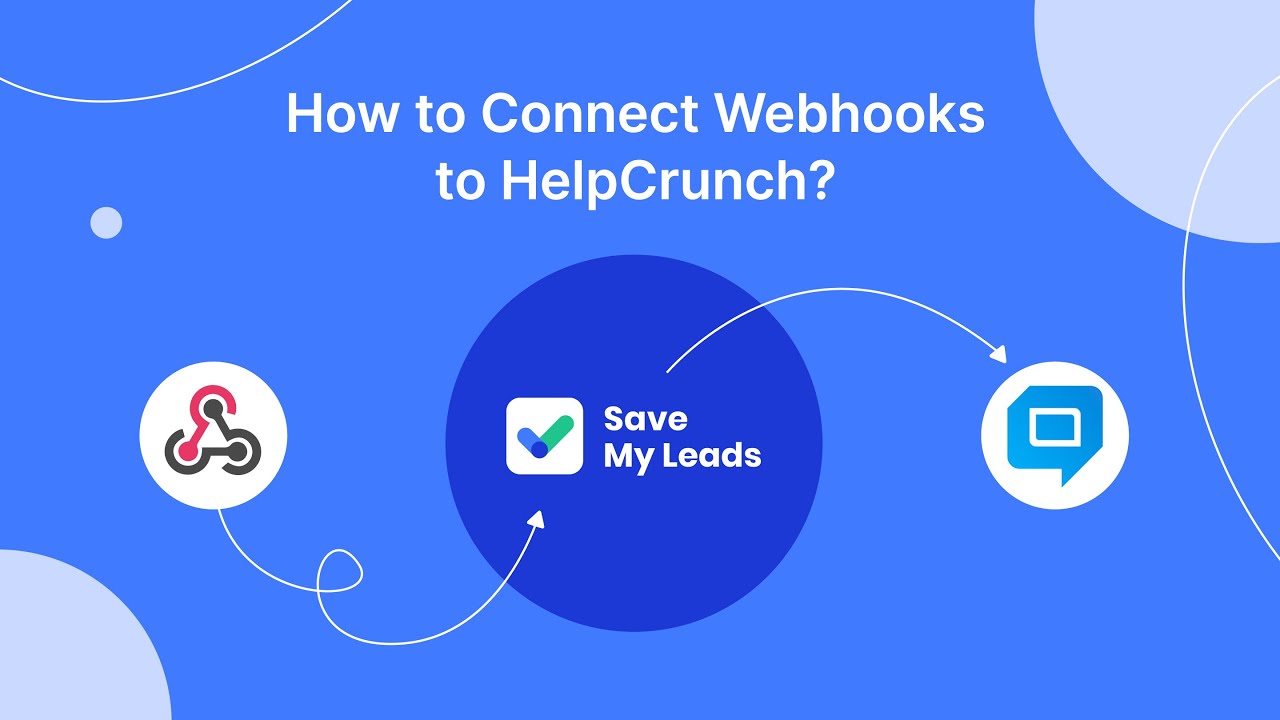
FAQ
How do I determine the right demographics for my Facebook ads?
What tools can help me with demographic targeting on Facebook?
How can I test different demographics to see which performs best?
What should I do if my ads are not performing well with the chosen demographics?
Can I automate the process of demographic targeting for my Facebook ads?
Personalized responses to new clients from Facebook/Instagram. Receiving data on new orders in real time. Prompt delivery of information to all employees who are involved in lead processing. All this can be done automatically. With the SaveMyLeads service, you will be able to easily create integrations for Facebook Lead Ads and implement automation. Set up the integration once and let it do the chores every day.