Choosing the right audience for your Facebook ads is crucial for maximizing your campaign's effectiveness. With Facebook's advanced targeting options, you can reach the people most likely to be interested in your product or service. This guide will walk you through the steps to identify and select the ideal audience, ensuring your ads reach the right eyes and drive meaningful results.
Define Your Target Market
Identifying your target market is crucial for the success of your Facebook ad campaigns. Knowing who your ideal customers are will help you tailor your ads to meet their specific needs and preferences, ensuring higher engagement and conversion rates.
- Demographics: Consider factors such as age, gender, location, and education level.
- Interests: Identify what your audience is interested in, including hobbies, entertainment, and lifestyle choices.
- Behavior: Analyze their online behavior, such as purchasing habits, social media usage, and website interactions.
- Psychographics: Understand their values, attitudes, and personality traits.
Once you have defined your target market, you can use tools like SaveMyLeads to integrate and automate your marketing efforts. SaveMyLeads allows you to seamlessly connect your Facebook Ads with various CRM systems, email marketing platforms, and other services, ensuring that your leads are efficiently managed and nurtured. This integration helps you focus on creating compelling ad content while the system handles the logistics of lead management.
Use Facebook's Audience Insights
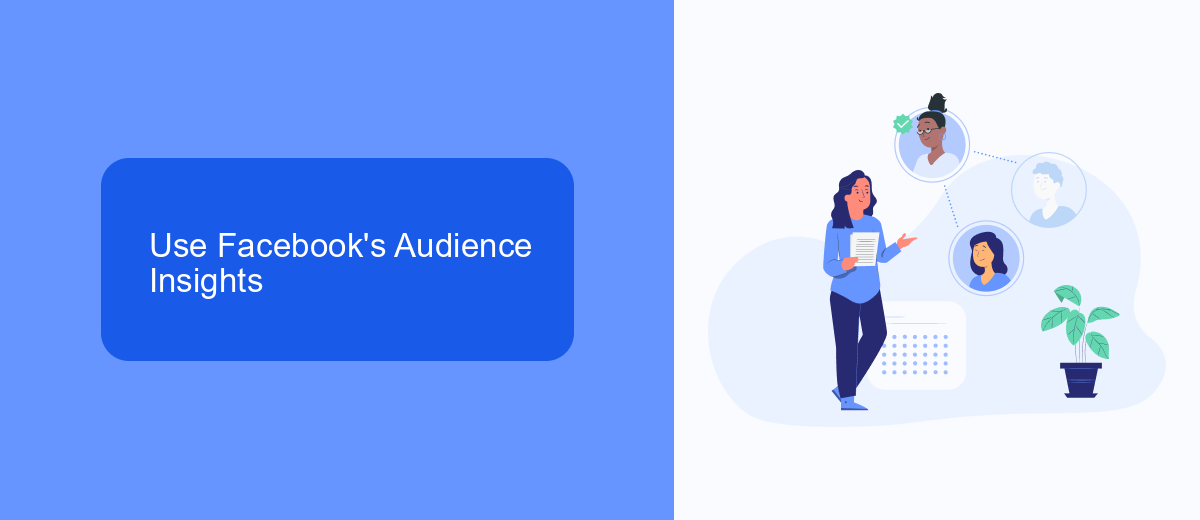
To effectively choose the right audience for your Facebook ads, leveraging Facebook's Audience Insights tool is crucial. This powerful tool allows you to gain a deeper understanding of your target audience by providing detailed demographic and behavioral data. By analyzing factors such as age, gender, location, interests, and even purchasing behavior, you can create more tailored and effective ad campaigns. Start by accessing Audience Insights through your Facebook Ads Manager, and then select the audience you want to analyze. Use the data provided to refine your audience targeting and ensure your ads reach the most relevant users.
In addition to using Audience Insights, consider integrating third-party services like SaveMyLeads to streamline your marketing efforts. SaveMyLeads enables seamless integration between Facebook Lead Ads and various CRM systems, allowing you to automatically transfer lead data without manual intervention. This ensures that you can quickly respond to leads and optimize your ad campaigns based on real-time data. By combining the insights from Facebook's Audience Insights with the automation capabilities of SaveMyLeads, you can enhance your targeting strategy and improve the overall performance of your Facebook ads.
Create Custom Audiences
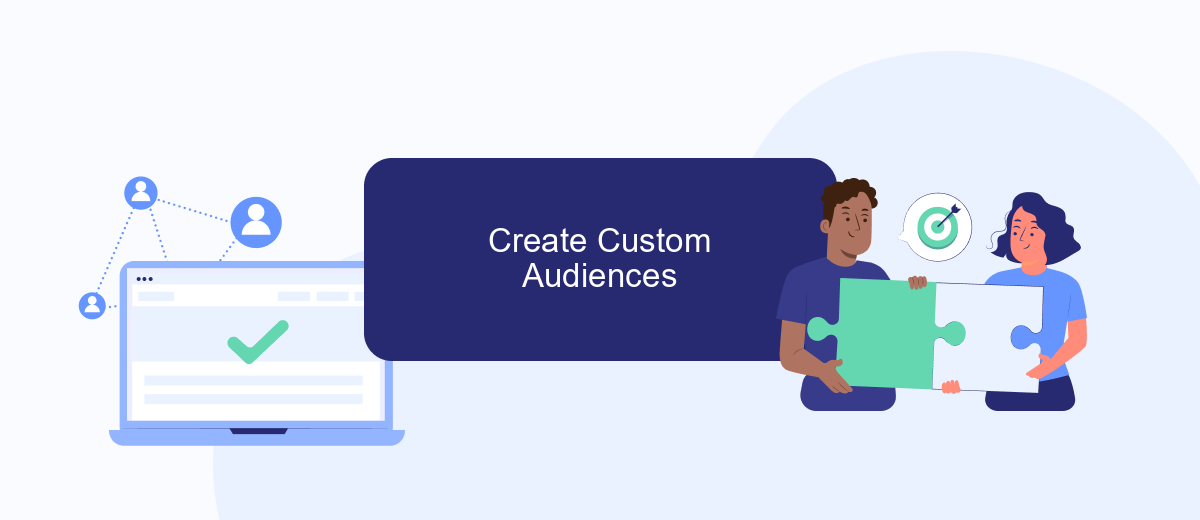
Creating custom audiences on Facebook allows you to target specific groups of users who are most likely to engage with your ads. This helps in maximizing your ad spend efficiency and improving conversion rates. Custom audiences can be created based on various criteria, such as website visitors, app users, or customer lists.
- Go to the Facebook Ads Manager and select "Audiences" from the menu.
- Click on the "Create Audience" button and choose "Custom Audience" from the dropdown menu.
- Select the source of your audience, such as website traffic, customer file, or app activity.
- Configure the audience parameters, such as date range, frequency of interactions, and specific actions taken by users.
- Give your custom audience a name and click "Create Audience" to save it.
To enhance your custom audience creation process, consider integrating third-party services like SaveMyLeads. This tool automates the data transfer from various sources to your Facebook Ads account, ensuring that your custom audiences are always up-to-date. By leveraging such integrations, you can save time and focus on optimizing your ad campaigns for better results.
Lookalike Audiences
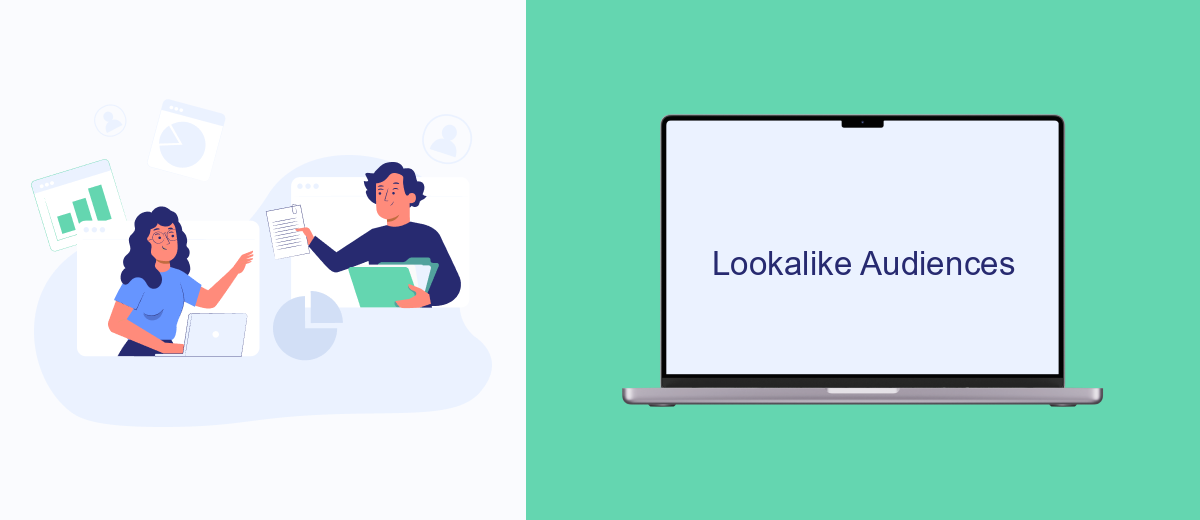
Lookalike Audiences are a powerful tool for expanding your reach on Facebook by targeting users who are similar to your existing customers. By creating a Lookalike Audience, you can find new potential customers who share traits and behaviors with your current audience, increasing the likelihood of engagement and conversions.
To create a Lookalike Audience, you need a source audience, which can be a Custom Audience, website visitors, or even your email list. Facebook will then analyze the characteristics of this source audience and find new users who match these traits. The quality of your Lookalike Audience depends on the size and relevance of your source audience.
- Upload a list of your best customers to Facebook.
- Use website traffic data to create a Custom Audience.
- Leverage data from your CRM or email marketing platform.
For seamless integration and automation of your data, consider using SaveMyLeads. This service allows you to automatically sync your CRM, email lists, and other data sources with Facebook, ensuring your Lookalike Audiences are always up-to-date and relevant. By keeping your data fresh, you can continuously improve the performance of your Facebook ads.
Monitor and Adjust Your Targeting
Once you have set up your initial Facebook ad targeting, it's crucial to continuously monitor and adjust your strategy to ensure optimal performance. Utilize Facebook's Ads Manager to track key metrics such as click-through rates, conversion rates, and audience engagement. By analyzing this data, you can identify which segments of your audience are responding well to your ads and which are not. This will help you make informed decisions about where to allocate your budget and how to refine your targeting criteria.
In addition to using Facebook's built-in tools, consider integrating third-party services like SaveMyLeads to streamline your lead management process. SaveMyLeads allows you to automatically transfer leads from your Facebook ads to your CRM or email marketing platform, ensuring that no potential customer is overlooked. By leveraging such integrations, you can save time and focus on fine-tuning your ad targeting strategy based on real-time data and insights. Regularly revisiting and adjusting your targeting parameters will help you stay ahead of the competition and maximize your return on investment.

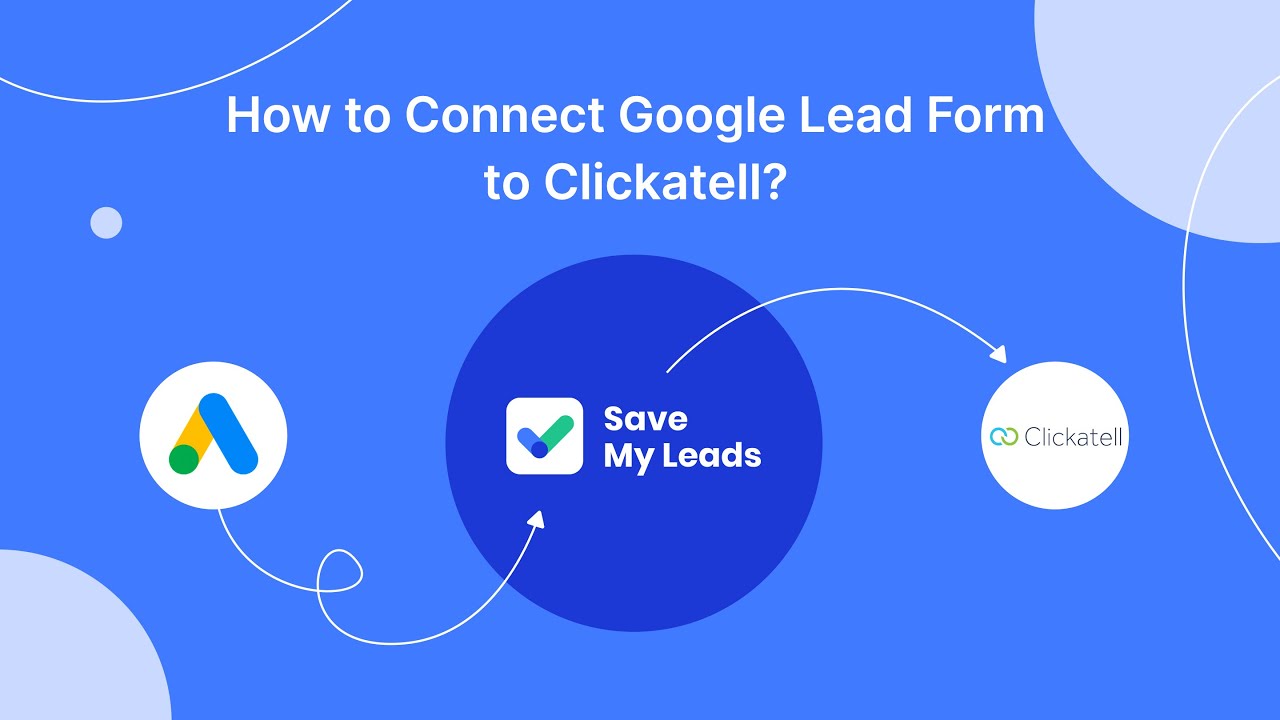
FAQ
How do I determine the right audience for my Facebook ads?
What are Custom Audiences and how can I use them?
How can I use Lookalike Audiences effectively?
What role do interests and behaviors play in targeting?
How can I automate and optimize my audience targeting?
If you use Facebook Lead Ads, then you should know what it means to regularly download CSV files and transfer data to various support services. How many times a day do you check for new leads in your ad account? How often do you transfer data to a CRM system, task manager, email service or Google Sheets? Try using the SaveMyLeads online connector. This is a no-code tool with which anyone can set up integrations for Facebook. Spend just a few minutes and you will receive real-time notifications in the messenger about new leads. Another 5-10 minutes of work in SML, and the data from the FB advertising account will be automatically transferred to the CRM system or Email service. The SaveMyLeads system will do the routine work for you, and you will surely like it.
