Understanding your Facebook Ads relevance score is crucial for optimizing your ad campaigns and ensuring you reach your target audience effectively. This metric, provided by Facebook, helps advertisers gauge how well their ad resonates with the audience. In this article, we'll guide you through the steps to check your relevance score and offer tips to improve it for better ad performance.
How to Find Your Relevance Score
To determine the effectiveness of your Facebook ads, checking your relevance score is crucial. This score indicates how well your ad is resonating with your target audience, helping you to optimize your campaigns for better performance.
- Go to your Facebook Ads Manager.
- Select the campaign, ad set, or ad you want to check.
- Click on the "Columns" dropdown menu and select "Customize Columns."
- In the search bar, type "Relevance Score" and check the box next to it.
- Click "Apply" to add the relevance score column to your report.
Once you've added the relevance score column, you can easily monitor the performance of your ads. For more advanced tracking and integration options, consider using services like SaveMyLeads, which streamline your marketing data and improve the efficiency of your ad campaigns.
What Factors Affect Relevance Score

Several factors can significantly impact the relevance score of your Facebook ads. Firstly, the quality and engagement of your content play a crucial role. Ads that receive positive interactions such as likes, shares, and comments are likely to have higher relevance scores. Negative feedback, on the other hand, can lower your score. Additionally, the alignment between your ad content and the interests of your target audience is essential. Ads that resonate well with the intended audience will perform better in terms of relevance score.
Another critical factor is the frequency of your ads. If users see the same ad too often, they may become annoyed, leading to a drop in engagement and a lower relevance score. Moreover, the use of effective integrations and automation tools, such as SaveMyLeads, can enhance your ad performance by ensuring timely and relevant interactions. SaveMyLeads helps streamline your marketing efforts by automating data transfers and optimizing your ad campaigns, ultimately contributing to a higher relevance score.
How to Optimize Relevance Score
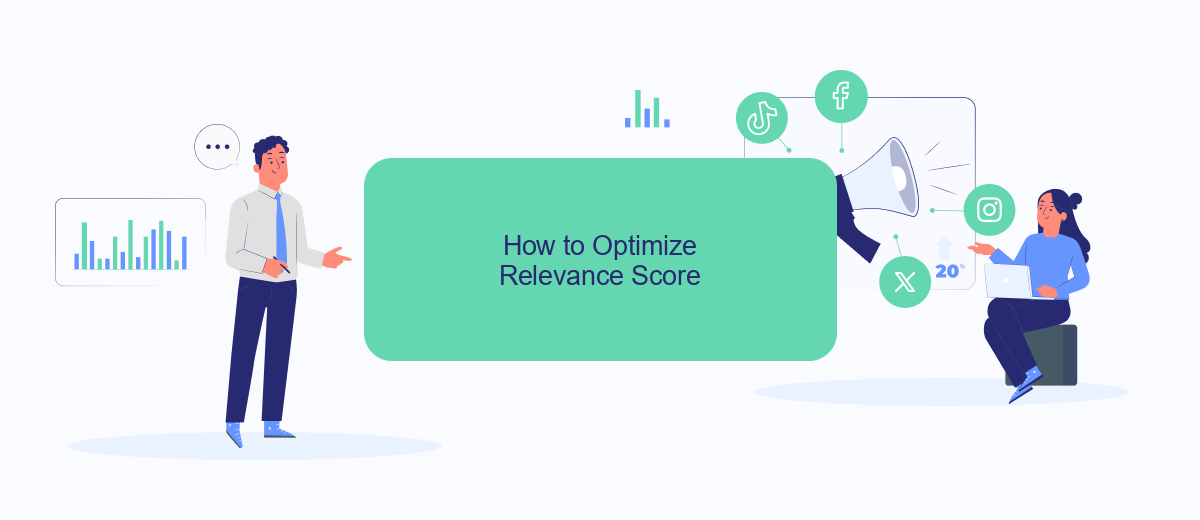
Improving your Facebook Ads relevance score can significantly enhance your ad performance and reduce costs. To optimize your relevance score, follow these steps:
- Understand Your Audience: Conduct thorough research to identify your target audience's preferences and behaviors. Utilize Facebook's Audience Insights tool to gather valuable data.
- Refine Your Ad Creative: Ensure your ad visuals and copy are engaging and relevant to your audience. A/B testing different ad creatives can help determine what resonates best.
- Monitor and Adjust: Regularly review your ad performance metrics. Use this data to make informed adjustments to your targeting, bidding, and ad content.
- Utilize Integration Tools: Leverage services like SaveMyLeads to streamline your marketing efforts. SaveMyLeads can automate data integration between Facebook Ads and other platforms, ensuring your campaigns are always up-to-date and relevant.
By implementing these strategies, you can improve your relevance score, leading to more effective and cost-efficient Facebook Ads campaigns. Regular optimization and the use of integration tools will keep your ads aligned with your audience's interests and behaviors.
Best Practices for High Relevance Score
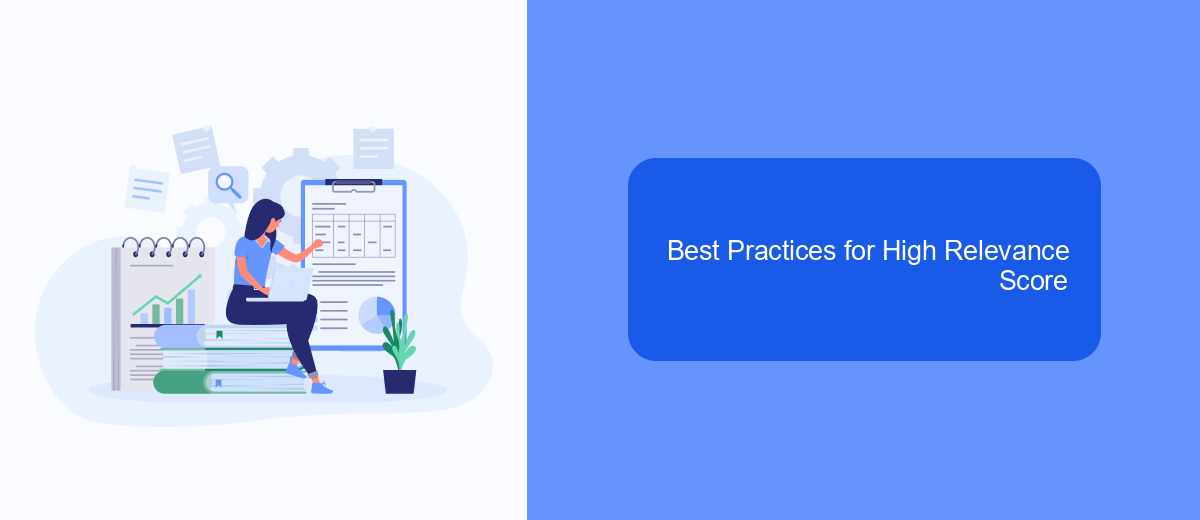
Achieving a high relevance score for your Facebook ads is essential for maximizing their effectiveness and minimizing costs. To begin, ensure that your ad content is highly relevant to your target audience. This means understanding their interests, behaviors, and demographics to create ads that resonate with them.
Another critical factor is the quality of your ad creative. High-quality images or videos, compelling headlines, and clear calls to action can significantly improve your relevance score. Additionally, it's important to continually test and optimize your ads based on performance data.
- Use A/B testing to determine which ad variations perform best.
- Leverage Facebook's audience insights to refine your targeting.
- Regularly update your ad creatives to keep them fresh and engaging.
- Integrate with external tools like SaveMyLeads to automate data collection and improve ad targeting.
By following these best practices, you can enhance your relevance score, leading to more effective ad campaigns. Remember, the key is to stay proactive and continuously refine your strategy based on the latest data and trends.
Benefits of High Relevance Score
A high relevance score in your Facebook Ads not only indicates that your ad resonates well with your target audience but also brings several tangible benefits. Firstly, ads with higher relevance scores often receive lower costs per click (CPC) and cost per thousand impressions (CPM). This means you can achieve better results with a smaller budget, maximizing your return on investment (ROI). Additionally, Facebook prioritizes ads with higher relevance scores, giving them more visibility and a better chance to engage potential customers.
Moreover, a high relevance score can significantly enhance your ad performance by increasing user engagement. When your ads are more relevant, users are more likely to interact with them, leading to higher click-through rates (CTR) and conversions. To maintain and improve your relevance score, consider using integration tools like SaveMyLeads. This service helps you streamline your lead generation process by automatically transferring leads from Facebook Ads to your CRM or email marketing platform, ensuring that you can promptly follow up with interested prospects and tailor your marketing strategies accordingly.


FAQ
How can I check the relevance score of my Facebook ads?
Why is my relevance score not showing up?
What affects the relevance score of my Facebook ads?
How can I improve my relevance score?
Can I automate the monitoring of my Facebook ad performance?
What do you do with the data you get from Facebook lead forms? Do you send them to the manager, add them to mailing services, transfer them to the CRM system, use them to implement feedback? Automate all of these processes with the SaveMyLeads online connector. Create integrations so that new Facebook leads are automatically transferred to instant messengers, mailing services, task managers and other tools. Save yourself and your company's employees from routine work.
