In today's highly competitive digital landscape, understanding your competitors' advertising strategies is crucial for staying ahead. Facebook Ads, with their vast reach and targeting capabilities, are a key component of many businesses' marketing efforts. This article will guide you through the steps to effectively check your competitors' Facebook Ads, providing insights that can help refine your own advertising approach and drive better results.
Find Similar Pages
Finding similar pages on Facebook can provide valuable insights into your competitors' strategies and help you refine your own advertising efforts. By identifying pages with similar audiences, you can discover new opportunities and trends in your industry.
- Use Facebook's "Pages to Watch" feature to monitor pages similar to your competitors.
- Utilize third-party tools like SaveMyLeads to automate the process of finding and tracking similar pages.
- Search for industry-related keywords and hashtags to uncover relevant pages and groups.
By leveraging these methods, you can stay ahead of the competition and continuously improve your Facebook ad campaigns. Integrating tools like SaveMyLeads can streamline the process, allowing you to focus more on strategy and less on manual research. This proactive approach will enable you to adapt quickly to market changes and maintain a competitive edge.
Check Ad Library
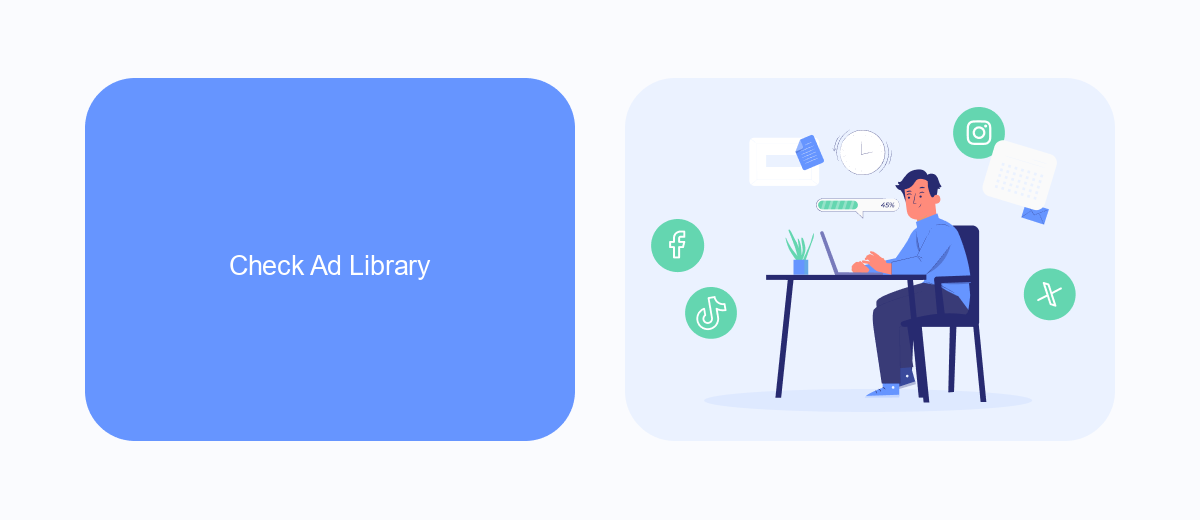
One of the most effective ways to analyze your competitors' Facebook ads is by using the Facebook Ad Library. This tool provides a comprehensive view of all the ads currently running on Facebook, making it easier for you to understand your competitors' strategies. To access the Ad Library, simply go to the Facebook Ad Library website and enter the name of your competitor in the search bar. You can filter the results by country and ad category to get a more focused view of their campaigns. This will help you gather insights on their creative approaches, messaging, and targeting tactics.
To enhance your analysis, consider integrating additional tools and services like SaveMyLeads. SaveMyLeads allows you to automate the collection and organization of data from Facebook ads, making it easier to track and compare different campaigns. By setting up integrations with SaveMyLeads, you can streamline your workflow and ensure that you are always up-to-date with the latest information. This will give you a competitive edge, allowing you to make data-driven decisions and optimize your own ad strategies effectively.
Monitor Competitor Activity with SaveMyLeads
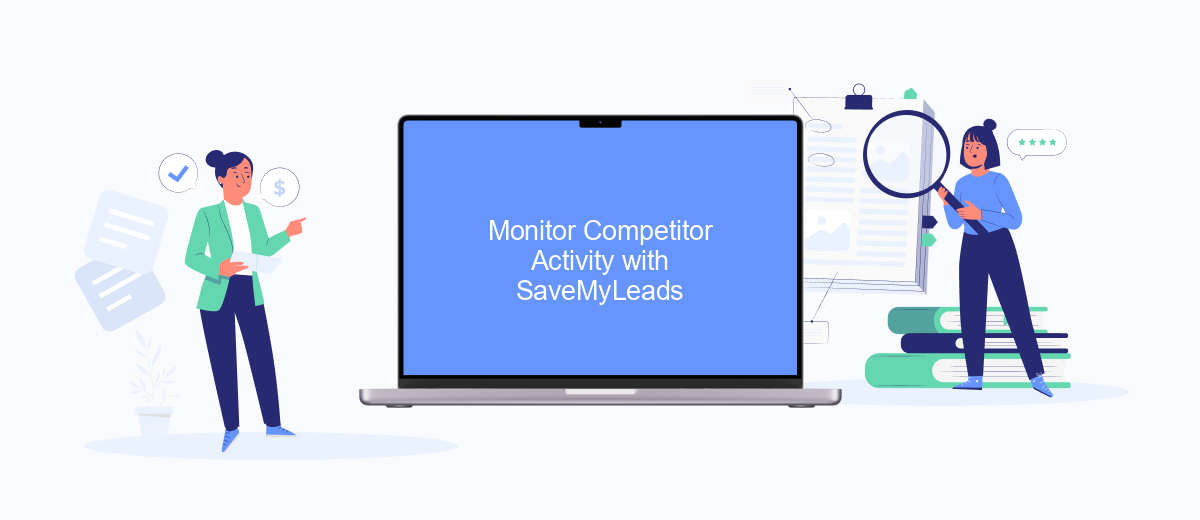
Monitoring your competitors’ Facebook ads can provide valuable insights into their marketing strategies and help you stay ahead in the game. One effective way to do this is by using SaveMyLeads, a powerful tool for setting up integrations and automating data collection. Here’s how you can leverage SaveMyLeads to keep an eye on your competitors:
- Sign up for a SaveMyLeads account and log in to the dashboard.
- Set up an integration between Facebook Ads and your preferred data storage service, such as Google Sheets or a CRM system.
- Configure the integration to automatically pull data from your competitors' ads, including ad creatives, targeting options, and performance metrics.
- Regularly review the collected data to identify trends, successful strategies, and areas where you can improve your own campaigns.
By automating the process of monitoring competitor activity with SaveMyLeads, you can save time and ensure you never miss critical information. This proactive approach allows you to adapt your marketing strategies quickly and effectively, keeping you one step ahead of the competition.
Use Advertising Tools
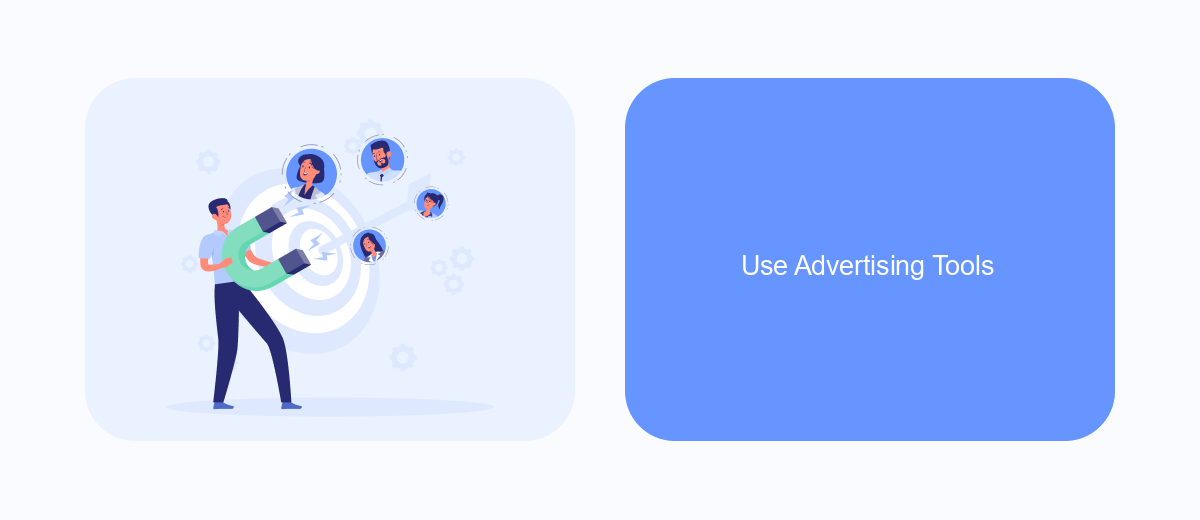
One of the most effective ways to monitor your competitors' Facebook ads is by using specialized advertising tools. These tools can provide you with valuable insights into your competitors' ad strategies, helping you to refine your own campaigns for better performance.
SaveMyLeads is an excellent service that can help you integrate and automate your ad monitoring processes. By using SaveMyLeads, you can easily connect your Facebook Ads account with various other platforms and receive real-time updates on your competitors' activities.
- Automate data collection from Facebook Ads
- Receive real-time notifications about competitors' ads
- Integrate with multiple marketing platforms
- Analyze ad performance metrics effortlessly
By leveraging tools like SaveMyLeads, you can gain a competitive edge by staying informed about your competitors' advertising tactics. This allows you to make data-driven decisions and optimize your own ad campaigns for maximum effectiveness.
Analyze Competitors' Pages
To effectively analyze your competitors' Facebook pages, start by visiting their business profiles and observing the types of posts they share. Pay attention to the frequency of their posts, the engagement they receive, and the overall tone and style of their content. By understanding these elements, you can gauge what resonates with their audience and identify potential gaps or opportunities for your own strategy. Additionally, take note of any recurring themes or campaigns they might be running, as this can provide insights into their marketing priorities and objectives.
Another crucial aspect of analyzing competitors' pages is monitoring their ad campaigns. Utilize tools like SaveMyLeads to streamline this process and gather data on their ad performance. SaveMyLeads allows you to automate the collection of leads from Facebook ads, providing a comprehensive view of your competitors' strategies. By integrating this service, you can efficiently track which ads are generating the most leads and engagement, helping you refine your own approach. This detailed analysis will enable you to stay ahead of the competition and optimize your Facebook advertising efforts.
- Automate the work with leads from the Facebook advertising account
- Empower with integrations and instant transfer of leads
- Don't spend money on developers or integrators
- Save time by automating routine tasks
FAQ
How can I see my competitors' Facebook ads?
Is there a way to track changes in my competitors' Facebook ads over time?
Can I see how well my competitors' ads are performing?
Are there tools to automate the process of checking competitors' Facebook ads?
Is it legal to monitor my competitors' Facebook ads?
Are you using Facebook Lead Ads? Then you will surely appreciate our service. The SaveMyLeads online connector is a simple and affordable tool that anyone can use to set up integrations for Facebook. Please note that you do not need to code or learn special technologies. Just register on our website and create the necessary integration through the web interface. Connect your advertising account with various services and applications. Integrations are configured in just 5-10 minutes, and in the long run they will save you an impressive amount of time.

