In today's digital age, Facebook advertising has become a pivotal tool for businesses aiming to reach a broad audience. Knowing how to check running ads on Facebook can provide valuable insights into competitors' strategies and help refine your own marketing efforts. This guide will walk you through the steps to easily view and analyze active Facebook ads, empowering you to stay ahead in the competitive digital landscape.
Head to Ads Manager
To check your running ads on Facebook, the first step is to head to the Facebook Ads Manager. This tool is essential for managing and reviewing all your advertising campaigns. Once you are logged into your Facebook account, follow these steps to navigate to the Ads Manager:
- Click on the menu icon (three horizontal lines) at the top-right corner of your Facebook homepage.
- Scroll down and select "Ads Manager" from the drop-down menu.
- If you don't see "Ads Manager," click on "See More" to expand the menu options.
- Once in Ads Manager, you can view all your active, scheduled, and completed ads.
Using Ads Manager, you can monitor the performance of your ads, adjust budgets, and make necessary changes to enhance your campaigns. For those looking to streamline their ad management process, integrating tools like SaveMyLeads can be beneficial. SaveMyLeads helps automate lead data transfer from Facebook to various CRM systems, ensuring you never miss an opportunity to engage with potential customers.
View Performance
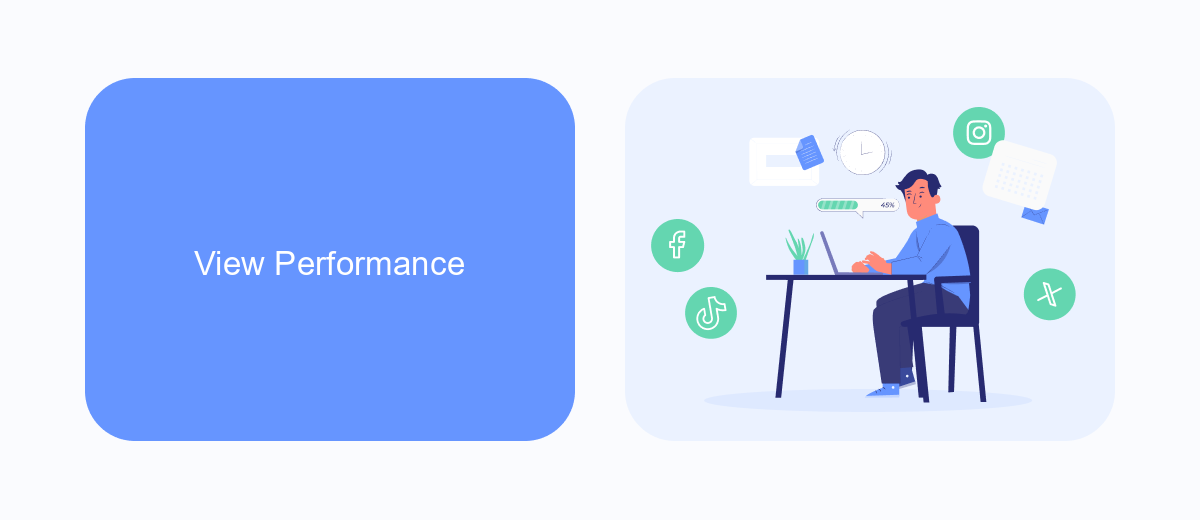
To view the performance of your running ads on Facebook, start by navigating to the Facebook Ads Manager. Once there, you'll find a comprehensive dashboard displaying various metrics such as impressions, reach, clicks, and conversions. Use these metrics to gauge the effectiveness of your campaigns. You can customize the columns to show specific data points that are most relevant to your goals, and even save these custom views for future reference.
For a more in-depth analysis, consider integrating third-party tools like SaveMyLeads, which can help automate the process of collecting and analyzing ad performance data. SaveMyLeads allows you to seamlessly transfer your Facebook ad metrics into your preferred CRM or analytics platform, ensuring you have all the information you need in one place. This integration can save you time and provide more detailed insights, enabling you to make data-driven decisions to optimize your ad campaigns.
Monitor Specific Metrics

Monitoring specific metrics is crucial for understanding the performance of your Facebook ads. By focusing on the right data points, you can make informed decisions to optimize your campaigns and achieve your marketing goals.
- Engagement Rate: Track likes, comments, shares, and overall interaction with your ads to gauge audience interest.
- Click-Through Rate (CTR): Measure the percentage of people who clicked on your ad after seeing it to assess its effectiveness.
- Conversion Rate: Monitor the number of users who completed a desired action, such as making a purchase or signing up for a newsletter.
- Cost Per Click (CPC): Keep an eye on the average amount you pay for each click to manage your budget efficiently.
- Return on Ad Spend (ROAS): Evaluate the revenue generated from your ads relative to the amount spent to ensure profitability.
Utilizing tools like SaveMyLeads can streamline the process of tracking these metrics by automating data collection and integration with your existing marketing platforms. This allows you to focus on analyzing the data and making strategic adjustments to your campaigns. By consistently monitoring these specific metrics, you can enhance the performance and ROI of your Facebook advertising efforts.
Use Automated Tools (SaveMyLeads)
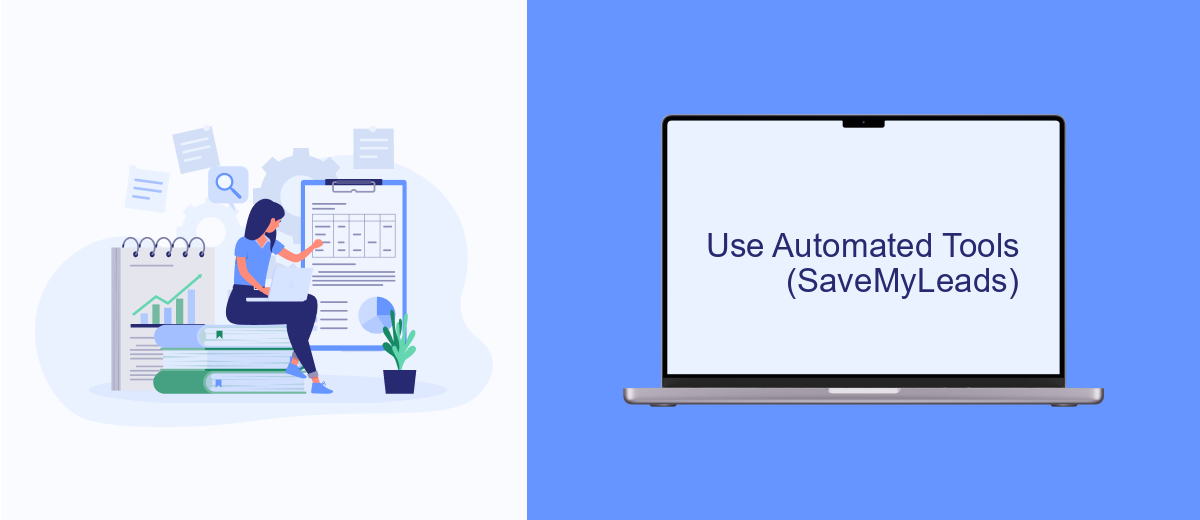
Automated tools can significantly simplify the process of monitoring and managing your Facebook ads. One such tool is SaveMyLeads, a service designed to streamline your marketing efforts by automating lead data transfer and integration with various platforms.
SaveMyLeads allows you to connect your Facebook ad account with multiple CRM systems, email marketing services, and other applications. This ensures that you never miss a potential lead and can respond promptly to inquiries. The tool is user-friendly and does not require any coding skills, making it accessible for marketers of all levels.
- Automated lead data transfer from Facebook ads to CRM systems.
- Integration with email marketing services for seamless follow-ups.
- Real-time notifications for new leads and ad performance metrics.
- Easy-to-use interface with no coding required.
By leveraging SaveMyLeads, you can save time and focus on optimizing your ad campaigns instead of manually handling data. This ensures a more efficient workflow and helps you make data-driven decisions to improve your marketing strategy.
Track Results and Make Adjustments
Once your Facebook ads are up and running, it's crucial to track their performance to ensure they are meeting your marketing goals. Utilize Facebook Ads Manager to monitor key metrics such as impressions, clicks, and conversions. Regularly reviewing these metrics will help you understand which ads are performing well and which ones may need adjustments. Additionally, consider using third-party tools like SaveMyLeads to automate the process of collecting and analyzing data, making it easier to gain insights and make data-driven decisions.
Based on the insights gathered, make necessary adjustments to optimize your ads. This could involve tweaking your ad copy, changing your target audience, or adjusting your budget. A/B testing different versions of your ads can also provide valuable information on what resonates best with your audience. Remember, the digital landscape is constantly evolving, so staying proactive and adaptable is key to maintaining the effectiveness of your Facebook ad campaigns.
FAQ
How can I see the ads currently running on a Facebook Page?
Can I check ads running in different countries or regions?
Is it possible to see the performance metrics of the ads?
How can I automate the process of monitoring Facebook ads for multiple pages?
Can I see the targeting details of the ads?
Are you using Facebook Lead Ads? Then you will surely appreciate our service. The SaveMyLeads online connector is a simple and affordable tool that anyone can use to set up integrations for Facebook. Please note that you do not need to code or learn special technologies. Just register on our website and create the necessary integration through the web interface. Connect your advertising account with various services and applications. Integrations are configured in just 5-10 minutes, and in the long run they will save you an impressive amount of time.
