In today's digital age, Facebook advertising has become a crucial tool for businesses to reach their target audience. Whether you're a marketer looking to analyze competitors or a business owner wanting to monitor your brand's presence, knowing how to check if someone is running Facebook ads can provide valuable insights. This article will guide you through the steps to uncover active Facebook ad campaigns.
Check Ad Library
One of the easiest ways to check if someone is running Facebook ads is by using the Facebook Ad Library. This tool provides a comprehensive view of all active ads running on Facebook, Instagram, and Messenger. It's a valuable resource for marketers, researchers, and anyone interested in ad transparency.
- Visit the Facebook Ad Library website.
- Enter the name of the Facebook page or advertiser you want to investigate.
- Browse through the list of active ads to see their content, duration, and targeting information.
For those who need to automate the process of monitoring Facebook ads, integrating tools like SaveMyLeads can be incredibly useful. SaveMyLeads allows you to set up automated workflows that can notify you whenever new ads are launched by specific advertisers. This can save you time and ensure you stay updated on the latest advertising activities.
Use Inspect Element
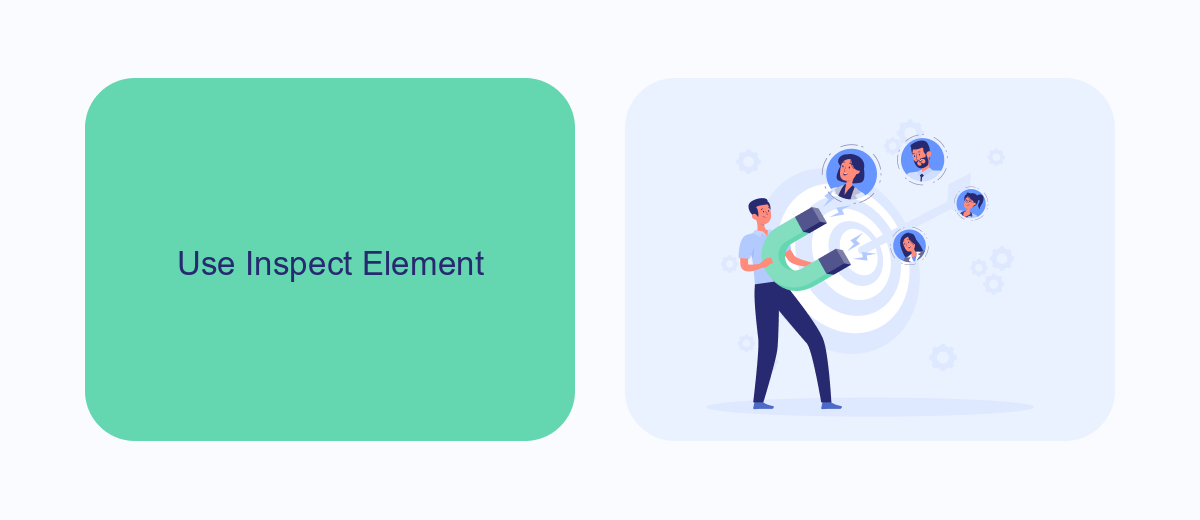
One way to check if someone is running Facebook ads is by using the Inspect Element feature in your web browser. First, navigate to the Facebook page of the person or business you are interested in. Right-click anywhere on the page and select "Inspect" or "Inspect Element" from the context menu. This will open the browser's developer tools. Look for the "Network" tab and click on it. Reload the page to capture all network activity. In the filter box, type "ads" to narrow down the results. If there are any active Facebook ads, they will be listed here.
Another useful tool for tracking Facebook ads is SaveMyLeads. This service allows you to set up integrations that can automatically capture and organize leads from Facebook ads. By using SaveMyLeads, you can streamline your lead generation process and ensure that you are not missing out on any potential customers. The service is easy to set up and can be customized to meet your specific needs, making it an invaluable resource for anyone looking to monitor and manage Facebook advertising campaigns effectively.
Monitor Website Traffic
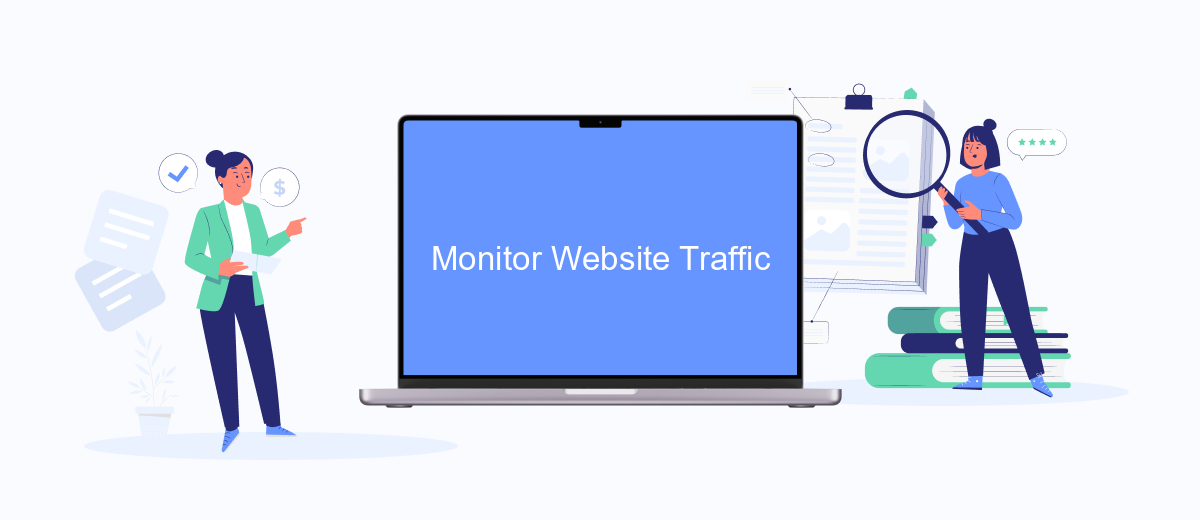
Monitoring website traffic can provide valuable insights into whether someone is running Facebook ads. By analyzing the influx of visitors, you can determine if there are any unusual spikes that might be attributed to ad campaigns. Here are a few steps to help you monitor website traffic effectively:
- Set up Google Analytics on your website to track and analyze visitor data.
- Use SaveMyLeads to integrate Facebook Ads data with your analytics tools for seamless monitoring.
- Regularly check for traffic spikes and correlate them with Facebook ad campaigns.
By following these steps, you can gain a comprehensive understanding of your website traffic and identify if Facebook ads are driving visitors to your site. Utilizing tools like SaveMyLeads ensures that your data is accurately integrated and easy to analyze, giving you the insights needed to make informed decisions.
Use SaveMyLeads
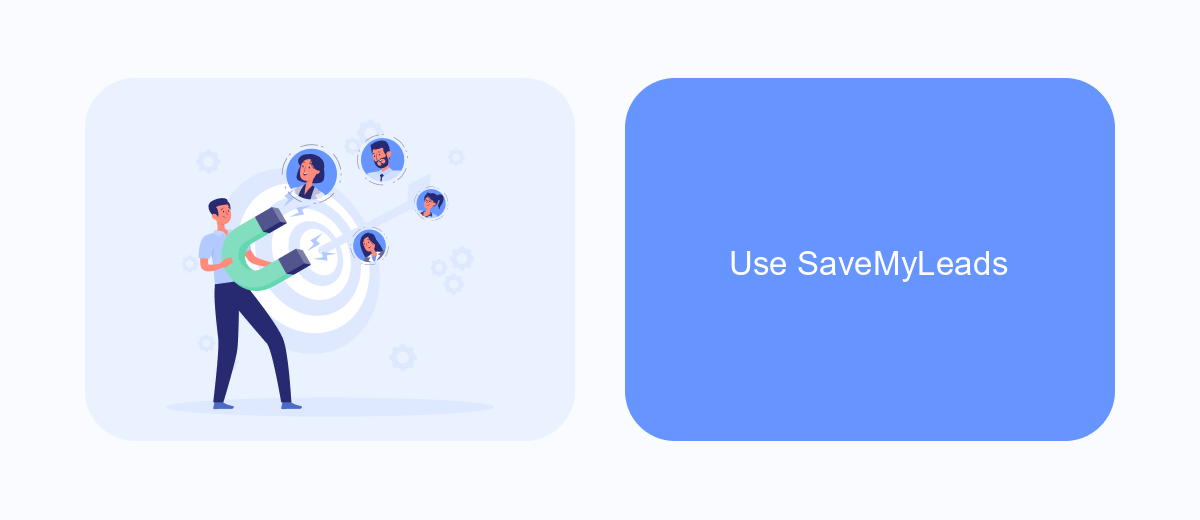
SaveMyLeads is a powerful tool that simplifies the process of tracking Facebook Ads by automating data collection and integration. With SaveMyLeads, you can effortlessly monitor and analyze ad performance without manual intervention, saving you both time and effort.
This platform offers seamless integration with various CRM systems, email marketing services, and other business tools. By connecting your Facebook Ads account to SaveMyLeads, you can ensure that all your ad data is automatically synced and organized in one place.
- Automated data collection from Facebook Ads
- Seamless integration with CRM and email marketing services
- Real-time synchronization of ad performance metrics
- User-friendly interface for easy setup and management
Using SaveMyLeads, you can gain valuable insights into your ad campaigns, optimize your marketing strategies, and ultimately drive better results. Whether you're a small business or a large enterprise, SaveMyLeads provides the tools you need to stay ahead in the competitive world of digital advertising.
Check Social Media Profiles
One of the easiest ways to check if someone is running Facebook ads is by examining their social media profiles. Start by visiting their Facebook page and looking for the "Page Transparency" section, usually located on the right-hand side of the page. This section provides insights into the ads they are currently running and any recent ad activity. By clicking on "See All" under "Ads From This Page," you can explore the details of each ad, including the ad's content, duration, and target audience.
Additionally, consider using integration services like SaveMyLeads to streamline your ad monitoring process. SaveMyLeads allows you to automate data collection and receive real-time updates on ad activities. By setting up specific triggers and actions, you can get notifications whenever new ads are launched or existing ones are modified. This tool not only saves you time but also ensures you stay informed about the advertising strategies of the profiles you are monitoring.
- Automate the work with leads from the Facebook advertising account
- Empower with integrations and instant transfer of leads
- Don't spend money on developers or integrators
- Save time by automating routine tasks
FAQ
How can I see if a specific business is running Facebook ads?
Can I see the details of the ads a business is running?
Is there a way to get notified when a business starts running new ads?
Are there any tools to analyze the performance of Facebook ads?
Can I use automation to track multiple businesses' Facebook ads?
SaveMyLeads is a simple and effective service that will help you automate routine tasks and optimize business processes. Stop wasting time uploading leads from Facebook manually – you can do it automatically, saving a lot of time and money. Eliminate routine from workflows and achieve more with minimal investment of money, effort and human resources.

