In today's digital age, advertising on social media platforms like Facebook has become a key strategy for businesses and influencers alike. Knowing whether a Facebook page is running ads can provide valuable insights into its marketing tactics and audience engagement. This guide will walk you through the simple steps to check if a Facebook page is currently running ads, ensuring you stay informed and competitive.
How to Check if A Facebook Page is Running Ads
To determine if a Facebook Page is running ads, you can use Facebook's Ad Library, a comprehensive resource that provides transparency into the ads being run across Facebook's platforms. This tool is especially useful for businesses and marketers who want to monitor competitors' advertising strategies.
- Go to the Facebook Ad Library website.
- In the search bar, type the name of the Facebook Page you want to check.
- Select the relevant page from the dropdown menu.
- Review the ads currently running on that page, including details like the ad's content, targeting, and spending.
For businesses looking to streamline their ad management and integrations, SaveMyLeads offers an efficient solution. SaveMyLeads automates the process of collecting leads from Facebook ads and transferring them to various CRM and email marketing systems, ensuring you never miss a potential customer. This service helps businesses save time and optimize their advertising efforts by automating lead management tasks.
Inspect the Page URL
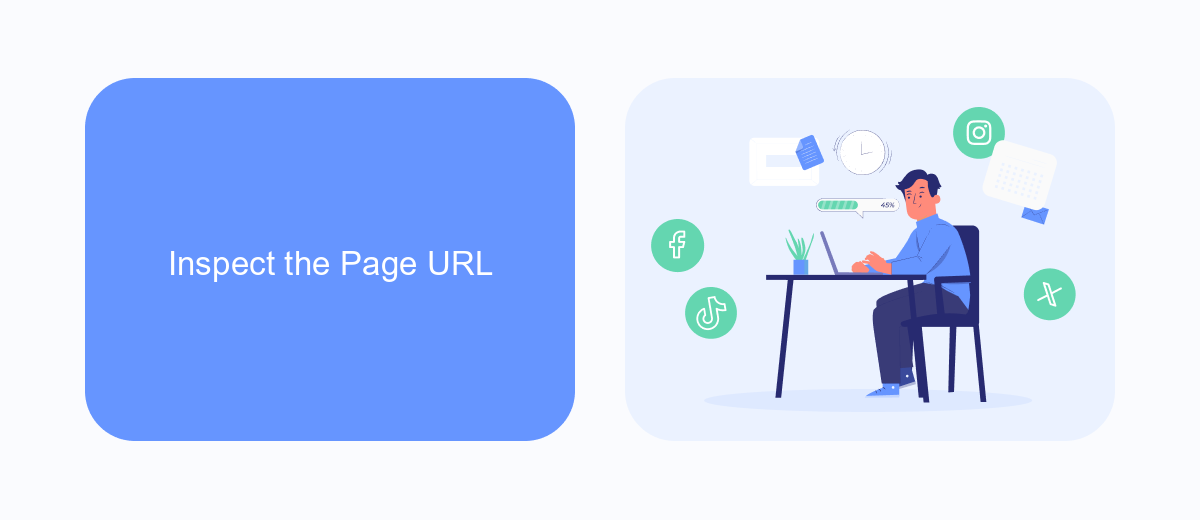
To determine if a Facebook page is running ads, one of the first steps you can take is to inspect the page URL. Start by navigating to the Facebook page in question. Once there, look at the URL in your browser's address bar. You should see a unique identifier for the page, typically a series of numbers or a custom username. This URL is crucial for further investigation using various tools and platforms designed to analyze Facebook ads.
For a more comprehensive analysis, you can use services like SaveMyLeads, which offer integration solutions to streamline your ad monitoring process. SaveMyLeads allows you to connect your Facebook account and automatically track ad activities, providing detailed insights and reports. By utilizing such tools, you can easily monitor the advertising efforts of any Facebook page, ensuring you stay informed and competitive in your marketing strategies.
Check the Page Transparency Section
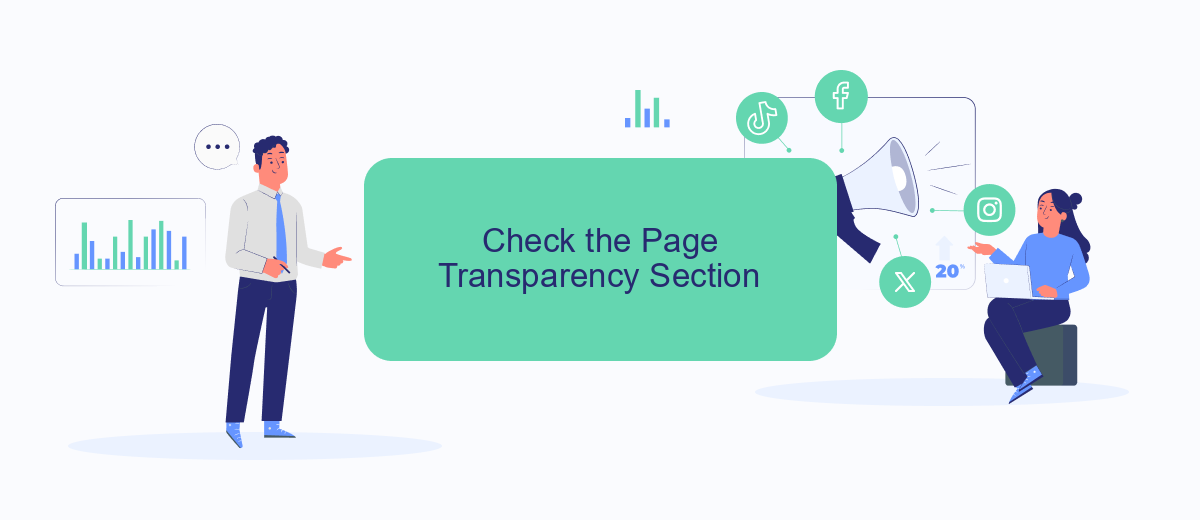
To determine if a Facebook Page is running ads, you can check the Page Transparency section. This section provides valuable information about the page, including details about any active ads. Here's how you can find it:
- Go to the Facebook Page you want to investigate.
- Scroll down to the "Page Transparency" section, typically located on the right-hand side of the page.
- Click on "See All" to expand the section and view detailed information.
In the expanded Page Transparency section, you will find details about the page's creation date, name changes, and any active ads. This feature is particularly useful for businesses and marketers who want to monitor competitor activity or ensure compliance with advertising policies. For those looking to streamline their ad management and integration processes, services like SaveMyLeads can be invaluable. SaveMyLeads helps automate the transfer of leads from Facebook ads to various CRM systems, making it easier to manage and optimize your advertising efforts.
Utilize SaveMyLeads Integration
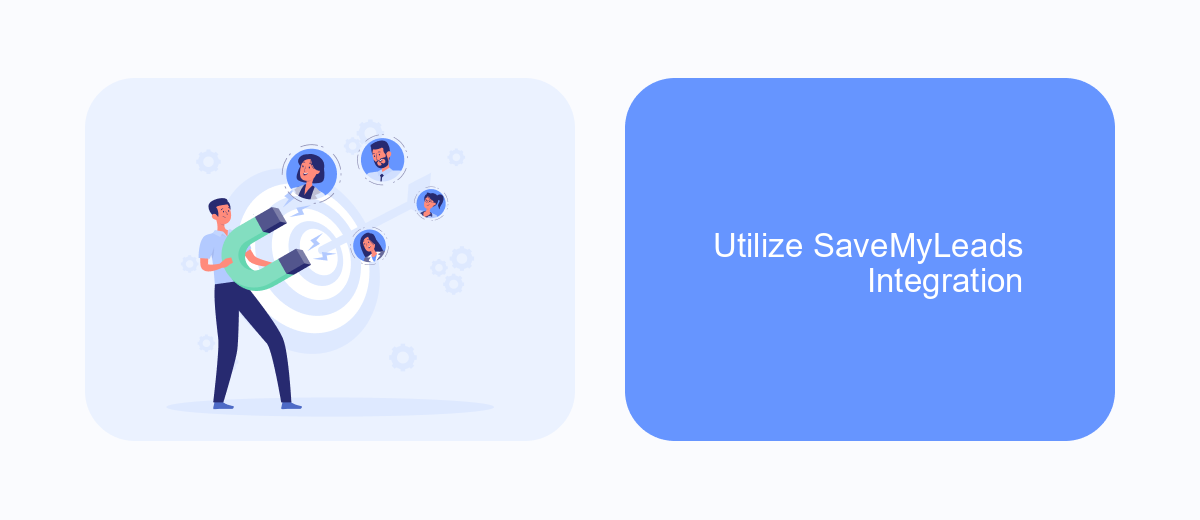
SaveMyLeads is a powerful tool that allows you to effortlessly integrate various services with your Facebook Page, helping you streamline your ad monitoring process. By connecting your Facebook Page with SaveMyLeads, you can automate data transfers and receive real-time updates on your ad campaigns.
To get started with SaveMyLeads, you need to sign up for an account and link it to your Facebook Page. This integration enables you to track ad performance, manage leads, and receive notifications without manual intervention. The user-friendly interface makes it easy for anyone to set up and customize their integrations.
- Sign up for a SaveMyLeads account and log in.
- Connect your Facebook Page to SaveMyLeads.
- Set up your desired triggers and actions for ad monitoring.
- Customize notifications and data transfers according to your needs.
By utilizing SaveMyLeads, you can save time and ensure that you never miss important updates about your Facebook ads. This integration provides a seamless way to keep track of your campaigns and optimize your marketing efforts effectively.
Monitor Ads via Facebook Ad Library
To monitor ads on a Facebook page, you can use the Facebook Ad Library, a comprehensive tool that provides transparency into the ads running across Facebook's platforms. Begin by visiting the Facebook Ad Library website and entering the name of the Facebook page you want to investigate. The library will display all active ads associated with that page, along with detailed information such as ad spend, impressions, and the demographic targeting of each ad. This tool is invaluable for marketers and researchers looking to analyze ad strategies and trends.
For those who need to automate the monitoring process or integrate ad data into other systems, services like SaveMyLeads can be extremely helpful. SaveMyLeads allows you to set up automated workflows that capture and organize ad data from the Facebook Ad Library, streamlining the process of data collection and analysis. By using such integrations, you can ensure that you are consistently updated on the latest ads and can make data-driven decisions more efficiently.


FAQ
How can I check if a Facebook Page is running ads?
Do I need to have a Facebook account to check if a Page is running ads?
Can I see the specific content of the ads a Facebook Page is running?
Is there a way to automate checking if multiple Facebook Pages are running ads?
Can I see past ads that a Facebook Page has run?
Don't waste another minute manually transferring leads from Facebook to other systems. SaveMyLeads is a simple and effective tool that will allow you to automate this process so that you don't have to spend time on the routine. Try SaveMyLeads features, make sure that this tool will relieve your employees and after 5 minutes of settings your business will start working faster.
