In today's digital age, Facebook advertising has become a crucial tool for businesses looking to expand their reach and engage with potential customers. Whether you're a competitor, a marketer, or a curious consumer, knowing how to check if a company is running Facebook ads can provide valuable insights. This guide will walk you through simple steps to uncover active ad campaigns.
Inspect the Company Website
One of the first steps to determine if a company is running Facebook ads is to inspect their website. By looking for certain elements and clues, you can gather valuable information about their advertising strategies.
- Check for Facebook Pixel: Use browser extensions like Facebook Pixel Helper to see if the site has a Facebook Pixel installed.
- Look for Social Media Links: Check the footer or header for links to the company's Facebook page, which may indicate active advertising.
- Analyze Source Code: Right-click on the webpage and select "View Page Source." Search for keywords like "fbq" or "Facebook Pixel" to find embedded Facebook tracking codes.
Additionally, some companies use services like SaveMyLeads to integrate their website with Facebook Ads for better lead management and tracking. By understanding these elements, you can gain insights into whether a company is leveraging Facebook ads to reach their audience.
Check Facebook's Ad Library
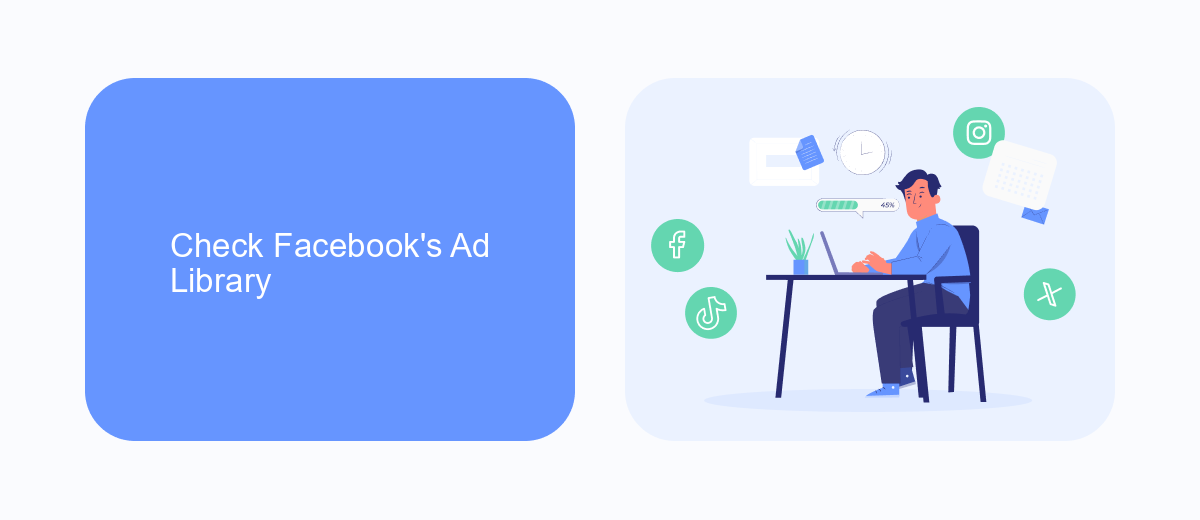
One of the most straightforward ways to check if a company is running Facebook ads is by using Facebook's Ad Library. This tool is designed to provide transparency and allows users to search for all active ads running across Facebook's platforms. To begin, visit the Facebook Ad Library website and enter the name of the company you are interested in. The search results will display all the ads currently active, along with details such as the start date, ad creative, and any variations of the ad.
Additionally, Facebook's Ad Library offers filters to narrow down your search by country and ad category, making it easier to find specific campaigns. For businesses looking to monitor competitors or analyze ad strategies, integrating tools like SaveMyLeads can be highly beneficial. SaveMyLeads automates the process of collecting and organizing ad data, allowing you to focus on strategic insights rather than manual tracking. By leveraging such integrations, you can gain a comprehensive understanding of a company's advertising efforts on Facebook.
Monitor Social Media Platforms

Monitoring social media platforms is a crucial step in determining if a company is running Facebook ads. By keeping an eye on various social media channels, you can gather valuable insights and detect advertising activities. Here are some steps to help you monitor effectively:
- Follow the company's official social media accounts on platforms such as Facebook, Instagram, and Twitter.
- Look for sponsored posts or ads that appear in your feed, noting the frequency and content of these ads.
- Use tools like SaveMyLeads to automate the tracking of social media activities and integrate the data with your CRM or other marketing tools.
By leveraging these steps, you can gain a comprehensive view of a company's advertising strategies on social media. Utilizing automation tools like SaveMyLeads can streamline the process, making it easier to stay updated on their latest ad campaigns and overall social media presence.
Use Third-Party Tools (e.g. SaveMyLeads)

Using third-party tools can significantly simplify the process of checking if a company is running Facebook ads. One such tool is SaveMyLeads, which allows you to automate the collection and analysis of advertising data from Facebook. By leveraging these tools, you can gain insights into a company's ad strategies without manually sifting through endless data.
SaveMyLeads offers an intuitive interface and powerful automation features that make it easier to monitor Facebook ad activities. The platform can be set up to automatically retrieve and process data, providing you with timely updates and comprehensive reports.
- Automate data collection from Facebook ads
- Receive timely notifications and updates
- Generate comprehensive reports on ad performance
- Easy integration with other marketing tools
By using SaveMyLeads, you can streamline your workflow and ensure that you are always up to date with the latest advertising activities of any company. This tool not only saves time but also provides valuable insights that can inform your own marketing strategies.
Contact the Company Directly
If you're unsure whether a company is running Facebook ads, one of the most straightforward approaches is to contact them directly. Reach out via their official contact channels such as email, phone, or social media. When you get in touch, be polite and concise in your query. Explain that you are interested in understanding their advertising strategies and specifically ask if they are utilizing Facebook ads to promote their products or services.
Additionally, you can inquire about any tools or services they may use to manage their advertising campaigns. For instance, some companies use services like SaveMyLeads to streamline their marketing efforts and integrate their Facebook ad campaigns with other platforms. By contacting the company directly, you not only get accurate information but also open a channel for further communication, which could be beneficial for networking or business opportunities.
- Automate the work with leads from the Facebook advertising account
- Empower with integrations and instant transfer of leads
- Don't spend money on developers or integrators
- Save time by automating routine tasks
FAQ
How can I tell if a company is running Facebook ads?
Are there any tools to monitor Facebook ads of a company?
Can I see the targeting options a company uses for their Facebook ads?
Is it possible to automate the monitoring of a company's Facebook ads?
Why would I want to check if a company is running Facebook ads?
If you use Facebook Lead Ads, then you should know what it means to regularly download CSV files and transfer data to various support services. How many times a day do you check for new leads in your ad account? How often do you transfer data to a CRM system, task manager, email service or Google Sheets? Try using the SaveMyLeads online connector. This is a no-code tool with which anyone can set up integrations for Facebook. Spend just a few minutes and you will receive real-time notifications in the messenger about new leads. Another 5-10 minutes of work in SML, and the data from the FB advertising account will be automatically transferred to the CRM system or Email service. The SaveMyLeads system will do the routine work for you, and you will surely like it.

