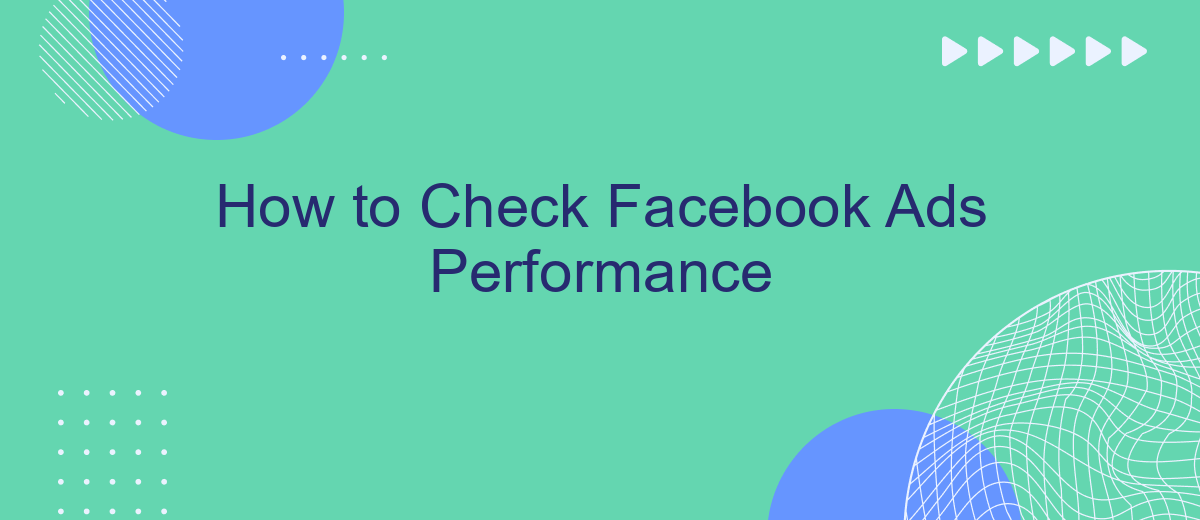Understanding the performance of your Facebook ads is crucial for optimizing your marketing strategy and maximizing your return on investment. This guide will walk you through the essential steps to effectively monitor and analyze your ad performance, helping you make data-driven decisions that can enhance your campaign's success. Whether you're a seasoned marketer or a beginner, these tips will help you get the most out of your Facebook advertising efforts.
Monitor Key Metrics
Monitoring key metrics is crucial for evaluating the performance of your Facebook ads. By keeping a close eye on essential data points, you can make informed decisions and optimize your campaigns for better results. Here are some key metrics to focus on:
- Click-Through Rate (CTR): Measures the percentage of people who clicked on your ad after seeing it.
- Conversion Rate: Tracks the percentage of users who completed a desired action, such as making a purchase or signing up for a newsletter.
- Cost Per Click (CPC): Indicates how much you are paying for each click on your ad.
- Return on Ad Spend (ROAS): Calculates the revenue generated for every dollar spent on advertising.
- Engagement Rate: Measures the level of interaction (likes, comments, shares) your ad receives.
For seamless tracking and integration of these metrics, consider using a service like SaveMyLeads. This platform helps automate the data collection process and integrates with various tools, making it easier to monitor and analyze your ad performance. By leveraging such services, you can ensure that you are always on top of your campaign's effectiveness.
Track Conversions
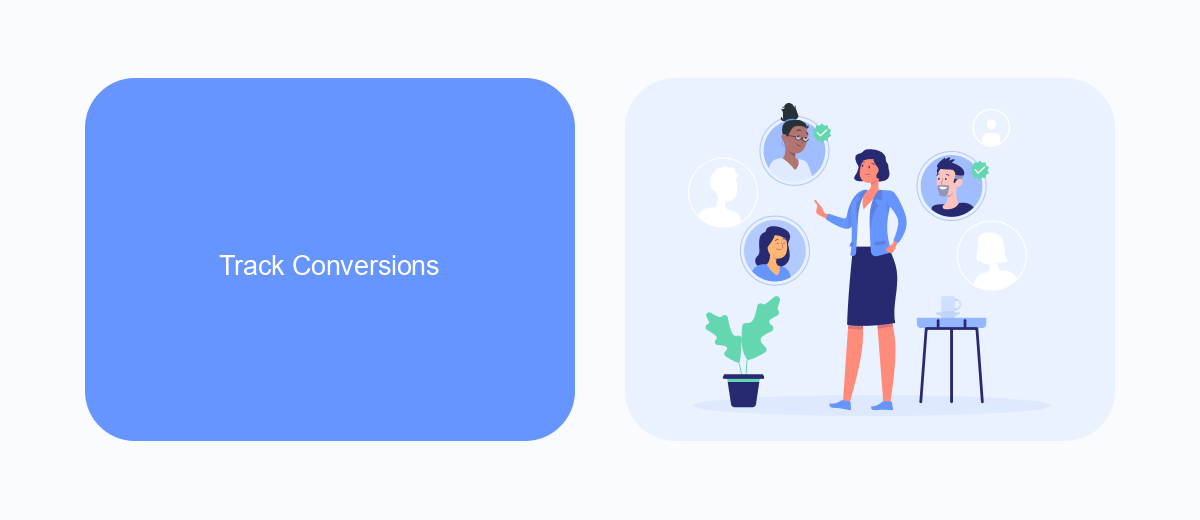
Tracking conversions is essential to measure the effectiveness of your Facebook ads. To start, ensure you have the Facebook Pixel installed on your website. This small piece of code tracks user actions after they click on your ad, providing valuable data on conversions such as purchases, sign-ups, and other key actions. By analyzing this data, you can determine which ads are driving the most conversions and optimize your campaigns accordingly.
For more advanced tracking and automation, consider using SaveMyLeads. This service allows you to integrate Facebook Lead Ads with various CRM systems, email marketing tools, and other applications. By automating data transfer, SaveMyLeads helps you manage and analyze leads more efficiently, ensuring no potential customer is overlooked. With seamless integration and real-time updates, you can focus on refining your ad strategies and maximizing ROI.
Use Facebook's Reporting Tools

Using Facebook's reporting tools is essential for monitoring the performance of your ads effectively. These tools provide detailed insights into various metrics, helping you understand what works and what needs improvement. To get started, follow these steps:
- Navigate to Facebook Ads Manager and select the campaign you want to analyze.
- Click on the "Reports" tab to access a range of reporting options.
- Customize your report by selecting specific metrics such as reach, engagement, and conversions.
- Save and schedule your reports to be automatically sent to your email or team members.
For more advanced reporting and integration with other tools, consider using SaveMyLeads. This service allows you to automate the transfer of lead data from Facebook Ads to your CRM or other marketing platforms, ensuring you never miss an important lead. By leveraging these reporting tools and integrations, you can make data-driven decisions that enhance the effectiveness of your Facebook ad campaigns.
Integrate with Third-Party Software
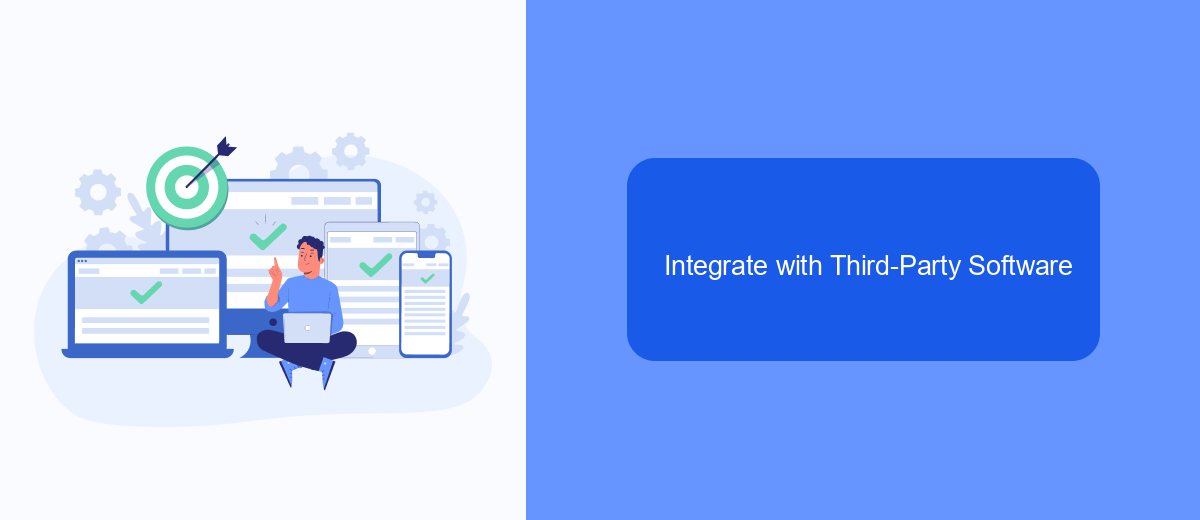
Integrating third-party software can significantly enhance the performance tracking of your Facebook ads. One such tool is SaveMyLeads, a service that automates the process of collecting and managing leads generated from your Facebook ads.
SaveMyLeads allows you to connect your Facebook ads with various CRM systems, email marketing platforms, and other tools. This ensures that all your lead data is automatically transferred and organized, saving you time and reducing the risk of manual errors.
- Automate lead data transfer to CRM systems
- Integrate with email marketing platforms for efficient follow-ups
- Ensure real-time data synchronization across multiple tools
By integrating with SaveMyLeads, you can streamline your workflow and focus more on optimizing your ad campaigns rather than managing data manually. This integration not only improves efficiency but also helps in making data-driven decisions to enhance your overall ad performance.
Conduct A/B Testing
A/B testing is a powerful method to evaluate the effectiveness of your Facebook ads by comparing two versions to determine which performs better. Start by creating two variations of your ad, changing only one element at a time, such as the headline, image, or call-to-action. This controlled experiment helps you identify what resonates most with your audience and drives higher engagement. Ensure you run the test long enough to gather significant data for reliable insights.
To streamline your A/B testing process, consider using integration services like SaveMyLeads. This tool allows you to automate data collection and analysis, saving you time and reducing the potential for human error. By connecting your Facebook Ads account with SaveMyLeads, you can seamlessly transfer performance data to your preferred analytics platform, enabling more efficient tracking and decision-making. Utilize these insights to optimize your ad campaigns continuously, ensuring you achieve the best possible results.
FAQ
How can I view the performance of my Facebook ads?
What metrics should I focus on to evaluate my Facebook ad performance?
How often should I check my Facebook ad performance?
How can I automate the monitoring of my Facebook ad performance?
What should I do if my Facebook ads are underperforming?
If you use Facebook Lead Ads, then you should know what it means to regularly download CSV files and transfer data to various support services. How many times a day do you check for new leads in your ad account? How often do you transfer data to a CRM system, task manager, email service or Google Sheets? Try using the SaveMyLeads online connector. This is a no-code tool with which anyone can set up integrations for Facebook. Spend just a few minutes and you will receive real-time notifications in the messenger about new leads. Another 5-10 minutes of work in SML, and the data from the FB advertising account will be automatically transferred to the CRM system or Email service. The SaveMyLeads system will do the routine work for you, and you will surely like it.