In the competitive world of digital marketing, keeping an eye on your competitors' Facebook ads can provide valuable insights and strategic advantages. By understanding what works for others in your industry, you can refine your own advertising strategies to achieve better results. This article will guide you through the steps to effectively check and analyze your competitors' Facebook ads.
Use Facebook's Ad Library
One of the most effective ways to monitor your competitors' Facebook ads is by using Facebook's Ad Library. This tool allows you to see all the active ads that any page is running, providing valuable insights into their advertising strategies. It's a straightforward process that can give you a competitive edge in understanding market trends and crafting your own ad campaigns.
- Go to Facebook's Ad Library website.
- Select the country where the ads are being run.
- Enter the name of your competitor's Facebook page in the search bar.
- Browse through the list of active ads to gather information on their content, targeting, and engagement.
For a more comprehensive approach, consider using integration services like SaveMyLeads. This platform can help you automate the process of collecting and analyzing ad data from Facebook, allowing you to focus on strategy rather than manual data gathering. By leveraging these tools, you can stay ahead of your competitors and optimize your own advertising efforts.
Utilize Third-Party Tools
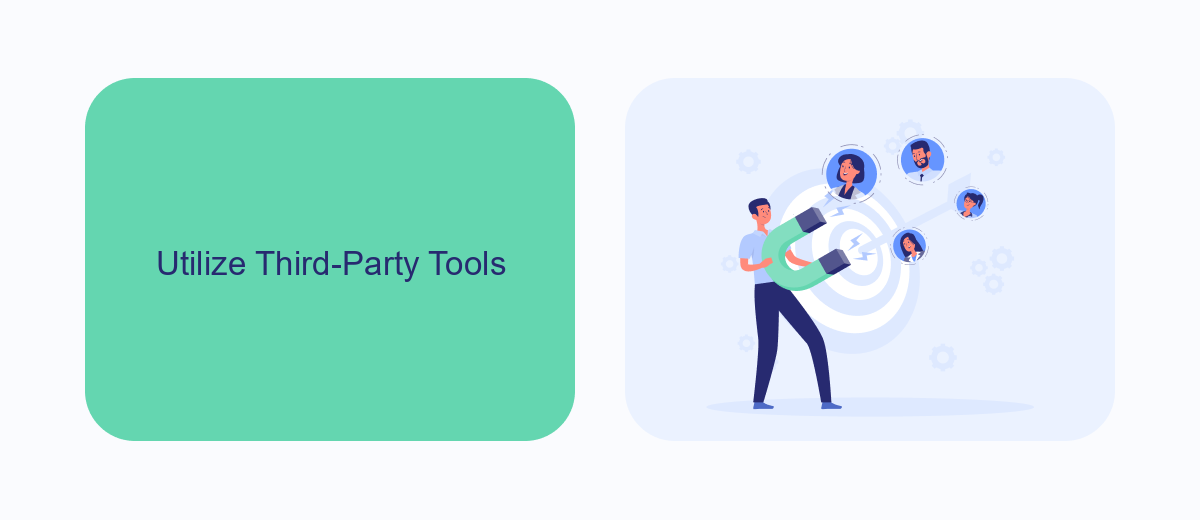
Using third-party tools can significantly simplify the process of monitoring your competitors' Facebook ads. These tools offer a variety of features that can help you gain valuable insights into your competitors' advertising strategies. For instance, SaveMyLeads is a powerful service that allows you to automate the process of collecting and analyzing data from Facebook ads. By integrating SaveMyLeads with your Facebook Ads account, you can easily track and compare the performance of different ads, identify trends, and make data-driven decisions to improve your own campaigns.
SaveMyLeads not only helps you monitor competitors but also streamlines your workflow by automating lead generation and data collection. This tool can automatically capture leads from Facebook ads and send them directly to your CRM or email marketing platform, ensuring that you never miss an opportunity to engage with potential customers. By leveraging the capabilities of SaveMyLeads, you can stay ahead of the competition and optimize your Facebook advertising efforts with minimal manual intervention.
Monitor Competitors' Social Media

Keeping an eye on your competitors' social media activities can provide valuable insights into their marketing strategies and help you stay ahead in the game. By monitoring their social media, you can identify trends, understand their audience engagement, and discover new marketing tactics.
- Follow their social media accounts: Make sure to follow your competitors on all major social media platforms such as Facebook, Instagram, Twitter, and LinkedIn.
- Use monitoring tools: Utilize tools like SaveMyLeads to automate the tracking of your competitors' social media activities, including their ad campaigns and engagement metrics.
- Analyze their content: Regularly review the type of content they post, the frequency of their posts, and the level of engagement they receive.
- Track their audience interactions: Pay attention to how they interact with their audience, including responses to comments and messages.
By systematically monitoring your competitors' social media, you can gather actionable insights that can inform your own social media strategy. This proactive approach will help you stay competitive and adapt to changes in the market swiftly. Tools like SaveMyLeads can streamline this process, making it easier to stay updated with minimal effort.
SaveMyLeads Integration
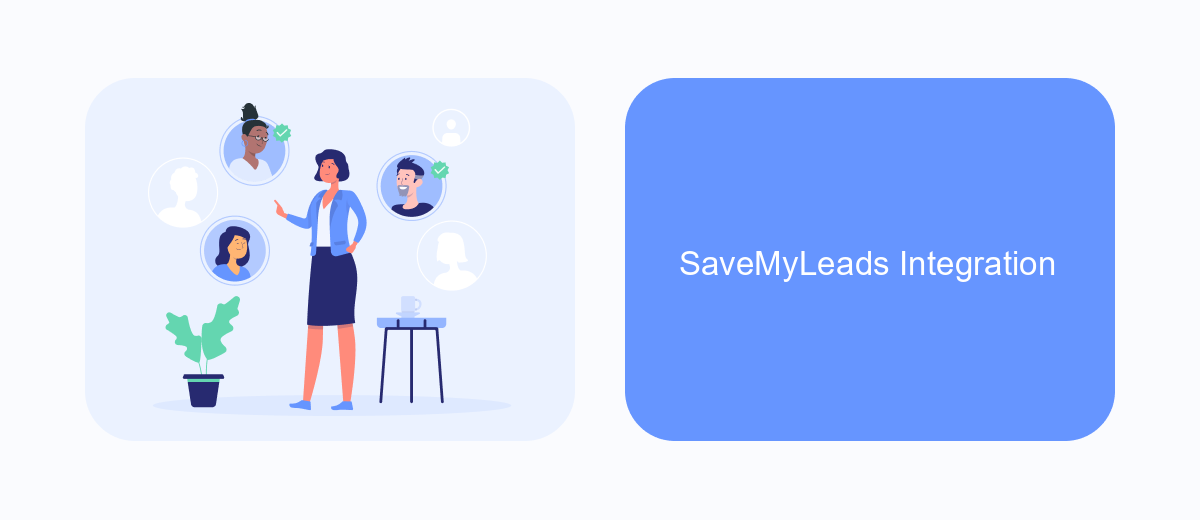
Integrating SaveMyLeads with your Facebook Ads account can provide you with valuable insights into your competitors' ad strategies. This powerful tool automates the process of collecting and analyzing ad data, allowing you to stay ahead in the competitive landscape. With SaveMyLeads, you can easily monitor and evaluate the performance of various ad campaigns in real-time.
SaveMyLeads simplifies the integration process, making it accessible even for those with limited technical expertise. By connecting your Facebook Ads account to SaveMyLeads, you can automate the data flow and focus more on strategic decision-making. The platform offers a user-friendly interface and a variety of customization options to suit your specific business needs.
- Automated data collection from Facebook Ads
- Real-time performance monitoring
- User-friendly interface for easy setup
- Customizable options to fit your business requirements
Using SaveMyLeads, you can gain a competitive edge by understanding what works for your competitors and adapting your strategies accordingly. This integration not only saves time but also provides actionable insights that can drive your marketing efforts to new heights.
Analyze Competition Regularly
Regularly analyzing your competitors' Facebook ads can provide valuable insights into their marketing strategies and help you stay ahead in the game. By keeping an eye on their ad creatives, targeting options, and engagement metrics, you can identify trends and tactics that are working well in your industry. This not only allows you to refine your own ad campaigns but also helps you discover new opportunities to attract your target audience more effectively.
To streamline this process, consider using tools and services like SaveMyLeads. SaveMyLeads allows you to automate the collection and analysis of competitors' ads data, saving you time and effort. With its easy-to-use interface and integration capabilities, you can set up custom alerts and reports to monitor your competitors' ad activities in real-time. By leveraging such tools, you can ensure that your competitive analysis is thorough and up-to-date, giving you a significant advantage in your advertising efforts.
FAQ
How can I see the ads my competitors are running on Facebook?
Is there a way to see the performance metrics of my competitors' Facebook ads?
Can I get notifications when my competitors launch new ads?
Are there tools to automate the tracking of competitors' Facebook ads?
Is it legal to monitor my competitors' Facebook ads?
Use the SaveMyLeads service to improve the speed and quality of your Facebook lead processing. You do not need to regularly check the advertising account and download the CSV file. Get leads quickly and in a convenient format. Using the SML online connector, you can set up automatic transfer of leads from Facebook to various services: CRM systems, instant messengers, task managers, email services, etc. Automate the data transfer process, save time and improve customer service.
