In today's digital age, Facebook ads have become a crucial tool for businesses to reach their target audience. However, ensuring the effectiveness of these ads requires regular monitoring and analysis. This article will guide you through the steps to check your Facebook ads, helping you optimize performance and achieve your marketing goals more efficiently. Let's dive into the essentials of Facebook ad management.
Configure Facebook Ads Access
To effectively check and manage your Facebook Ads, it's crucial to have the appropriate access configured. Proper access ensures that you can view, edit, and optimize your ad campaigns without any hindrances. Follow these steps to configure your Facebook Ads access correctly:
- Navigate to the Facebook Business Manager.
- Click on the "Business Settings" option in the menu.
- Select "People" and then "Add" to invite team members.
- Assign appropriate roles such as Admin, Advertiser, or Analyst.
- Ensure each role has the necessary permissions for ad management.
- Save changes and notify your team members to accept the invitation.
By following these steps, you can ensure that your team has the right level of access to manage your Facebook Ads effectively. Proper configuration not only streamlines workflow but also enhances collaboration and accountability within your team.
Use Facebook's Ad Manager
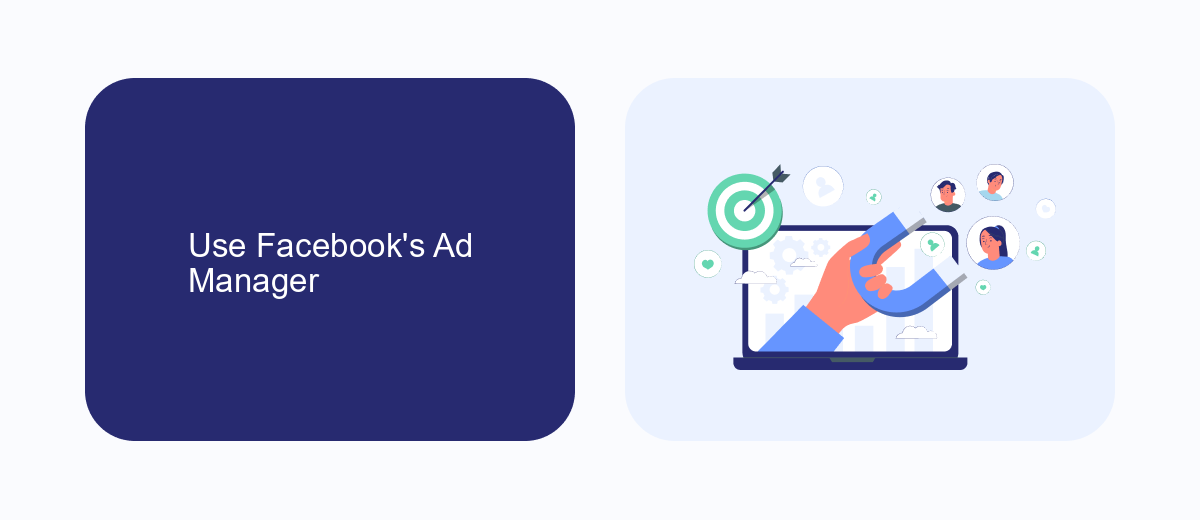
To effectively manage and check your Facebook ads, the first step is to use Facebook's Ad Manager. This tool provides a comprehensive dashboard where you can create, manage, and analyze your ad campaigns. Start by logging into your Facebook account and navigating to the Ad Manager. Here, you can view an overview of all your active and past campaigns, ad sets, and individual ads. The dashboard offers various metrics such as reach, engagement, and conversion rates, which are essential for evaluating the performance of your ads. Utilize the filters and breakdowns to get a more detailed analysis of your ad performance across different demographics and placements.
For those looking to streamline their ad management process, integrating third-party services like SaveMyLeads can be highly beneficial. SaveMyLeads allows you to automate the process of capturing leads from your Facebook ads and transferring them to your CRM or email marketing tools. This not only saves time but also ensures that no potential customer is missed. By leveraging such integrations, you can focus more on optimizing your ad strategies and less on manual data entry, thereby enhancing the overall efficiency of your marketing efforts.
Employ a Third-Party Platform like SaveMyLeads

One effective way to monitor and analyze your Facebook ads is by employing a third-party platform like SaveMyLeads. This tool can simplify the process, providing you with comprehensive insights and automation options that can save you time and effort. Here’s how you can leverage SaveMyLeads for your Facebook advertising needs:
- Connect Your Facebook Ad Account: Easily link your Facebook Ad account to SaveMyLeads to start importing your ad data seamlessly.
- Automate Lead Management: Use SaveMyLeads to automatically transfer leads from your Facebook ads to your CRM or email marketing platform.
- Analyze Performance Metrics: Gain access to detailed reports on ad performance, including impressions, clicks, conversions, and more.
- Set Up Custom Alerts: Configure alerts to notify you about significant changes or issues with your ad campaigns in real-time.
By using SaveMyLeads, you can streamline your ad management process, allowing you to focus on optimizing your campaigns and achieving better results. This third-party platform offers a user-friendly interface and robust features that can enhance the effectiveness of your Facebook advertising efforts.
Monitor Campaign Performance Regularly
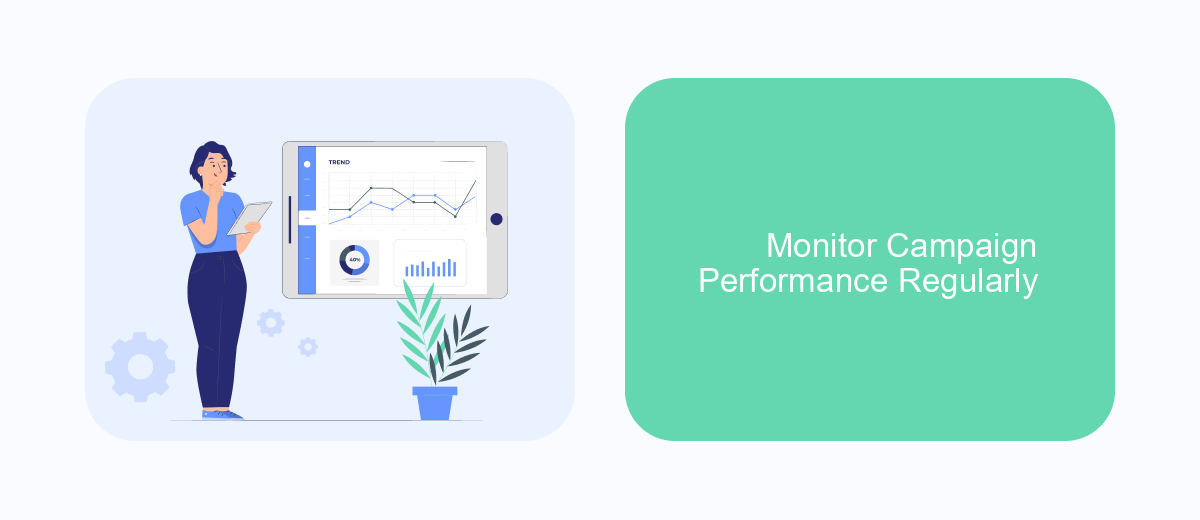
Regularly monitoring the performance of your Facebook ad campaigns is crucial for achieving optimal results. By keeping a close eye on key metrics, you can identify what’s working and what needs adjustment, ensuring your advertising efforts are as effective as possible.
Start by setting clear goals for each campaign, such as increasing website traffic, generating leads, or boosting sales. Use Facebook’s Ads Manager to track these goals and analyze performance data. Look for trends and patterns that can inform your strategy moving forward.
- Track key performance indicators (KPIs) such as click-through rates (CTR), conversion rates, and return on ad spend (ROAS).
- Compare the performance of different ad sets and creatives to see which ones resonate best with your audience.
- Adjust your targeting options based on demographic and behavioral data to reach the most relevant audience.
- Monitor your budget and spending to ensure you’re getting the best return on investment (ROI).
By consistently reviewing and adjusting your campaigns, you can make data-driven decisions that enhance the effectiveness of your ads. Regular monitoring allows you to stay agile, quickly adapting to changes and seizing new opportunities as they arise.
Analyze Metrics and Make Adjustments
To effectively manage your Facebook Ads, it's crucial to regularly analyze key metrics such as click-through rates (CTR), conversion rates, and return on ad spend (ROAS). By examining these metrics, you can identify which ads are performing well and which ones need improvement. Utilize Facebook Ads Manager to access detailed reports and gain insights into audience behavior, ad engagement, and overall campaign performance. This data-driven approach allows you to make informed decisions and optimize your ads for better results.
Adjusting your ads based on the analyzed metrics is essential for continuous improvement. Make changes to your ad creatives, targeting options, and bidding strategies to enhance performance. Additionally, consider integrating services like SaveMyLeads to automate the process of collecting and analyzing lead data. SaveMyLeads can help streamline your workflow by automatically sending lead information from Facebook Ads to your CRM or other tools, ensuring you have up-to-date data for making timely adjustments. Regularly reviewing and tweaking your ads will help you achieve your marketing goals more efficiently.
FAQ
How can I see the performance of my Facebook ads?
How can I track conversions from my Facebook ads?
How do I know which audience is responding best to my ads?
Is there a way to automate reporting for my Facebook ads?
What should I do if my Facebook ads are not performing well?
Personalized responses to new clients from Facebook/Instagram. Receiving data on new orders in real time. Prompt delivery of information to all employees who are involved in lead processing. All this can be done automatically. With the SaveMyLeads service, you will be able to easily create integrations for Facebook Lead Ads and implement automation. Set up the integration once and let it do the chores every day.
