In the competitive world of digital marketing, keeping an eye on your competitors' Facebook ads can provide valuable insights and strategic advantages. This article will guide you through the steps to effectively check and analyze competitor ads on Facebook, helping you refine your own advertising strategies and stay ahead in the market. Discover the tools and techniques to gain a competitive edge.
Identify Competitor Profiles
Identifying competitor profiles on Facebook is a crucial step in analyzing their advertising strategies. Start by searching for your competitors directly on Facebook. Look for their official business pages and take note of their profile details, such as the number of followers, the type of content they post, and their engagement levels.
- Use Facebook's search bar to find competitor pages.
- Check the "Page Transparency" section for ad details.
- Monitor their posts and engagement metrics.
- Utilize tools like SaveMyLeads to automate data collection.
Once you have identified the key competitor profiles, regularly monitor their activity. Pay attention to the types of ads they run, their targeting strategies, and how they interact with their audience. Using tools like SaveMyLeads can streamline this process by automating the collection and organization of competitor data, allowing you to focus on analyzing and applying insights to your own campaigns.
Navigate to Competitor Ad Libraries
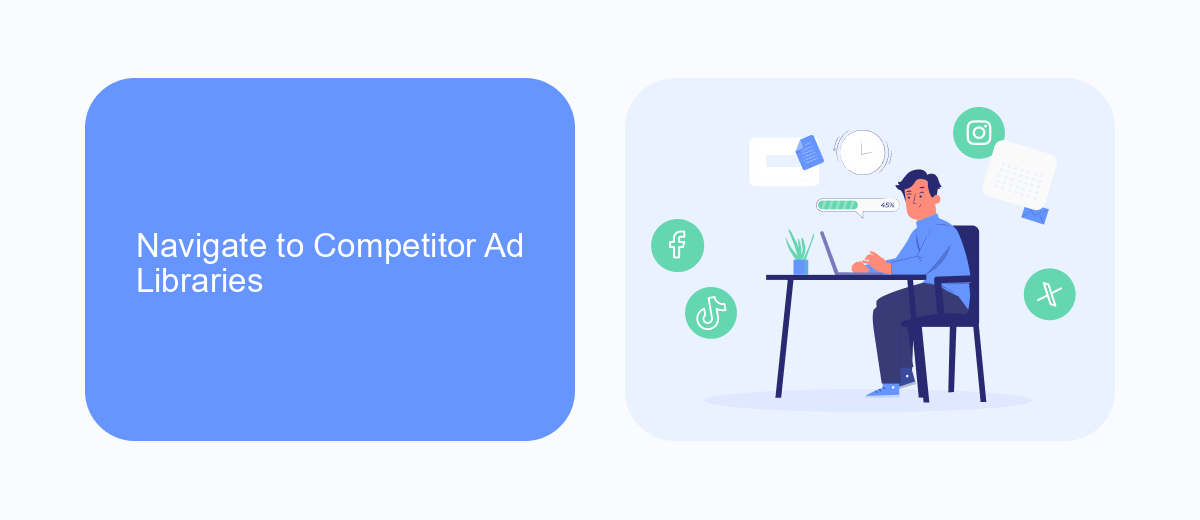
To begin exploring your competitor's ad libraries on Facebook, first, navigate to the Facebook Ad Library. This tool is accessible via a simple search on your web browser or directly through Facebook's business resources. Once there, you can input the name of your competitor in the search bar to pull up their active ads. This will provide you with a comprehensive view of the ads they are currently running, including details such as ad creatives, copy, and targeting information.
For a more streamlined and automated approach, consider utilizing a service like SaveMyLeads. This platform allows you to set up integrations that can automatically fetch and organize data from various sources, including Facebook Ad Libraries. By leveraging SaveMyLeads, you can save time and ensure you have the most up-to-date information on your competitors' advertising strategies, giving you a competitive edge in your own marketing efforts.
Analyze Active and Inactive Ads
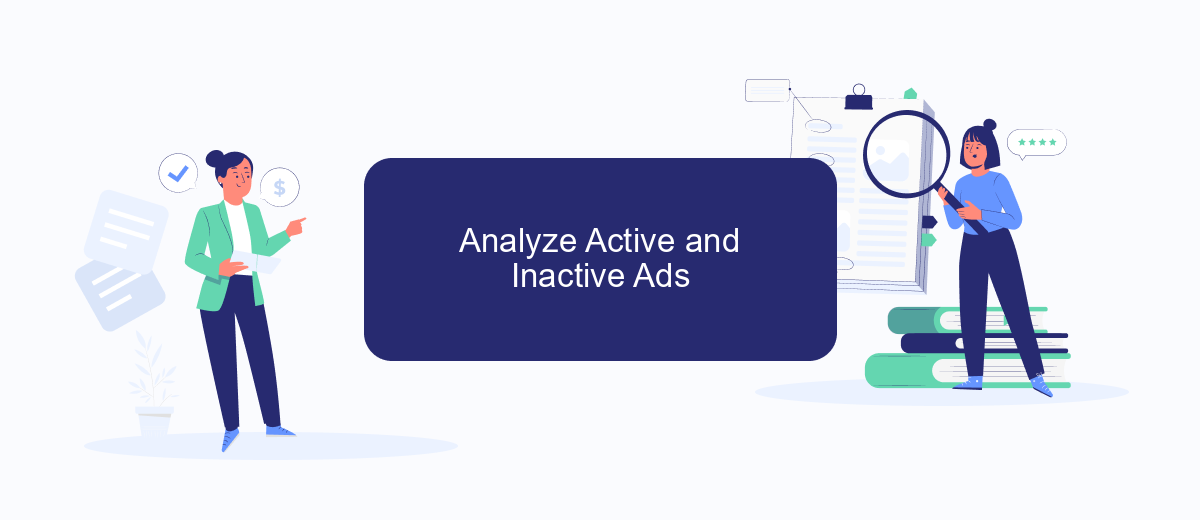
Analyzing both active and inactive ads on Facebook can provide valuable insights into your competitors' strategies. This information can help you understand what works and what doesn't, allowing you to refine your own advertising campaigns.
- Access the Facebook Ad Library and search for your competitor's page.
- Filter the results to view both active and inactive ads.
- Review the ad creatives, copy, and targeting options used in both types of ads.
- Take note of any patterns or trends in the ads that performed well versus those that didn't.
- Use tools like SaveMyLeads to automate data collection and analysis, saving you time and ensuring you don't miss any critical information.
By systematically analyzing your competitors' active and inactive ads, you can gain a deeper understanding of their marketing tactics and improve your own ad performance. Leveraging tools like SaveMyLeads can streamline this process, making it easier to stay ahead in the competitive landscape.
Compare Ad Performance Metrics
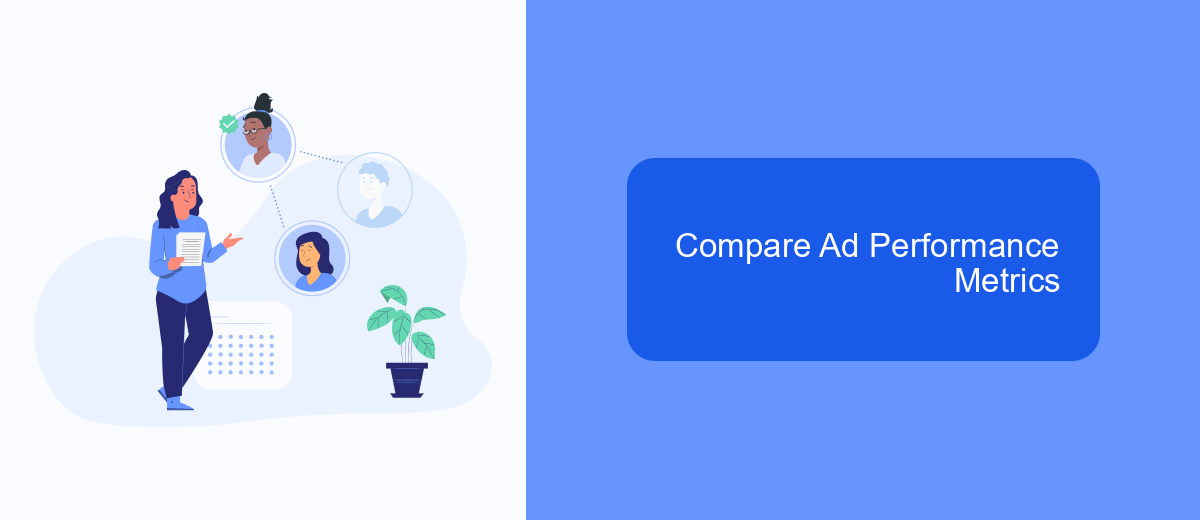
When analyzing competitor ads on Facebook, it's crucial to compare their ad performance metrics to understand their effectiveness. By evaluating these metrics, you can gain insights into what works and what doesn't in your industry.
Start by examining key performance indicators (KPIs) such as engagement rate, click-through rate (CTR), and conversion rate. These metrics will help you determine how well the ads are resonating with the target audience and driving desired actions.
- Engagement Rate: Measures the level of interaction (likes, comments, shares) with the ad content.
- Click-Through Rate (CTR): Indicates the percentage of viewers who clicked on the ad after seeing it.
- Conversion Rate: Shows the percentage of users who completed a desired action (e.g., purchase, sign-up) after clicking the ad.
Utilizing tools like SaveMyLeads can streamline the process of tracking and comparing these metrics. This service allows you to automate data collection from Facebook ads, making it easier to monitor performance and adjust your strategies accordingly. By leveraging such tools, you can stay ahead of the competition and optimize your ad campaigns effectively.
- Automate the work with leads from the Facebook advertising account
- Empower with integrations and instant transfer of leads
- Don't spend money on developers or integrators
- Save time by automating routine tasks
Gather Insights for Strategy Enhancement
Analyzing competitor ads on Facebook can provide valuable insights to enhance your own advertising strategy. By observing the types of content, visuals, and messaging that competitors use, you can identify trends and tactics that resonate with your shared audience. Take note of the engagement levels on their posts, such as likes, comments, and shares, to gauge what is working well. This information can help you refine your targeting, ad creative, and overall campaign approach.
Additionally, leveraging tools like SaveMyLeads can streamline the process of gathering and managing these insights. SaveMyLeads allows you to automate the collection of data from Facebook ads, integrating it directly into your CRM or other marketing platforms. This ensures that you have real-time access to competitor data, enabling you to make informed decisions quickly. By continuously monitoring and analyzing competitor ads, you can stay ahead of the curve and adapt your strategy to capitalize on emerging opportunities.
FAQ
How can I find competitor ads on Facebook?
Do I need a Facebook account to check competitor ads?
Can I see how long a competitor's ad has been running?
Is there a way to automate the process of tracking competitor ads?
Can I filter competitor ads by specific criteria?
Would you like your employees to receive real-time data on new Facebook leads, and automatically send a welcome email or SMS to users who have responded to your social media ad? All this and more can be implemented using the SaveMyLeads system. Connect the necessary services to your Facebook advertising account and automate data transfer and routine work. Let your employees focus on what really matters, rather than wasting time manually transferring data or sending out template emails.

