Navigating Facebook Ads can be challenging, especially when technical issues arise or you need expert guidance. Knowing how to effectively communicate with Facebook Ads Support can save you time and frustration. This article will guide you through the steps to contact Facebook Ads Support, ensuring you get the help you need to optimize your advertising efforts and resolve any problems swiftly.
Navigate to Facebook Business Manager
To get started with Facebook Ads support, you first need to navigate to the Facebook Business Manager. This is where you can manage all of your business's Facebook assets, including ad accounts, pages, and more. Accessing the Business Manager is straightforward, but it’s important to follow the steps carefully to ensure you reach the right place.
- Open your web browser and go to business.facebook.com.
- Log in using your Facebook account credentials.
- Once logged in, you'll be directed to the Business Manager home page.
- From the home page, you can access various tools and settings for your business.
- If you haven’t set up Business Manager yet, follow the prompts to create a new account.
For businesses looking to streamline their Facebook ad operations, integrating with services like SaveMyLeads can be highly beneficial. SaveMyLeads automates the process of capturing and managing leads from your Facebook ads, ensuring you never miss a potential customer. Now that you're in the Business Manager, you can easily set up these integrations to enhance your marketing efforts.
Click on the Help Dropdown
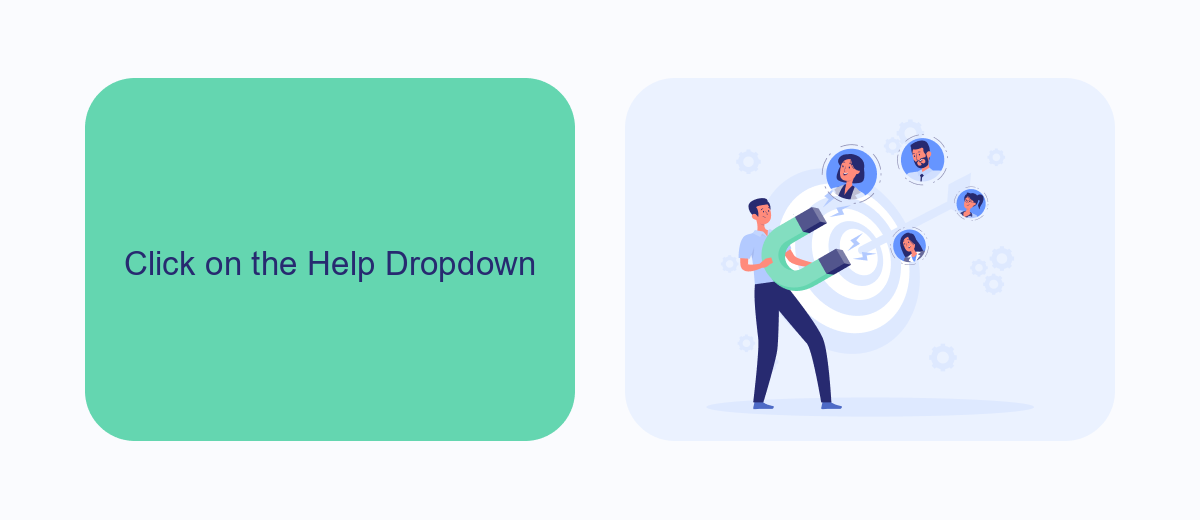
To begin, navigate to your Facebook Ads Manager account. Once logged in, direct your attention to the top right corner of the interface where you will find the Help dropdown menu. Clicking on this dropdown will reveal a list of options designed to assist you with various aspects of Facebook Ads. This menu is your gateway to accessing Facebook's support resources, including guides, tutorials, and direct support options.
In addition to the built-in support options, you can also explore third-party services like SaveMyLeads for more advanced integrations. SaveMyLeads simplifies the process of connecting Facebook Ads with other platforms, allowing you to automate lead management and streamline your marketing efforts. By leveraging such tools, you can enhance your overall experience and efficiency with Facebook Ads, ensuring that you make the most out of your advertising campaigns.
Choose Live Chat or Start a Conversation
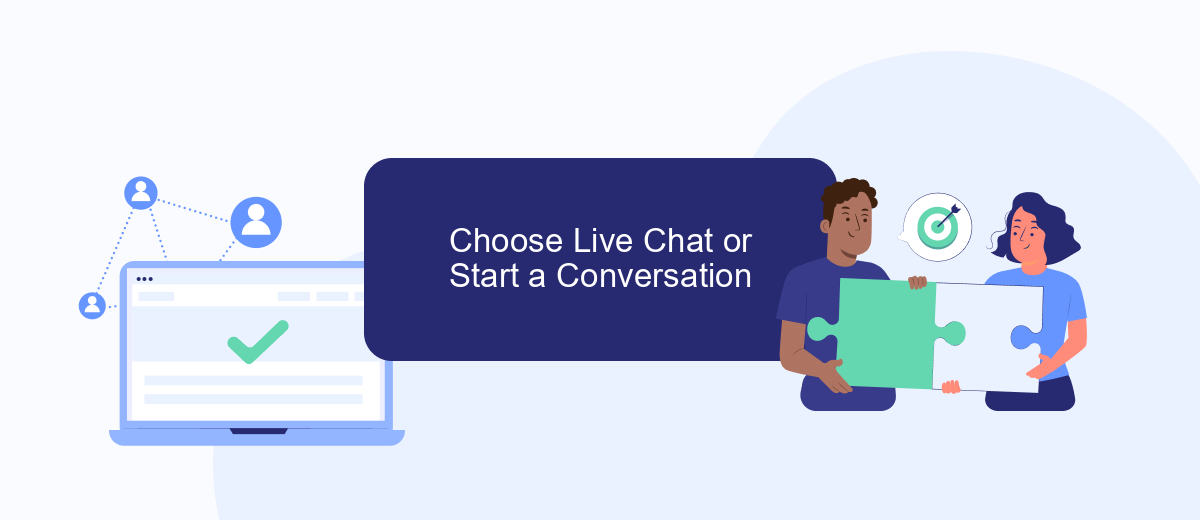
When you're seeking assistance with Facebook Ads, you have the option to choose between Live Chat and starting a conversation through other means. Live Chat provides real-time support, while starting a conversation may involve email or other messaging services. To decide which option is best for you, consider the urgency and complexity of your issue.
- Live Chat: Ideal for urgent issues that need immediate resolution. You can get real-time responses from a support agent.
- Start a Conversation: Suitable for less urgent queries. You can send an email or message and receive a response within a few hours or days.
For those who manage multiple ad accounts or need to integrate various services, using a tool like SaveMyLeads can streamline your workflow. SaveMyLeads helps automate lead processing and integrates seamlessly with Facebook Ads, allowing you to focus on optimizing your campaigns while ensuring efficient lead management.
Provide Details and Submit
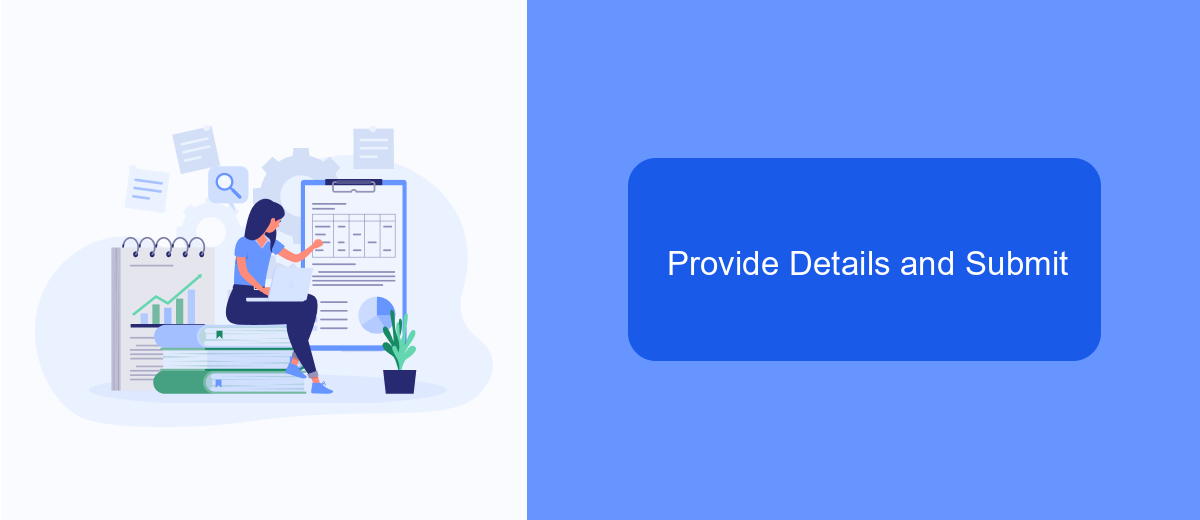
Once you've accessed the Facebook Ads Support chat, it's crucial to provide all necessary details to ensure a smooth resolution of your issue. Start by clearly describing the problem you're encountering, including any error messages or unexpected behavior you’ve noticed. This will help the support team understand your situation better and provide more accurate assistance.
Make sure to have relevant information at hand, such as your ad account ID, campaign names, and any recent changes you've made to your campaigns. Providing screenshots can also be extremely helpful in illustrating the issue more clearly.
- Ad account ID
- Campaign names
- Recent changes to campaigns
- Screenshots of errors or issues
If your issue is related to integrations, mention any third-party services you are using, such as SaveMyLeads. This service helps automate lead data transfer from Facebook Ads to various CRM systems, making it easier to manage your leads. Once all details are provided, submit your request and wait for a support representative to assist you.
Connect with Facebook Ads Support
Connecting with Facebook Ads Support can be crucial for resolving issues and optimizing your advertising campaigns. To get started, navigate to the Facebook Business Help Center and select the "Get Started" button. From there, you can browse through common issues or directly search for your specific problem. If you can’t find a solution, click on the "Contact Support" option. This will guide you to a form where you can describe your issue in detail and choose your preferred method of communication, such as email or live chat.
For those looking to streamline their Facebook Ads integrations, services like SaveMyLeads can be incredibly helpful. SaveMyLeads automates the process of capturing leads from Facebook Ads and sending them directly to your CRM, email marketing service, or other tools. This not only saves time but also ensures that no lead is missed. By using SaveMyLeads, you can focus more on optimizing your ad campaigns while the service handles the technical aspects of lead management.
- Automate the work with leads from the Facebook advertising account
- Empower with integrations and instant transfer of leads
- Don't spend money on developers or integrators
- Save time by automating routine tasks
FAQ
How can I contact Facebook Ads Support?
What information should I have ready before contacting Facebook Ads Support?
Can I chat with Facebook Ads Support in real-time?
What are the typical response times for Facebook Ads Support?
How can I automate and integrate my Facebook Ads data with other tools?
Would you like your employees to receive real-time data on new Facebook leads, and automatically send a welcome email or SMS to users who have responded to your social media ad? All this and more can be implemented using the SaveMyLeads system. Connect the necessary services to your Facebook advertising account and automate data transfer and routine work. Let your employees focus on what really matters, rather than wasting time manually transferring data or sending out template emails.

