Changing the currency in Facebook Ads is a crucial step for advertisers looking to manage their budgets effectively and avoid unnecessary conversion fees. Whether you're expanding your business into new markets or simply aligning your ad account with your local currency, this guide will walk you through the process, ensuring a seamless transition and optimal financial management for your advertising campaigns.
Choose Your Currency
Changing the currency in your Facebook Ads account is a straightforward process that can be done in a few simple steps. This feature is crucial for businesses operating in multiple countries or those who prefer to manage their advertising budget in a specific currency.
- Go to your Facebook Ads Manager.
- Click on the "Settings" tab located in the top-right corner.
- Navigate to the "Payment Settings" section.
- Find the "Currency" option and click on the "Edit" button.
- Select your preferred currency from the dropdown menu.
- Save your changes.
For businesses looking to streamline their advertising efforts and integrate various services, SaveMyLeads offers an excellent solution. This platform allows you to automate lead data transfer from Facebook Ads to your CRM, email marketing tools, and other essential services, ensuring you never miss a potential customer. By integrating with SaveMyLeads, you can focus more on optimizing your ad campaigns and less on manual data entry.
Change Currency in Existing Ad Accounts
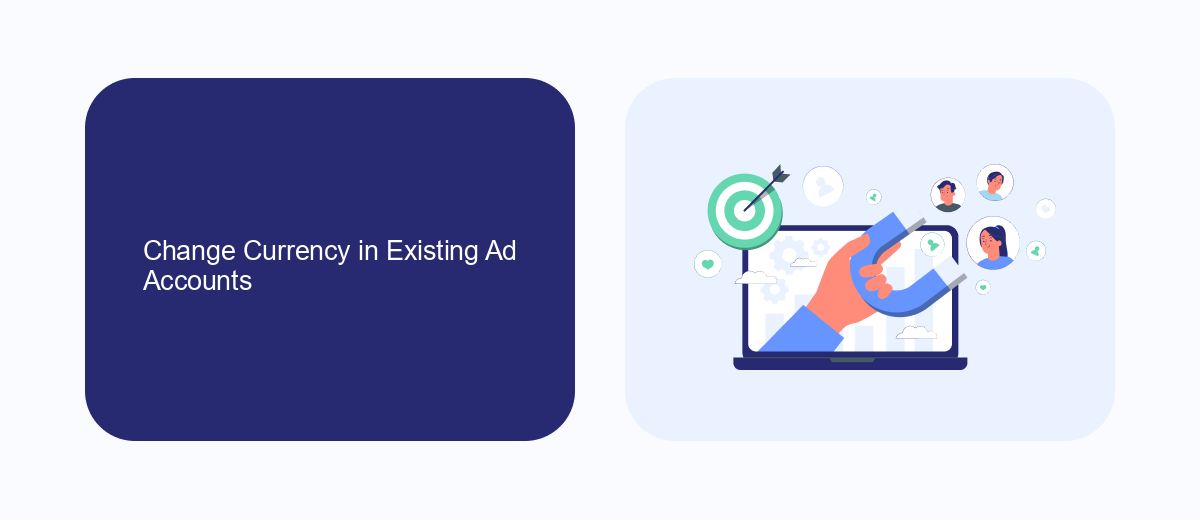
Changing the currency in an existing Facebook Ads account can be a bit tricky, as Facebook does not allow direct currency changes once an account is set up. The primary way to achieve this is by creating a new ad account with the desired currency settings. To do this, navigate to your Business Manager, click on "Business Settings," then "Accounts," and select "Ad Accounts." Here, you can create a new ad account and choose the preferred currency during the setup process.
For those who need to manage integrations and automate processes in their new ad account, services like SaveMyLeads can be incredibly useful. SaveMyLeads allows you to seamlessly connect Facebook Ads with various CRM systems, email marketing tools, and other applications, ensuring that your marketing efforts remain consistent and efficient despite the currency change. This service helps streamline your workflow by automating lead data transfers and other essential tasks, making it easier to manage your campaigns in the new currency environment.
Edit Currency in Campaign Settings
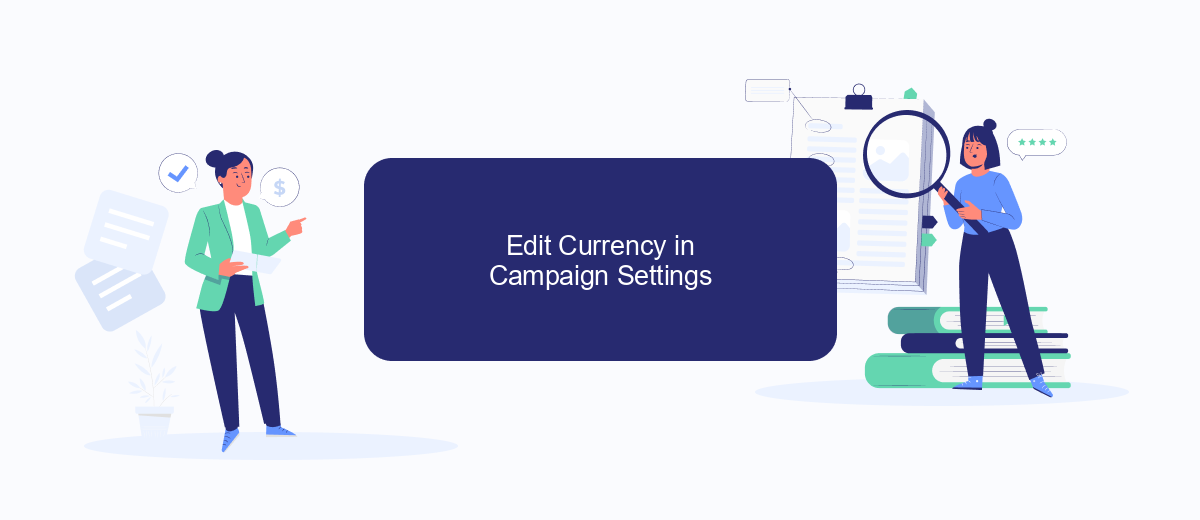
Changing the currency in your Facebook Ads campaign settings is a straightforward process that can be completed in just a few steps. This adjustment ensures that your ad budget is aligned with your preferred currency, making it easier to manage your expenditures and financial reporting.
- Log in to your Facebook Ads Manager account.
- Navigate to the campaign you wish to edit.
- Click on the "Settings" tab within the campaign.
- Scroll down to the "Currency" section.
- Select your preferred currency from the dropdown menu.
- Click "Save" to apply the changes.
For seamless integration and enhanced management of your ad campaigns, consider using SaveMyLeads. This service automates data transfer between Facebook Ads and various CRM systems, ensuring you have accurate and up-to-date information at your fingertips. SaveMyLeads helps streamline your workflow, saving you time and reducing the risk of manual errors.
Manage Currencies for Multiple Ad Accounts
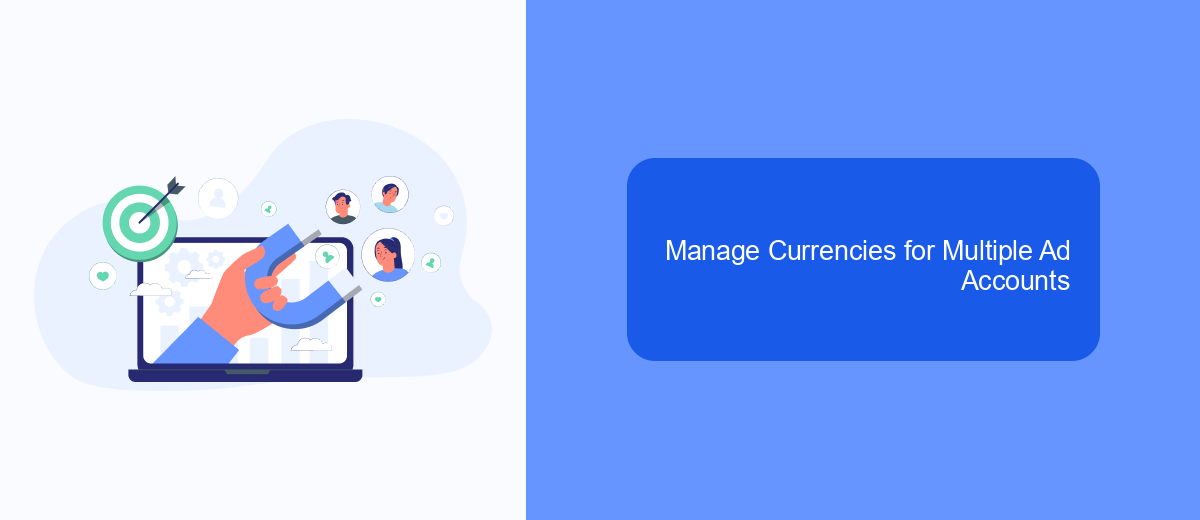
Managing currencies for multiple Facebook ad accounts can be a complex task, especially if you are running campaigns in various countries. Each ad account can be set to a different currency, which can complicate budgeting and reporting. However, with the right tools and strategies, you can streamline this process.
One effective way to manage currencies across multiple ad accounts is by using integration services like SaveMyLeads. This platform allows you to automate data transfers and synchronize information between different ad accounts. By leveraging SaveMyLeads, you can ensure that your currency settings are consistent and easily manageable.
- Automate data synchronization between ad accounts
- Set consistent currency settings across all accounts
- Generate unified reports for better financial tracking
- Reduce manual errors and save time
By utilizing SaveMyLeads, you can simplify the management of multiple currencies in your Facebook ad campaigns. This will not only save you time but also improve the accuracy of your financial reporting, allowing you to focus more on optimizing your ad performance.
Use SaveMyLeads for Dynamic Currency Conversion
SaveMyLeads is a powerful tool designed to streamline the process of dynamic currency conversion in your Facebook Ads. By automating the integration between your ad account and various financial services, SaveMyLeads ensures that your ad spend is accurately converted and reported in the currency of your choice. This eliminates the need for manual conversions and reduces the risk of errors, allowing you to focus on optimizing your ad campaigns for better performance.
Setting up SaveMyLeads for dynamic currency conversion is straightforward. Simply connect your Facebook Ads account to SaveMyLeads, configure the desired currency settings, and let the platform handle the rest. With real-time updates and seamless integration, you can trust that your financial data is always up-to-date and accurate. This not only saves you time but also provides you with the insights needed to make informed decisions about your advertising strategy.
- Automate the work with leads from the Facebook advertising account
- Empower with integrations and instant transfer of leads
- Don't spend money on developers or integrators
- Save time by automating routine tasks
FAQ
How can I change the currency in my Facebook Ads account?
Will changing the currency affect my existing campaigns?
Can I change the currency in my Facebook Ads account multiple times?
Is there a way to automate the process of creating new campaigns after changing the currency?
What should I do if I encounter issues while changing the currency?
Don't waste another minute manually transferring leads from Facebook to other systems. SaveMyLeads is a simple and effective tool that will allow you to automate this process so that you don't have to spend time on the routine. Try SaveMyLeads features, make sure that this tool will relieve your employees and after 5 minutes of settings your business will start working faster.

