Changing your bid strategy in Facebook Ads can significantly impact the performance and cost-effectiveness of your campaigns. Whether you're looking to maximize conversions, control costs, or achieve a specific goal, understanding how to adjust your bid strategy is crucial. In this article, we'll guide you through the steps to change your bid strategy, helping you optimize your advertising efforts on Facebook.
Choose the Right Bid Strategy
Choosing the right bid strategy for your Facebook Ads is crucial for achieving your campaign goals efficiently. Each bid strategy offers different benefits and is suitable for various campaign objectives. Here's a guide to help you select the most appropriate bid strategy:
- Lowest Cost: Ideal for maximizing conversions without exceeding your budget. Facebook will aim to get the most results for the lowest cost.
- Cost Cap: Useful when you want to keep costs stable. This strategy allows you to set a maximum average cost per action.
- Bid Cap: Best for controlling bids in auctions. You set a maximum bid, ensuring you don't overspend on individual actions.
- Target Cost: Great for maintaining a consistent cost per result. It helps in achieving a stable average cost over time.
For businesses looking to streamline their ad management and integrate with other marketing tools, services like SaveMyLeads can be invaluable. SaveMyLeads automates data transfer between Facebook Ads and various CRMs, email marketing platforms, and other tools, ensuring your leads are captured and nurtured efficiently. By choosing the right bid strategy and leveraging integration services, you can maximize the effectiveness of your Facebook Ads campaigns.
Set Your Target Audience

Identifying and setting your target audience is a crucial step in optimizing your Facebook Ads bid strategy. Start by defining the demographics that best fit your product or service, such as age, gender, location, and language. Utilize Facebook's Audience Insights tool to gather data on your existing customers and find common characteristics. This will help you create a more precise audience profile. Additionally, consider interests and behaviors that align with your brand, and use these criteria to narrow down your audience further.
To enhance your targeting capabilities, integrate your Facebook Ads with services like SaveMyLeads. This tool allows you to automatically transfer leads from Facebook to your CRM or email marketing platform, ensuring you can promptly follow up with potential customers. By leveraging such integrations, you can streamline your marketing efforts and ensure that your ads are reaching the right people at the right time. This not only improves your ad performance but also maximizes your return on investment.
Set Your Bid Budget
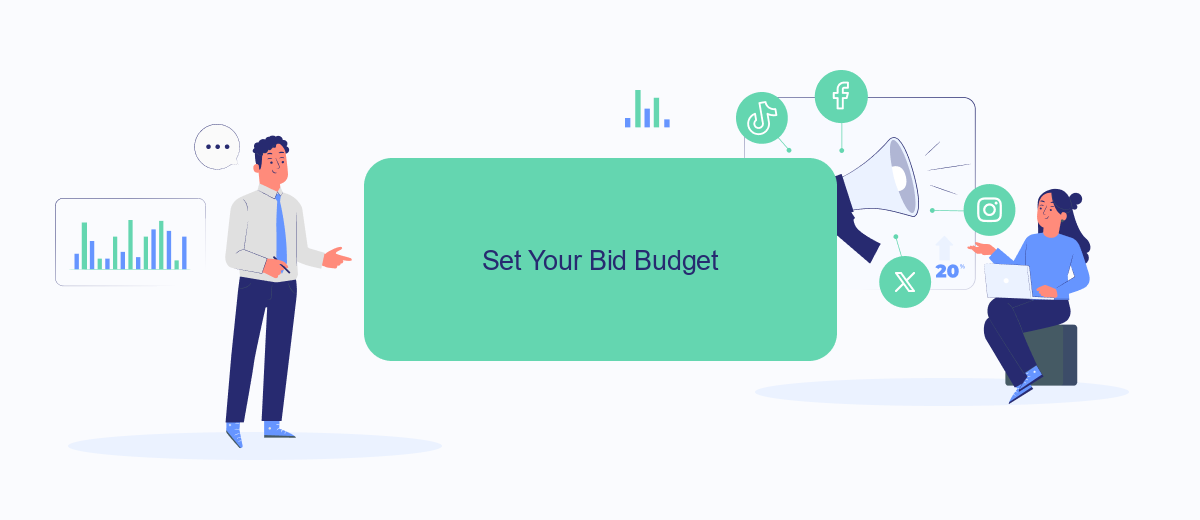
Setting your bid budget in Facebook Ads is a crucial step to ensure you are not overspending while still achieving your advertising goals. It allows you to control how much you are willing to pay for each action, such as clicks, impressions, or conversions, ensuring that your campaign remains cost-effective.
- Log in to your Facebook Ads Manager account.
- Navigate to the campaign where you want to set or adjust your bid budget.
- Click on the "Ad Set" level of your campaign.
- Scroll down to the "Budget & Schedule" section.
- Enter your desired budget amount in the "Daily Budget" or "Lifetime Budget" field.
- Select your bid strategy under the "Bid Strategy" dropdown menu.
- Save your changes and review your campaign settings.
By properly setting your bid budget, you can optimize your ad spend and maximize your return on investment. Additionally, tools like SaveMyLeads can help streamline your ad management by integrating your Facebook Ads with other marketing platforms, ensuring your leads are automatically captured and nurtured throughout your sales funnel.
Track and Monitor Performance
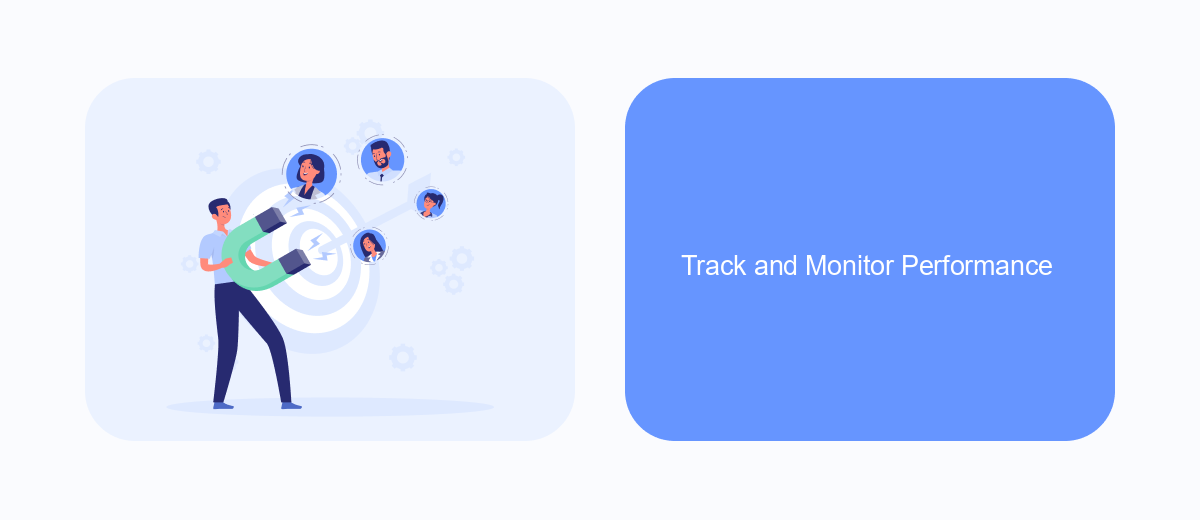
Tracking and monitoring the performance of your Facebook Ads is crucial to ensure you are getting the most out of your advertising budget. Begin by setting clear objectives for your campaigns and identifying the key performance indicators (KPIs) that will help you measure success. Regularly reviewing these metrics will provide insights into how well your ads are performing and where adjustments may be needed.
Utilize Facebook Ads Manager to analyze your ad performance. This tool offers detailed reports that can help you track metrics such as click-through rates (CTR), cost per click (CPC), and conversion rates. Additionally, consider integrating third-party tools like SaveMyLeads to automate data collection and streamline your monitoring process.
- Set clear campaign objectives and KPIs
- Use Facebook Ads Manager for detailed performance reports
- Integrate SaveMyLeads for automated data collection
- Regularly review and adjust your campaigns based on performance data
By consistently tracking and monitoring your ad performance, you can make informed decisions that enhance your strategy and maximize your return on investment. Remember, continuous optimization is key to achieving long-term success with Facebook Ads.
Optimize Your Campaign
Optimizing your Facebook Ads campaign involves continuous monitoring and tweaking of various elements to ensure maximum performance. Start by analyzing your ad performance metrics such as Click-Through Rate (CTR), Cost Per Click (CPC), and Return on Ad Spend (ROAS). Identify which ads are performing well and which are not meeting your expectations. Use this data to make informed decisions about where to allocate your budget. Additionally, consider A/B testing different ad creatives, headlines, and calls to action to see which combinations yield the best results.
Another crucial aspect of optimization is integrating your Facebook Ads with other marketing tools to streamline your workflow and improve efficiency. Services like SaveMyLeads can help automate the process of capturing and managing leads generated from your ads. By setting up integrations with your CRM or email marketing platforms, you can ensure that leads are instantly added to your sales funnel, enabling quicker follow-ups and higher conversion rates. Regularly review and adjust your integrations to keep your campaign running smoothly and efficiently.
- Automate the work with leads from the Facebook advertising account
- Empower with integrations and instant transfer of leads
- Don't spend money on developers or integrators
- Save time by automating routine tasks
FAQ
How can I change the bid strategy for my Facebook ads?
What are the different bid strategies available on Facebook Ads?
Can I change the bid strategy for an active campaign?
Will changing the bid strategy affect my ad performance?
How can I automate the process of changing bid strategies?
Don't waste another minute manually transferring leads from Facebook to other systems. SaveMyLeads is a simple and effective tool that will allow you to automate this process so that you don't have to spend time on the routine. Try SaveMyLeads features, make sure that this tool will relieve your employees and after 5 minutes of settings your business will start working faster.

