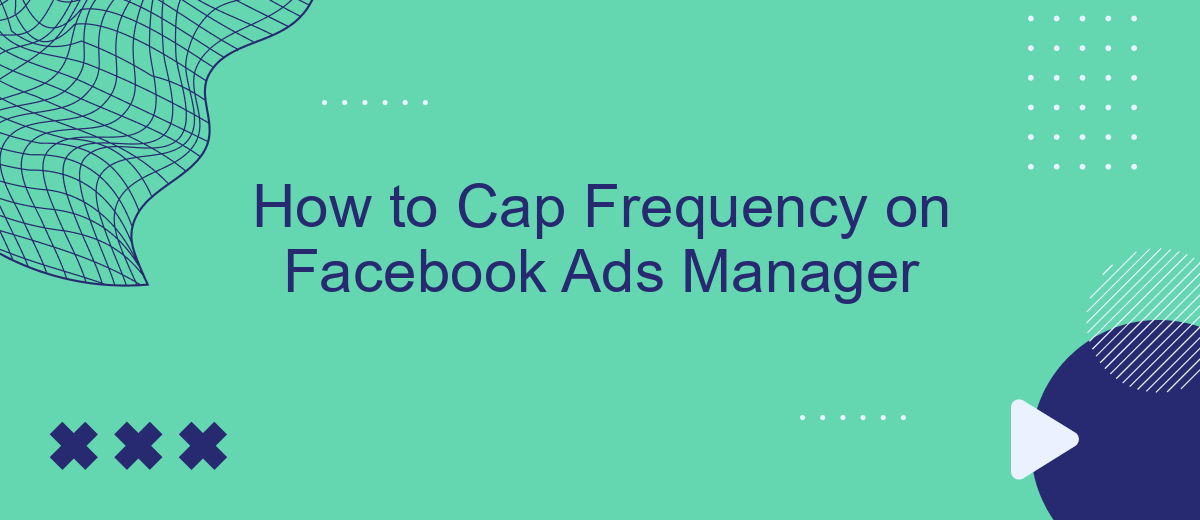Managing the frequency of your Facebook ads is crucial for maintaining audience engagement and optimizing your ad spend. In this guide, we'll walk you through the steps to cap frequency in Facebook Ads Manager, helping you prevent ad fatigue and ensure your campaigns remain effective. Learn how to set limits and monitor performance to achieve the best results.
What is Frequency Capping?
Frequency capping is a crucial feature in Facebook Ads Manager that allows advertisers to limit the number of times an ad is shown to the same user. This helps in preventing ad fatigue, ensuring that your audience does not get overwhelmed by repetitive ads, and maintaining a positive user experience.
- Prevents ad fatigue by limiting ad exposure
- Enhances user experience by avoiding repetitive ads
- Optimizes ad spend by targeting a wider audience
For those looking to streamline their ad management processes, services like SaveMyLeads can be incredibly useful. SaveMyLeads allows for seamless integration with various platforms, enabling advertisers to automate and optimize their campaigns more effectively. By using such tools, you can ensure that your frequency capping settings are consistently applied across all your advertising efforts.
How to Set Frequency Caps
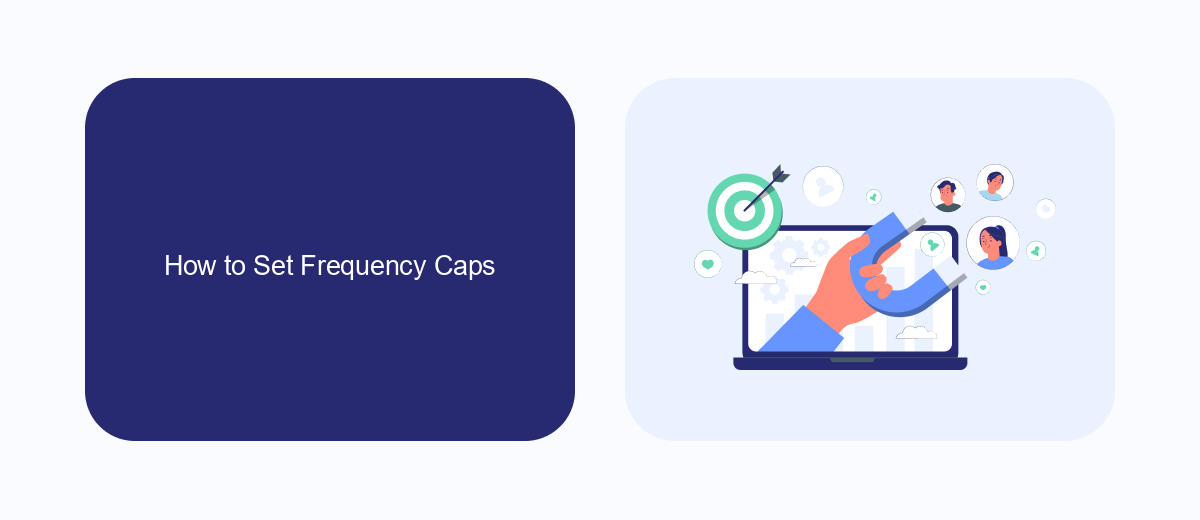
To set frequency caps on Facebook Ads Manager, start by navigating to your Ads Manager account and selecting the campaign you wish to edit. Click on the "Ad Set" tab and scroll down to the "Optimization & Delivery" section. Here, you will find the option to set a frequency cap. By enabling this feature, you can control how often your ads are shown to the same user within a specified time frame. Adjust the frequency cap settings according to your campaign goals and audience preferences to ensure your ads are not shown too frequently, which can lead to ad fatigue.
For those looking to streamline their ad management process, consider using integration services like SaveMyLeads. This platform allows you to automate various marketing tasks, including setting frequency caps, by connecting your Facebook Ads Manager with other tools and services. SaveMyLeads simplifies the process, ensuring your campaigns run smoothly and efficiently while maintaining optimal ad frequency. By leveraging such integrations, you can save time and focus on other crucial aspects of your marketing strategy.
Targeting Options for Frequency Capping
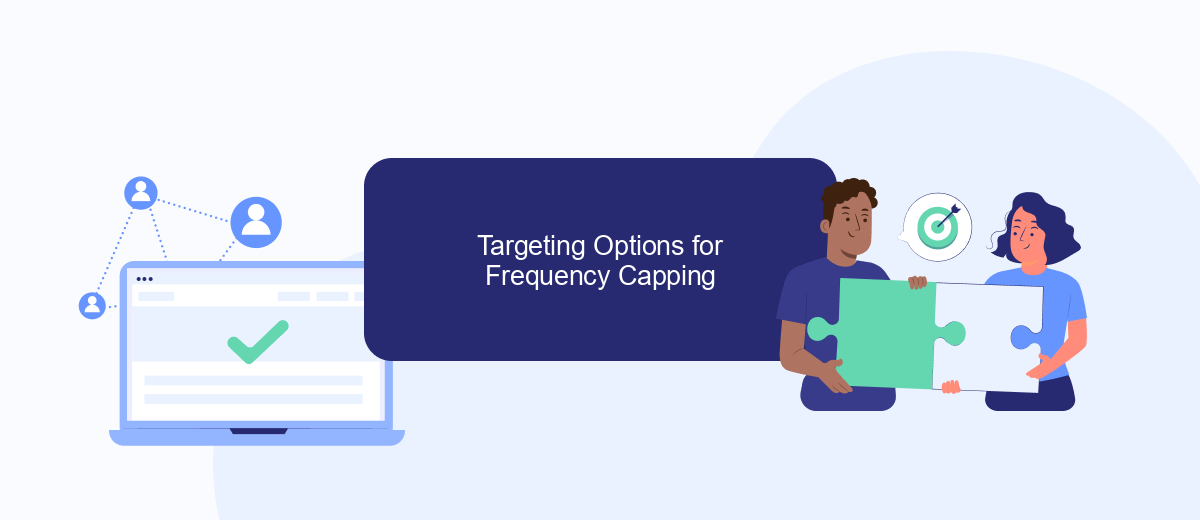
When implementing frequency capping in Facebook Ads Manager, it’s essential to understand the targeting options available to optimize your ad delivery without overwhelming your audience. Proper targeting ensures that your ads reach the right people at the right frequency, maximizing your campaign's effectiveness.
- Custom Audiences: Use custom audiences to target specific groups based on past interactions, such as website visits or previous purchases. This allows you to cap the frequency for users who are already familiar with your brand.
- Lookalike Audiences: Create lookalike audiences based on your best customers to reach new potential customers who share similar characteristics. Frequency capping can be applied to prevent ad fatigue among these new prospects.
- Demographic Targeting: Narrow down your audience based on age, gender, location, and other demographics. This helps in setting different frequency caps for different segments, ensuring a tailored approach.
- Behavioral Targeting: Target users based on their behaviors and interests. By capping frequency, you can avoid overexposure to users who may not be ready to convert immediately.
For seamless integration and management of your Facebook Ads, consider using SaveMyLeads. This service helps automate data transfer and streamline your marketing efforts, ensuring that your frequency capping strategies are effectively implemented across all platforms.
Best Practices for Using Frequency Capping
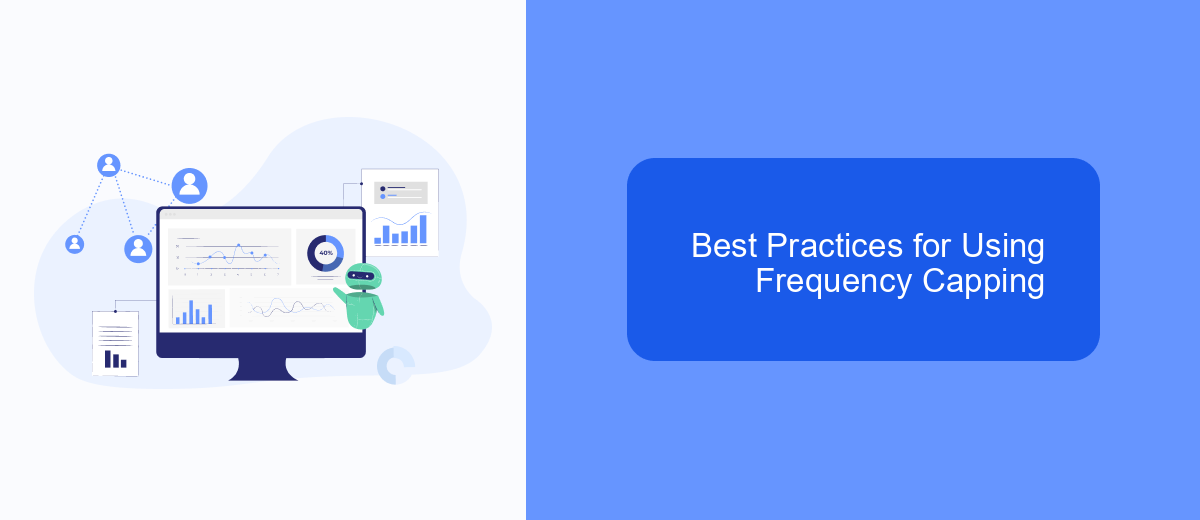
Frequency capping is a crucial aspect of any Facebook Ads strategy, ensuring that your audience isn't overwhelmed by seeing the same ad repeatedly. By setting a cap on the number of times your ads are shown to the same user, you can enhance user experience and make your ad spend more efficient.
When implementing frequency capping, it's important to find the right balance. Too high a frequency can lead to ad fatigue, where users become annoyed and less responsive. On the other hand, too low a frequency may result in insufficient exposure, reducing the effectiveness of your campaigns.
- Set a reasonable frequency cap based on your campaign goals and audience size.
- Monitor performance metrics regularly to adjust the frequency cap as needed.
- Utilize tools like SaveMyLeads to automate and optimize your frequency capping settings.
- Test different frequency caps to find the optimal level for your specific campaigns.
By following these best practices, you can ensure that your Facebook Ads remain effective and engaging. Utilizing services like SaveMyLeads can help streamline the process, allowing you to focus on other critical aspects of your marketing strategy.
Alternative Options to Cap Frequency
While capping frequency can help manage ad fatigue and budget efficiency, there are several alternative strategies to consider. One effective approach is to diversify your ad creatives and messaging. By rotating different ad formats, images, and copy, you can keep your audience engaged and reduce the likelihood of them becoming desensitized to your ads. Additionally, you can leverage Facebook's dynamic creative tool, which automatically tests multiple combinations of your ad assets to find the most effective variations.
Another option is to refine your audience targeting. By creating highly specific audience segments, you can ensure that your ads are reaching the most relevant users. This can be achieved by using Facebook's custom audiences and lookalike audiences features. For seamless integration and better targeting, consider using a service like SaveMyLeads. SaveMyLeads allows you to automate the transfer of leads from Facebook Ads to your CRM or email marketing platform, ensuring that your audience data is always up-to-date and accurate. This can help you tailor your ad campaigns more precisely and improve overall performance.
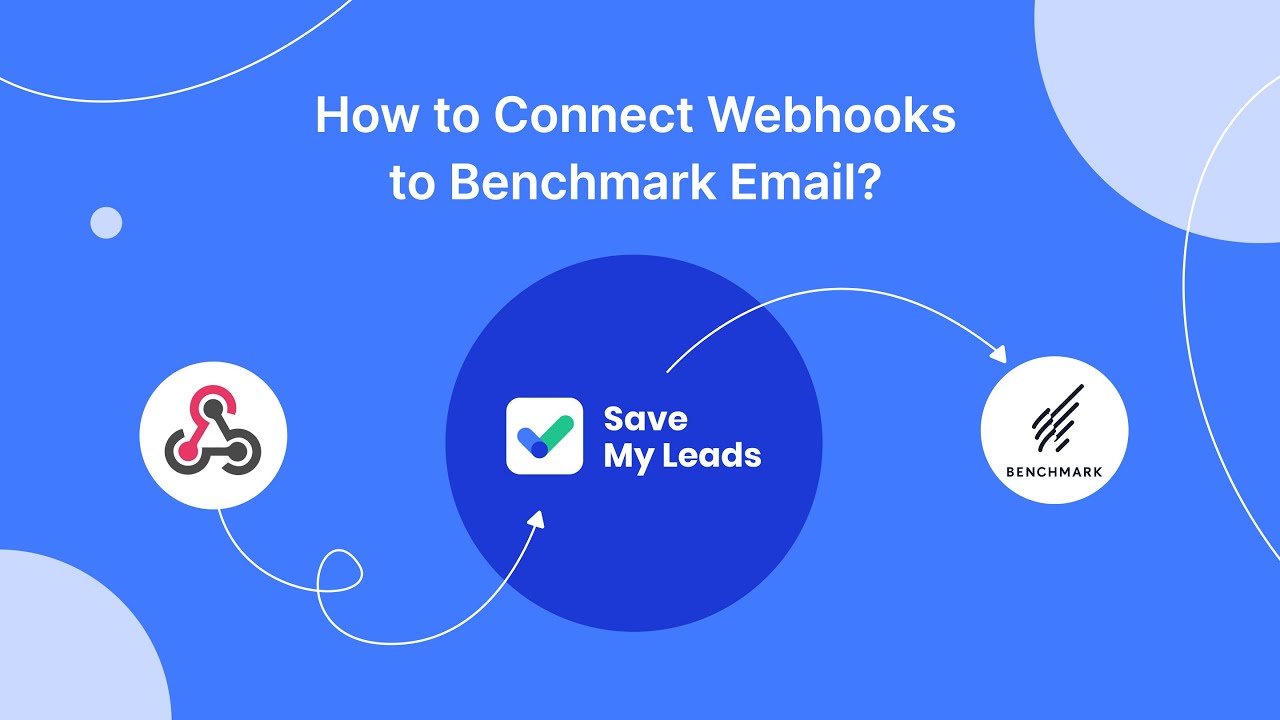
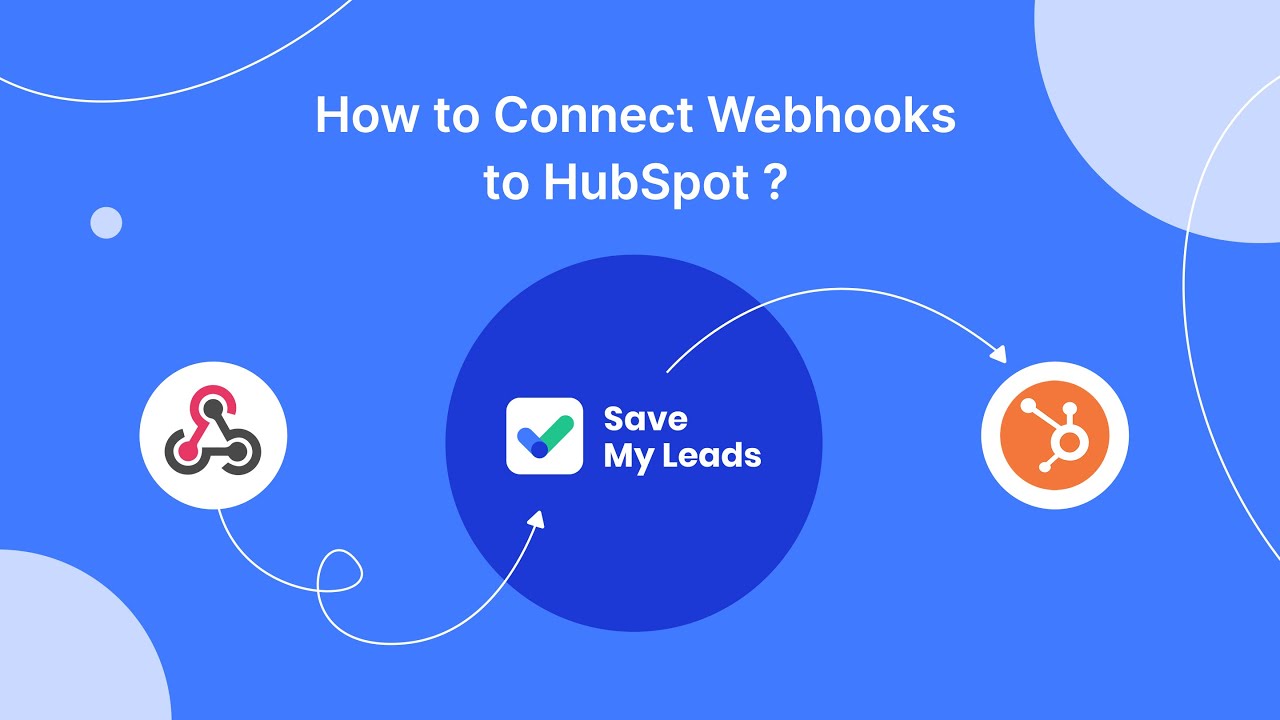
FAQ
How do I cap frequency on Facebook Ads Manager?
Why is capping frequency important?
Can I automate frequency capping?
What is a good frequency cap to set?
How can I monitor the effectiveness of my frequency cap?
Personalized responses to new clients from Facebook/Instagram. Receiving data on new orders in real time. Prompt delivery of information to all employees who are involved in lead processing. All this can be done automatically. With the SaveMyLeads service, you will be able to easily create integrations for Facebook Lead Ads and implement automation. Set up the integration once and let it do the chores every day.