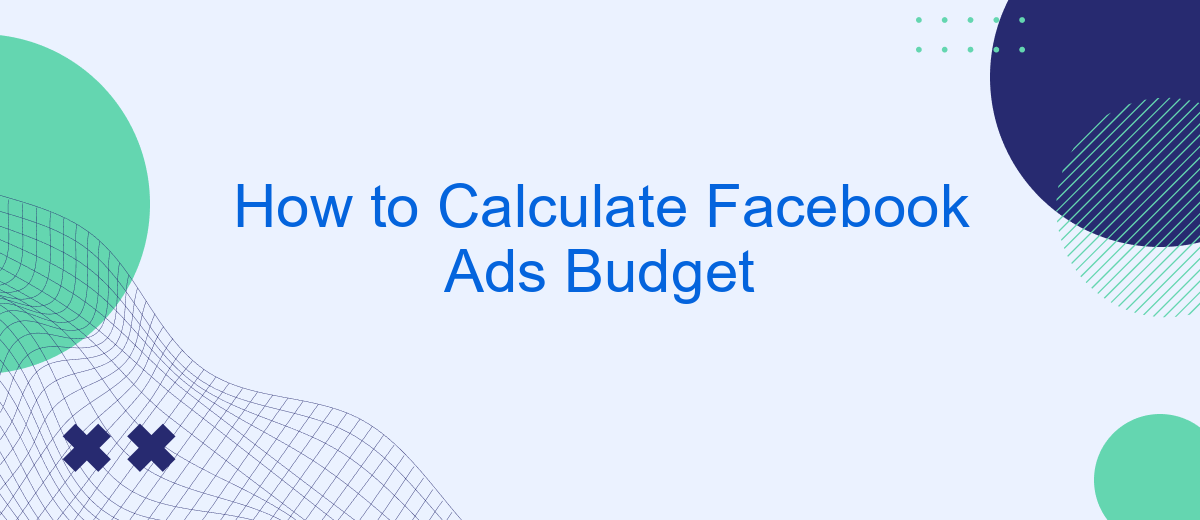Determining the right budget for your Facebook ads can be a game-changer for your marketing strategy. Whether you're a small business or a large enterprise, understanding how to allocate your funds effectively can maximize your return on investment. In this article, we'll guide you through the essential steps to calculate an optimal Facebook ads budget tailored to your specific goals and needs.
Set Marketing Objectives
Setting clear marketing objectives is crucial for the success of your Facebook Ads campaigns. These objectives will guide your strategy, help you allocate your budget effectively, and measure the performance of your ads. Begin by identifying what you want to achieve with your ads, whether it's increasing brand awareness, generating leads, or driving sales.
- Brand Awareness: Aim to reach a broad audience to increase recognition of your brand.
- Lead Generation: Focus on collecting contact information from potential customers.
- Sales: Drive traffic to your website with the goal of increasing conversions.
Once your objectives are set, consider integrating tools like SaveMyLeads to streamline your marketing efforts. SaveMyLeads automates the process of collecting and managing leads from your Facebook Ads, ensuring you never miss an opportunity to connect with potential customers. By leveraging these integrations, you can focus more on optimizing your ad campaigns and less on manual data entry.
Estimate Your Target Audience Size
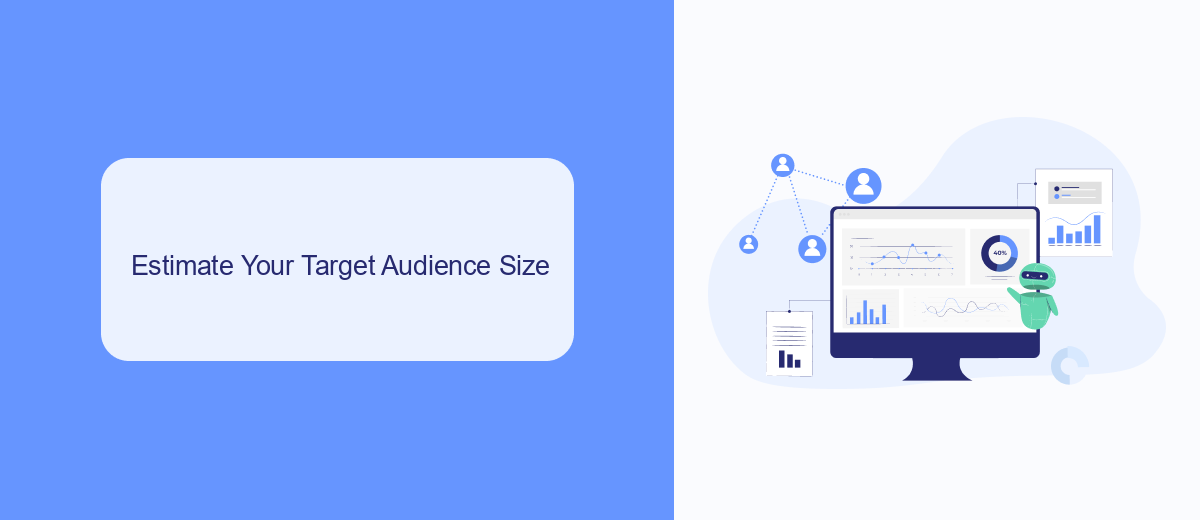
To accurately estimate your Facebook Ads budget, it's crucial to first determine the size of your target audience. Start by defining your audience based on demographics, interests, and behaviors. Utilize Facebook's Audience Insights tool to gather data on your potential customers. This tool allows you to filter users by location, age, gender, and interests, giving you a clear picture of who your ads will reach. Additionally, look at your existing customer data to identify trends and common characteristics that can help refine your target audience.
Once you have a clear understanding of your audience, you can use SaveMyLeads to integrate your customer data with Facebook Ads. SaveMyLeads simplifies the integration process, ensuring that your Facebook campaigns are targeting the right people. By connecting your CRM or other data sources to Facebook, you can create custom audiences and lookalike audiences, further enhancing the precision of your ad targeting. This streamlined approach not only saves time but also maximizes the effectiveness of your ad spend.
Research Competition and Industry Benchmarks

Understanding your competition and industry benchmarks is crucial for setting a realistic Facebook Ads budget. By analyzing what others in your industry are spending, you can gain insights into the financial commitment required to achieve similar results.
- Identify key competitors in your industry and research their advertising strategies.
- Use tools like Facebook Ad Library to see the types of ads your competitors are running.
- Analyze industry reports and case studies to understand average spending and performance metrics.
- Consider using services like SaveMyLeads to streamline your data gathering and integration processes.
By conducting thorough research and leveraging industry benchmarks, you can set a more accurate and effective Facebook Ads budget. This approach not only helps you allocate your resources wisely but also ensures you stay competitive in your market. Remember, continuous monitoring and adjustments are key to maximizing your advertising ROI.
Configure Ad Targeting Options
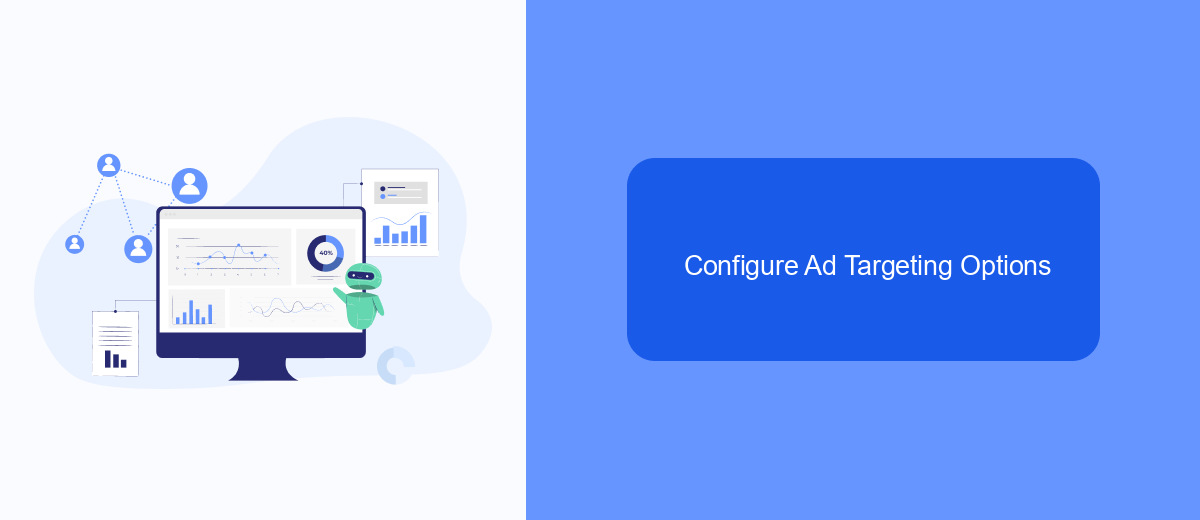
To effectively allocate your Facebook Ads budget, it's crucial to configure your ad targeting options meticulously. This ensures your ads reach the right audience, maximizing engagement and conversion rates. Start by defining your target audience based on demographics, interests, and behaviors.
Facebook provides a robust set of tools to help you refine your audience. Utilize the Custom Audiences feature to target users who have already interacted with your brand. Additionally, you can create Lookalike Audiences to reach new people similar to your existing customers.
- Demographics: Age, gender, location, education, and job title.
- Interests: Hobbies, favorite activities, and lifestyle choices.
- Behaviors: Purchase history, device usage, and travel patterns.
- Custom Audiences: Users who have engaged with your brand.
- Lookalike Audiences: New users similar to your existing customers.
For seamless integration and data management, consider using SaveMyLeads. This service automates the data transfer from Facebook Lead Ads to your CRM, ensuring you never miss a potential customer. By leveraging such tools, you can optimize your ad targeting and budget allocation effectively.
Monitor and Adjust Your Budget
Monitoring and adjusting your Facebook Ads budget is crucial for maximizing the effectiveness of your campaigns. Start by regularly reviewing your ad performance metrics such as click-through rates, conversion rates, and cost per conversion. Use Facebook Ads Manager to track these metrics and identify any trends or anomalies. If you notice that certain ads are underperforming, consider reallocating your budget to better-performing ads or adjusting your targeting options to reach a more relevant audience.
To streamline the process of monitoring and adjusting your budget, consider using integration services like SaveMyLeads. SaveMyLeads can automate the transfer of lead data from Facebook Ads to your CRM or other marketing tools, ensuring that you have real-time insights into your campaign performance. This allows you to make data-driven decisions quickly and efficiently, helping you optimize your budget allocation and improve overall campaign results. Regularly updating and fine-tuning your budget based on performance data will help you achieve the best possible return on investment for your Facebook Ads campaigns.

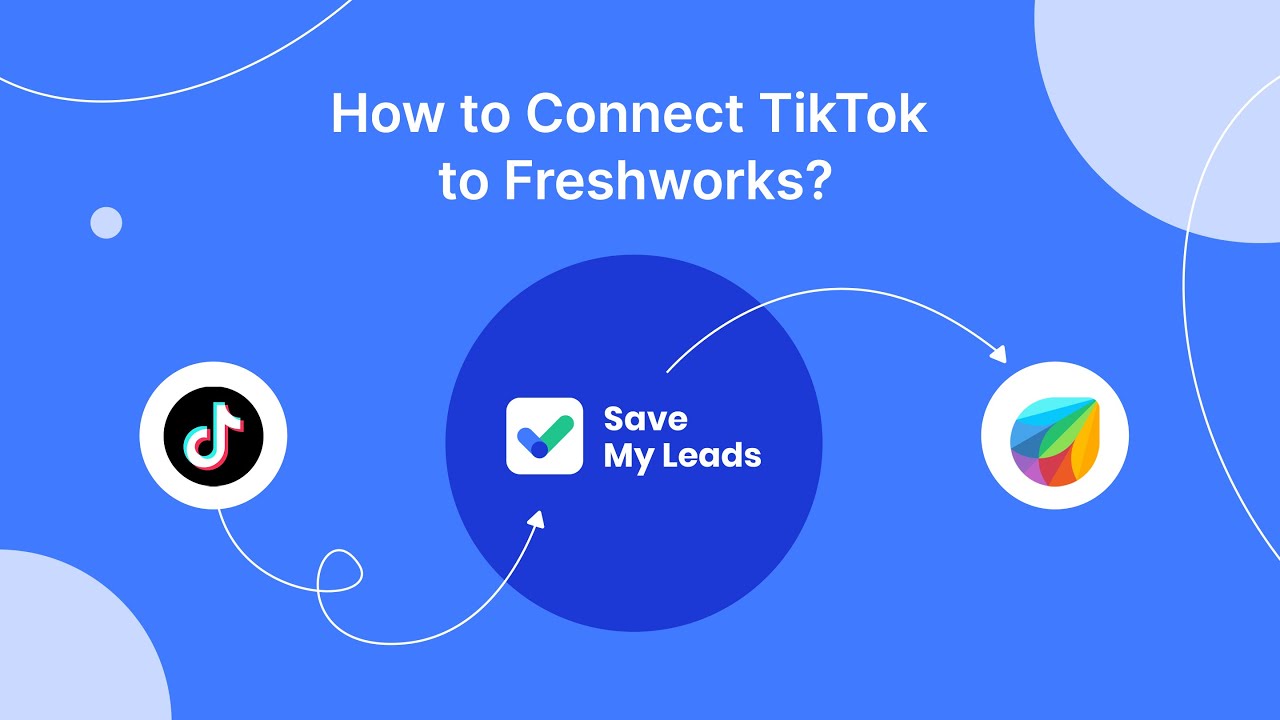
FAQ
How do I determine my Facebook Ads budget?
What factors should I consider when setting a Facebook Ads budget?
How can I optimize my Facebook Ads budget for better ROI?
What is the minimum budget I should allocate for Facebook Ads?
How do I track the effectiveness of my Facebook Ads budget?
If you use Facebook Lead Ads, then you should know what it means to regularly download CSV files and transfer data to various support services. How many times a day do you check for new leads in your ad account? How often do you transfer data to a CRM system, task manager, email service or Google Sheets? Try using the SaveMyLeads online connector. This is a no-code tool with which anyone can set up integrations for Facebook. Spend just a few minutes and you will receive real-time notifications in the messenger about new leads. Another 5-10 minutes of work in SML, and the data from the FB advertising account will be automatically transferred to the CRM system or Email service. The SaveMyLeads system will do the routine work for you, and you will surely like it.