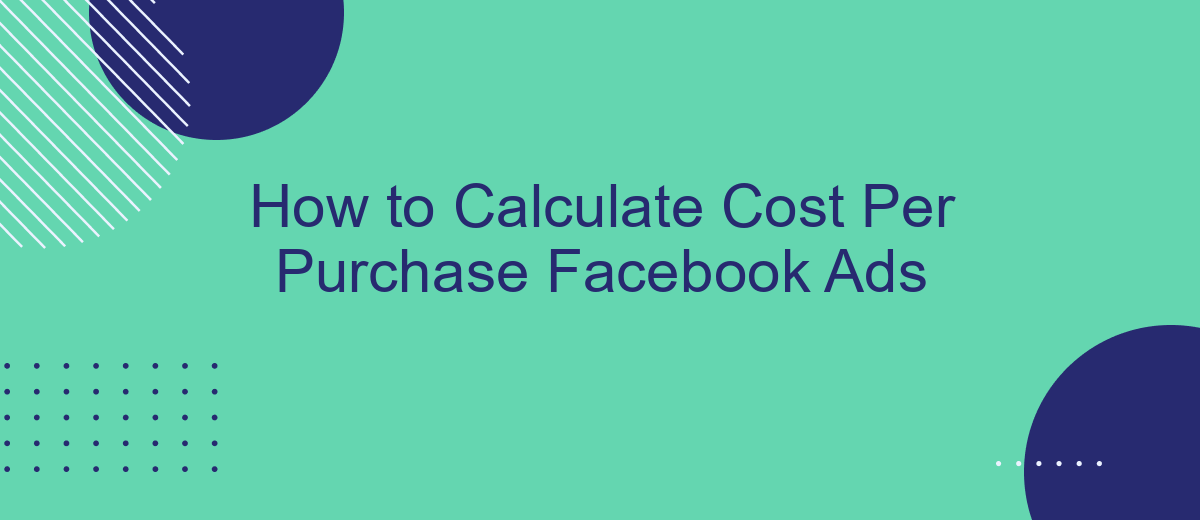Calculating Cost Per Purchase (CPP) for your Facebook Ads is crucial for understanding the effectiveness of your marketing campaigns. By analyzing CPP, you can determine how much you're spending to acquire each customer, allowing you to optimize your budget and improve your return on investment. In this guide, we'll walk you through the steps to accurately calculate CPP and make data-driven decisions for your advertising strategy.
Calculating Cost Per Purchase (CPP) for Facebook Ads
Calculating Cost Per Purchase (CPP) for Facebook Ads is crucial for understanding the effectiveness of your advertising campaigns. CPP is determined by dividing the total amount spent on ads by the number of purchases generated from those ads. This metric helps you evaluate the return on investment (ROI) and optimize your ad strategies.
- Access your Facebook Ads Manager and select the campaign you wish to analyze.
- Navigate to the "Performance" section and locate the "Amount Spent" metric.
- Identify the "Purchases" metric, which indicates the number of purchases made.
- Use the formula: CPP = Amount Spent / Number of Purchases.
For accurate tracking and integration of your data, consider using SaveMyLeads. This service automates the data transfer process, ensuring that your purchase data is seamlessly integrated with your Facebook Ads account. By leveraging SaveMyLeads, you can focus on optimizing your campaigns while the service handles the data synchronization, providing you with up-to-date and precise CPP calculations.
Defining Metrics: Revenue and Purchases
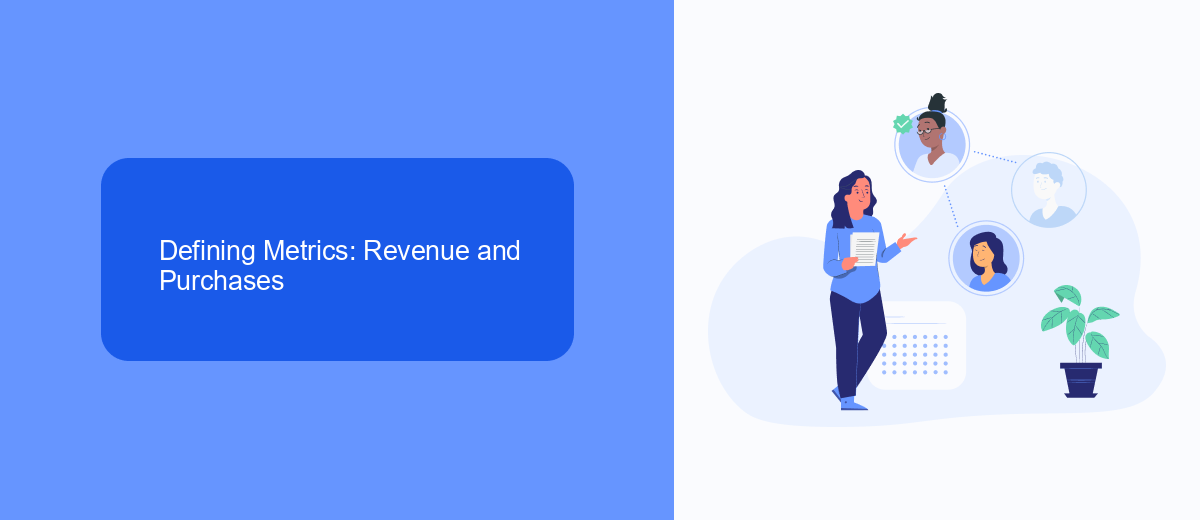
When calculating the cost per purchase for Facebook Ads, it is essential to define the key metrics: revenue and purchases. Revenue represents the total amount of money earned from the sales generated through your ads. This can be tracked by integrating your e-commerce platform with Facebook Ads using tools like SaveMyLeads. SaveMyLeads simplifies the process by automating data transfer, ensuring you have accurate and up-to-date revenue figures.
Purchases, on the other hand, refer to the number of transactions completed as a result of your Facebook Ads. This metric is crucial for understanding the effectiveness of your campaigns. By using SaveMyLeads, you can seamlessly connect your sales data to Facebook Ads, allowing you to monitor and analyze the number of purchases directly attributed to your ads. This integration helps you optimize your ad spend and improve your overall return on investment (ROI).
Tracking Purchases: Facebook Pixel and Events
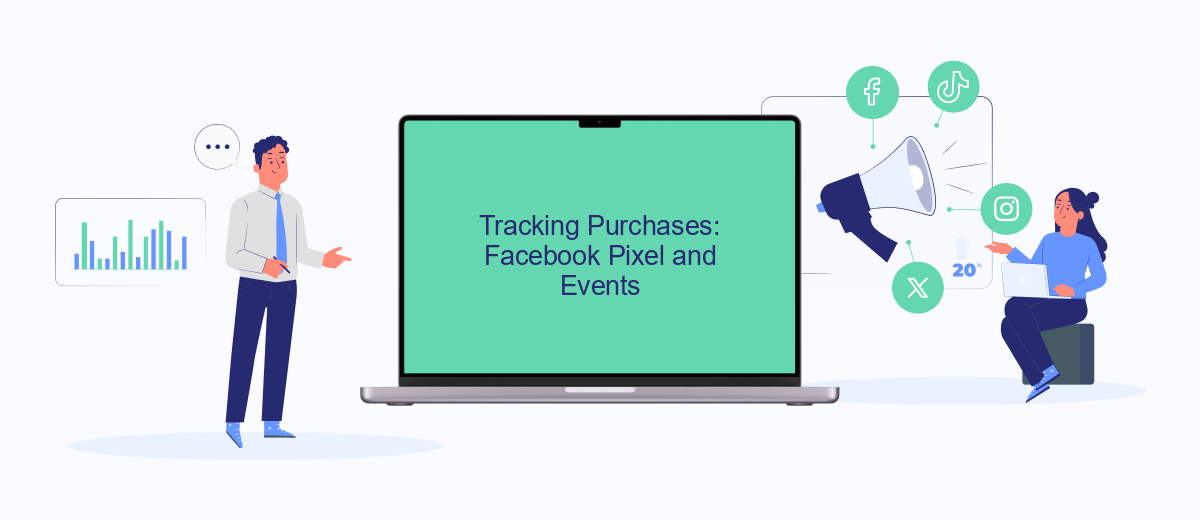
Tracking purchases on Facebook Ads is essential for understanding the effectiveness of your campaigns. The Facebook Pixel is a powerful tool that allows you to measure actions taken on your website, providing valuable insights into customer behavior and ad performance.
- Install the Facebook Pixel on your website by copying the provided code snippet and pasting it into the header of your site's HTML.
- Set up standard events like "Purchase" to track specific actions. This can be done by adding event code to your Pixel base code.
- Utilize tools like SaveMyLeads to automate the integration process, ensuring seamless data flow between Facebook Ads and your website.
By implementing the Facebook Pixel and setting up events correctly, you can gain a comprehensive understanding of your ad performance and optimize your campaigns to drive more purchases. Using services like SaveMyLeads simplifies the integration process, making it easier to track and analyze your data efficiently.
Calculating CPP: Formula and Interpretation

Calculating the Cost Per Purchase (CPP) for your Facebook Ads is essential to understanding the effectiveness of your ad spend. The formula to calculate CPP is straightforward: divide the total amount spent on the ads by the number of purchases generated from those ads. This metric helps in assessing the return on investment (ROI) for your advertising campaigns.
To calculate CPP, you need to gather specific data from your Facebook Ads Manager. Ensure that you have the following information:
- Total ad spend: The total amount of money spent on the Facebook ads.
- Number of purchases: The total number of purchases made as a result of the ads.
Once you have this data, use the formula: CPP = Total Ad Spend / Number of Purchases. Interpreting this number will give you insights into how cost-effective your campaigns are. For more accurate and automated data collection, consider using integration services like SaveMyLeads, which can streamline the process and provide real-time analytics.
Optimizing CPP: Strategies and Best Practices
Optimizing your Cost Per Purchase (CPP) on Facebook Ads requires a strategic approach and an understanding of best practices. First, ensure that your target audience is well-defined and segmented. Utilize Facebook's detailed targeting options to reach users who are most likely to convert. A/B testing different ad creatives, headlines, and calls to action can also help identify what resonates best with your audience and drives down CPP. Additionally, regularly monitoring and adjusting your bids based on performance metrics is crucial for maintaining cost efficiency.
Another effective strategy is to leverage automation tools and integrations to streamline your ad management process. SaveMyLeads, for example, can automate the transfer of leads from Facebook Ads to your CRM, ensuring that no potential customer is missed. This not only saves time but also improves the efficiency of your sales funnel. By continuously analyzing data and making informed adjustments, you can optimize your CPP and maximize your return on investment.
FAQ
How do I calculate the Cost Per Purchase (CPP) on Facebook Ads?
What metrics do I need to track to calculate CPP?
Can I automate the calculation of CPP for my Facebook Ads?
Why is it important to monitor CPP?
What should I do if my CPP is too high?
If you use Facebook Lead Ads, then you should know what it means to regularly download CSV files and transfer data to various support services. How many times a day do you check for new leads in your ad account? How often do you transfer data to a CRM system, task manager, email service or Google Sheets? Try using the SaveMyLeads online connector. This is a no-code tool with which anyone can set up integrations for Facebook. Spend just a few minutes and you will receive real-time notifications in the messenger about new leads. Another 5-10 minutes of work in SML, and the data from the FB advertising account will be automatically transferred to the CRM system or Email service. The SaveMyLeads system will do the routine work for you, and you will surely like it.