Buying ads on Facebook can significantly boost your business's visibility and engagement. This guide will walk you through the essential steps to create and manage effective Facebook ad campaigns. Whether you're a small business owner or a marketing professional, understanding the intricacies of Facebook's advertising platform can help you reach your target audience and achieve your marketing goals.
Identify Your Target Audience
Identifying your target audience is a crucial step in creating effective Facebook ads. Knowing who your potential customers are helps you tailor your message and maximize your ad spend. Start by analyzing your current customer base and identifying common characteristics such as age, gender, location, and interests.
- Use Facebook Audience Insights to gather data on your audience.
- Leverage tools like SaveMyLeads to integrate and streamline your customer data.
- Create detailed buyer personas to represent different segments of your audience.
Once you have a clear picture of your target audience, you can create highly targeted ads that speak directly to their needs and preferences. This not only improves the effectiveness of your ads but also ensures that you are reaching the right people at the right time. Continuously monitor and adjust your audience settings to optimize performance and achieve better results.
Set Your Campaign Objectives
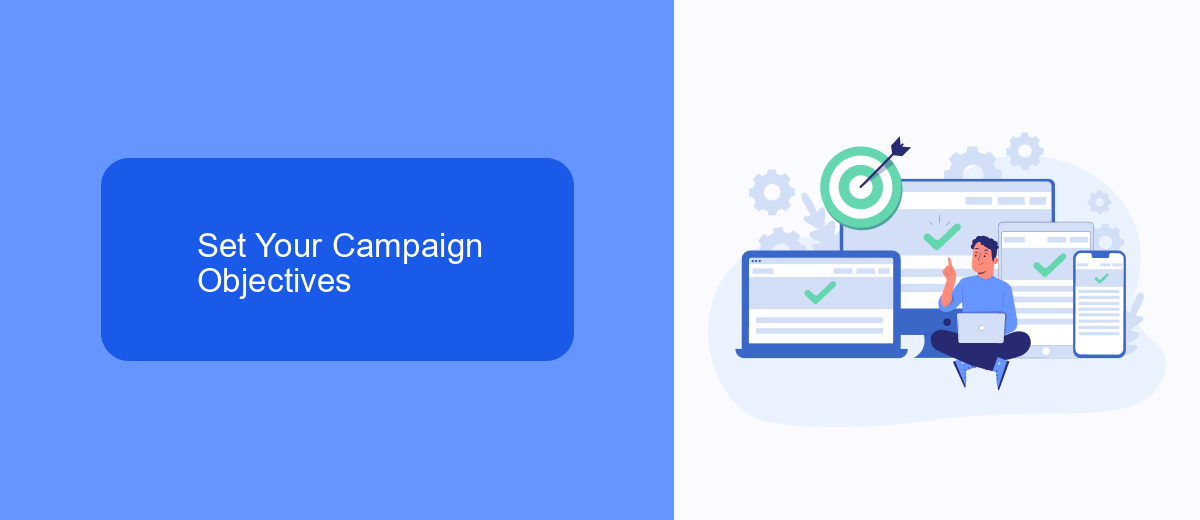
When setting your campaign objectives on Facebook, it's crucial to define what you aim to achieve. Facebook offers various objectives such as brand awareness, traffic, engagement, app installs, video views, lead generation, and conversions. Choose an objective that aligns with your business goals. For instance, if you want to increase your website traffic, select the 'Traffic' objective. If your goal is to generate leads, opt for the 'Lead Generation' objective. Clear objectives not only guide your campaign strategy but also help Facebook's algorithm optimize your ads for better performance.
To streamline your lead generation efforts, consider integrating with services like SaveMyLeads. SaveMyLeads automates the process of capturing and managing leads from your Facebook ads, ensuring that you never miss a potential customer. By automatically sending lead information to your CRM or email marketing platform, SaveMyLeads helps you respond quickly and efficiently to new leads. This integration not only saves time but also enhances your ability to nurture leads and convert them into customers. Setting clear objectives and utilizing automation tools can significantly improve your campaign's success.
Choose the Right Ad Format
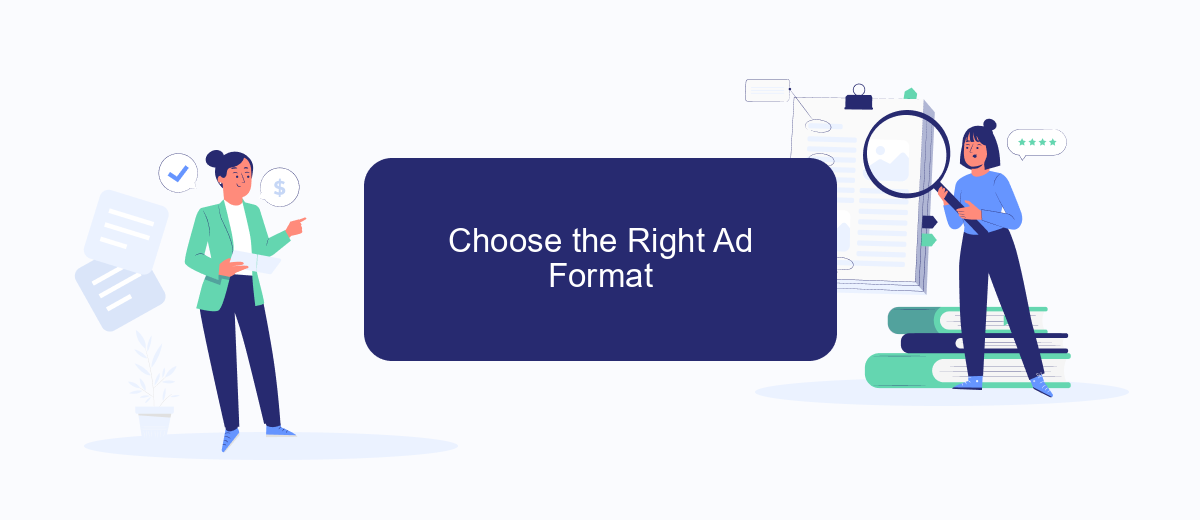
Choosing the right ad format on Facebook is crucial for the success of your advertising campaign. Different ad formats are designed to achieve different goals, and selecting the appropriate one can make a significant impact on your results.
- Image Ads: Best for driving traffic to your website or increasing brand awareness.
- Video Ads: Ideal for showcasing your product or service in action, and engaging your audience with dynamic content.
- Carousel Ads: Allows you to display multiple images or videos in a single ad, perfect for highlighting different features or products.
- Slideshow Ads: Combines images, text, and sound to create lightweight video ads, suitable for users with slower internet connections.
- Collection Ads: Provides a seamless shopping experience by showcasing a variety of products directly within the Facebook app.
To further enhance your ad performance, consider using integration services like SaveMyLeads. This platform allows you to automate lead data transfer from Facebook to your CRM or other marketing tools, ensuring you can quickly follow up with potential customers and optimize your advertising efforts.
Set Your Budget and Bidding Strategy
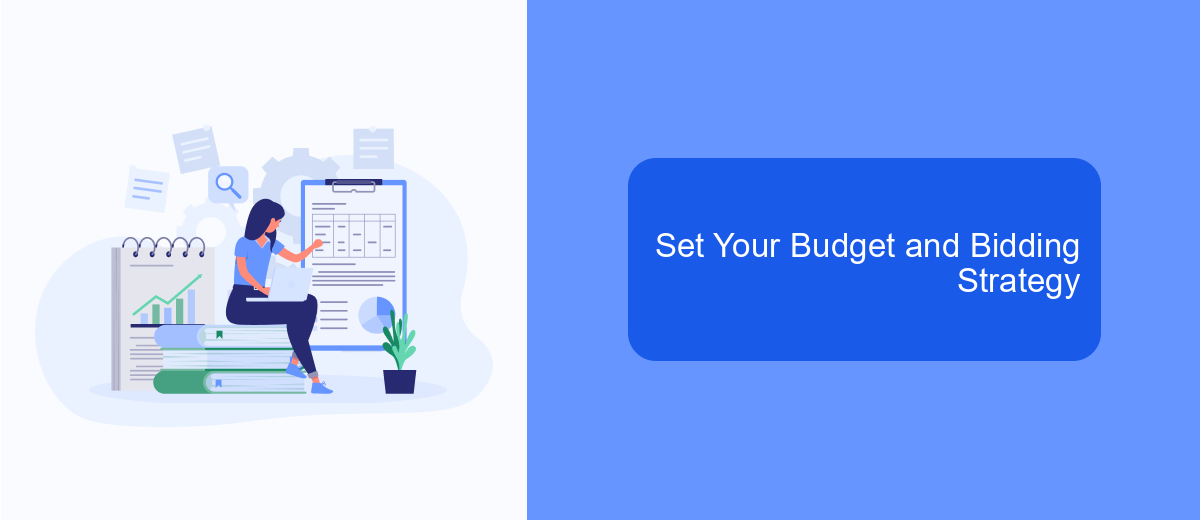
Setting your budget and bidding strategy is a crucial step in creating successful Facebook ads. Determining how much you're willing to spend and how you want Facebook to allocate your budget can significantly impact the performance of your campaigns.
First, decide on your daily or lifetime budget. A daily budget sets a limit on what you spend each day, while a lifetime budget sets a cap for the entire duration of your campaign. Both options allow you to control spending and optimize ad delivery.
- Daily Budget: Ideal for consistent spending and daily performance tracking.
- Lifetime Budget: Best for campaigns with a set duration and total spend limit.
- Bidding Strategy: Choose between cost per click (CPC), cost per thousand impressions (CPM), or cost per action (CPA) based on your campaign goals.
To maximize efficiency, consider using SaveMyLeads for seamless integration and automation. This service helps you connect your Facebook ad account with various CRM systems, ensuring that your leads are automatically captured and managed, saving you time and improving your marketing efforts.
Track and Optimize Your Campaign
Tracking and optimizing your Facebook ad campaign is crucial for achieving the best results. Start by utilizing Facebook's Ads Manager to monitor key performance indicators (KPIs) such as click-through rates (CTR), conversion rates, and return on ad spend (ROAS). Regularly review these metrics to identify which ads are performing well and which need adjustments. Additionally, consider A/B testing different ad creatives, targeting options, and bidding strategies to find the most effective combinations.
To further enhance your campaign's performance, integrate third-party tools like SaveMyLeads. This service allows you to automate lead data transfers from Facebook to various CRM systems, email marketing platforms, and other applications. By streamlining this process, you can ensure that your leads are promptly followed up on, increasing the likelihood of conversions. Regularly analyze the data from these integrations to refine your targeting and messaging, ultimately optimizing your ad spend and improving overall campaign outcomes.
FAQ
How do I start creating a Facebook ad?
What budget should I set for my Facebook ad campaign?
How do I target the right audience for my Facebook ads?
Can I automate my Facebook ad campaigns?
How do I measure the success of my Facebook ad campaign?
What do you do with the data you get from Facebook lead forms? Do you send them to the manager, add them to mailing services, transfer them to the CRM system, use them to implement feedback? Automate all of these processes with the SaveMyLeads online connector. Create integrations so that new Facebook leads are automatically transferred to instant messengers, mailing services, task managers and other tools. Save yourself and your company's employees from routine work.
