Editing photos for Facebook ads can be a time-consuming task, especially when dealing with large volumes. Streamlining this process is essential for maintaining efficiency and ensuring consistency across your campaigns. In this article, we'll explore effective methods and tools for bulk editing photos, helping you save time and enhance the visual appeal of your ads.
Select photos and target Facebook Ads
To effectively bulk edit photos for your Facebook Ads, start by selecting the images that best represent your brand and message. Ensure the photos are high-quality and visually appealing to capture your audience's attention. Organize your images into a dedicated folder for easy access during the editing process.
- Choose high-resolution images that align with your ad's objective.
- Ensure the photos are consistent with your brand's visual identity.
- Organize the images in a folder for streamlined editing.
Once your photos are selected, it's time to target your Facebook Ads. Utilize tools like SaveMyLeads to integrate your edited photos seamlessly into your ad campaigns. SaveMyLeads simplifies the process of connecting your photo assets with your Facebook Ads Manager, ensuring that your ads are visually cohesive and targeted to the right audience. This integration helps you save time and maintain consistency across your marketing efforts.
Make basic edits using Facebook Ads Manager
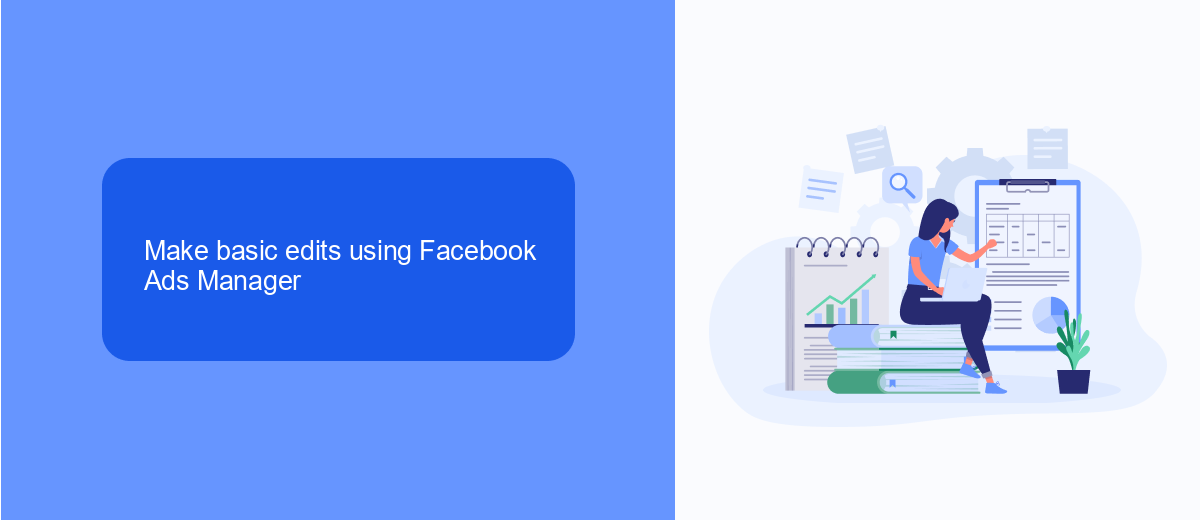
To begin making basic edits to your photos using Facebook Ads Manager, first navigate to the Ads Manager dashboard. Once there, select the specific ad campaign you wish to edit. Click on the "Edit" button next to the ad set you want to modify. In the editing interface, you will find a range of tools to adjust your photos, such as cropping, rotating, and applying filters. These basic edits can help you ensure your images are aligned with your campaign goals and visually appealing to your target audience.
For more advanced integration and automation, consider using services like SaveMyLeads. This platform allows you to streamline your workflow by automating the transfer of leads and data between Facebook Ads and other marketing tools. By setting up these integrations, you can save time and ensure that your edited photos and ad campaigns are consistently updated across all platforms. This way, you can focus more on creative aspects and less on manual data management.
Apply filters and effects using bulk image editing tools
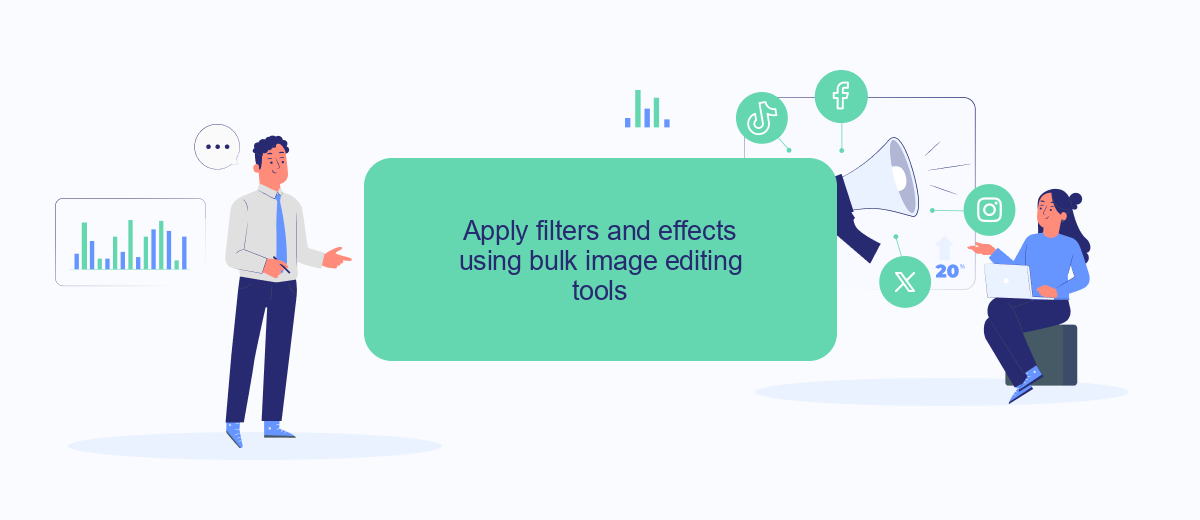
Editing photos in bulk for Facebook ads can save you a significant amount of time and ensure consistency across your ad campaigns. Using bulk image editing tools, you can apply filters and effects to multiple photos simultaneously, enhancing their visual appeal and making them more engaging for your audience.
- Select a reliable bulk image editing tool that suits your needs. Some popular options include Adobe Lightroom, BatchPhoto, and PhotoScape.
- Upload your photos to the chosen tool. Most tools allow you to drag and drop multiple files for convenience.
- Choose the filters and effects you want to apply. These can range from basic adjustments like brightness and contrast to more advanced options like color grading and artistic effects.
- Apply the selected filters and effects to all your photos in one go. Make sure to preview the changes to ensure they meet your expectations.
- Save the edited photos and export them in the desired format, ready for upload to your Facebook ad campaigns.
For seamless integration and automation of your photo editing workflow, consider using a service like SaveMyLeads. This platform can help you automate the transfer of edited photos to your Facebook ad account, streamlining the entire process and allowing you to focus on other important aspects of your marketing strategy.
Use SaveMyLeads automation to streamline editing
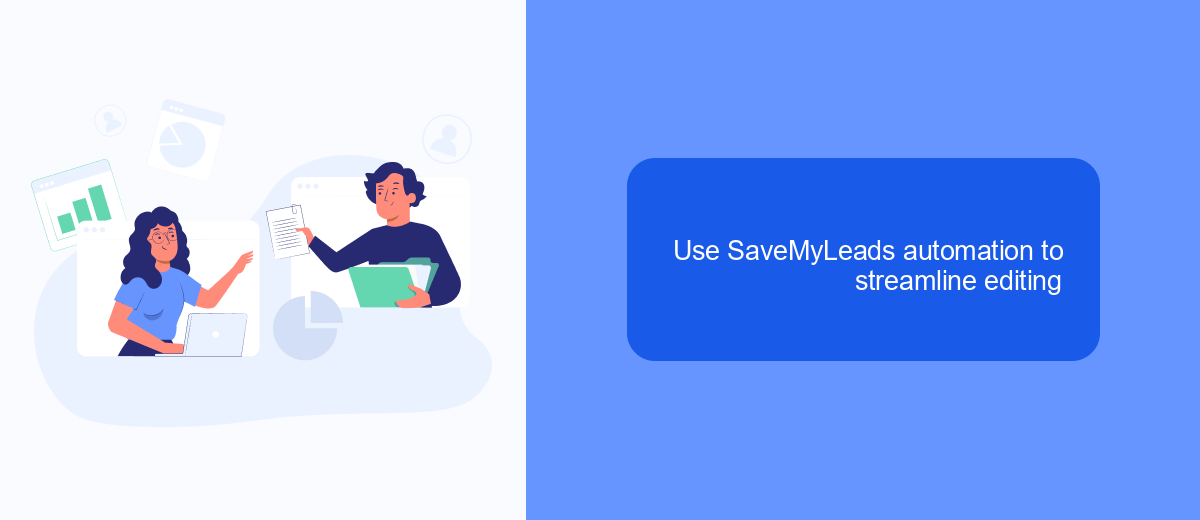
Editing photos for Facebook ads can be a time-consuming task, especially when you have a large batch to process. SaveMyLeads offers an automation solution to streamline this process, making it easier and faster to get your ads ready for publication. By integrating SaveMyLeads into your workflow, you can automate repetitive tasks and focus on more creative aspects of your campaigns.
SaveMyLeads allows you to connect various apps and services, enabling seamless data transfer and task automation. With its user-friendly interface, you can set up integrations without needing any coding skills. This means you can automatically edit photos, update ad copy, and manage your campaigns more efficiently.
- Automate photo editing tasks such as resizing, cropping, and filtering.
- Integrate with your favorite photo editing tools and social media platforms.
- Schedule and publish your Facebook ads directly from SaveMyLeads.
- Monitor the performance of your ads with real-time analytics.
By using SaveMyLeads, you can save valuable time and resources, allowing you to focus on creating high-quality ads that resonate with your audience. The automation capabilities of SaveMyLeads ensure that your photo editing tasks are handled efficiently, making your Facebook ad campaigns more effective and less time-consuming.
Monitor and optimize performance of bulk-edited photos
Once you have bulk-edited your photos for Facebook ads, it’s crucial to monitor their performance to ensure they are achieving the desired results. Utilize Facebook Ads Manager to track key metrics such as click-through rates (CTR), conversion rates, and engagement levels. Regularly reviewing these metrics will help you identify which photos are performing well and which ones may need further adjustments. Additionally, consider setting up A/B tests to compare different versions of your edited photos and determine which variations drive better results.
To streamline the monitoring process and optimize your campaigns, consider integrating third-party tools like SaveMyLeads. SaveMyLeads allows you to automate data collection and analysis, providing real-time insights into the performance of your ads. By leveraging these insights, you can make informed decisions about which photos to keep, modify, or replace, ultimately enhancing the effectiveness of your Facebook ad campaigns. Continuous optimization based on data-driven insights will help you maximize your return on investment (ROI) and achieve your advertising goals.


FAQ
How can I bulk edit photos for Facebook Ads?
What are the best tools for bulk editing photos?
How do I ensure that my edited photos meet Facebook's ad requirements?
Can I automate the process of bulk editing photos for Facebook Ads?
Is there a way to preview my bulk edited photos before publishing them on Facebook Ads?
SaveMyLeads is a simple and effective service that will help you automate routine tasks and optimize business processes. Stop wasting time uploading leads from Facebook manually – you can do it automatically, saving a lot of time and money. Eliminate routine from workflows and achieve more with minimal investment of money, effort and human resources.
