Creating effective Facebook ads that reach your target audience can significantly boost your business's visibility and engagement. In this article, we will guide you through the process of building highly targeted ads using Facebook's Ads Manager. From selecting the right objectives to fine-tuning your audience settings, you'll learn the essential steps to maximize your ad performance and achieve your marketing goals.
Define Your Audience
Defining your audience is a crucial step in creating effective Facebook ads. By understanding who your ideal customers are, you can tailor your ads to meet their specific needs and interests. This will not only increase engagement but also improve your return on investment (ROI). Start by identifying key demographics, interests, and behaviors that align with your business goals.
- Demographics: Age, gender, location, and language.
- Interests: Hobbies, favorite brands, and activities.
- Behaviors: Purchase history, device usage, and online activity.
To streamline this process, consider using integration services like SaveMyLeads. This tool can help you automatically collect and organize data from various sources, ensuring that your audience targeting is always up-to-date and accurate. By leveraging such services, you can focus more on crafting compelling ad content and less on manual data management.
Craft Compelling Ad Copy

Creating compelling ad copy is crucial for capturing the attention of your target audience on Facebook. Start with a strong headline that immediately addresses a pain point or need of your audience. Use clear and concise language to communicate the unique value proposition of your product or service. Emotional triggers, such as curiosity or urgency, can also be highly effective in compelling users to take action. Don't forget to include a call-to-action (CTA) that clearly instructs users on what to do next, whether it's clicking a link, signing up for a newsletter, or making a purchase.
To enhance the effectiveness of your ad copy, consider integrating automation tools like SaveMyLeads. This service helps streamline the process of capturing leads and integrating them with your CRM or email marketing platforms. By automating these tasks, you can focus more on crafting high-quality ad content and less on manual data entry. SaveMyLeads ensures that your ad campaigns are not only compelling but also efficient, maximizing your return on investment.
Select Optimal Ad Format
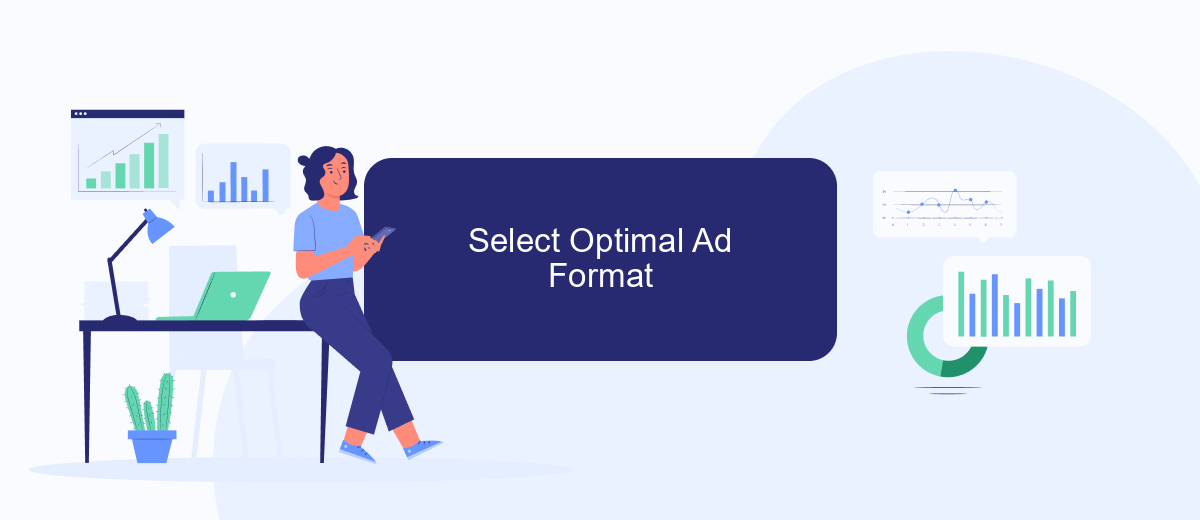
Choosing the right ad format is crucial to the success of your Facebook advertising campaign. Different formats serve different purposes and can significantly impact your ad performance. To make an informed decision, consider the following steps:
- Identify Your Campaign Objective: Determine whether your goal is brand awareness, lead generation, or direct sales. Each objective aligns better with specific ad formats.
- Understand Your Audience: Analyze the preferences and behaviors of your target audience. For instance, younger audiences might engage more with video content, while older demographics may prefer carousel ads.
- Test Different Formats: Run A/B tests with various ad formats to see which ones resonate most with your audience. This will help you optimize your ads for better engagement and conversion rates.
Once you've selected the optimal ad format, consider integrating tools like SaveMyLeads to streamline your lead generation process. SaveMyLeads allows you to automate the transfer of leads from Facebook Ads to your CRM or email marketing platform, ensuring no potential customer is missed. By choosing the right ad format and leveraging integration tools, you can maximize the effectiveness of your Facebook advertising campaigns.
Set a Strategic Budget
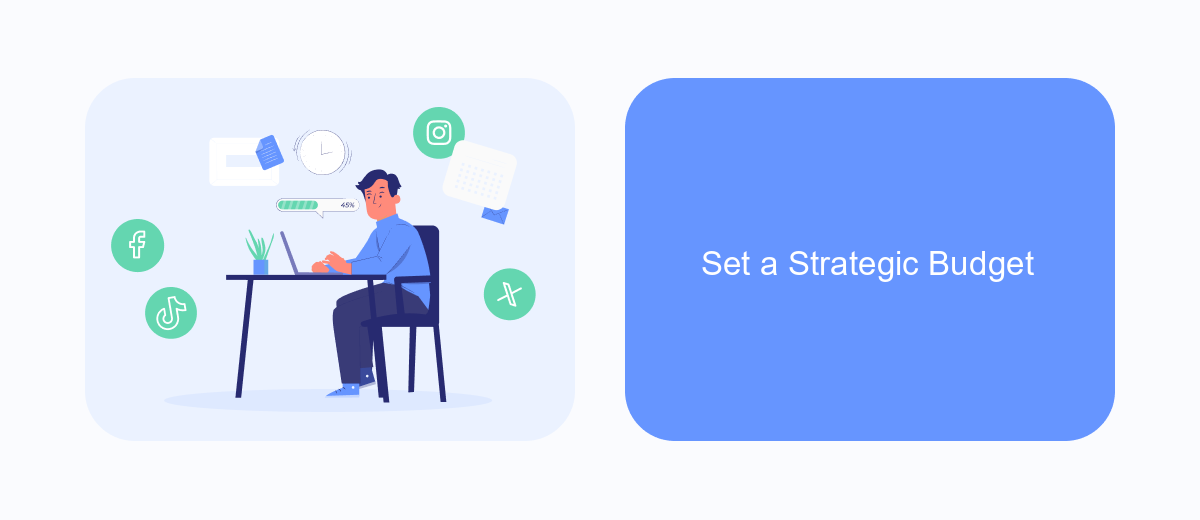
Setting a strategic budget is crucial for the success of your targeted Facebook ads. Before you allocate your funds, it’s essential to understand your campaign goals and the potential return on investment. This will help you determine how much you should be willing to spend to achieve your desired results.
Start by analyzing your audience and how much it might cost to reach them effectively. Use Facebook Ads Manager to experiment with different budget options and see which one aligns best with your objectives. Remember, your budget should be flexible enough to allow for adjustments based on performance data.
- Determine your overall campaign budget.
- Allocate funds based on ad objectives (e.g., awareness, engagement, conversions).
- Set daily or lifetime budgets for each ad set.
- Monitor performance and adjust budgets as needed.
Additionally, consider using integration services like SaveMyLeads to automate and optimize your ad campaigns. SaveMyLeads can help streamline your budget management by connecting your Facebook Ads Manager with other marketing tools, ensuring you make the most out of your advertising spend.
Track and Analyze Performance
Once your Facebook ads are live, it's crucial to track and analyze their performance to ensure you're meeting your marketing goals. Utilize Facebook Ads Manager's robust analytics tools to monitor key metrics such as click-through rates, conversion rates, and return on ad spend (ROAS). These insights will help you understand which ads are performing well and which need adjustments. Regularly reviewing these metrics allows you to make data-driven decisions, optimizing your campaigns for better results.
For a more comprehensive analysis, consider integrating third-party tools like SaveMyLeads. This service automates the process of collecting leads from your Facebook ads and transferring them to your CRM or other marketing tools. By streamlining data collection and analysis, SaveMyLeads helps you maintain an organized and efficient workflow. With real-time data at your fingertips, you can quickly identify trends, adjust your strategies, and maximize the effectiveness of your Facebook advertising campaigns.
- Automate the work with leads from the Facebook advertising account
- Empower with integrations and instant transfer of leads
- Don't spend money on developers or integrators
- Save time by automating routine tasks
FAQ
How do I define my target audience in Facebook Ads Manager?
What is the best way to set a budget for Facebook Ads?
How can I measure the effectiveness of my Facebook Ads?
Can I automate my Facebook Ads campaigns?
What types of ad formats are available in Facebook Ads Manager?
SaveMyLeads is a simple and effective service that will help you automate routine tasks and optimize business processes. Stop wasting time uploading leads from Facebook manually – you can do it automatically, saving a lot of time and money. Eliminate routine from workflows and achieve more with minimal investment of money, effort and human resources.

