Creating compelling ads on Facebook is essential for capturing your audience's attention and driving engagement. In this guide, we'll walk you through the steps to build awesome ads that not only stand out but also achieve your marketing goals. From understanding your target audience to crafting eye-catching visuals and persuasive copy, we've got you covered. Let's dive into the world of Facebook advertising!
Define Your Target Audience
Understanding your target audience is crucial for creating effective Facebook ads. Knowing who your customers are allows you to tailor your messages, offers, and visuals to their specific needs and preferences. This not only increases the likelihood of engagement but also maximizes your return on investment (ROI).
- Demographics: Age, gender, income, education level, and location.
- Interests: Hobbies, favorite brands, and activities they engage in.
- Behaviors: Online shopping habits, device usage, and spending patterns.
- Custom Audiences: Utilize data from your existing customer base.
- Lookalike Audiences: Target people similar to your best customers.
Additionally, integrating services like SaveMyLeads can streamline your audience targeting by automating data collection and segmentation. This tool helps you gather and analyze customer data more efficiently, ensuring your ads reach the right people at the right time. By leveraging such integrations, you can make data-driven decisions that enhance the effectiveness of your Facebook ad campaigns.
Craft Compelling Ad Copywriting

Creating compelling ad copy is an art that requires a deep understanding of your audience and a clear message. Start by addressing the pain points and desires of your target audience. Use language that resonates with them and speaks directly to their needs. Ensure your headline grabs attention immediately, and follow up with concise and persuasive body text that highlights the benefits of your product or service. Remember, the goal is to make the reader feel understood and eager to learn more.
In addition to writing captivating copy, consider leveraging tools and integrations that can enhance your ad performance. For instance, SaveMyLeads is a powerful service that automates lead data collection from Facebook ads, allowing you to focus more on crafting quality content. By integrating SaveMyLeads, you can streamline your workflow and ensure that no potential customer slips through the cracks. This efficiency not only saves time but also allows for more precise targeting and follow-up, ultimately boosting your ad campaign's success.
Use High-Quality Visual and Video Content

Creating high-quality visual and video content is essential for capturing your audience's attention on Facebook. Engaging visuals not only make your ads more appealing but also help convey your message more effectively. To maximize the impact of your ads, follow these guidelines:
- Use high-resolution images and videos to ensure clarity and professionalism.
- Incorporate your brand's colors and logos to maintain consistency and recognition.
- Keep text overlays minimal and readable, focusing on key messages.
- Utilize Facebook's recommended aspect ratios and formats for optimal display.
- Test different visuals and videos to see what resonates best with your audience.
- Consider using tools like SaveMyLeads to integrate and automate your marketing efforts efficiently.
By investing in high-quality visual and video content, you can significantly improve your ad performance on Facebook. Remember to stay consistent with your branding and continuously test and optimize your visuals. Leveraging services like SaveMyLeads can streamline your workflow, allowing you to focus more on creative aspects and less on technicalities.
Set Up Effective Ad Targeting Options
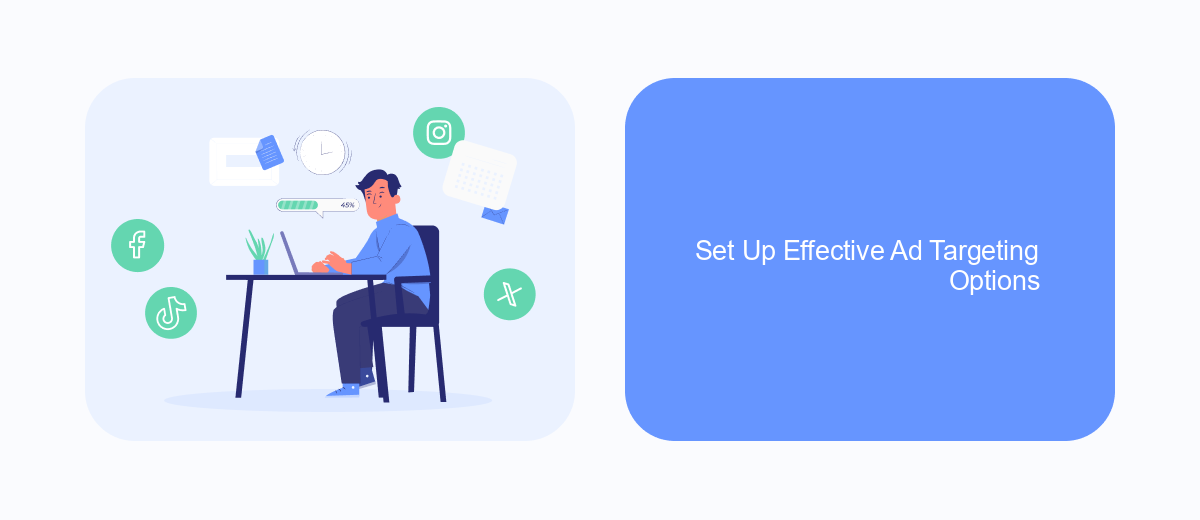
Effective ad targeting is crucial for maximizing the impact of your Facebook ads. By honing in on the right audience, you can ensure that your ads are seen by people who are most likely to be interested in your products or services. To get started, you need to understand your target audience's demographics, interests, and behaviors.
Begin by using Facebook's Audience Insights tool to gather data about your potential customers. This tool allows you to explore various audience segments and understand their preferences. Once you have a clear picture of your ideal customer, you can start setting up your ad targeting options in Facebook Ads Manager.
- Custom Audiences: Upload your customer lists or use website traffic data to target people who have already shown interest in your business.
- Lookalike Audiences: Find new potential customers by targeting people who are similar to your existing customers.
- Detailed Targeting: Use demographics, interests, and behaviors to narrow down your audience.
- Location Targeting: Focus on specific geographic areas where your target audience is located.
To streamline your ad targeting and improve efficiency, consider using integration services like SaveMyLeads. This tool can help you automate data collection and audience segmentation, ensuring that your ads reach the right people at the right time. By leveraging these targeting options and tools, you can create more effective and impactful Facebook ads.
Track and Monitor Ad Performance
Tracking and monitoring ad performance is crucial for optimizing your Facebook advertising strategy. By regularly analyzing key metrics such as click-through rates, conversion rates, and return on ad spend, you can identify which ads are performing well and which need adjustments. Facebook Ads Manager provides detailed insights and reports that help you understand your audience's behavior and preferences. Additionally, setting up custom alerts can notify you of significant changes in your ad performance, allowing you to take timely action.
Integrating third-party tools can further enhance your monitoring capabilities. For instance, SaveMyLeads offers seamless integration with various CRM systems and marketing platforms, enabling you to automatically sync lead data and streamline your workflow. By leveraging such integrations, you can ensure that your ad performance data is accurate and up-to-date, facilitating more informed decision-making. Regularly reviewing and adjusting your ads based on performance data will help you maximize your return on investment and achieve your advertising goals.
- Automate the work with leads from the Facebook advertising account
- Empower with integrations and instant transfer of leads
- Don't spend money on developers or integrators
- Save time by automating routine tasks
FAQ
How do I start creating an ad on Facebook?
What are the best practices for targeting the right audience?
How can I make my Facebook ads more engaging?
What metrics should I track to measure the success of my ads?
How can I automate and streamline my Facebook ad campaigns?
If you use Facebook Lead Ads, then you should know what it means to regularly download CSV files and transfer data to various support services. How many times a day do you check for new leads in your ad account? How often do you transfer data to a CRM system, task manager, email service or Google Sheets? Try using the SaveMyLeads online connector. This is a no-code tool with which anyone can set up integrations for Facebook. Spend just a few minutes and you will receive real-time notifications in the messenger about new leads. Another 5-10 minutes of work in SML, and the data from the FB advertising account will be automatically transferred to the CRM system or Email service. The SaveMyLeads system will do the routine work for you, and you will surely like it.

