Creating an effective budget for Facebook Ads is crucial for maximizing your return on investment and ensuring your marketing efforts are successful. Whether you're a small business owner or a seasoned marketer, understanding how to allocate your funds wisely can make a significant difference. This guide will walk you through the essential steps to plan and manage your Facebook Ads budget efficiently.
Define Campaign Goals
Before you allocate any budget to your Facebook Ads, it is crucial to define your campaign goals. Clear objectives will guide your strategy and help you measure success. Start by identifying what you want to achieve with your ads, whether it's increasing brand awareness, driving traffic to your website, generating leads, or boosting sales.
- Brand Awareness: Aim to get your brand in front of as many people as possible.
- Traffic: Drive visitors to your website or landing page.
- Leads: Collect contact information from potential customers.
- Sales: Encourage purchases of your products or services.
Once you have defined your goals, consider using integration services like SaveMyLeads to streamline your marketing efforts. SaveMyLeads can automatically transfer data from your Facebook Ads to your CRM or email marketing tools, ensuring that you never miss a lead and can follow up promptly. This integration helps you optimize your campaigns and make data-driven decisions, ultimately maximizing your ROI.
Estimate Your Target Audience
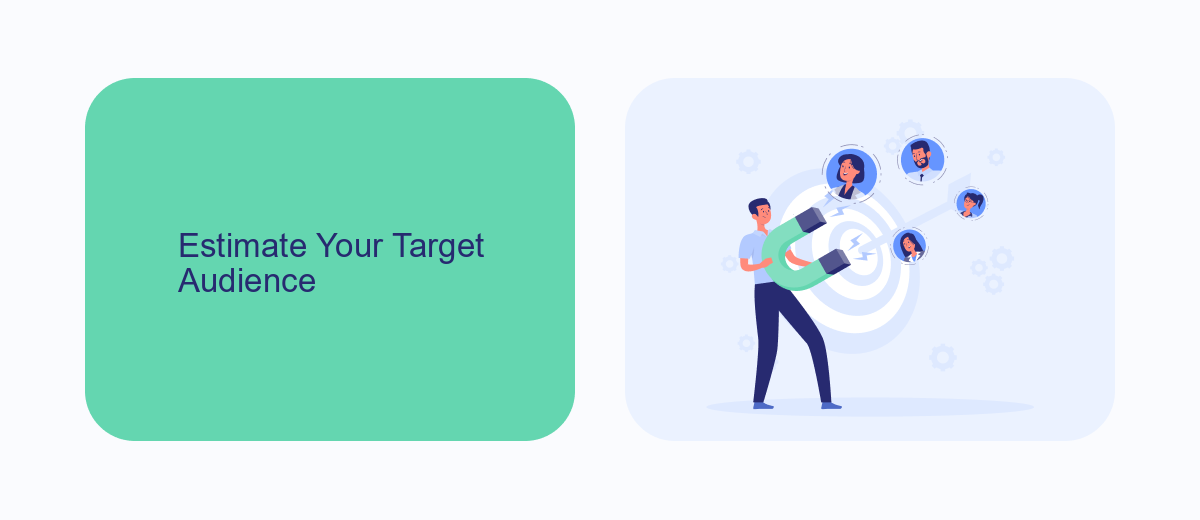
Before you start spending on Facebook Ads, it's crucial to estimate your target audience accurately. Begin by identifying the demographics, interests, and behaviors of your ideal customers. Utilize Facebook's Audience Insights tool to gather data on your potential audience size based on various parameters such as age, gender, location, and interests. This will help you understand the scope of your target market and allocate your budget more effectively.
In addition, consider leveraging tools and services like SaveMyLeads to streamline your audience targeting process. SaveMyLeads can help you integrate various data sources, ensuring that you have a comprehensive view of your audience. By automating lead data collection and analysis, you can make more informed decisions about who to target with your ads, ultimately optimizing your ad spend and improving your campaign's ROI.
Determine Your Budget Range
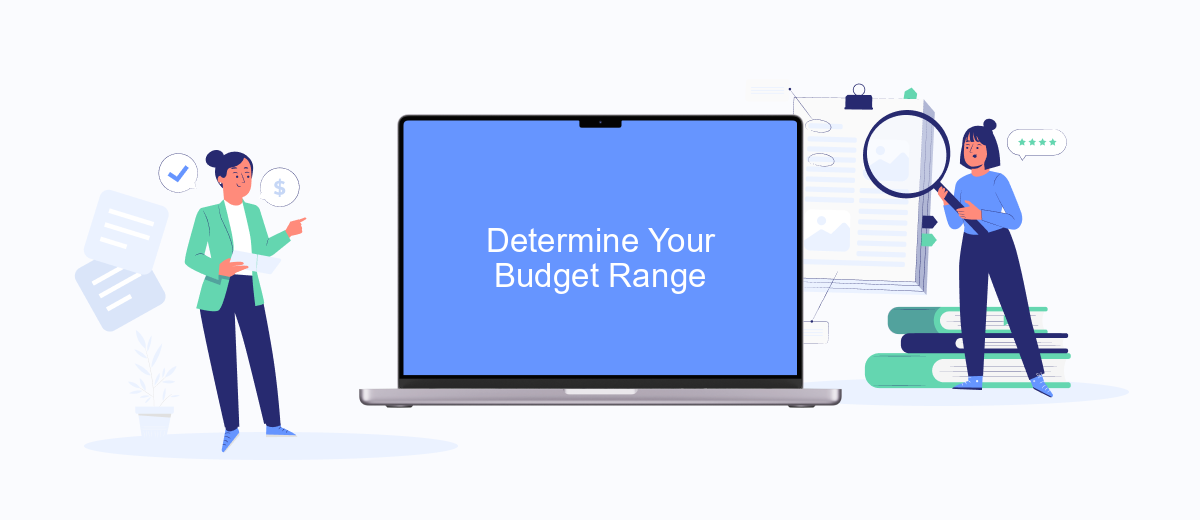
Determining your budget range for Facebook Ads is a crucial step in ensuring your marketing efforts are both effective and sustainable. By setting a clear budget, you can manage your expenses and measure your return on investment (ROI) more accurately. Here's a step-by-step guide to help you determine your budget range:
- Assess Your Overall Marketing Budget: Determine how much of your total marketing budget you can allocate to Facebook Ads.
- Define Your Campaign Goals: Identify what you aim to achieve with your ads, such as brand awareness, lead generation, or sales.
- Research Costs and Benchmarks: Look into the average cost-per-click (CPC) and cost-per-impression (CPM) in your industry to set realistic expectations.
- Use Budgeting Tools: Utilize tools and services like SaveMyLeads to automate and optimize your budget allocation efficiently.
- Test and Adjust: Start with a smaller budget to test your ads, and then adjust based on performance and insights.
By following these steps, you can establish a budget range that aligns with your business goals and market conditions. Remember, the key to successful Facebook advertising is continuous monitoring and adjustment to ensure you are getting the best possible results from your investment.
Allocate Funds Across Campaigns

Allocating funds across multiple Facebook ad campaigns requires strategic planning to maximize your return on investment. Start by analyzing your business goals and determining which campaigns align best with these objectives. This will help you prioritize where to allocate more funds.
Next, consider the performance metrics of your existing campaigns. Evaluate key indicators such as click-through rates, conversion rates, and cost per acquisition. By understanding which campaigns deliver the best results, you can make informed decisions about budget distribution.
- Identify high-performing campaigns and allocate more funds to them.
- Test new campaigns with a smaller budget initially.
- Adjust budgets based on real-time performance data.
- Use tools like SaveMyLeads to automate data integration and analysis.
Regularly monitor and adjust your budget allocation to ensure you are getting the most out of your ad spend. By leveraging tools and services such as SaveMyLeads, you can streamline the process of data integration and make data-driven decisions more efficiently.
Track and Adjust Regularly
To maximize the effectiveness of your Facebook ad budget, it’s crucial to track and adjust your campaigns regularly. Monitoring key metrics such as click-through rates (CTR), conversion rates, and return on ad spend (ROAS) will help you identify what’s working and what’s not. Use Facebook Ads Manager to set up custom reports and automated rules that alert you when performance thresholds are met or exceeded. This way, you can make data-driven decisions to optimize your budget allocation.
For seamless tracking and integration, consider using tools like SaveMyLeads. This service allows you to automate the process of collecting leads from your Facebook ads and sending them directly to your CRM or email marketing platform. By leveraging SaveMyLeads, you can ensure that no potential customer slips through the cracks, and you can maintain a consistent follow-up strategy. Regularly adjusting your campaigns based on real-time data and integrating efficient tools will help you stay ahead in the competitive landscape of Facebook advertising.
FAQ
How much should I budget for Facebook Ads?
How can I determine the right audience for my Facebook Ads?
What metrics should I track to measure the success of my Facebook Ads?
How can I automate and optimize my Facebook Ads campaigns?
What are some common mistakes to avoid when budgeting for Facebook Ads?
SaveMyLeads is a simple and effective service that will help you automate routine tasks and optimize business processes. Stop wasting time uploading leads from Facebook manually – you can do it automatically, saving a lot of time and money. Eliminate routine from workflows and achieve more with minimal investment of money, effort and human resources.
