Boosting ads on Facebook can significantly enhance your brand's visibility and engagement. With over 2.8 billion monthly active users, Facebook offers a vast platform for reaching potential customers. In this article, we'll explore effective strategies to optimize your ad campaigns, from targeting the right audience to leveraging advanced features, ensuring you get the most out of your advertising budget.
Set Campaign Goals
Setting clear campaign goals is crucial for the success of your Facebook ads. Before launching your campaign, take time to define what you want to achieve. This will help you tailor your ads and measure their effectiveness accurately.
- Brand Awareness: Increase visibility and recognition of your brand among your target audience.
- Lead Generation: Collect contact information from potential customers for follow-up marketing efforts.
- Website Traffic: Drive more visitors to your website to explore your products or services.
- Engagement: Encourage interactions such as likes, comments, and shares on your posts.
- Sales: Boost your sales by directing users to your online store or product pages.
Utilizing tools like SaveMyLeads can streamline your lead generation efforts by automating the process of capturing and managing leads. This allows you to focus on optimizing your ads and achieving your campaign goals. Clearly defined objectives will guide your ad strategy and help you allocate resources effectively.
Choose the Right Audience

Choosing the right audience is crucial for the success of your Facebook ads. Start by defining your target demographic based on factors such as age, gender, location, and interests. Utilize Facebook's Audience Insights tool to gain a deeper understanding of your potential customers and refine your audience segments. By narrowing down these parameters, you can ensure that your ads are shown to users who are more likely to be interested in your products or services.
To further optimize your audience targeting, consider integrating with services like SaveMyLeads. This platform allows you to automate the process of capturing and managing leads from your Facebook ads, ensuring that your marketing efforts are both efficient and effective. By leveraging such tools, you can continuously refine your audience based on real-time data and feedback, ultimately driving better engagement and higher conversion rates for your campaigns.
Create High-Quality Ad Copy

Creating high-quality ad copy is essential for capturing your audience's attention and driving engagement. To craft compelling ads on Facebook, you must focus on clarity, relevance, and emotional appeal. Here are some key steps to follow:
- Understand Your Audience: Research your target demographic to know their preferences and pain points.
- Craft a Strong Headline: Your headline should be catchy and convey the main benefit of your product or service.
- Use Clear and Concise Language: Avoid jargon and keep your message straightforward to ensure it's easily understood.
- Include a Call to Action (CTA): Encourage your audience to take the next step, whether it's to click a link, sign up, or make a purchase.
- Leverage Integrations: Utilize services like SaveMyLeads to automate lead data collection and streamline your ad campaigns.
By following these steps, you can create ad copy that resonates with your audience and drives higher engagement. Remember, testing different versions of your ad copy can also provide valuable insights into what works best for your specific audience.
Optimize Ad Images and Videos
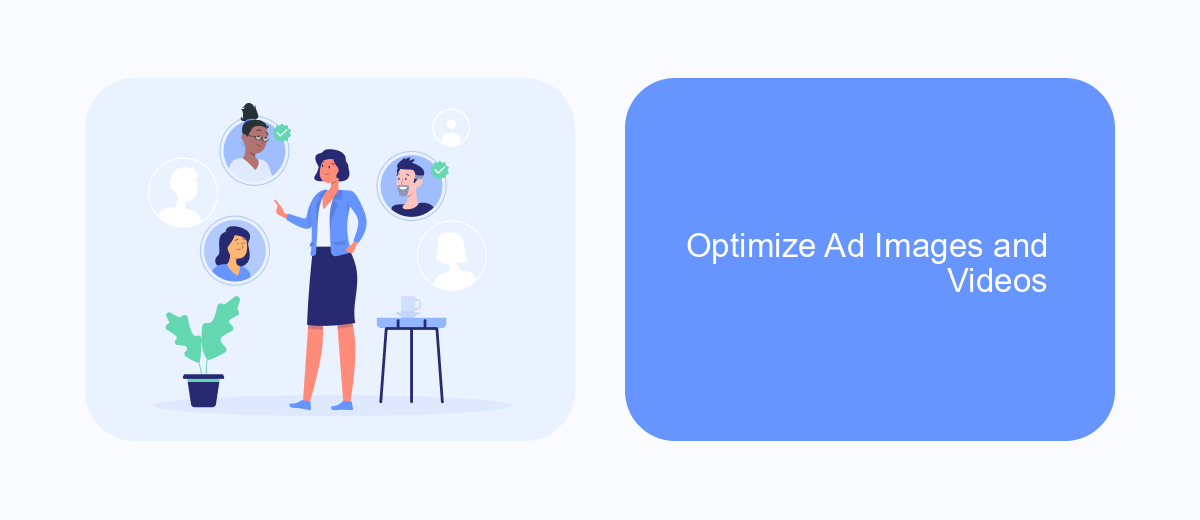
Optimizing ad images and videos is crucial for capturing your audience's attention on Facebook. High-quality visuals can significantly enhance the effectiveness of your ads, leading to better engagement and conversion rates.
Start by ensuring that your images and videos are of the highest resolution possible. Facebook recommends using images that are at least 1080 x 1080 pixels. For videos, aim for a resolution of at least 720p. Additionally, make sure your visuals are relevant to your ad's message and target audience.
- Use bright, eye-catching colors to stand out in the news feed.
- Incorporate your brand's logo to increase brand recognition.
- Include minimal text on images to comply with Facebook's 20% text rule.
- Optimize video length to be under 15 seconds for better viewer retention.
For seamless integration and automation of your ad campaigns, consider using services like SaveMyLeads. This platform helps you automate lead generation and data transfer, ensuring your ad performance is continuously optimized without manual intervention.
Monitor and Adjust Performance
Monitoring and adjusting the performance of your Facebook ads is crucial for maximizing their effectiveness. Start by regularly reviewing key metrics such as click-through rates, conversion rates, and return on ad spend. Use Facebook Ads Manager to track these metrics in real-time and identify any trends or anomalies. This will help you understand which ads are performing well and which ones need improvement. Additionally, consider setting up automated rules in Ads Manager to pause underperforming ads or increase the budget for high-performing ones.
Integrating third-party tools can significantly enhance your ability to monitor and adjust your ads. For instance, SaveMyLeads allows you to automate data transfer between Facebook Ads and other platforms, ensuring that you have up-to-date information for making informed decisions. With SaveMyLeads, you can set up automated workflows to receive performance reports directly in your preferred tools, helping you stay on top of your ad campaigns. Regularly adjusting your strategy based on these insights will ensure that your ads remain effective and deliver the best possible results.


FAQ
How do I choose the right audience for my Facebook ads?
What budget should I set for my Facebook ads?
How can I track the performance of my Facebook ads?
What types of ad formats work best on Facebook?
How can I automate and integrate my Facebook ad campaigns?
Use the SaveMyLeads service to improve the speed and quality of your Facebook lead processing. You do not need to regularly check the advertising account and download the CSV file. Get leads quickly and in a convenient format. Using the SML online connector, you can set up automatic transfer of leads from Facebook to various services: CRM systems, instant messengers, task managers, email services, etc. Automate the data transfer process, save time and improve customer service.
