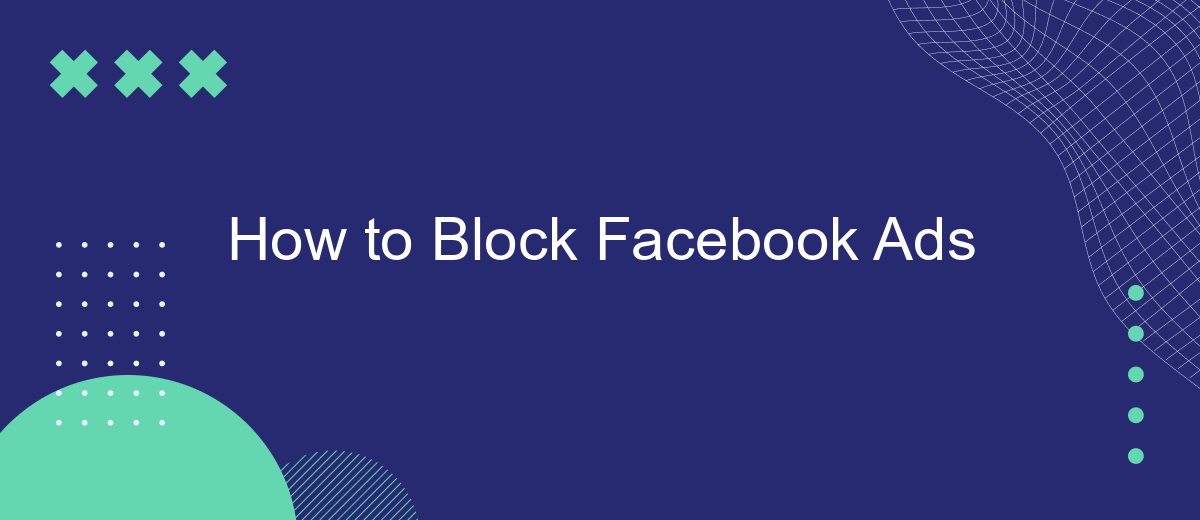In today's digital age, Facebook has become a central platform for social interaction and news. However, the constant barrage of ads can be overwhelming and intrusive. If you're looking to enjoy a cleaner, more focused Facebook experience, this guide will walk you through effective methods to block Facebook ads, ensuring a more enjoyable and distraction-free browsing experience.
Why Block Facebook Ads?
Blocking Facebook ads can significantly enhance your online experience by reducing distractions and improving page load times. Ads can be intrusive and disrupt your browsing, making it difficult to focus on the content you actually want to see. Moreover, many users are concerned about privacy, as Facebook ads often track your online activity to deliver targeted advertisements.
- Enhanced Privacy: Blocking ads can help protect your personal data from being tracked and used for targeted advertising.
- Improved User Experience: Enjoy a cleaner, less cluttered interface without annoying ads interrupting your browsing.
- Faster Load Times: Ads can slow down page loading speeds; blocking them can make your browsing experience faster and more efficient.
- Reduced Distractions: Focus on the content that matters to you without being constantly interrupted by ads.
For those looking to integrate ad-blocking solutions seamlessly, services like SaveMyLeads can be incredibly useful. SaveMyLeads offers easy-to-use integrations that help you manage and block ads effectively, ensuring a smoother and more private online experience. By automating these processes, you can save time and effort while maintaining control over your digital environment.
Using Facebook Ad Blockers
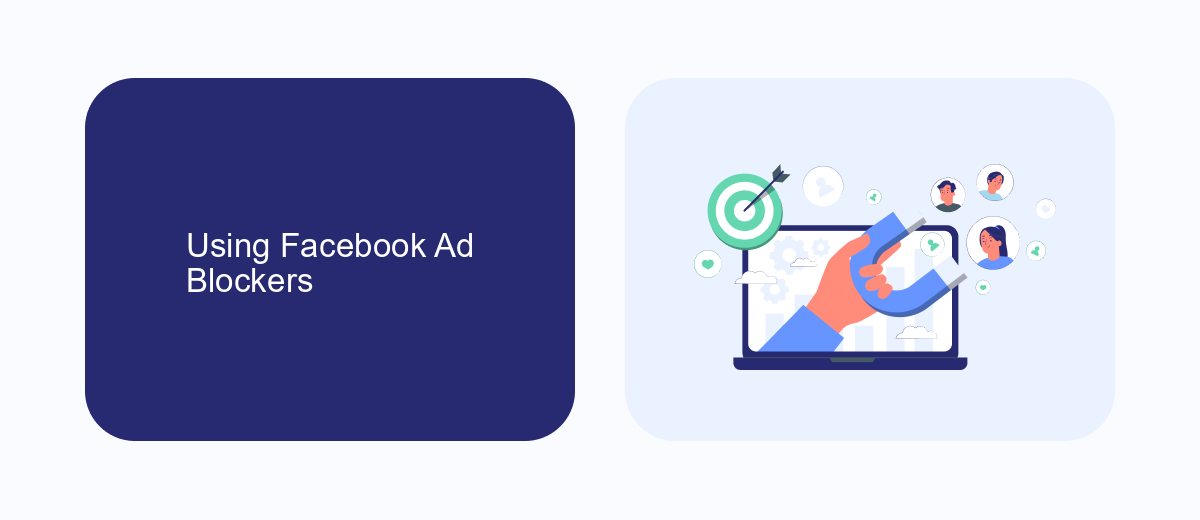
Using Facebook ad blockers can significantly enhance your browsing experience by removing intrusive advertisements. There are several browser extensions available, such as AdBlock Plus and uBlock Origin, which are effective in blocking ads on Facebook. These tools work by identifying and filtering out ad content before it loads on your page, allowing for a cleaner and faster browsing experience. Most of these extensions are easy to install and configure, requiring just a few clicks to set up.
For those looking to automate and optimize their ad-blocking efforts, services like SaveMyLeads can be invaluable. SaveMyLeads offers seamless integration capabilities, allowing you to connect various tools and platforms to streamline your workflow. By integrating ad blockers with SaveMyLeads, you can ensure that your ad-blocking preferences are consistently applied across different devices and browsers. This service helps you maintain a distraction-free online environment, making your time on Facebook more enjoyable and productive.
Browser Extensions
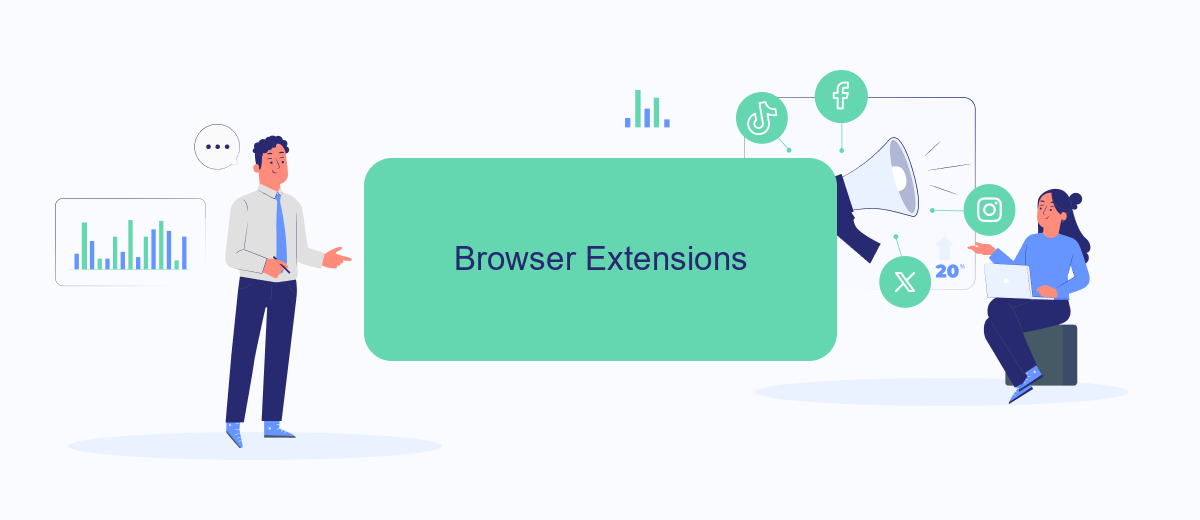
Using browser extensions is an effective way to block Facebook ads and enhance your browsing experience. These tools are designed to filter out unwanted advertisements, providing a cleaner and more streamlined interface. Here are some popular browser extensions that can help you block Facebook ads:
- AdBlock Plus: One of the most well-known ad blockers, AdBlock Plus is available for most browsers and effectively removes Facebook ads.
- uBlock Origin: This lightweight extension is highly efficient in blocking ads and trackers, including those on Facebook.
- Ghostery: In addition to blocking ads, Ghostery also focuses on privacy by blocking trackers and providing insights into who is tracking you.
- AdGuard: AdGuard offers comprehensive ad-blocking features and can be customized to block specific types of ads on Facebook.
Integrating these extensions with your browser is straightforward and can significantly improve your online experience. For those looking to manage multiple integrations and automate workflows, services like SaveMyLeads can be beneficial. SaveMyLeads allows you to connect various apps and services, streamlining your digital activities and ensuring a more efficient use of your time.
Using SaveMyLeads
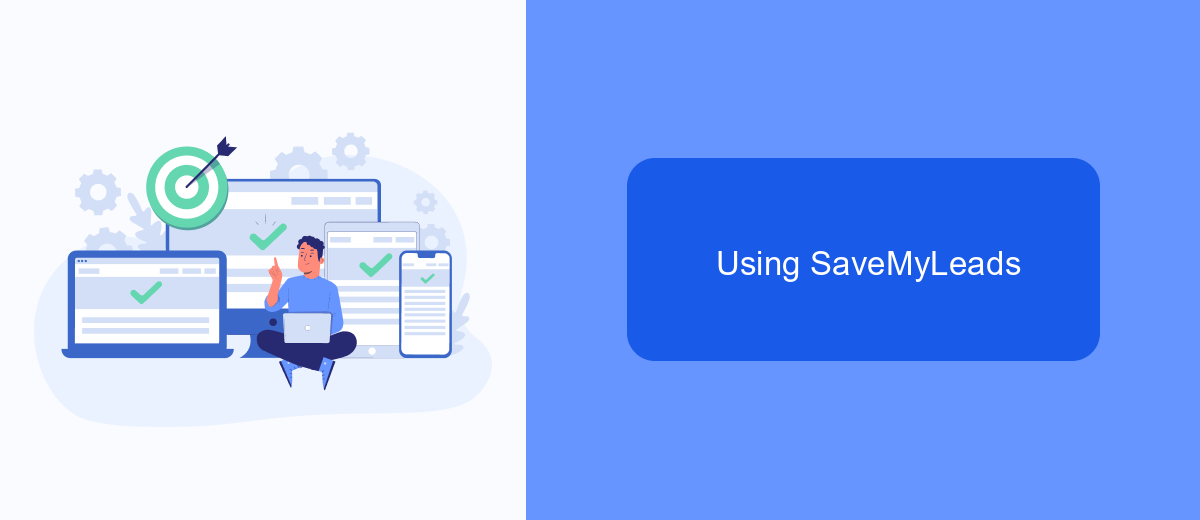
SaveMyLeads is a powerful tool that allows you to automate the process of blocking Facebook ads by integrating various services and platforms. By using SaveMyLeads, you can easily set up triggers and actions to ensure that unwanted ads are filtered out, saving you time and improving your online experience.
To get started with SaveMyLeads, you need to create an account and connect it to your Facebook account. Once connected, you can configure the settings to block specific types of ads based on your preferences. This process is straightforward and can be completed in just a few steps.
- Create an account on SaveMyLeads.
- Connect your Facebook account to SaveMyLeads.
- Set up triggers to identify unwanted ads.
- Configure actions to block or filter these ads.
- Save your settings and enjoy an ad-free experience.
By following these steps, you can effectively block Facebook ads using SaveMyLeads. This service not only helps you maintain a cleaner social media feed but also enhances your overall online experience by reducing distractions and irrelevant content.
Other Methods
Another effective method to block Facebook ads is by using browser extensions designed for ad blocking. Extensions like AdBlock Plus or uBlock Origin can be easily installed on most popular web browsers and are highly effective in filtering out advertisements, including those on Facebook. These extensions work by identifying and blocking ad scripts before they load, ensuring a cleaner browsing experience. Additionally, they offer customizable filters and whitelists, allowing you to control which sites can show ads and which cannot.
For those who prefer a more integrated approach, using services like SaveMyLeads can be beneficial. SaveMyLeads is a tool that helps automate the process of managing and filtering leads, which can indirectly reduce exposure to unwanted ads by streamlining your workflow and focusing on relevant content. By setting up specific integrations, you can ensure that your Facebook interactions are more targeted and efficient, thereby minimizing the distraction caused by ads. This service is particularly useful for businesses looking to optimize their social media management and lead generation processes.
FAQ
How can I block Facebook ads on my desktop?
Can I block Facebook ads on my mobile device?
Is there a way to block specific types of ads on Facebook?
Can I block Facebook ads using automation tools?
Does blocking Facebook ads affect my account or data?
If you use Facebook Lead Ads, then you should know what it means to regularly download CSV files and transfer data to various support services. How many times a day do you check for new leads in your ad account? How often do you transfer data to a CRM system, task manager, email service or Google Sheets? Try using the SaveMyLeads online connector. This is a no-code tool with which anyone can set up integrations for Facebook. Spend just a few minutes and you will receive real-time notifications in the messenger about new leads. Another 5-10 minutes of work in SML, and the data from the FB advertising account will be automatically transferred to the CRM system or Email service. The SaveMyLeads system will do the routine work for you, and you will surely like it.