In the ever-evolving world of digital marketing, effectively targeting your Facebook ads can make or break your campaign's success. With over 2.9 billion active users, Facebook offers unparalleled opportunities to reach your ideal audience. This article will guide you through the essential strategies and tools you need to optimize your ad targeting, ensuring you maximize your reach and return on investment.
Define your Target Audience
To effectively target your Facebook ads, it's crucial to define your target audience. Understanding who your ideal customers are will help you create more relevant and engaging ads, ultimately leading to better results.
- Identify demographics: age, gender, location, and language.
- Analyze interests and behaviors: hobbies, interests, and online activities.
- Consider purchasing behavior: past purchases, brand loyalty, and spending habits.
- Use custom audiences: upload your existing customer lists or website visitors.
- Leverage lookalike audiences: find new users similar to your best customers.
For seamless integration and efficient audience targeting, consider using SaveMyLeads. This service automates data transfer between your CRM and Facebook Ads Manager, ensuring that your custom and lookalike audiences are always up-to-date. By leveraging tools like SaveMyLeads, you can save time and focus on refining your ad strategies to reach the right people.
Use Facebook's Interest Targeting
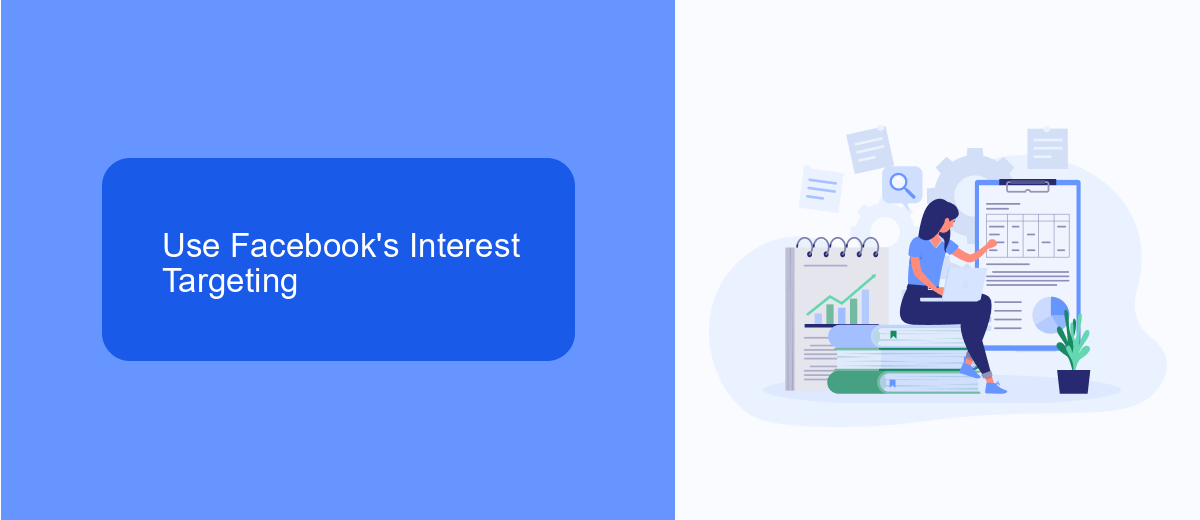
One of the most effective ways to optimize your Facebook ads is through interest targeting. By leveraging Facebook's vast database of user interests, you can pinpoint your ads to reach individuals who are most likely to be interested in your products or services. Start by identifying the key interests that align with your target audience. These could include hobbies, favorite brands, or specific activities. You can then use Facebook's Ads Manager to select these interests, ensuring your ads are shown to a more relevant audience.
To further enhance your targeting strategy, consider using integration services like SaveMyLeads. This tool allows you to seamlessly connect Facebook Lead Ads with various CRM systems, automating the process of capturing and organizing leads. By integrating SaveMyLeads, you can ensure that your targeted ads not only reach the right audience but also efficiently convert leads into customers. This streamlined approach not only saves time but also maximizes the effectiveness of your Facebook ad campaigns.
Utilize Custom Audiences
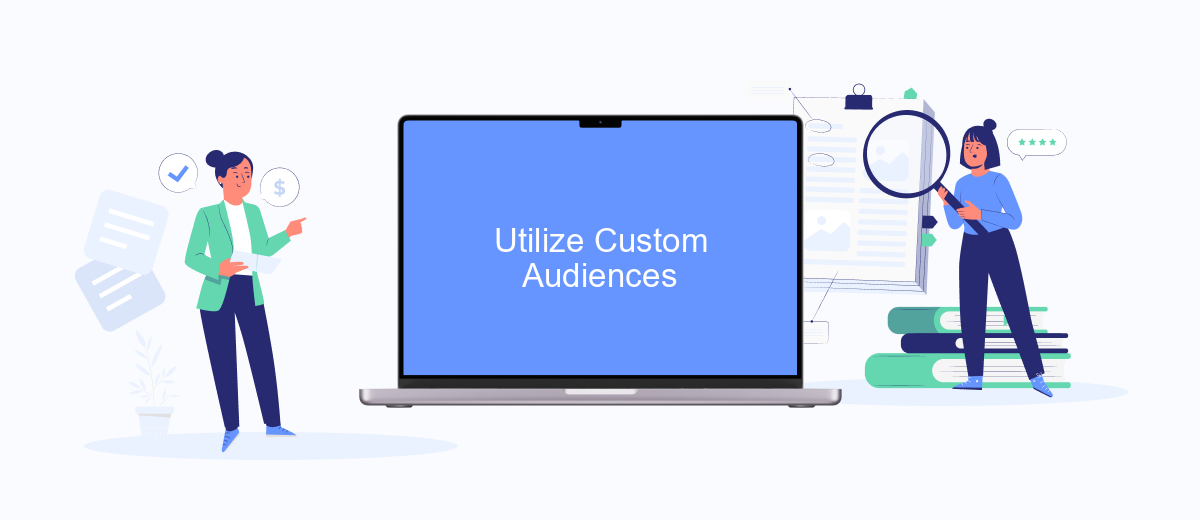
Utilizing Custom Audiences on Facebook allows you to target ads more precisely by reaching people who have already interacted with your business. This can significantly improve your ad performance by focusing on users who are more likely to convert. Here’s how you can make the most out of Custom Audiences:
- Upload Customer Lists: Compile a list of your existing customers and upload it to Facebook. This helps you target users who are already familiar with your brand.
- Use Website Traffic: Install the Facebook Pixel on your website to track visitors and create Custom Audiences based on their behavior, such as page views or completed purchases.
- Engage with App Users: If you have a mobile app, integrate it with Facebook to target users based on their in-app activities.
- Leverage SaveMyLeads: Use SaveMyLeads to automate the process of syncing your CRM or email marketing lists with Facebook Custom Audiences, ensuring your audience data is always up-to-date.
By effectively utilizing Custom Audiences, you can create highly targeted ad campaigns that resonate with your audience, improving engagement and conversion rates. Make sure to regularly update and refine your Custom Audiences to keep your targeting relevant and effective.
Employ Lookalike Audiences
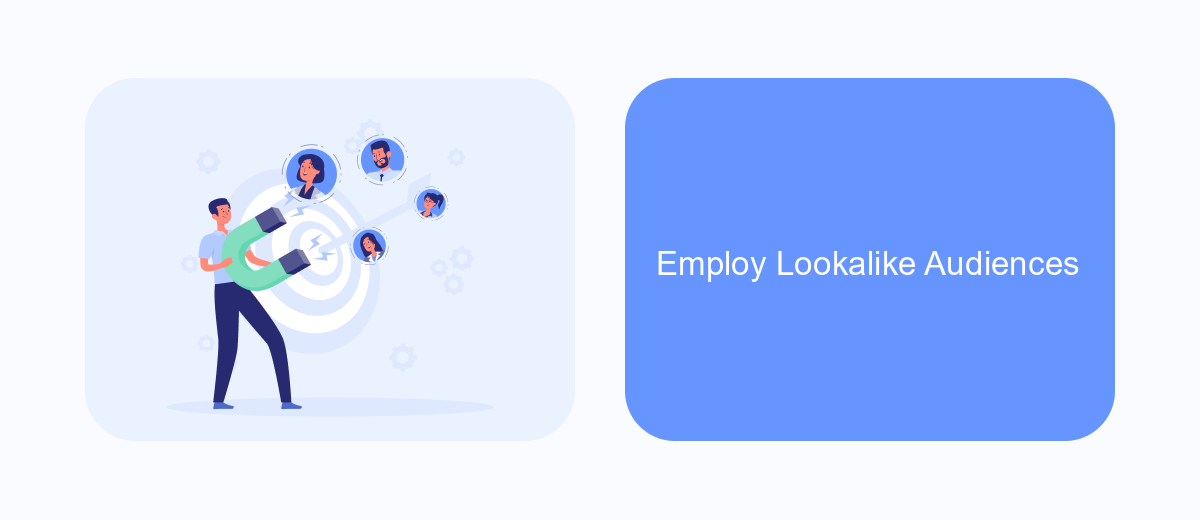
Lookalike audiences are a powerful tool for expanding your reach on Facebook by targeting users who share similar characteristics with your existing customers. By leveraging Facebook's data, you can create a new audience that mirrors the behaviors and interests of your best-performing audience segments.
To get started, you'll need to create a source audience, such as a custom audience based on your website visitors, email subscribers, or customer list. Facebook will then analyze the attributes of this source audience to find new users who exhibit similar traits.
- Navigate to the Facebook Ads Manager and select "Audiences."
- Click "Create Audience" and choose "Lookalike Audience."
- Select your source audience and define the audience size based on your campaign goals.
For seamless integration and automation, consider using SaveMyLeads to connect your CRM or email marketing platform with Facebook. This service allows you to automatically update your source audiences in real-time, ensuring that your lookalike audiences are always based on the most current data.
Monitoring and Optimization
Monitoring and optimizing your Facebook ads is crucial for achieving the best results. Regularly review your ad performance metrics such as click-through rate (CTR), conversion rate, and cost per acquisition (CPA). Use Facebook Ads Manager to track these metrics and identify underperforming ads. Adjust your targeting, ad creatives, and bidding strategies based on the data to improve performance. A/B testing different ad variations can also provide insights into what resonates best with your audience.
For seamless integration and automation, consider using services like SaveMyLeads. SaveMyLeads allows you to automatically transfer leads from Facebook Ads to your CRM or email marketing platform, ensuring timely follow-ups and efficient lead management. By automating these processes, you can focus more on optimizing your ad strategies and less on manual data entry. Regularly monitor the performance of these integrations to ensure they are functioning correctly and contributing to your overall campaign success.
- Automate the work with leads from the Facebook advertising account
- Empower with integrations and instant transfer of leads
- Don't spend money on developers or integrators
- Save time by automating routine tasks
FAQ
How can I improve the targeting of my Facebook ads?
What are Custom Audiences and how can I use them?
How can I use Facebook Pixel to enhance ad targeting?
What role do ad placements play in targeting?
How can automation tools help in better targeting Facebook ads?
You probably know that the speed of leads processing directly affects the conversion and customer loyalty. Do you want to receive real-time information about new orders from Facebook and Instagram in order to respond to them as quickly as possible? Use the SaveMyLeads online connector. Link your Facebook advertising account to the messenger so that employees receive notifications about new leads. Create an integration with the SMS service so that a welcome message is sent to each new customer. Adding leads to a CRM system, contacts to mailing lists, tasks to project management programs – all this and much more can be automated using SaveMyLeads. Set up integrations, get rid of routine operations and focus on the really important tasks.

