In today's digital age, businesses are increasingly relying on social media to reach their target audiences, making Facebook Ads Specialists highly sought after. If you're looking to break into this dynamic field, mastering Facebook's advertising platform is essential. This guide will walk you through the steps to become a proficient Facebook Ads Specialist, from understanding the basics to advanced strategies.
Become Facebook Ads Certified
Becoming a Facebook Ads Certified professional is a crucial step in establishing your credibility and expertise in the field. Facebook offers various certification programs that validate your skills and knowledge in managing and optimizing Facebook ad campaigns. These certifications not only enhance your resume but also increase your chances of landing high-paying jobs or clients.
- Enroll in Facebook Blueprint: This is Facebook's official training program that offers free courses on various aspects of Facebook advertising.
- Complete the required courses: Focus on the courses that are relevant to the certification you aim to achieve.
- Take the certification exam: Once you feel prepared, schedule and take the certification exam to earn your badge.
- Utilize integration tools: Services like SaveMyLeads can help you automate and streamline your ad campaigns, making it easier to manage leads and data.
By obtaining a Facebook Ads certification, you demonstrate your commitment to professional growth and your ability to stay updated with the latest advertising trends and tools. This certification can serve as a powerful asset in your digital marketing career, opening doors to new opportunities and higher earning potential.
Master Audience Targeting
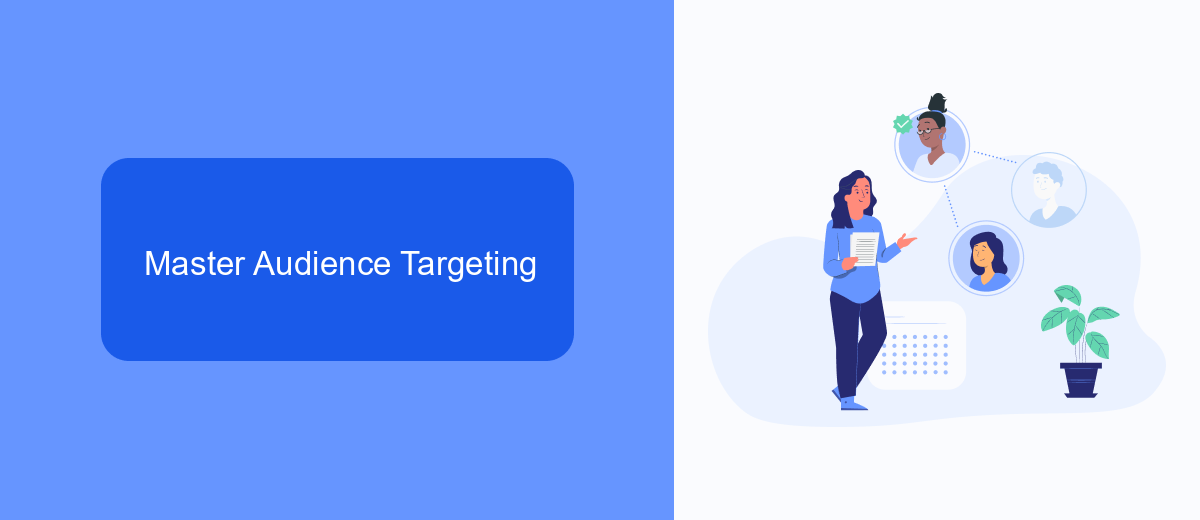
To become a proficient Facebook Ads Specialist, mastering audience targeting is essential. Start by understanding your target audience's demographics, interests, and behaviors. Utilize Facebook's Audience Insights tool to gather data and create detailed customer personas. This will help you tailor your ads to resonate with the right people. Experiment with different audience segments, such as custom audiences from your website traffic or lookalike audiences based on your best customers, to find what works best.
Additionally, leverage tools like SaveMyLeads to streamline your targeting efforts. SaveMyLeads integrates with various platforms, allowing you to automatically sync leads and audience data from multiple sources into Facebook Ads Manager. This ensures your campaigns are always targeting the most relevant and up-to-date audience segments. By continuously analyzing and refining your audience targeting strategies, you can maximize your ad performance and achieve better ROI.
Create High-Converting Ads

Creating high-converting ads on Facebook requires a strategic approach that combines compelling visuals, persuasive copy, and precise targeting. To maximize your ad performance, follow these key steps:
- Understand Your Audience: Research and define your target audience to tailor your ads to their preferences and behaviors.
- Create Engaging Visuals: Use high-quality images or videos that capture attention and convey your message quickly.
- Craft Persuasive Copy: Write clear, concise, and compelling ad copy that highlights the benefits of your product or service.
- Utilize A/B Testing: Experiment with different ad variations to determine which elements resonate best with your audience.
- Leverage Integrations: Use services like SaveMyLeads to automate lead generation and streamline your ad management processes.
By following these steps, you can create ads that not only attract clicks but also convert viewers into customers. Remember to continuously monitor and optimize your campaigns to ensure sustained success. Utilizing tools like SaveMyLeads can significantly enhance your efficiency and effectiveness in managing Facebook Ads.
Track and Analyze Results
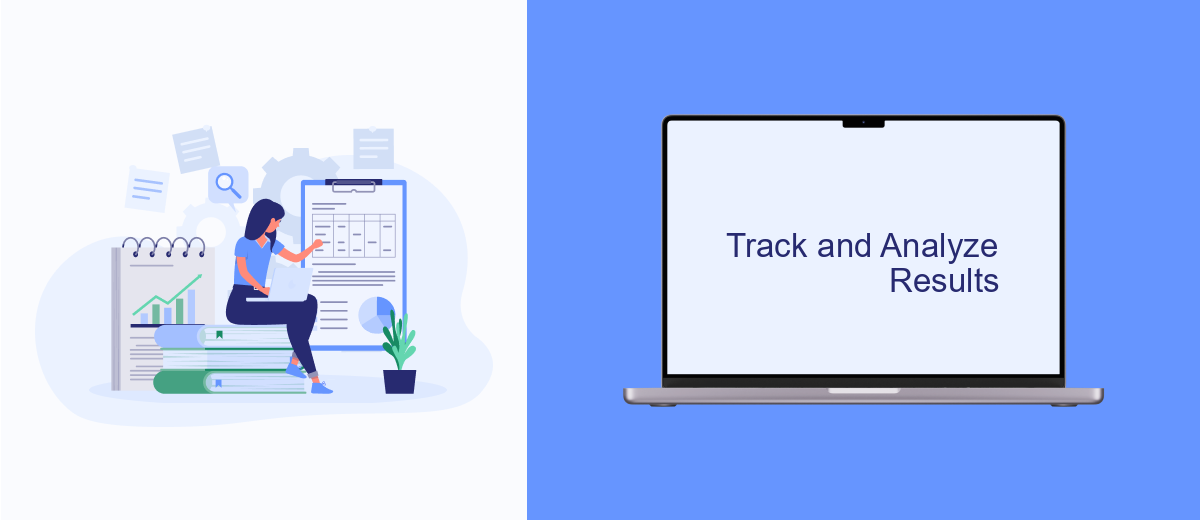
Tracking and analyzing the results of your Facebook ads is essential to understand their effectiveness and make data-driven decisions. By monitoring key performance indicators (KPIs) such as click-through rates, conversion rates, and return on ad spend, you can gain insights into what works and what doesn't.
To efficiently track and analyze your results, you can use Facebook's built-in tools like Facebook Ads Manager and Facebook Analytics. These tools provide detailed reports and visualizations that help you understand your campaign performance. Additionally, integrating third-party services like SaveMyLeads can further enhance your tracking capabilities.
- Set up Facebook Pixel to track user actions on your website.
- Use SaveMyLeads to automate data transfer and integration with your CRM.
- Regularly review your KPIs and adjust your strategies accordingly.
- Conduct A/B testing to compare different ad variations.
By consistently tracking and analyzing your Facebook ad results, you can optimize your campaigns for better performance. This ongoing process allows you to make informed decisions, improve your targeting, and ultimately achieve your advertising goals more effectively.
Stay Updated on Facebook Ads
To excel as a Facebook Ads Specialist, it is crucial to stay updated with the latest trends, tools, and updates in the Facebook advertising ecosystem. Facebook frequently rolls out new features and changes to its advertising platform, which can significantly impact your ad campaigns. Regularly reading industry blogs, participating in webinars, and following updates from Facebook's official resources can help you stay ahead of the curve. Joining online communities and forums where professionals discuss the latest developments can also provide valuable insights and tips.
In addition to keeping up with industry news, leveraging tools and services that streamline your workflow can be immensely beneficial. For instance, SaveMyLeads is a service that automates the integration of Facebook lead ads with various CRM systems and other applications. By using SaveMyLeads, you can ensure that your leads are automatically captured and managed efficiently, allowing you to focus on optimizing your ad strategies. Staying updated and utilizing the right tools will enable you to maintain a competitive edge in the ever-evolving world of Facebook advertising.
FAQ
How do I start learning Facebook Ads?
What skills are essential for a Facebook Ads Specialist?
How can I gain practical experience in Facebook advertising?
How do I stay updated with the latest trends and changes in Facebook Ads?
What tools can help automate and optimize Facebook Ads campaigns?
Don't waste another minute manually transferring leads from Facebook to other systems. SaveMyLeads is a simple and effective tool that will allow you to automate this process so that you don't have to spend time on the routine. Try SaveMyLeads features, make sure that this tool will relieve your employees and after 5 minutes of settings your business will start working faster.
