Becoming a Facebook Ads Manager can open doors to a lucrative and dynamic career in digital marketing. This role involves creating, managing, and optimizing ad campaigns on one of the world's largest social media platforms. Whether you're a marketing professional looking to expand your skill set or a newcomer eager to break into the industry, this guide will help you navigate the steps to success.
Define Your Target Audience
Before launching any Facebook ad campaign, it's crucial to define your target audience. Knowing who your ideal customers are will help you create ads that resonate with them and drive better results. Start by analyzing your current customer base and identifying the common characteristics they share. This will give you a clear picture of who your target audience should be.
- Demographics: Age, gender, location, education level, and occupation.
- Interests: Hobbies, favorite brands, and activities they engage in.
- Behavior: Online purchasing habits, device usage, and social media activity.
- Psychographics: Values, attitudes, and lifestyle choices.
Once you have a detailed profile of your target audience, leverage tools like Facebook Audience Insights to refine your audience further. Additionally, consider using integration services like SaveMyLeads to automate the process of capturing and organizing lead information. This will help you stay focused on creating effective ad campaigns tailored to your audience's needs and preferences, ensuring higher engagement and conversion rates.
Create Effective Ad Campaigns

Creating effective ad campaigns on Facebook involves a combination of strategic planning, audience targeting, and engaging content. Start by defining clear objectives for your campaign, whether it's to increase brand awareness, drive website traffic, or boost sales. Utilize Facebook's robust targeting options to reach your ideal audience based on demographics, interests, and behaviors. Craft compelling ad copy and visuals that resonate with your audience and encourage them to take action.
To enhance your campaigns, consider integrating tools like SaveMyLeads, which automates lead generation and streamlines your marketing efforts. SaveMyLeads allows you to connect Facebook Lead Ads with various CRM systems, email marketing platforms, and other services, ensuring that your leads are captured and nurtured efficiently. By leveraging these integrations, you can save time, reduce manual data entry, and focus on optimizing your ad performance to achieve better results.
Manage and Optimize Your Ads

Managing and optimizing your Facebook ads is crucial for ensuring their effectiveness and achieving your marketing goals. Here are some key steps to help you manage and optimize your ads efficiently:
- Monitor Performance: Regularly check the performance metrics of your ads, such as click-through rates (CTR), conversion rates, and return on ad spend (ROAS).
- Adjust Targeting: Refine your audience targeting based on the performance data to reach the most relevant audience.
- A/B Testing: Conduct A/B tests on different ad creatives, headlines, and calls-to-action to determine what works best.
- Budget Allocation: Reallocate your budget to high-performing ads and pause or stop underperforming ones.
- Use Integration Tools: Utilize services like SaveMyLeads to automate data synchronization between Facebook Ads and other platforms, ensuring seamless workflow and accurate data tracking.
By following these steps, you can enhance the performance of your Facebook ads and achieve better results. Consistent monitoring and adjustments are key to staying ahead in the competitive landscape of digital advertising.
Track and Measure Results
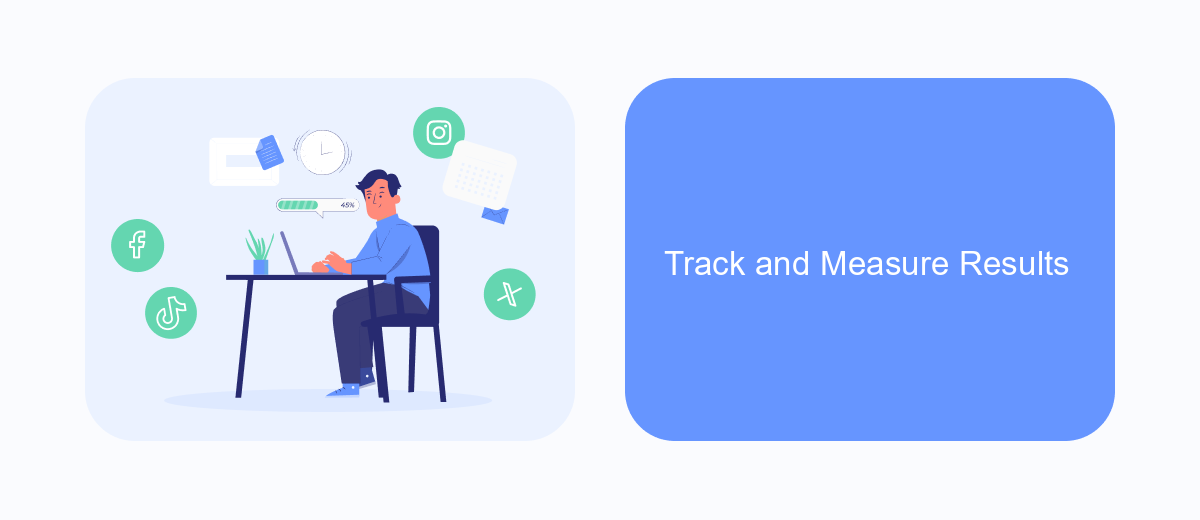
Tracking and measuring the results of your Facebook ad campaigns is crucial for optimizing performance and ensuring that you're getting the best return on investment. By analyzing key metrics, you can identify what works and what doesn't, allowing you to make data-driven decisions.
One of the first steps in tracking your ad performance is setting up Facebook Pixel on your website. This tool allows you to monitor user actions and conversions, providing valuable insights into customer behavior. Additionally, integrating third-party services like SaveMyLeads can streamline your data collection process.
- Set up Facebook Pixel to track conversions and user interactions.
- Use Facebook Ads Manager to monitor key metrics such as CTR, CPC, and conversion rates.
- Integrate SaveMyLeads to automate data collection and improve efficiency.
- Analyze your data regularly to identify trends and adjust your strategies accordingly.
Regularly reviewing your ad performance and making necessary adjustments will help you stay ahead of the competition. Utilize the tools and integrations available to you, and always be prepared to adapt your strategies based on the data you collect.
Stay Updated and Get Certified
To excel as a Facebook Ads Manager, it's crucial to stay updated with the latest trends and algorithm changes in the digital marketing landscape. Regularly read industry blogs, join relevant forums, and follow key influencers on social media platforms. Participating in webinars and online courses can also provide valuable insights and keep you ahead of the curve. Additionally, consider subscribing to newsletters from reputable sources to receive updates directly in your inbox.
Getting certified not only boosts your credibility but also deepens your understanding of Facebook's advertising tools. Facebook offers a range of certifications through the Facebook Blueprint program, which covers everything from basic ad creation to advanced targeting techniques. Another essential tool to consider is SaveMyLeads, a service that simplifies the integration of Facebook Ads with various CRM systems and other applications. By automating lead management processes, SaveMyLeads allows you to focus more on strategy and optimization, ensuring your campaigns are as effective as possible.
- Automate the work with leads from the Facebook advertising account
- Empower with integrations and instant transfer of leads
- Don't spend money on developers or integrators
- Save time by automating routine tasks
FAQ
How do I start a career as a Facebook Ads Manager?
What skills are essential for a Facebook Ads Manager?
How do I find clients as a Facebook Ads Manager?
What tools can help automate and optimize Facebook ad campaigns?
How can I measure the success of my Facebook ad campaigns?
Don't waste another minute manually transferring leads from Facebook to other systems. SaveMyLeads is a simple and effective tool that will allow you to automate this process so that you don't have to spend time on the routine. Try SaveMyLeads features, make sure that this tool will relieve your employees and after 5 minutes of settings your business will start working faster.

