In today's digital age, mastering Facebook Ads can significantly boost your business's online presence and drive sales. Becoming a Facebook Ads expert involves understanding the platform's intricacies, staying updated with the latest trends, and continually refining your strategies. This guide will walk you through essential steps and tips to help you navigate the complexities of Facebook advertising and achieve your marketing goals.
Learn the Fundamentals of Facebook Ads
Understanding the basics of Facebook Ads is crucial for anyone looking to become an expert in this field. Facebook Ads offer a range of targeting options, ad formats, and analytics tools that can help you reach your desired audience effectively. Mastering these fundamentals will set a strong foundation for your advertising campaigns.
- Targeting Options: Learn about demographics, interests, behaviors, and custom audiences.
- Ad Formats: Familiarize yourself with image ads, video ads, carousel ads, and more.
- Analytics Tools: Understand how to use Facebook Ads Manager and insights to track performance.
- Integration Services: Use tools like SaveMyLeads to automate lead data transfer and streamline your workflow.
By grasping these fundamental aspects, you can create more effective and efficient ad campaigns on Facebook. Additionally, utilizing integration services like SaveMyLeads can save you time and help you manage your leads more effectively. This foundational knowledge will empower you to optimize your ad strategies and achieve better results.
Set Up Your First Facebook Ad Campaign
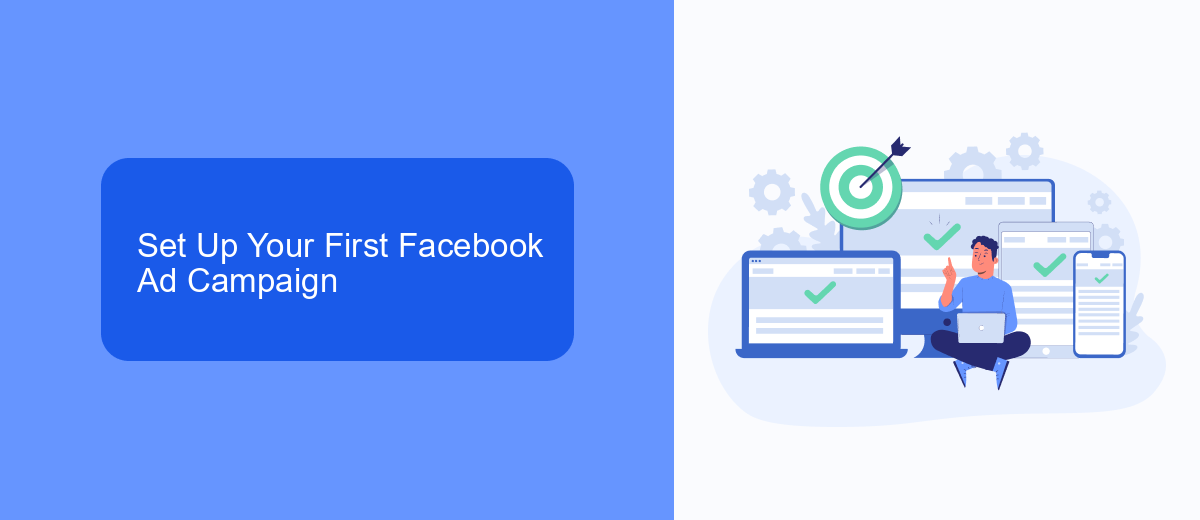
To set up your first Facebook ad campaign, start by navigating to the Facebook Ads Manager. Once there, click on the "Create" button to begin. You'll be prompted to choose a campaign objective, such as brand awareness, traffic, or conversions. Select the objective that aligns with your goals. Next, you'll need to define your target audience. Use the detailed targeting options to specify demographics, interests, and behaviors that match your ideal customer profile. This ensures your ads reach the right people.
After setting your audience, you'll move on to the ad placement options. You can choose automatic placements, which allow Facebook to optimize where your ads appear, or you can select specific placements like Instagram or Audience Network. Then, set your budget and schedule. Decide how much you want to spend daily or over the campaign's lifetime. Finally, create your ad by choosing the format (e.g., carousel, single image, or video) and uploading your creative assets. If you need to integrate leads from your ads into your CRM or other tools, consider using SaveMyLeads for seamless automation. Review all settings and click "Publish" to launch your campaign.
Monitor and Analyze Your Ads
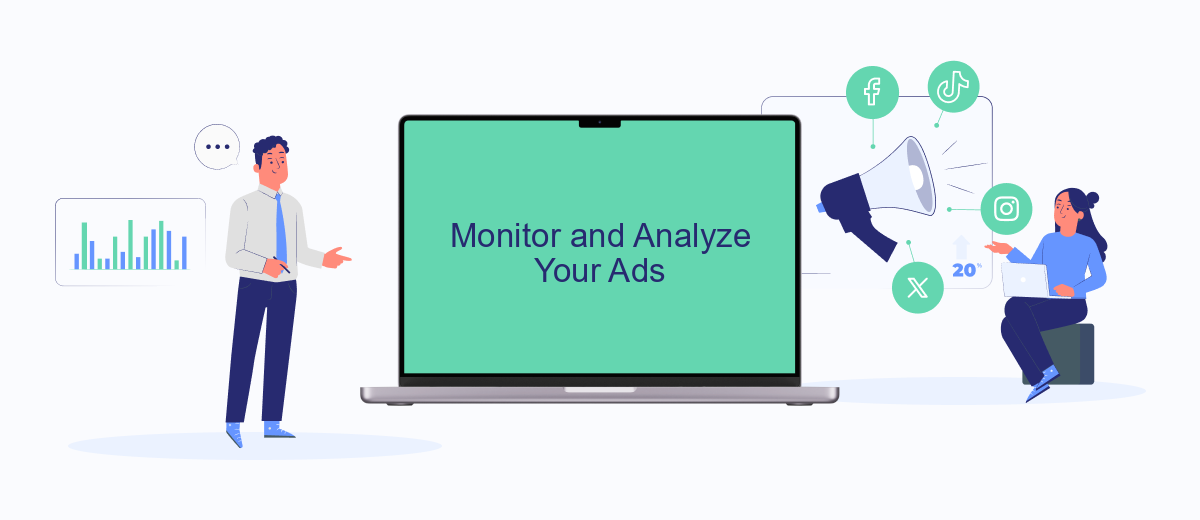
Monitoring and analyzing your Facebook ads is crucial for optimizing performance and maximizing ROI. By regularly reviewing your ad metrics, you can identify what’s working and what needs improvement. Here are some steps to help you effectively monitor and analyze your Facebook ads:
- Use Facebook Ads Manager to track key performance indicators (KPIs) such as click-through rates (CTR), conversion rates, and cost per conversion.
- Set up custom reports to focus on the metrics that matter most to your business goals.
- Leverage tools like SaveMyLeads to automate data collection and integration with other marketing platforms, ensuring you have a comprehensive view of your ad performance.
- Conduct A/B testing to compare different ad creatives, copy, and targeting options to find the most effective combinations.
- Regularly review and adjust your ad budget based on the performance data to ensure you are allocating resources efficiently.
By following these steps, you can gain valuable insights into your ad campaigns and make data-driven decisions to enhance their effectiveness. Utilizing services like SaveMyLeads can streamline the process, allowing you to focus on strategic adjustments rather than manual data entry.
Utilize Advanced Targeting Options
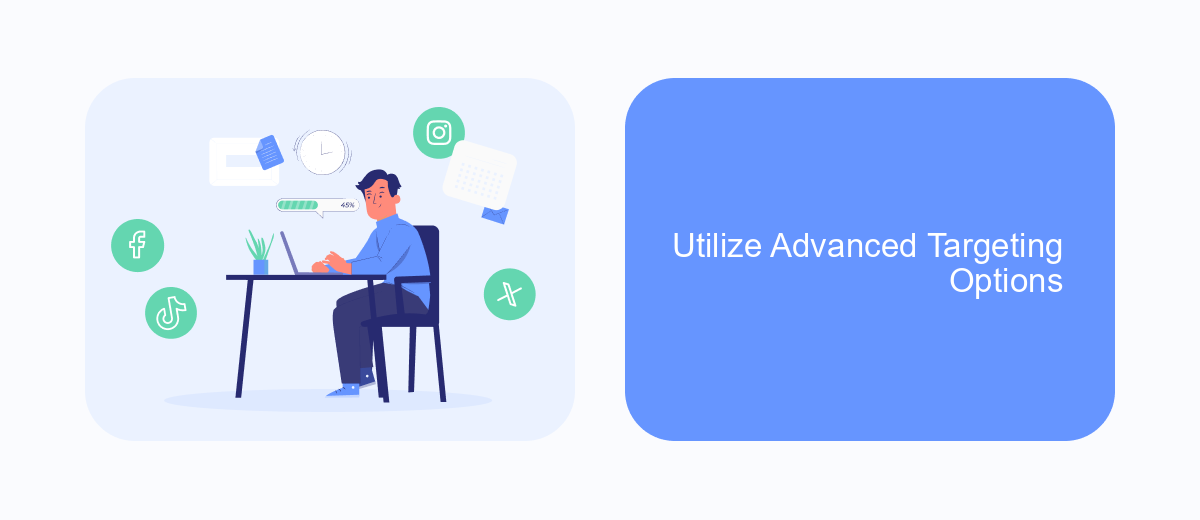
Mastering Facebook Ads requires a deep understanding of its advanced targeting options. By leveraging these tools, you can reach your ideal audience more effectively and maximize your ad spend. Start by exploring custom audiences, which allow you to target users based on their previous interactions with your business, such as website visits or past purchases.
Lookalike audiences are another powerful feature. They enable you to expand your reach by finding new users who share similarities with your best customers. This can significantly improve the performance of your campaigns by focusing on high-potential prospects.
- Custom Audiences: Target users based on website visits, app activity, or customer lists.
- Lookalike Audiences: Reach new users similar to your existing customers.
- Behavioral Targeting: Focus on users based on their online behaviors and interests.
- Demographic Targeting: Narrow down your audience by age, gender, education, and more.
To streamline your targeting efforts, consider integrating your Facebook Ads with SaveMyLeads. This service automates lead generation and ensures your campaigns are always optimized, allowing you to focus on creating compelling ad content. By utilizing advanced targeting options, you can enhance your ad performance and achieve better results.
Acquire New Customers and Increase Sales
To acquire new customers and increase sales through Facebook Ads, it's crucial to develop targeted ad campaigns that speak directly to your audience's needs and interests. Start by leveraging Facebook's robust targeting options to narrow down your audience based on demographics, interests, and behaviors. Create compelling ad creatives that highlight the unique value proposition of your products or services. A/B test different ad variations to determine which ones resonate most with your audience, and optimize your campaigns based on performance data.
Integrating your Facebook Ads with other marketing tools can streamline your efforts and improve results. For instance, SaveMyLeads is a powerful service that automates lead data transfer from Facebook Ads to your CRM or email marketing platform. This ensures that you can quickly follow up with new leads, nurturing them through the sales funnel. By automating these processes, you can focus more on strategy and less on manual tasks, ultimately driving higher conversion rates and boosting your sales.
FAQ
What qualifications do I need to become a Facebook Ads expert?
How long does it take to become proficient in Facebook Ads?
What are the key skills required to excel in Facebook Ads?
How can I automate and optimize my Facebook Ads campaigns?
How do I measure the success of my Facebook Ads campaigns?
What do you do with the data you get from Facebook lead forms? Do you send them to the manager, add them to mailing services, transfer them to the CRM system, use them to implement feedback? Automate all of these processes with the SaveMyLeads online connector. Create integrations so that new Facebook leads are automatically transferred to instant messengers, mailing services, task managers and other tools. Save yourself and your company's employees from routine work.
