In today's digital age, monetizing content on social media platforms has become a lucrative opportunity for creators. Facebook's In-Stream Ads offer a seamless way to earn revenue by displaying ads during your videos. However, meeting the eligibility criteria is crucial to access this feature. This article will guide you through the essential requirements and steps to become eligible for In-Stream Ads on Facebook.
Basics of In-Stream Ads
In-stream ads on Facebook allow creators to monetize their video content by inserting short ads within their videos. These ads can be a great source of revenue, but it's important to understand the basics to maximize their potential. Here are the key points to consider:
- Video Length: Your videos should be at least 3 minutes long to be eligible for in-stream ads.
- Content Quality: Ensure your content complies with Facebook's content guidelines and community standards.
- Audience: You need to have a minimum of 10,000 followers on your Facebook page.
- Engagement: Your videos should have at least 30,000 1-minute views over the past 60 days.
- Monetization Policies: Adhere to Facebook's monetization policies to avoid any issues.
To streamline the process of setting up and managing your in-stream ads, consider using services like SaveMyLeads. This platform can help automate the integration of your Facebook account with various marketing tools, ensuring that you can focus more on creating quality content while efficiently managing your ad revenue streams.
Page Eligibility Requirements
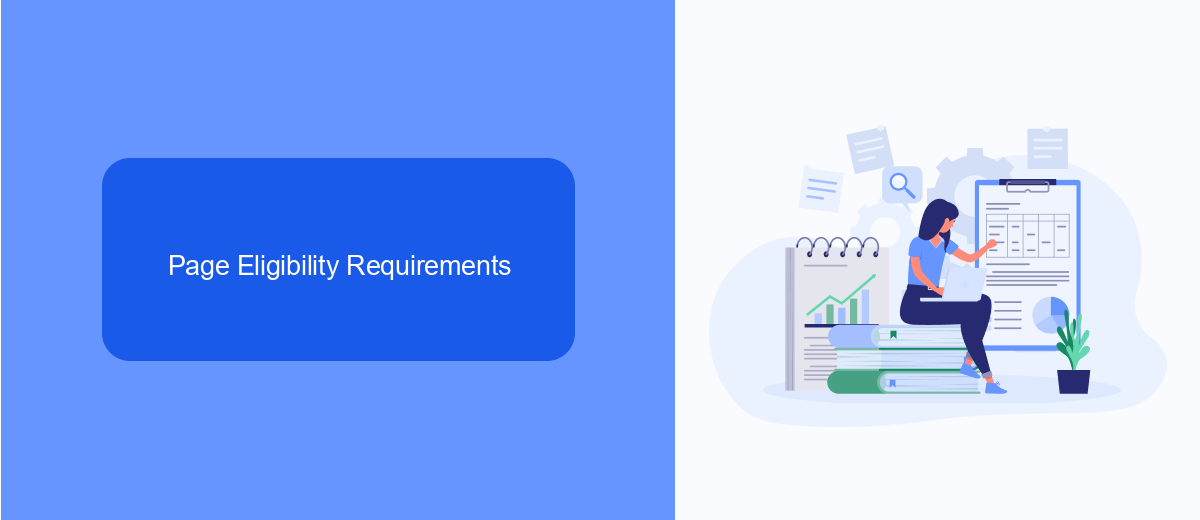
To be eligible for In Stream Ads on Facebook, your page must meet several requirements. Firstly, your page needs to have at least 10,000 followers. This ensures that your content has a substantial audience, making it attractive for advertisers. Additionally, your page must have generated at least 30,000 one-minute views on videos that are at least three minutes long in the last 60 days. This criterion highlights the importance of engaging content that keeps viewers watching for extended periods.
Moreover, your page must comply with Facebook's Partner Monetization Policies, which include adhering to community standards, sharing authentic content, and maintaining an established presence on the platform. To streamline the process of setting up and managing your ad integrations, you can use services like SaveMyLeads. SaveMyLeads automates the integration between Facebook and other platforms, ensuring that your data flows seamlessly and efficiently. By meeting these requirements and utilizing helpful tools, you can maximize your eligibility and effectiveness in running In Stream Ads on Facebook.
Content Eligibility Guidelines
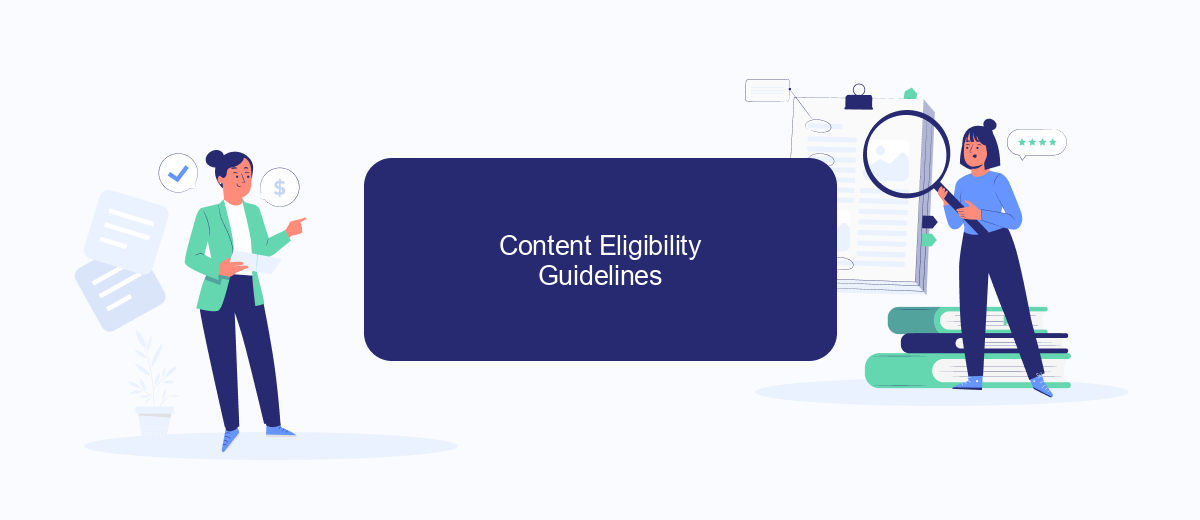
To ensure your content is eligible for in-stream ads on Facebook, you must adhere to specific guidelines that maintain the platform's quality and safety standards. Following these guidelines will help you create content that not only engages your audience but also complies with Facebook's policies.
- Your content must comply with Facebook's Community Standards and Content Monetization Policies. This includes avoiding prohibited content such as hate speech, violence, and misleading information.
- Ensure that your videos are at least 3 minutes long, as shorter videos may not qualify for in-stream ads.
- Maintain a strong and engaged following. Your page must have at least 10,000 followers to be eligible for in-stream ads.
- Generate at least 30,000 1-minute views on videos that are at least 3 minutes long in the last 60 days.
- Make use of integration services like SaveMyLeads to streamline your content management and ensure compliance with Facebook's guidelines.
By following these guidelines, you can increase your chances of becoming eligible for in-stream ads on Facebook. Utilizing tools like SaveMyLeads can help automate and optimize your content strategy, making it easier to meet Facebook's requirements and maximize your revenue potential.
Ad Specifications
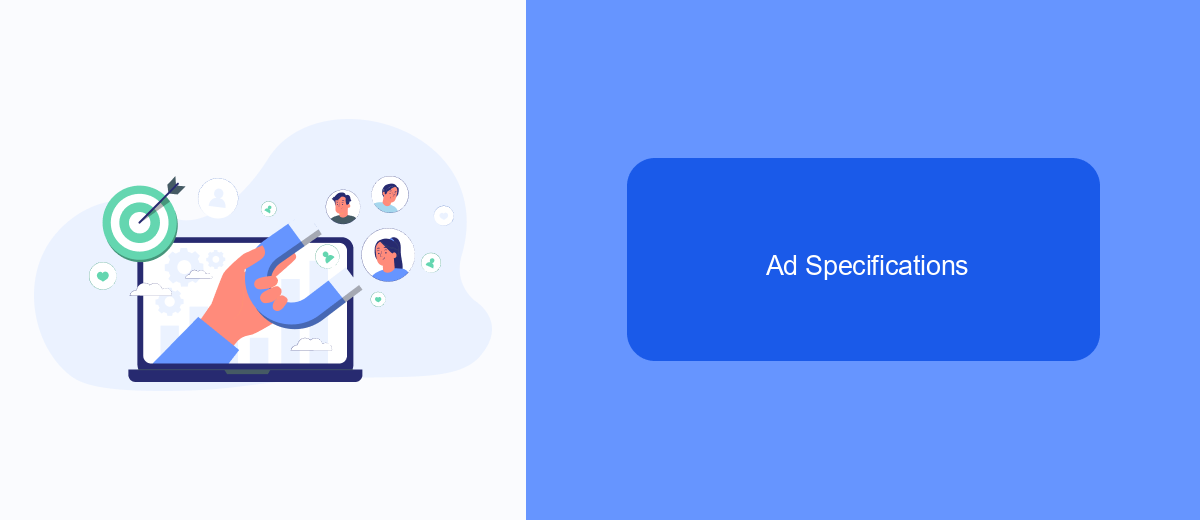
When setting up in-stream ads on Facebook, it is crucial to adhere to specific ad specifications to ensure optimal performance and user experience. These specifications cover various aspects such as video length, format, and resolution.
Firstly, your video ad should be between 5 to 15 seconds long. This duration is ideal for capturing the audience's attention without causing disruption. Additionally, the video format must be either MP4 or MOV, as these are widely supported and provide high-quality playback.
- Video Length: 5-15 seconds
- Video Format: MP4 or MOV
- Resolution: Minimum 1080 x 1080 pixels
- Aspect Ratio: 16:9 or 1:1
- File Size: Up to 4 GB
To streamline the process of integrating your ads with Facebook, consider using services like SaveMyLeads. This platform automates the integration process, allowing you to focus on creating compelling content while ensuring your ads meet all necessary specifications.
Tips for Success
To maximize your success with in-stream ads on Facebook, it's crucial to consistently produce high-quality, engaging content that resonates with your audience. Regularly analyze your audience's preferences and tailor your videos to meet their interests. Utilize Facebook's Creator Studio to monitor performance metrics and gain insights into what works best. This will help you refine your content strategy and keep your viewers coming back for more.
Another key factor is optimizing your ad integrations. Services like SaveMyLeads can streamline this process by automating the transfer of data between Facebook and other platforms you use. This ensures a seamless experience for both you and your viewers, allowing you to focus more on content creation. Additionally, stay updated with Facebook's policies and guidelines to ensure your content remains compliant and eligible for monetization.
- Automate the work with leads from the Facebook advertising account
- Empower with integrations and instant transfer of leads
- Don't spend money on developers or integrators
- Save time by automating routine tasks
FAQ
What are the eligibility requirements for In-Stream Ads on Facebook?
How can I check if my Page is eligible for In-Stream Ads?
What types of content are eligible for In-Stream Ads?
How can I optimize my videos to meet the eligibility criteria for In-Stream Ads?
Can I automate the process of checking my eligibility and integrating In-Stream Ads?
Would you like your employees to receive real-time data on new Facebook leads, and automatically send a welcome email or SMS to users who have responded to your social media ad? All this and more can be implemented using the SaveMyLeads system. Connect the necessary services to your Facebook advertising account and automate data transfer and routine work. Let your employees focus on what really matters, rather than wasting time manually transferring data or sending out template emails.

