In today's digital age, Facebook has become a hub for social interaction and entertainment. However, the frequent appearance of ads in Facebook videos can disrupt your viewing experience. This article will guide you through effective methods to avoid these interruptions, ensuring a smoother and more enjoyable time on the platform. Say goodbye to unwanted ads and hello to uninterrupted content!
Limit Your Ad Preferences
One effective way to minimize the number of ads you see on Facebook videos is by adjusting your ad preferences. By customizing these settings, you can control the types of ads that are shown to you and reduce the frequency of unwanted advertisements.
- Go to your Facebook account settings.
- Select "Ads" from the left-hand menu.
- Click on "Ad Preferences."
- Under "Advertisers," review and remove any advertisers you don't want to see ads from.
- Adjust your interests and categories to better reflect what you want to see.
- Turn off ad topics that are irrelevant to you.
By fine-tuning your ad preferences, you can significantly reduce the number of irrelevant ads in your Facebook video feed. Additionally, services like SaveMyLeads can help automate and streamline your ad experience, ensuring you only see content that truly interests you. This way, you can enjoy a more personalized and less intrusive browsing experience.
Use AdBlockers
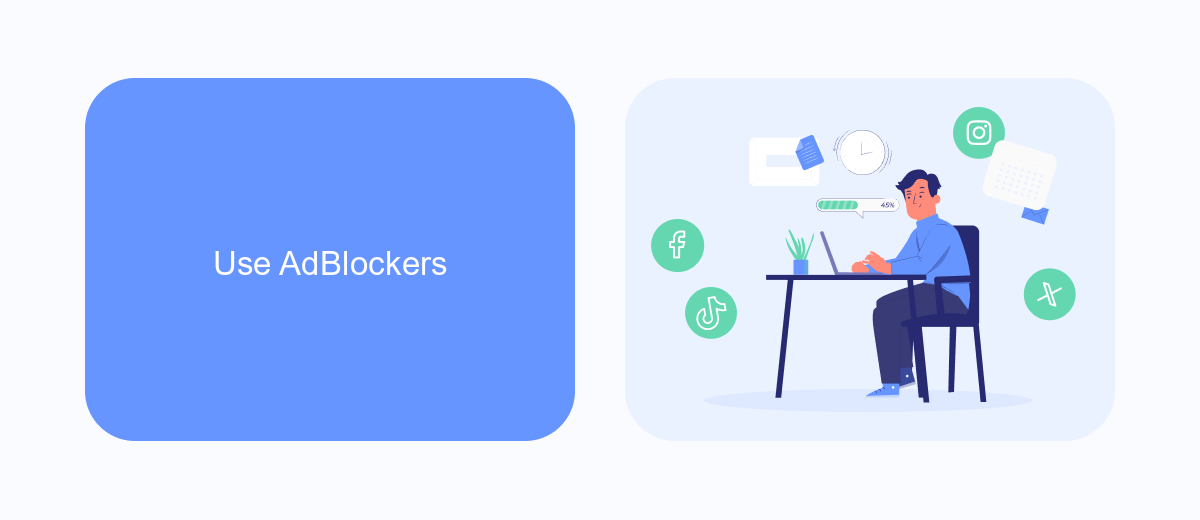
One of the most effective ways to avoid ads on Facebook videos is by using ad blockers. Ad blockers are browser extensions or software that automatically block advertisements from appearing on websites, including Facebook. Popular ad blockers like AdBlock Plus, uBlock Origin, and AdGuard can be easily installed on most web browsers. Once installed, these tools work seamlessly in the background to filter out unwanted ads, providing a smoother and more enjoyable viewing experience on Facebook.
To get started, simply visit the extension store for your browser (such as Chrome Web Store or Firefox Add-ons), search for a reputable ad blocker, and follow the installation instructions. After installation, you may need to adjust the settings to ensure that Facebook ads are effectively blocked. In some cases, additional integrations and services, such as SaveMyLeads, can help streamline and automate the process of managing your ad blocker settings, ensuring that your browsing experience remains ad-free without constant manual adjustments.
Customize Your News Feed

One effective way to reduce the number of ads you see on Facebook videos is by customizing your News Feed. This method allows you to have more control over the content that appears on your feed, making your Facebook experience more enjoyable.
- Go to your Facebook homepage and click on the three horizontal lines in the upper right corner.
- Select "Settings & Privacy" and then "Settings."
- Scroll down to "News Feed Preferences" and click on it.
- Choose "Prioritize who to see first" to select friends and pages you want to see at the top of your feed.
- Click on "Unfollow people and groups to hide their posts" to reduce unwanted content.
- Use the "Reconnect with people and groups you unfollowed" option if you change your mind later.
Customizing your News Feed not only helps you avoid ads but also enhances your overall Facebook experience. For added convenience, consider using integration services like SaveMyLeads to automate and streamline your social media management. This can save you time and make your online interactions more efficient.
Use Third-Party Tools like SaveMyLeads

Using third-party tools like SaveMyLeads can be an effective way to avoid ads on Facebook videos. These tools offer various functionalities that can help streamline your experience and reduce interruptions caused by advertisements.
SaveMyLeads is a service that allows you to set up integrations between Facebook and various other platforms. By using such integrations, you can automate tasks and potentially filter out unwanted ads from your video feed. This service is particularly useful for businesses looking to optimize their social media management and improve user experience.
- Automate data transfer between Facebook and other platforms.
- Filter and manage content to minimize ad exposure.
- Enhance user experience by reducing interruptions.
By leveraging SaveMyLeads, you can create a more seamless and enjoyable experience on Facebook. Whether you are an individual user or a business, these integrations can help you maintain focus on the content that matters most, without the constant disruption of ads.
Consider a Premium Subscription
One effective way to avoid ads on Facebook videos is to consider subscribing to Facebook's premium service, Facebook Watch. This subscription service offers an ad-free experience, allowing you to enjoy your favorite videos without interruptions. By opting for the premium plan, you not only get rid of the ads but also gain access to exclusive content, including original shows and series that are not available to regular users. This can significantly enhance your viewing experience, making it more enjoyable and seamless.
Moreover, subscribing to a premium service like Facebook Watch can be a worthwhile investment if you frequently watch videos on the platform. It saves you time and frustration from constant ad interruptions. Additionally, for those who manage business pages or run ads, integrating tools like SaveMyLeads can help streamline your marketing efforts. SaveMyLeads automates lead generation and management, allowing you to focus more on creating engaging content for your audience rather than dealing with the technicalities of ad placements. This dual approach of using a premium subscription and automation tools can greatly optimize your Facebook experience.
FAQ
How can I block ads on Facebook videos?
Is there a way to avoid ads on Facebook videos using mobile apps?
Can I use Facebook settings to disable ads on videos?
Are there any automation tools to help manage Facebook ads more effectively?
Is it possible to use a VPN to avoid Facebook ads?
Use the SaveMyLeads service to improve the speed and quality of your Facebook lead processing. You do not need to regularly check the advertising account and download the CSV file. Get leads quickly and in a convenient format. Using the SML online connector, you can set up automatic transfer of leads from Facebook to various services: CRM systems, instant messengers, task managers, email services, etc. Automate the data transfer process, save time and improve customer service.
