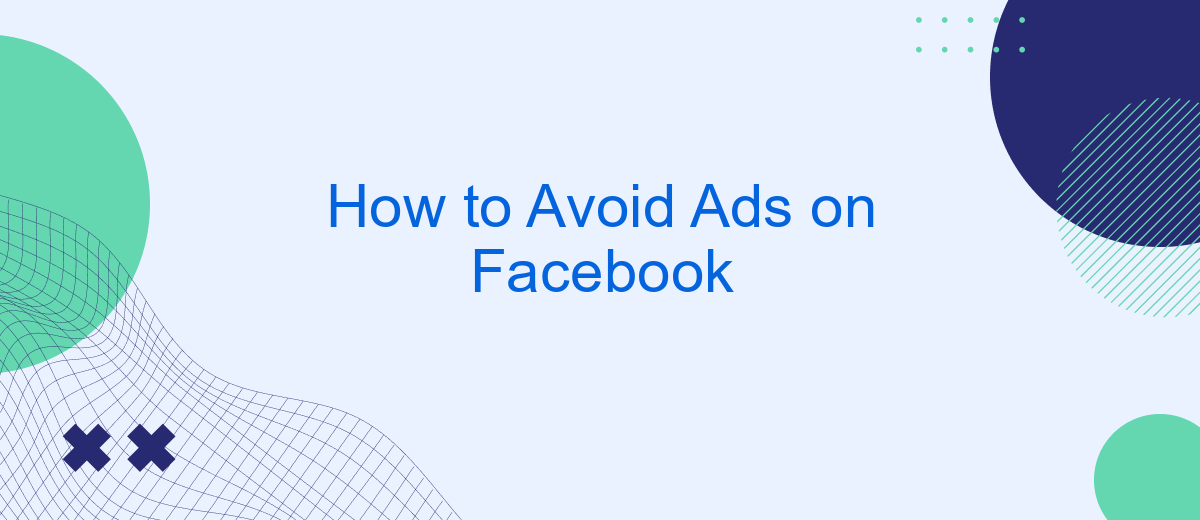Navigating through Facebook can often feel like wading through a sea of ads, disrupting your social media experience. Fortunately, there are several effective strategies to minimize or even eliminate these interruptions. In this article, we will explore practical methods to avoid ads on Facebook, helping you enjoy a cleaner, more focused browsing experience.
Use Ad Blockers
One of the most effective ways to avoid ads on Facebook is by using ad blockers. These tools can significantly reduce the number of advertisements you see while browsing, providing a cleaner and more focused online experience.
- AdBlock Plus: A popular choice that is easy to install and configure.
- uBlock Origin: Known for its efficiency and low resource usage.
- Privacy Badger: Blocks ads and trackers for enhanced privacy.
- SaveMyLeads: While primarily an integration service, it can help you manage and streamline your ad-related workflows.
Using ad blockers not only improves your browsing experience but also enhances your online privacy by preventing trackers from collecting your data. Keep in mind that some websites may request you to disable your ad blocker to access their content. In such cases, you can selectively disable the ad blocker for those specific sites while keeping it active for Facebook and others.
Unsubscribing and Opting Out
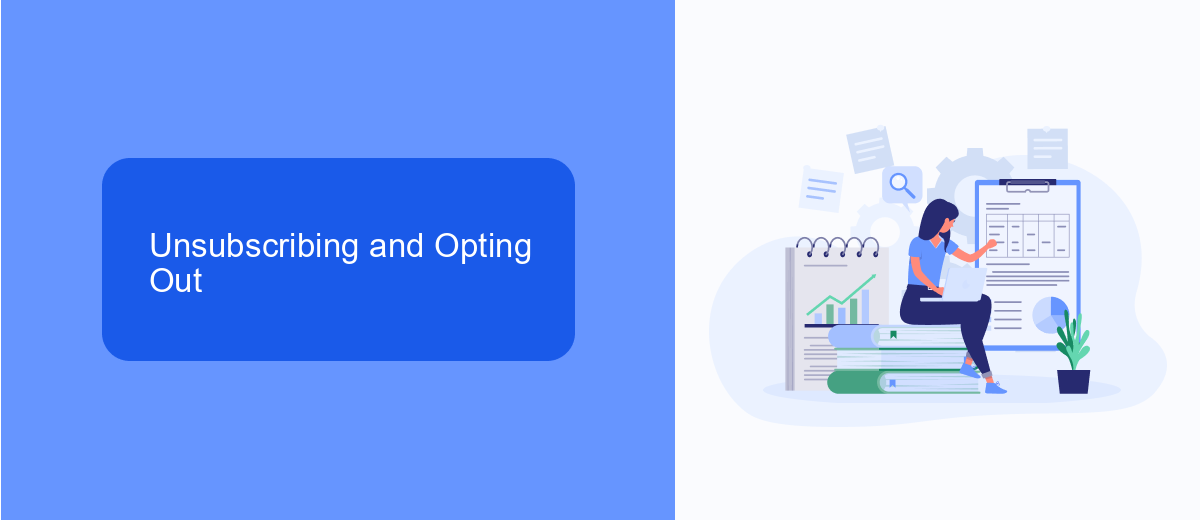
One effective way to reduce the number of ads you see on Facebook is by unsubscribing from ad-related emails and notifications. To do this, go to your Facebook settings and navigate to the "Notifications" section. Here, you can customize which types of notifications you receive, including those related to ads. By turning off these notifications, you can minimize the intrusion of ads into your daily online experience.
Additionally, you can opt out of personalized ads by adjusting your ad preferences. Head to the "Ad Preferences" section in your settings and review the information that Facebook uses to target ads to you. You can remove interests and categories that you don't want to be targeted for. For a more comprehensive solution, consider using a service like SaveMyLeads. This platform allows you to manage your data integrations and unsubscribe from unwanted ad services across various platforms, helping you maintain a cleaner, ad-free social media environment.
Manage Privacy Settings

Managing your privacy settings on Facebook can significantly reduce the number of ads you see. By controlling who can see your information and what data Facebook can use, you can have a more personalized and less intrusive experience.
- Go to your Facebook settings by clicking the down arrow in the top right corner of the page and selecting "Settings & Privacy."
- Select "Privacy" from the left-hand menu. Here, you can adjust who can see your posts, friend requests, and personal information.
- Navigate to the "Ads" section in your settings. Here, you can manage your ad preferences, including which advertisers can target you based on your interests and activities.
- Consider using third-party services like SaveMyLeads to automate and streamline your privacy settings. SaveMyLeads can help you manage data integrations and ensure that your personal information is not being used across various platforms without your consent.
By taking these steps, you can better control your Facebook experience and minimize the number of ads tailored to your data. Regularly reviewing and updating your privacy settings is essential to maintaining a secure and ad-free online presence.
Limit Facebook Usage
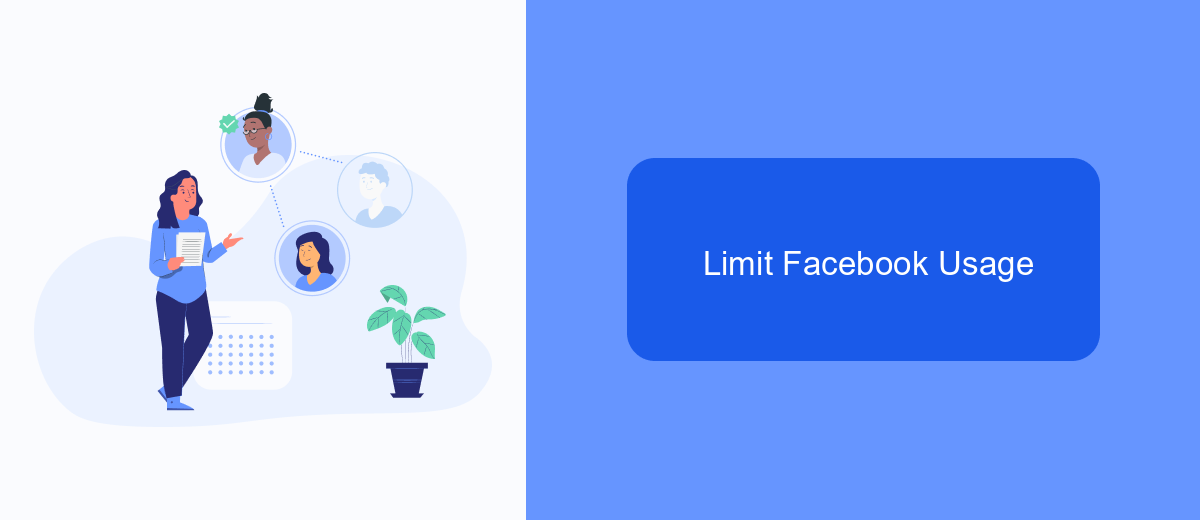
One effective way to minimize the number of ads you see on Facebook is by reducing the time you spend on the platform. By limiting your usage, you not only decrease your exposure to ads but also improve your overall well-being. Spending less time on Facebook can help you focus on more meaningful activities and reduce the amount of personal data that Facebook collects for targeted advertising.
To limit your Facebook usage, consider setting specific time limits for how long you can spend on the platform each day. This can be done using built-in features on your smartphone or through third-party apps designed to help manage screen time.
- Use your phone’s built-in screen time management tools to set daily limits.
- Install apps like SaveMyLeads to help automate and streamline your social media activities, reducing the need to spend time on Facebook.
- Schedule specific times of the day for checking Facebook, rather than constantly checking throughout the day.
By consciously managing the amount of time you spend on Facebook, you can significantly reduce the number of ads you encounter. This approach not only helps in avoiding ads but also encourages a healthier balance between online and offline activities.
Use Other Social Media Platforms
One effective way to avoid ads on Facebook is to diversify your social media usage by exploring other platforms. By spending less time on Facebook and engaging with alternative social media networks, you can reduce your exposure to targeted ads. Platforms like Instagram, Twitter, TikTok, and LinkedIn offer different user experiences and content types, which can be refreshing and less ad-saturated compared to Facebook. Additionally, these platforms often have their own unique features and communities, allowing you to connect with new audiences and interests.
For those who manage multiple social media accounts and wish to streamline their efforts, integrating these platforms can be highly beneficial. Services like SaveMyLeads facilitate easy integration between Facebook and other social media platforms, ensuring that you can maintain a cohesive online presence without being overwhelmed by ads. SaveMyLeads automates the process of syncing data and managing leads across different networks, making it simpler to stay connected with your audience while minimizing ad exposure. By leveraging such tools, you can enjoy a more seamless and ad-free social media experience.
- Automate the work with leads from the Facebook advertising account
- Empower with integrations and instant transfer of leads
- Don't spend money on developers or integrators
- Save time by automating routine tasks
FAQ
How can I block ads on Facebook?
Can I use ad blockers to avoid ads on Facebook?
Is there a way to reduce personalized ads on Facebook?
What should I do if I keep seeing ads for something I already bought?
Can automation tools help manage Facebook ads?
Don't waste another minute manually transferring leads from Facebook to other systems. SaveMyLeads is a simple and effective tool that will allow you to automate this process so that you don't have to spend time on the routine. Try SaveMyLeads features, make sure that this tool will relieve your employees and after 5 minutes of settings your business will start working faster.