Approving partnership ads on Facebook can significantly boost your brand's reach and engagement. This guide will walk you through the essential steps to ensure your partnership ads meet Facebook's guidelines and get approved swiftly. Whether you're a seasoned marketer or new to Facebook advertising, understanding these steps is crucial for a successful ad campaign. Let's dive into the process!
Validate Ad Partner
Before approving a partnership ad on Facebook, it's crucial to validate your ad partner to ensure they meet all necessary requirements and standards. This step helps maintain the integrity of your campaigns and ensures that your ads are reaching the right audience effectively.
- Verify that the ad partner has a legitimate and active Facebook Business Manager account.
- Check if the ad partner complies with Facebook's advertising policies and guidelines.
- Ensure that the ad partner has the necessary permissions and access to your Facebook page and ad account.
- Use integration services like SaveMyLeads to automate and streamline the validation process.
Using SaveMyLeads, you can easily integrate and synchronize data between your CRM and Facebook, ensuring that only verified and approved partners are allowed to run ads on your behalf. This not only saves time but also enhances the accuracy and efficiency of your ad campaigns. Always remember, a thorough validation process is key to a successful partnership advertising strategy.
Review Ad Content
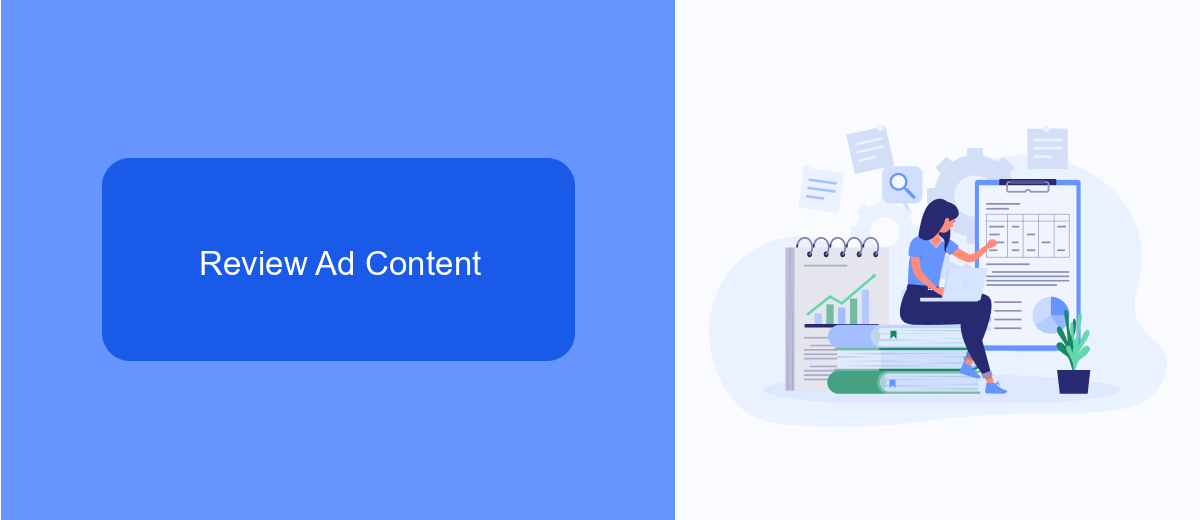
When reviewing ad content for partnership approval on Facebook, it's essential to ensure that the content aligns with both your brand's standards and Facebook's advertising policies. Start by carefully examining the visuals, text, and overall message of the ad. Make sure that the ad is professional, free of any misleading information, and does not contain prohibited content such as inappropriate language, images, or claims. Additionally, verify that the ad clearly represents the partnership and provides value to your audience without compromising your brand's integrity.
To streamline the review process, consider using integration services like SaveMyLeads. This platform can help automate the collection and organization of ad content submissions, making it easier to track and review each piece. With SaveMyLeads, you can set up automated workflows to receive notifications when new ad content is submitted for approval, ensuring a timely and efficient review process. Utilizing such tools can significantly enhance your ability to manage and approve partnership ads while maintaining high standards and compliance with Facebook's policies.
Set Budget and Targeting
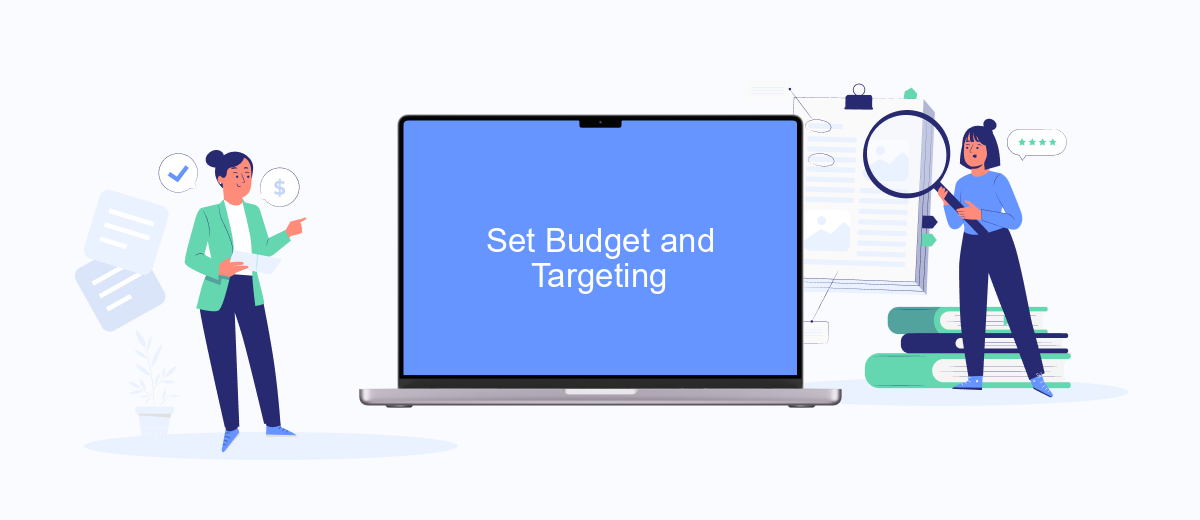
Setting the budget and targeting for your partnership ads on Facebook is essential for maximizing your campaign's effectiveness. By carefully selecting your budget and audience, you ensure that your ads reach the right people at the right time.
- Log in to your Facebook Ads Manager account and navigate to the campaign you wish to edit.
- Under the "Budget & Schedule" section, set your daily or lifetime budget according to your marketing goals.
- Proceed to the "Audience" section to define your target audience. Use demographics, interests, and behaviors to narrow down your audience.
- Utilize the "Connections" option to target people who have interacted with your page or events.
- Consider integrating SaveMyLeads to automate and optimize your lead generation process, ensuring that your ads are seen by the most relevant potential partners.
By following these steps, you can effectively manage your budget and target the right audience for your partnership ads. Utilizing tools like SaveMyLeads can further streamline your ad campaigns, making them more efficient and impactful.
Monitor Ad Performance
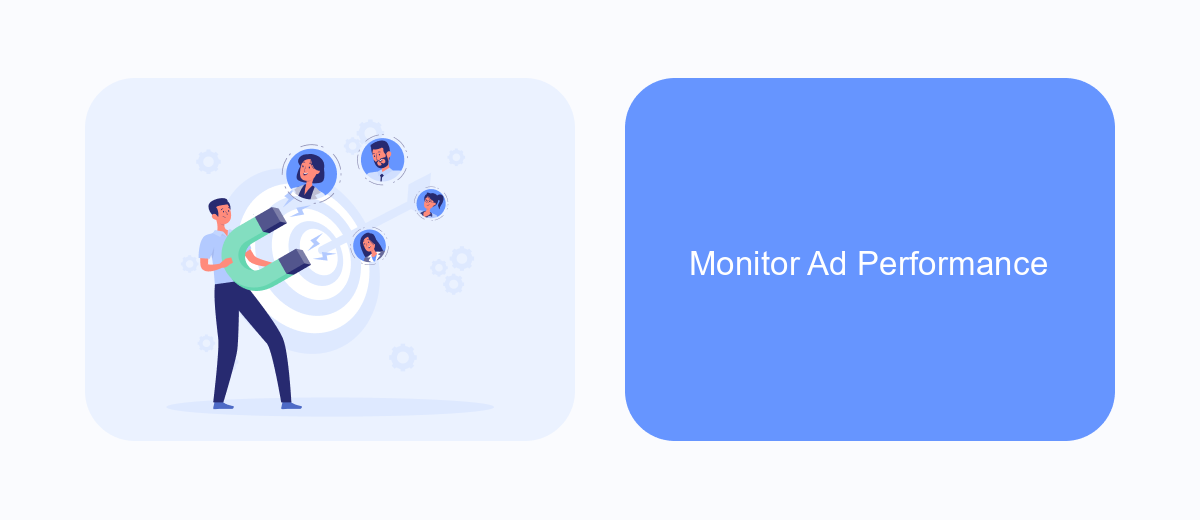
Monitoring the performance of your partnership ads on Facebook is crucial to ensure that your campaigns are meeting their objectives. Regularly reviewing key metrics will help you make informed decisions and optimize your ads for better results.
Start by accessing the Facebook Ads Manager, where you can track various performance indicators such as reach, engagement, and conversions. Pay close attention to these metrics to identify any trends or areas that need improvement.
- Reach: The total number of people who see your ad.
- Engagement: The actions people take on your ad, including likes, comments, and shares.
- Conversions: The number of people who complete a desired action, such as making a purchase or signing up for a newsletter.
To streamline your monitoring process, consider integrating SaveMyLeads. This tool allows you to automate data collection and receive real-time notifications about your ad performance. By leveraging such integrations, you can save time and focus on making strategic adjustments to your campaigns.
Optimize and Adjust
Once your partnership ads are approved, it's crucial to continuously monitor and optimize their performance. Start by analyzing key metrics such as click-through rates, conversion rates, and engagement levels. Use Facebook's Ads Manager to gain insights into how your audience is interacting with the ads. Adjust your targeting parameters and ad creatives based on the data to ensure you are reaching the most relevant audience. Regularly A/B test different versions of your ads to identify what resonates best with your audience.
In addition to manual adjustments, consider leveraging integration services like SaveMyLeads to automate and streamline your ad optimization process. SaveMyLeads allows you to connect your Facebook ads with various CRM systems and other marketing tools, ensuring that leads generated from your ads are efficiently managed and nurtured. By integrating SaveMyLeads, you can set up automated workflows that respond to user interactions in real-time, helping you to maximize the effectiveness of your partnership ads and ultimately drive better results.
- Automate the work with leads from the Facebook advertising account
- Empower with integrations and instant transfer of leads
- Don't spend money on developers or integrators
- Save time by automating routine tasks
FAQ
How do I approve a partnership ad on Facebook?
What should I do if I don’t see the partnership ad request?
Can I automate the approval process for partnership ads?
Is it possible to revoke an approved partnership ad?
What permissions are required to approve partnership ads?
What do you do with the data you get from Facebook lead forms? Do you send them to the manager, add them to mailing services, transfer them to the CRM system, use them to implement feedback? Automate all of these processes with the SaveMyLeads online connector. Create integrations so that new Facebook leads are automatically transferred to instant messengers, mailing services, task managers and other tools. Save yourself and your company's employees from routine work.

