In the ever-evolving landscape of social media marketing, leveraging Facebook Reels for advertising can significantly boost your brand's visibility and engagement. This guide will walk you through the essential steps to seamlessly integrate ads into your Facebook Reels, helping you reach a wider audience and maximize your marketing efforts effectively. Whether you're a novice or a seasoned marketer, these tips are designed to optimize your ad strategy.
Requirements for Ads on Reels
To ensure your ads on Facebook Reels are effective and compliant, there are several requirements you need to meet. These requirements help maintain a high-quality user experience and ensure your ads reach the right audience.
- Ad Format: Ads must be in a vertical video format with a 9:16 aspect ratio.
- Duration: The maximum duration for ads is 30 seconds.
- Content Quality: Ensure high-resolution video and clear audio.
- Compliance: Adhere to Facebook’s advertising policies and community standards.
- Targeting: Use precise targeting options to reach your desired audience.
- Integration: Utilize services like SaveMyLeads to automate and optimize your ad campaigns.
By following these requirements, you can create engaging and effective ads that resonate with your audience. Utilizing tools such as SaveMyLeads can streamline the integration process, making it easier to manage and optimize your Facebook Reels ads.
Create a Reel
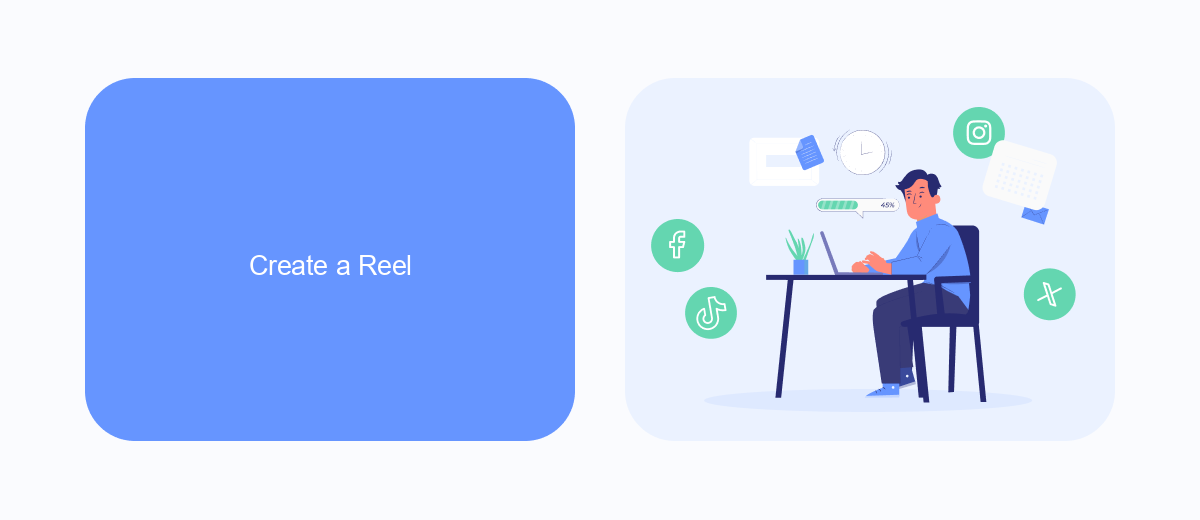
Creating a Reel on Facebook is a straightforward process that allows you to engage with your audience in a dynamic and creative way. To get started, open the Facebook app and tap on the "Create" button at the top of your news feed. From there, select "Reel" to enter the Reel creation interface. You can either record a new video by holding the record button or upload an existing video from your gallery. Customize your Reel by adding music, text, effects, and other creative elements available within the app to make your content stand out.
Once your Reel is ready, it's essential to consider integrating ads to monetize your content effectively. Using a service like SaveMyLeads can streamline this process by automating the integration of your Facebook Reels with various ad platforms. SaveMyLeads allows you to easily connect your Facebook account with advertising services, ensuring that your ads reach the right audience. This seamless integration helps you focus on creating engaging content while optimizing your ad revenue effortlessly.
Add a Boost Button to Your Reel
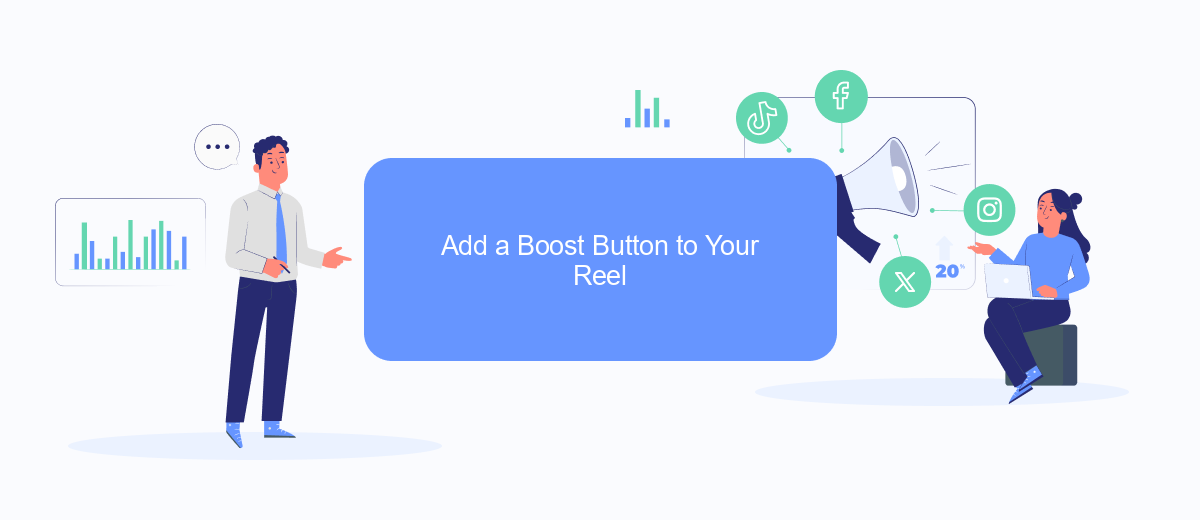
Adding a boost button to your Facebook Reel can significantly enhance its reach and engagement. This feature allows you to promote your Reel to a broader audience, increasing its visibility and potential impact. Follow these steps to add a boost button to your Reel:
- Open the Facebook app and navigate to your Reels section.
- Select the Reel you want to boost and tap on the three dots in the top right corner.
- From the dropdown menu, choose the "Boost" option.
- Set your target audience, budget, and duration for the promotion.
- Review your settings and tap "Boost Now" to activate the promotion.
For a more seamless experience, consider using SaveMyLeads, a service that automates integrations and streamlines the boosting process. SaveMyLeads can help you connect your Facebook account with various marketing tools, making it easier to manage and optimize your promotional efforts. By leveraging such services, you can save time and ensure your Reels reach their maximum potential audience.
Promote Your Reel with SaveMyLeads
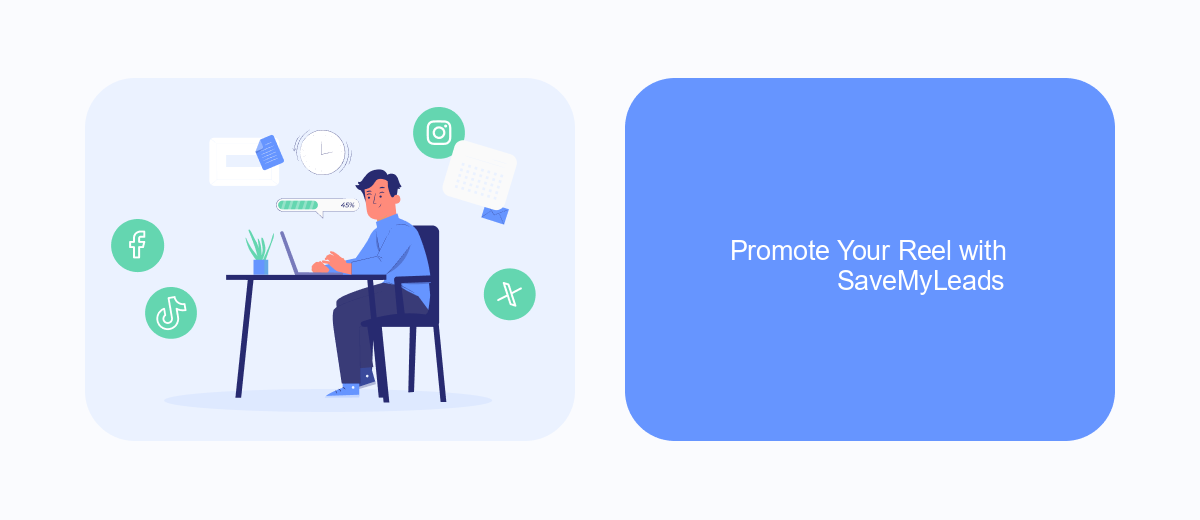
Promoting your Reels on Facebook can be a game-changer for your business, and integrating SaveMyLeads into your strategy can simplify the process. SaveMyLeads is a powerful tool that allows you to automate lead data transfers from Facebook to various CRM systems, email marketing platforms, and other applications.
By leveraging SaveMyLeads, you can efficiently manage and optimize your ad campaigns on Facebook Reels. This service eliminates the need for manual data entry, ensuring that your leads are promptly and accurately captured and transferred. Here’s how you can use SaveMyLeads to promote your Reels:
- Connect SaveMyLeads to your Facebook account.
- Select the desired CRM or email marketing platform for integration.
- Set up automated workflows to transfer lead data in real-time.
- Monitor and analyze the performance of your ad campaigns through detailed reports.
Using SaveMyLeads not only saves you time but also enhances the efficiency of your marketing efforts. With seamless integration and automated workflows, you can focus more on creating engaging content for your Reels and less on administrative tasks. Start leveraging SaveMyLeads today to take your Facebook Reels promotions to the next level.
Track and Analyze Your Ads
To effectively measure the success of your ads on Facebook Reels, it is crucial to track and analyze their performance. Start by utilizing Facebook Ads Manager, which provides detailed metrics such as reach, engagement, and conversion rates. By regularly monitoring these metrics, you can gain valuable insights into how your audience is interacting with your ads, allowing you to make data-driven decisions to optimize your campaigns. Additionally, consider setting up custom reports to focus on the most relevant data for your specific goals.
For a more comprehensive analysis, integrate third-party tools like SaveMyLeads. SaveMyLeads offers seamless integration with Facebook Ads, enabling you to automate data collection and streamline your reporting process. This tool can help you track leads and conversions more efficiently, providing a clearer picture of your ad performance. By leveraging these insights, you can refine your targeting, adjust your ad creatives, and ultimately enhance the effectiveness of your ad campaigns on Facebook Reels.
FAQ
How do I start placing ads on Facebook Reels?
What type of content works best for ads on Facebook Reels?
Can I automate the process of placing ads on Facebook Reels?
How can I measure the performance of my ads on Facebook Reels?
Is there a specific budget required for advertising on Facebook Reels?
SaveMyLeads is a simple and effective service that will help you automate routine tasks and optimize business processes. Stop wasting time uploading leads from Facebook manually – you can do it automatically, saving a lot of time and money. Eliminate routine from workflows and achieve more with minimal investment of money, effort and human resources.
