Facing restrictions on your Facebook ads can be frustrating and disruptive to your marketing efforts. Whether it's due to policy violations or other reasons, understanding how to navigate the appeal process is crucial. This guide will walk you through the steps to effectively appeal Facebook ads restrictions, helping you get your campaigns back on track swiftly and efficiently.
Overview of Facebook Ads Restrictions
Facebook Ads Restrictions are essential guidelines that advertisers must follow to ensure their ads are compliant with Facebook's policies. These restrictions are designed to maintain a safe and positive environment for users while ensuring the ads are relevant and appropriate.
- Prohibited Content: Ads must not contain misleading, deceptive, or false content.
- Restricted Content: Certain content such as alcohol, dating services, and gambling are subject to additional restrictions.
- Personal Attributes: Ads cannot assert or imply personal attributes like race, religion, or sexual orientation.
- Community Standards: Ads must adhere to Facebook's community standards, including policies on hate speech and violence.
Understanding and adhering to these restrictions is crucial for advertisers. Tools like SaveMyLeads can help ensure your ads comply with Facebook's policies by automating the integration process and keeping your campaigns within the guidelines. This helps avoid unnecessary restrictions and keeps your ad performance optimal.
Identify the Reason for Restriction
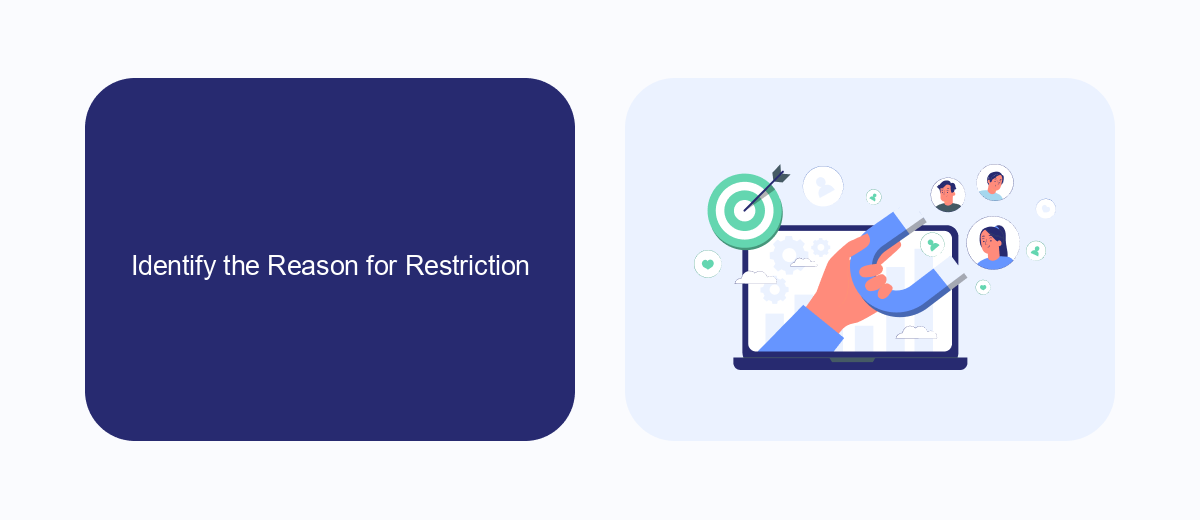
Before you can appeal a restriction on your Facebook ads, it's crucial to identify the specific reason behind it. Facebook usually provides a notification or an email detailing the cause of the restriction. Common reasons include violating community standards, using inappropriate content, or engaging in deceptive practices. Carefully review the provided information to understand the exact nature of the issue. If the reason is unclear, you can visit the Facebook Business Help Center for more detailed guidance on the policies you may have violated.
In some cases, integration issues with third-party services can also lead to ad restrictions. For instance, if you are using a service like SaveMyLeads to streamline your ad campaigns, ensure that the data being transferred complies with Facebook's advertising policies. SaveMyLeads helps automate lead generation by integrating various platforms, but it's essential to regularly audit these integrations to avoid any inadvertent policy breaches. By understanding the root cause of the restriction, you can take the necessary steps to resolve the issue effectively.
File an Appeal to Facebook
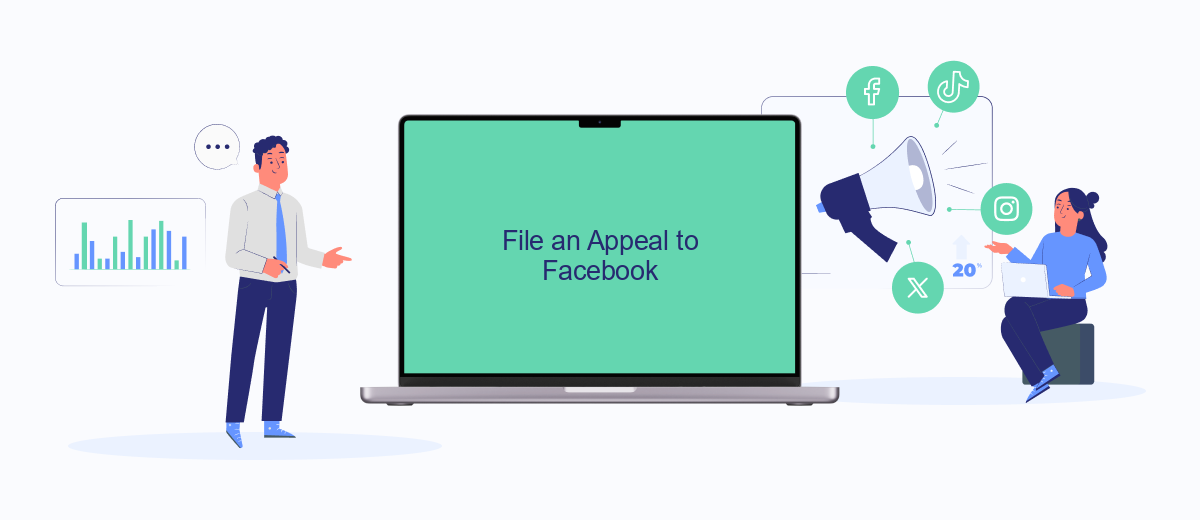
When your Facebook ad account gets restricted, it can be frustrating and detrimental to your business. However, Facebook provides a process to appeal these restrictions. To get started, follow these steps to file an appeal and potentially regain access to your account.
- Visit Facebook's Business Help Center and log in to your account.
- Navigate to the "Account Quality" section to review the specific reasons for the restriction.
- Click on the "Request Review" button to initiate the appeal process.
- Fill out the required form with accurate information and detailed explanations regarding your case.
- Submit the form and wait for Facebook's response, which may take a few days to a week.
In addition to submitting an appeal, consider using services like SaveMyLeads to streamline your ad management processes. SaveMyLeads can help you integrate Facebook Ads with various CRM systems, ensuring smoother operations and reducing the chances of future restrictions. By leveraging such tools, you can maintain better control over your ad campaigns and focus on growing your business.
Use a Third-Party Solution (SaveMyLeads)

When facing restrictions on your Facebook ads, using a third-party solution like SaveMyLeads can be a game-changer. SaveMyLeads is a powerful tool that automates the process of transferring leads from Facebook to various CRM systems, email marketing services, and other applications without requiring any coding skills.
By leveraging SaveMyLeads, you can streamline your lead management process and ensure that your business operations remain uninterrupted despite any ad restrictions. This tool offers a user-friendly interface and a wide range of integrations, making it an ideal choice for businesses of all sizes.
- Automated lead transfer from Facebook to multiple platforms
- Easy setup with no coding required
- Supports various CRM systems and email marketing services
- Real-time data synchronization
- 24/7 customer support
Using SaveMyLeads not only helps you maintain efficient lead management but also allows you to focus on other critical aspects of your business. With its seamless integration capabilities, you can overcome Facebook ad restrictions and continue to grow your business effectively.
Additional Tips for Avoiding Restrictions
To avoid restrictions on your Facebook ads, ensure that your content complies with Facebook's advertising policies. Regularly review these guidelines as they can change, and make sure your ads do not contain prohibited content such as misleading information, inappropriate language, or restricted products. Additionally, maintain a positive user experience by avoiding excessive text in images and ensuring your landing pages are relevant and functional.
Another effective strategy is to use integration services like SaveMyLeads to automate and streamline your ad management process. SaveMyLeads can help you monitor your ad performance and make necessary adjustments in real-time, reducing the risk of violating Facebook's policies. By leveraging such tools, you can also improve your ad targeting and optimization, ensuring your campaigns are both compliant and effective.
FAQ
How can I find out why my Facebook Ads account was restricted?
What steps should I take to appeal a Facebook Ads restriction?
How long does it take for Facebook to review an appeal?
Can I automate the process of checking for Facebook Ads restrictions?
What should I include in my appeal to increase the chances of getting my restriction lifted?
Personalized responses to new clients from Facebook/Instagram. Receiving data on new orders in real time. Prompt delivery of information to all employees who are involved in lead processing. All this can be done automatically. With the SaveMyLeads service, you will be able to easily create integrations for Facebook Lead Ads and implement automation. Set up the integration once and let it do the chores every day.
