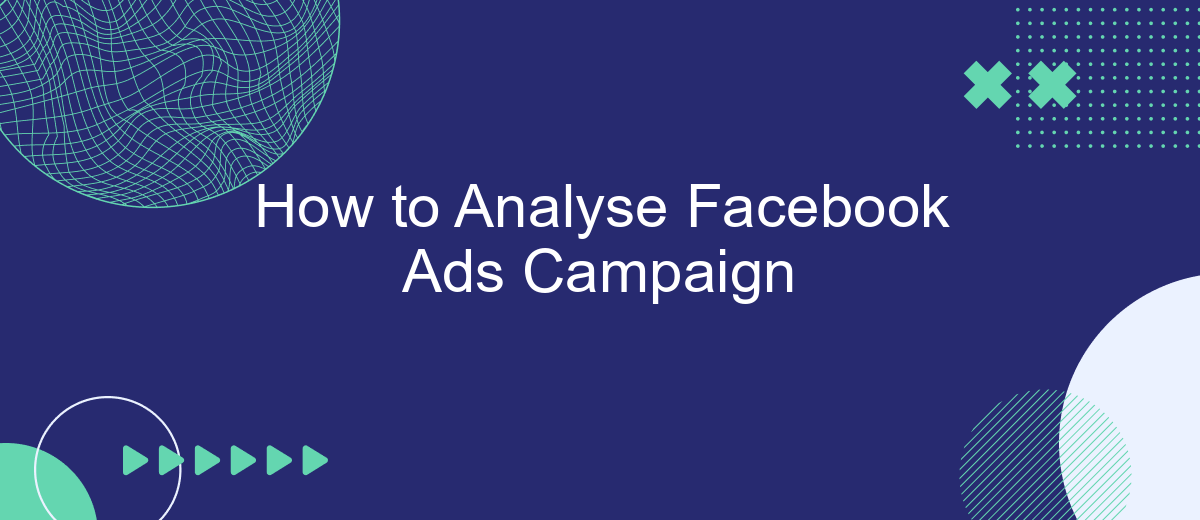Analyzing a Facebook Ads campaign is crucial for optimizing performance and maximizing return on investment. By examining metrics such as click-through rates, conversion rates, and audience engagement, marketers can identify what works and what doesn't. This guide will walk you through the essential steps to effectively analyze your Facebook Ads campaign and make data-driven decisions to enhance your advertising strategy.
Define Campaign Goals
Before diving into the analysis of your Facebook Ads campaign, it is crucial to define clear and measurable campaign goals. Setting specific objectives will not only guide your strategy but also help you evaluate the effectiveness of your ads. Begin by identifying the primary purpose of your campaign, whether it’s to increase brand awareness, drive website traffic, generate leads, or boost sales.
- Brand Awareness: Aim to reach a larger audience and increase recognition of your brand.
- Website Traffic: Focus on driving more visitors to your website or landing page.
- Lead Generation: Collect valuable information from potential customers for future marketing efforts.
- Sales: Increase the number of conversions and revenue through your ads.
Once your goals are set, consider leveraging tools like SaveMyLeads to streamline your process. SaveMyLeads can automate the integration of your Facebook Ads data with other platforms, ensuring that you have real-time access to valuable insights. This will enable you to monitor performance more effectively and make data-driven decisions to optimize your campaign.
Gather Data and Track Metrics
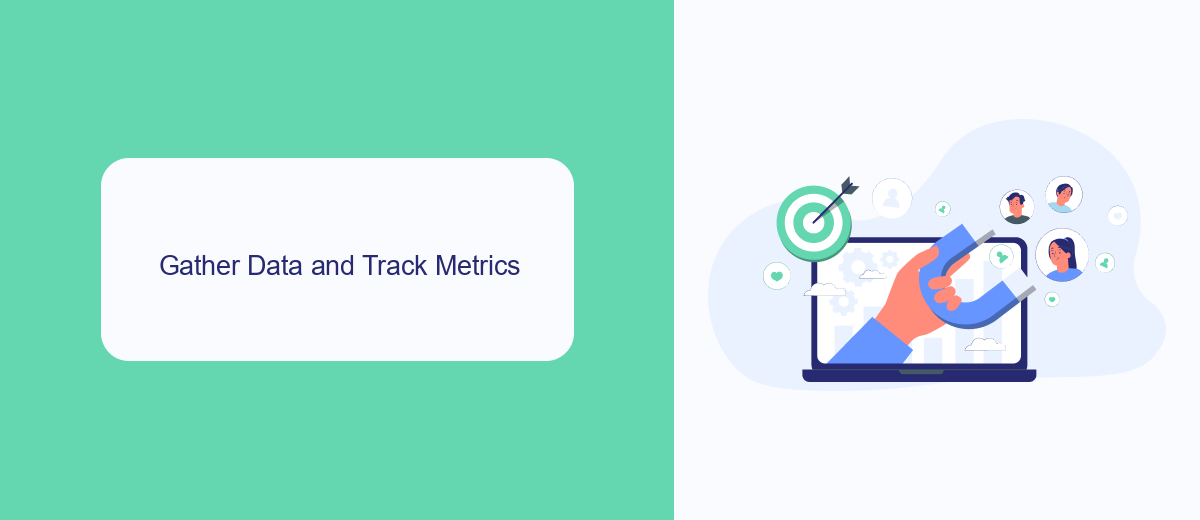
To effectively analyze your Facebook Ads campaign, the first step is to gather data and track relevant metrics. Utilize Facebook Ads Manager to access detailed reports on impressions, clicks, conversions, and other vital statistics. Make sure to set up Facebook Pixel on your website to track user interactions and measure the effectiveness of your ads. This tool provides valuable insights into user behavior, helping you understand which ads are driving the most engagement and conversions.
Additionally, consider integrating third-party services like SaveMyLeads to streamline your data collection process. SaveMyLeads allows you to automatically transfer lead data from Facebook Ads to your CRM or email marketing software, ensuring that no potential customer is overlooked. By automating this process, you can focus more on analyzing the data and optimizing your campaigns. Regularly monitoring these metrics will help you make informed decisions and improve the overall performance of your Facebook Ads campaigns.
Analyze Performance and Identify Trends
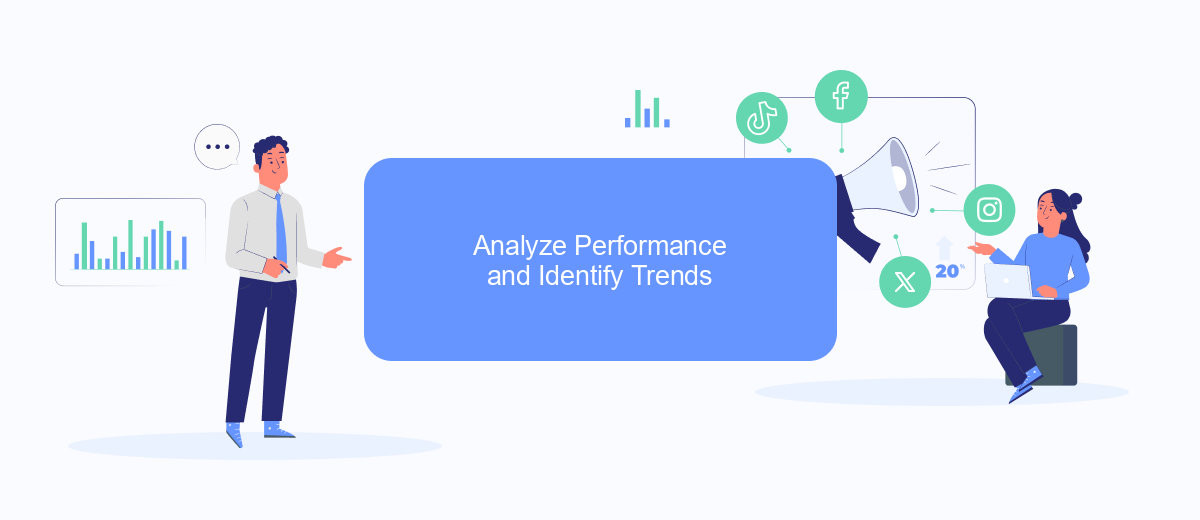
Analyzing the performance of your Facebook Ads campaign is crucial for optimizing your marketing strategy. By understanding how your ads are performing, you can make data-driven decisions to improve results and allocate your budget more effectively.
- Review Key Metrics: Examine metrics such as CTR (Click-Through Rate), CPC (Cost Per Click), and conversion rates to gauge the effectiveness of your ads.
- Identify Audience Insights: Use Facebook's Audience Insights tool to learn more about the demographics, interests, and behaviors of your audience.
- Track Performance Over Time: Monitor your campaign's performance over different time periods to identify trends and seasonal patterns.
- Utilize Integration Tools: Services like SaveMyLeads can help you integrate Facebook Ads data with other platforms, providing a comprehensive view of your marketing efforts.
By regularly analyzing your Facebook Ads campaign, you can identify trends and make necessary adjustments to enhance performance. Utilizing tools like SaveMyLeads for seamless data integration ensures that you have all the information you need at your fingertips, allowing for more informed decision-making and better overall results.
Optimize Campaign for Better Results
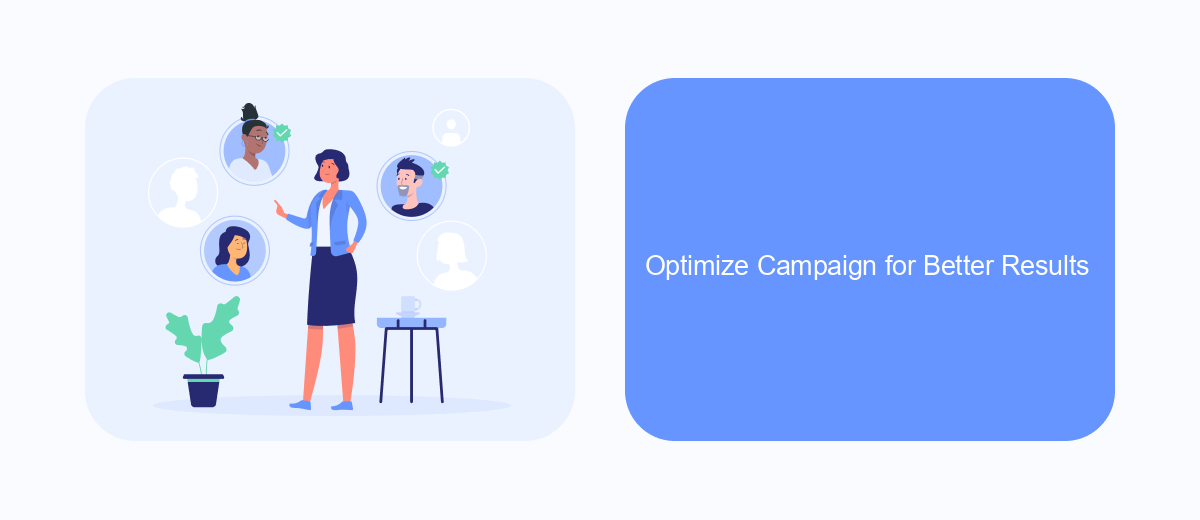
Optimizing your Facebook Ads campaign is crucial for achieving better results and maximizing your return on investment. Start by analyzing the performance metrics such as click-through rates, conversion rates, and cost per acquisition. Identifying which ads perform best will help you understand what resonates with your audience.
Next, refine your targeting options. Use Facebook's detailed targeting features to reach a more specific audience. You can also create custom audiences based on your existing customer data or lookalike audiences to find new potential customers who share similar characteristics with your current ones.
- Use A/B testing to compare different ad creatives and copy.
- Adjust your budget allocation to favor high-performing ads.
- Leverage retargeting to re-engage users who have interacted with your ads but haven't converted.
- Integrate with SaveMyLeads to automate lead collection and follow-up processes.
Finally, continuously monitor and adjust your campaign. Use the insights gathered from your analytics to make data-driven decisions. By regularly optimizing your campaign, you can ensure that your ads remain effective and continue to drive better results over time.
Monitor and Adjust Regularly
To ensure the success of your Facebook Ads campaign, it is crucial to monitor and adjust your strategy regularly. Start by tracking important metrics such as click-through rates, conversion rates, and return on ad spend. These metrics will help you identify which ads are performing well and which ones need improvement. Utilize tools like Facebook Ads Manager to get detailed insights and make data-driven decisions. Regular monitoring allows you to spot trends and react quickly to any changes in performance.
In addition to manual monitoring, consider integrating automated tools to streamline the process. Services like SaveMyLeads can help you automatically transfer lead data from Facebook Ads to your CRM or email marketing platform, ensuring you never miss a potential customer. This integration not only saves time but also reduces the risk of human error. By regularly reviewing and adjusting your campaign, you can optimize your ads for better performance and achieve your marketing goals more efficiently.


FAQ
How do I measure the success of my Facebook Ads campaign?
What are the essential metrics to track in a Facebook Ads campaign?
How can I optimize my Facebook Ads campaign for better performance?
How do I integrate my Facebook Ads data with other marketing tools?
What should I do if my Facebook Ads campaign is not performing well?
You probably know that the speed of leads processing directly affects the conversion and customer loyalty. Do you want to receive real-time information about new orders from Facebook and Instagram in order to respond to them as quickly as possible? Use the SaveMyLeads online connector. Link your Facebook advertising account to the messenger so that employees receive notifications about new leads. Create an integration with the SMS service so that a welcome message is sent to each new customer. Adding leads to a CRM system, contacts to mailing lists, tasks to project management programs – all this and much more can be automated using SaveMyLeads. Set up integrations, get rid of routine operations and focus on the really important tasks.