Advertising on Facebook can be a powerful tool for reaching your target audience and growing your business. With over 2.8 billion monthly active users, Facebook offers a vast platform for brands to connect with potential customers. This guide will walk you through the essential steps to create effective Facebook ads, from setting up your campaign to optimizing it for maximum impact.
Identify Target Audience
Identifying your target audience is a crucial step in creating effective Facebook ads. By understanding who your ideal customers are, you can tailor your campaigns to reach the right people and maximize your return on investment. Start by analyzing your existing customer base and identifying common characteristics such as age, gender, location, and interests.
- Analyze your existing customer data
- Research your competitors' audience
- Use Facebook Audience Insights
- Create buyer personas
- Utilize tools like SaveMyLeads for integration and automation
Once you have a clear picture of your target audience, you can use Facebook's powerful targeting options to reach them effectively. SaveMyLeads can help streamline this process by integrating your CRM and other marketing tools, ensuring your audience data is always up-to-date and accurate. This will help you create more personalized and effective ad campaigns, ultimately leading to better engagement and conversion rates.
Create a Budget and Objective
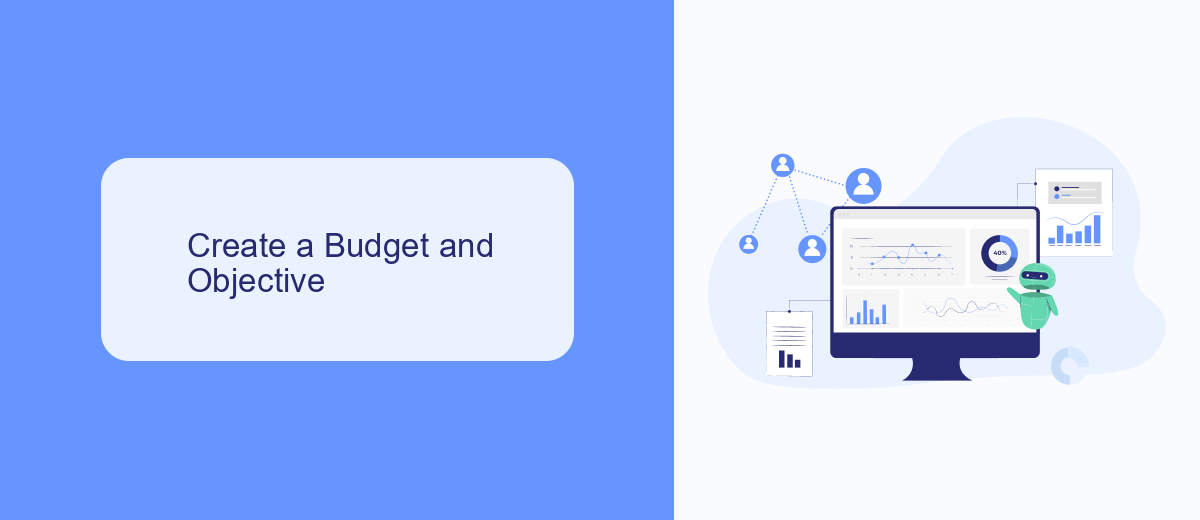
When setting up your Facebook ad campaign, it's crucial to create a budget that aligns with your marketing goals. Start by determining how much you are willing to spend daily or over the lifetime of your campaign. Facebook offers flexible budgeting options, allowing you to choose between a daily budget and a lifetime budget. A daily budget sets a limit on how much you spend each day, while a lifetime budget sets a cap for the entire duration of the campaign. This flexibility ensures you can manage your spending effectively while optimizing your ad performance.
Next, define your campaign objective to guide Facebook in delivering your ads to the right audience. Objectives can range from increasing brand awareness to driving traffic to your website or generating leads. For instance, if your goal is to capture leads, consider integrating tools like SaveMyLeads to streamline the process. SaveMyLeads can automatically transfer lead data from your Facebook ads to your CRM or email marketing service, ensuring you never miss an opportunity to connect with potential customers. By clearly defining your budget and objective, you set the foundation for a successful Facebook ad campaign.
Format Ad Content
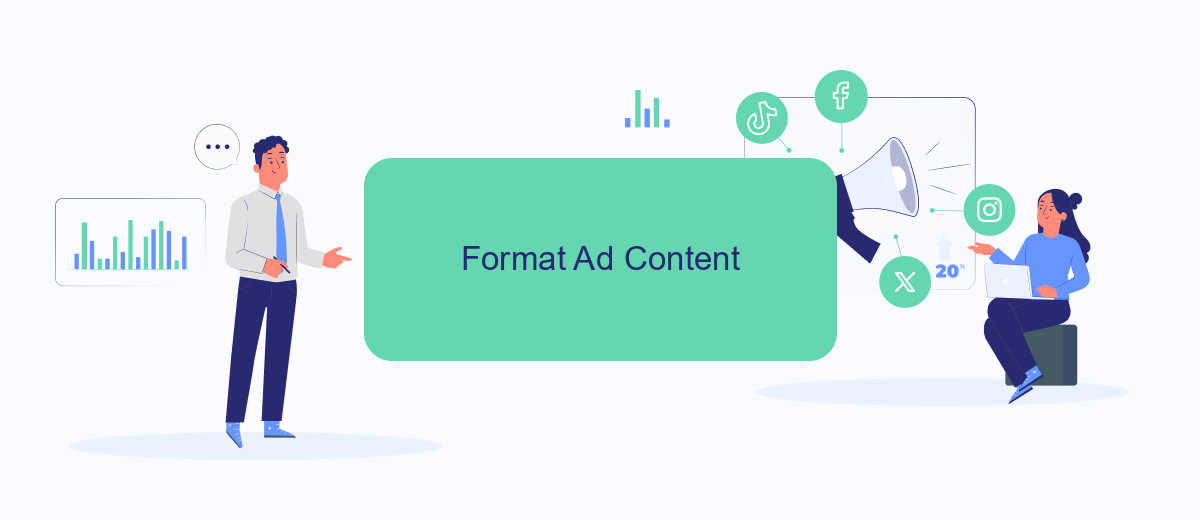
Creating effective Facebook ads requires attention to detail and a strategic approach to content formatting. Ensuring your ad content is visually appealing and engaging can significantly impact its performance. Here are some key steps to format your ad content effectively:
- Choose the Right Visuals: Use high-quality images or videos that resonate with your target audience. Make sure they are relevant to your message and brand.
- Craft a Compelling Headline: Your headline should grab attention and clearly convey the value proposition. Keep it concise and impactful.
- Write Persuasive Ad Copy: Highlight the benefits of your product or service, and include a strong call to action (CTA). Be clear and direct in your messaging.
- Utilize Integrations: Leverage services like SaveMyLeads to automate lead capture and streamline your ad campaigns. This can help you manage and optimize your ad performance more efficiently.
By following these steps, you can create Facebook ads that not only attract attention but also drive conversions. Remember to continually test and refine your ad content to achieve the best results.
Analyze Results and Adjust

Analyzing the results of your Facebook ads is crucial to ensure you are getting the best return on your investment. Begin by regularly checking the performance metrics provided by Facebook Ads Manager. Look for key indicators such as click-through rates, conversion rates, and cost per conversion to understand how well your ads are performing.
Once you have gathered sufficient data, identify trends and patterns in your ad performance. Are certain demographics responding better to your ads? Is there a specific time of day when your ads perform best? Use these insights to refine your targeting and ad placements.
- Review key metrics like CTR, CPC, and conversion rates.
- Identify high-performing demographics and ad placements.
- Utilize tools like SaveMyLeads to automate data collection and integration.
- Adjust your ad creative and copy based on performance insights.
By continuously analyzing your results and making informed adjustments, you can optimize your Facebook ad campaigns for better performance. Tools like SaveMyLeads can simplify the process by automating data integration, allowing you to focus on strategic decisions. Regularly revisiting your campaigns will help ensure sustained success and improved ROI.
Automate via SaveMyLeads
SaveMyLeads is a powerful tool that allows you to automate your Facebook Ads campaigns effortlessly. By integrating SaveMyLeads with your Facebook Ads account, you can streamline your lead management process, ensuring that new leads are automatically sent to your CRM, email marketing service, or any other platform you use. This eliminates the need for manual data entry, saving you time and reducing the risk of errors.
Setting up SaveMyLeads is straightforward. First, sign up for an account and connect your Facebook Ads account. Next, choose the destination where you want your leads to be sent, such as your CRM or email marketing service. SaveMyLeads supports a wide range of integrations, making it a versatile solution for various business needs. Once set up, the service will automatically transfer new leads from your Facebook Ads to your chosen platform in real-time, allowing you to focus on optimizing your ad campaigns and nurturing your leads.


FAQ
How do I create a Facebook ad?
What types of ads can I run on Facebook?
How much does it cost to advertise on Facebook?
How can I track the performance of my Facebook ads?
Can I automate and integrate my Facebook ad campaigns with other tools?
You probably know that the speed of leads processing directly affects the conversion and customer loyalty. Do you want to receive real-time information about new orders from Facebook and Instagram in order to respond to them as quickly as possible? Use the SaveMyLeads online connector. Link your Facebook advertising account to the messenger so that employees receive notifications about new leads. Create an integration with the SMS service so that a welcome message is sent to each new customer. Adding leads to a CRM system, contacts to mailing lists, tasks to project management programs – all this and much more can be automated using SaveMyLeads. Set up integrations, get rid of routine operations and focus on the really important tasks.
