Adding UTM parameters to your Facebook ads is a crucial step for tracking the effectiveness of your campaigns. These parameters provide valuable insights into where your traffic comes from and how users interact with your content. In this article, we'll guide you through the process of adding UTM parameters to your Facebook ads, ensuring you can make data-driven decisions to optimize your marketing efforts.
Add UTM Parameters to Facebook Ads
Adding UTM parameters to your Facebook ads is essential for tracking the effectiveness of your campaigns. These parameters allow you to understand where your traffic is coming from and how users interact with your content. Here’s a step-by-step guide to help you add UTM parameters to your Facebook ads.
- Go to Facebook Ads Manager and create a new campaign or edit an existing one.
- In the ad creation section, scroll down to the "Website URL" field.
- Click on "Build a URL Parameter" to open the UTM builder tool.
- Fill in the required UTM fields such as source, medium, campaign, term, and content.
- Click "Apply" to add the UTM parameters to your URL.
For a more streamlined process, consider using integration services like SaveMyLeads. This tool can automate the addition of UTM parameters, ensuring consistency and saving you time. By integrating SaveMyLeads with your Facebook Ads, you can focus more on optimizing your campaigns rather than manual tracking.
Campaign Source

When setting up UTM parameters for your Facebook Ads, the first step is to define your Campaign Source. The Campaign Source parameter helps you identify the origin of your traffic, making it crucial for tracking the effectiveness of your advertising efforts. Typically, for Facebook Ads, you would set the Campaign Source to "facebook" to clearly indicate that the traffic is coming from this platform. This allows you to differentiate it from other sources like Google Ads, email campaigns, or organic search traffic.
To streamline the process of adding UTM parameters and tracking integrations, you can use services like SaveMyLeads. SaveMyLeads simplifies the integration of UTM parameters into your Facebook Ads by automating the process. This service ensures that all necessary tracking information is consistently applied, reducing the risk of errors and saving you valuable time. By leveraging tools like SaveMyLeads, you can focus more on optimizing your ad campaigns rather than manually managing tracking parameters.
Campaign Medium

The Campaign Medium parameter in UTM tracking is crucial for identifying the marketing medium through which your traffic is coming. This parameter helps you determine the effectiveness of different channels, such as social media, email, or paid search, in driving traffic to your website. By correctly setting the Campaign Medium, you can gain valuable insights into which marketing efforts are yielding the best results.
- Navigate to your Facebook Ads Manager and select the campaign you want to track.
- Click on "Edit" to open the ad settings and scroll down to the "Tracking" section.
- In the URL Parameters field, add the UTM parameter for the medium, such as
utm_medium=facebook. - Save your changes and publish the ad.
For seamless integration and efficient management of your UTM parameters, consider using a service like SaveMyLeads. This platform automates the process of adding UTM parameters to your Facebook Ads, ensuring consistent and accurate tracking. By utilizing SaveMyLeads, you can focus on optimizing your campaigns while the service handles the technical details of UTM tracking.
Campaign Name
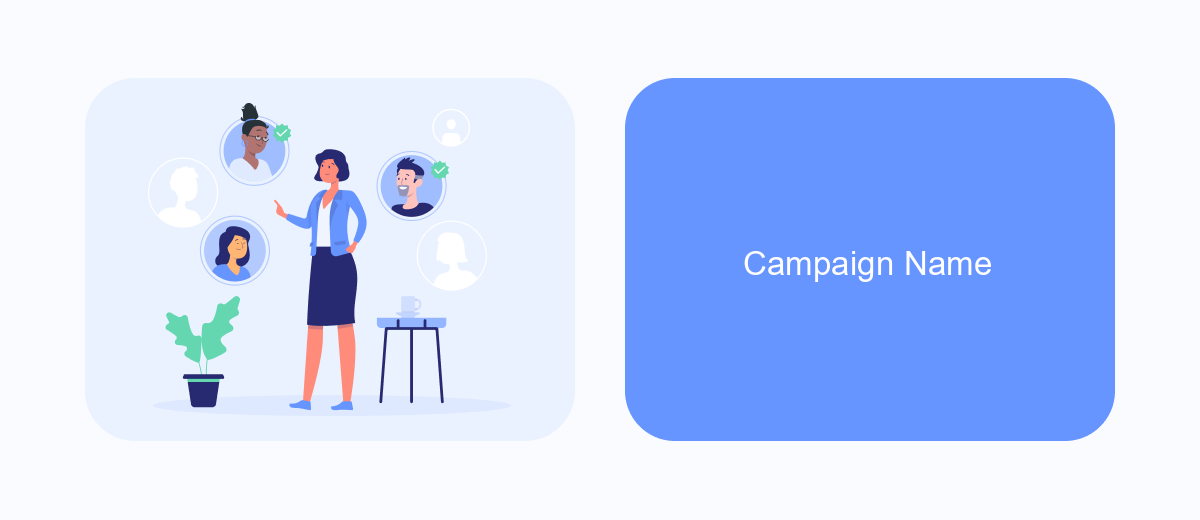
When setting up UTM parameters for your Facebook Ads, the Campaign Name is a crucial element. This parameter helps you identify which specific campaign is driving traffic to your website. By using a consistent and descriptive naming convention, you can easily track the performance of different campaigns.
To create an effective Campaign Name, consider including information such as the campaign objective, target audience, and date. This level of detail will make it easier to analyze your data later on and understand which strategies are working best.
- Objective: Describe the main goal of the campaign (e.g., brand awareness, lead generation).
- Audience: Specify the target demographic or audience segment.
- Date: Include the month and year to track the timing of the campaign.
Using a service like SaveMyLeads can simplify the process of adding UTM parameters to your Facebook Ads. SaveMyLeads offers seamless integration and automation, ensuring that your UTM parameters are consistently applied and your campaign data is accurately tracked.
Campaign Content
When it comes to the Campaign Content parameter, it's essential to provide specific details that distinguish your ads within the same campaign. This parameter is particularly useful for A/B testing different ad creatives, formats, or messages. By defining unique values for the Campaign Content parameter, you can easily track which specific ad variations are performing best, allowing you to make informed decisions on optimizing your ads.
To streamline the process of adding UTM parameters, consider using integration services like SaveMyLeads. SaveMyLeads simplifies the setup by automating the addition of UTM parameters to your Facebook Ads. This service ensures that your tracking is consistent and accurate, saving you time and reducing the risk of manual errors. By leveraging such tools, you can focus more on analyzing the performance data and less on the technical setup, ultimately enhancing your campaign's effectiveness.
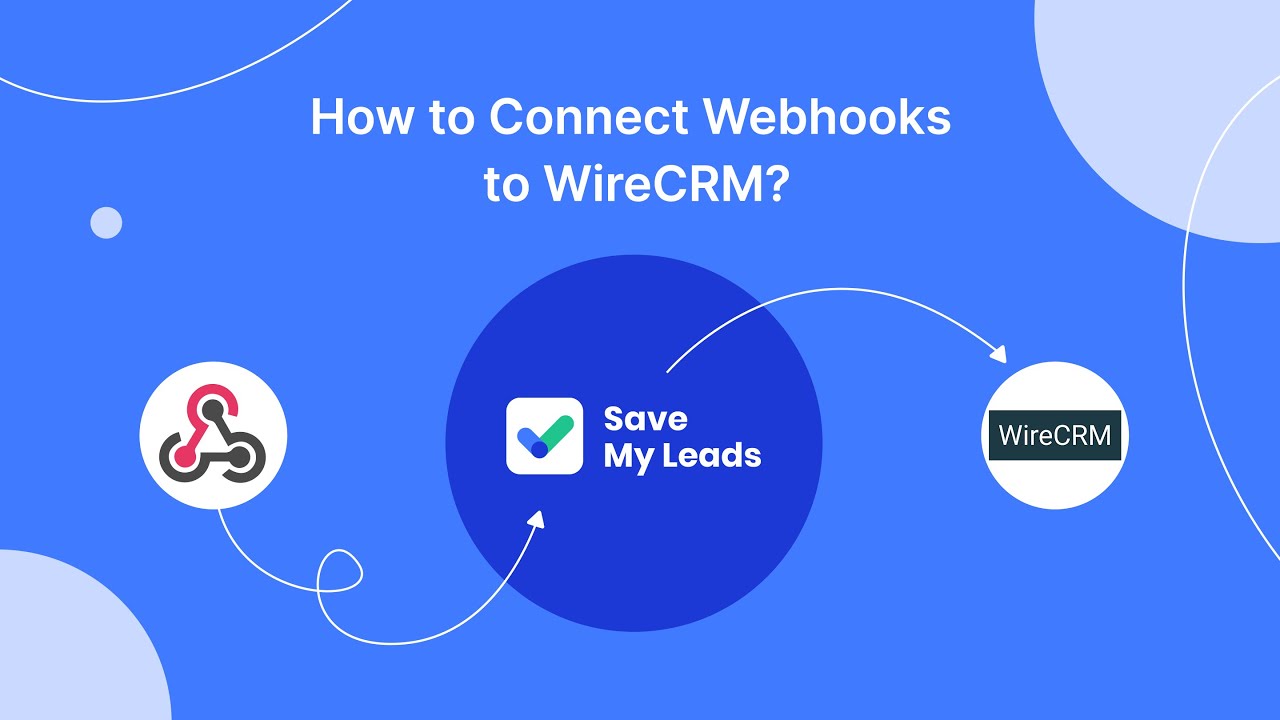

FAQ
How do I add UTM parameters to my Facebook ads?
What are the essential UTM parameters I should use?
Can I automate the addition of UTM parameters to my Facebook ads?
Why are UTM parameters important for Facebook ads?
How can I ensure my UTM parameters are consistent across all ads?
Don't waste another minute manually transferring leads from Facebook to other systems. SaveMyLeads is a simple and effective tool that will allow you to automate this process so that you don't have to spend time on the routine. Try SaveMyLeads features, make sure that this tool will relieve your employees and after 5 minutes of settings your business will start working faster.
