Creating effective Meta Ads often involves tailoring your content to specific audiences, and one powerful way to achieve this is by using URL parameters. These parameters allow you to track and analyze user interactions, optimize ad performance, and deliver personalized content. In this guide, we'll walk you through the process of adding URL parameters to your Meta Ads, helping you enhance targeting and maximize your advertising impact.
What Are URL Parameters?
URL parameters, also known as query strings, are a set of instructions added to the end of a URL to pass information about a user's interaction with a website. These parameters are typically used for tracking and analyzing user behavior, customizing content, and improving user experience. They consist of a key-value pair, separated by an equal sign, and are appended to the URL after a question mark.
- Tracking: URL parameters can be used to track the source of website traffic, such as from a specific ad campaign or social media post.
- Customization: They allow for personalization of content based on user preferences or location data.
- Analytics: By capturing user interactions, parameters help in analyzing trends and improving marketing strategies.
In the context of Meta Ads, URL parameters are invaluable for advertisers who wish to gain insights into how users are engaging with their ads. By appending these parameters to URLs, advertisers can gather detailed data on ad performance, helping them optimize campaigns for better results. Understanding how to effectively use URL parameters can significantly enhance the effectiveness of digital marketing efforts.
Benefits of Using URL Parameters in Meta Ads
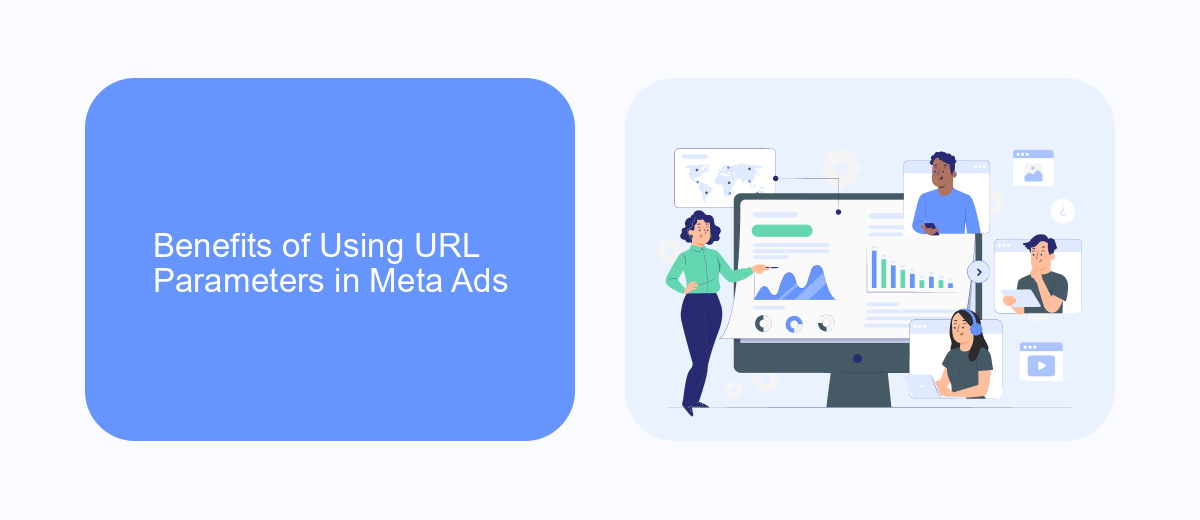
Utilizing URL parameters in Meta Ads can significantly enhance your advertising strategy by providing detailed insights into campaign performance. These parameters allow advertisers to track specific metrics such as the source, medium, and campaign name, which can be crucial for understanding user behavior and optimizing ad spend. By appending these parameters to your URLs, you gain the ability to analyze which ads are driving the most traffic and conversions, enabling data-driven decisions that can improve ROI and refine targeting strategies.
Moreover, URL parameters facilitate seamless integration with analytics and CRM platforms, offering a comprehensive view of customer interactions. Services like SaveMyLeads can automate the process of capturing and managing lead data from Meta Ads, ensuring that you don't miss valuable insights. This integration allows for real-time data synchronization, enhancing your ability to respond quickly to customer inquiries and streamline your marketing efforts. In essence, URL parameters not only empower you with actionable insights but also optimize the efficiency of your marketing operations through enhanced data management.
How to Add URL Parameters to Meta Ads
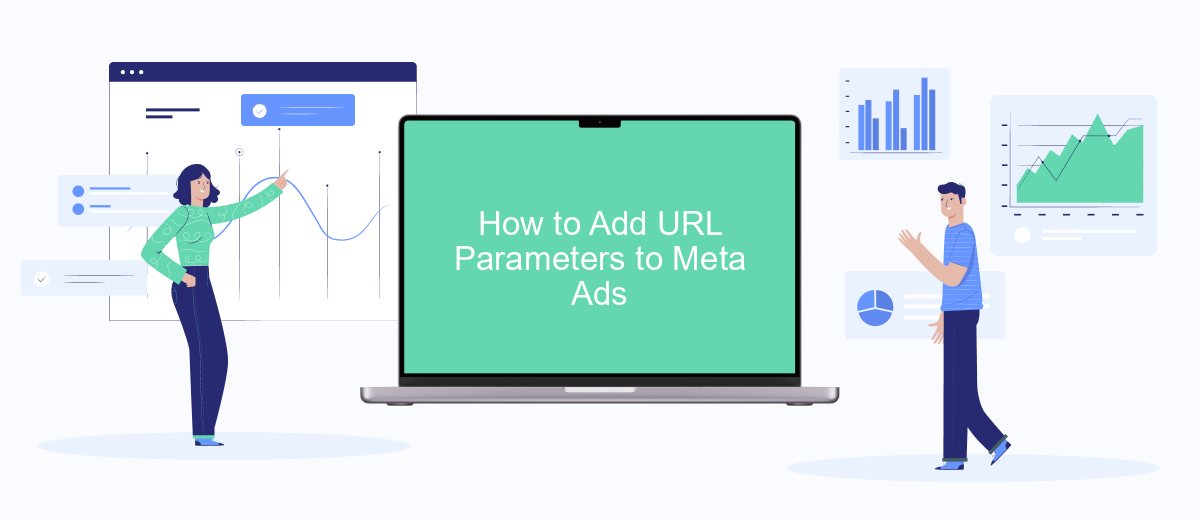
Adding URL parameters to your Meta Ads can significantly enhance your ability to track campaign performance and gather valuable data. By appending specific parameters to your ad URLs, you can monitor user interactions and optimize your advertising strategies effectively. This process involves a few straightforward steps that ensure your marketing efforts are measurable and targeted.
- Log in to your Meta Ads Manager account and navigate to the campaign or ad set where you wish to add URL parameters.
- Select the specific ad you want to edit and click on the "Edit" button to modify its details.
- Scroll down to the "Tracking" section and locate the "URL Parameters" field.
- Enter your desired parameters, such as source, medium, campaign, or any custom parameters that align with your tracking needs.
- Save the changes and ensure your ad is active to start tracking the added parameters.
By following these steps, you can efficiently track the effectiveness of your Meta Ads campaigns. URL parameters provide insights into user behavior, helping you refine your targeting and messaging to improve conversion rates. Regularly review and adjust your parameters to ensure optimal performance and data accuracy.
How to Track URL Parameters in Meta Ads
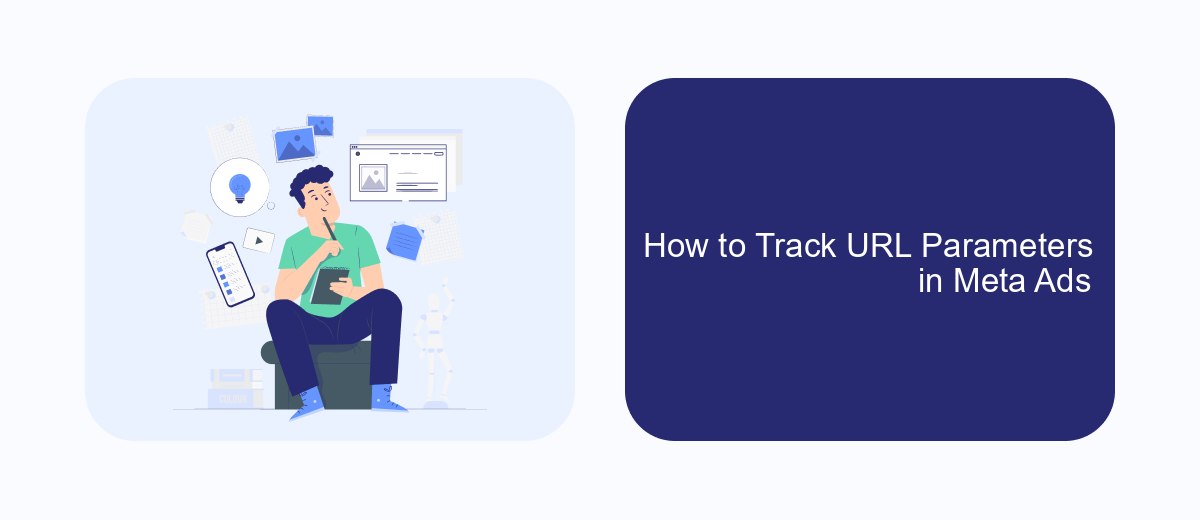
Tracking URL parameters in Meta Ads is crucial for understanding the performance of your campaigns. By monitoring these parameters, you can gain insights into which ads are driving traffic and conversions. This data can help you optimize your advertising strategy and allocate resources more effectively.
To track URL parameters, you need to ensure that your analytics platform is set up to capture this data. Most platforms, like Google Analytics, allow you to view and analyze URL parameters easily. Make sure that your URLs are tagged correctly and consistently across all your campaigns.
- Ensure your analytics tool is configured to track URL parameters.
- Use consistent naming conventions for your parameters.
- Regularly review analytics reports to assess ad performance.
- Adjust your campaigns based on data insights.
By effectively tracking URL parameters, you can make data-driven decisions to enhance your Meta Ads performance. Regular analysis of this data will enable you to identify trends, understand user behavior, and refine your marketing strategies for better results.
Use Cases for URL Parameters in Meta Ads
URL parameters in Meta Ads offer valuable insights and enhancements for digital marketing campaigns. By appending parameters to your ad URLs, you can track user interactions more effectively, allowing for a deeper understanding of how audiences engage with your content. This detailed tracking helps businesses optimize their ad strategies by identifying which campaigns, ads, or keywords drive the most traffic and conversions. Consequently, marketers can allocate resources more efficiently, ensuring that their advertising efforts yield maximum return on investment.
Moreover, URL parameters facilitate seamless integration with analytics and CRM platforms. For instance, using services like SaveMyLeads, businesses can automate the process of data collection and integration, ensuring that all leads generated from Meta Ads are captured and managed in real-time. This automation not only saves time but also reduces the risk of human error in data handling. By leveraging these integrations, companies can enhance their lead generation efforts, providing a more personalized and timely follow-up with potential customers, ultimately driving higher engagement and conversion rates.
FAQ
How can I add URL parameters to my Meta Ads manually?
What are URL parameters, and why are they important for Meta Ads?
Can I automate the process of adding URL parameters to my Meta Ads?
What are some best practices for using URL parameters in Meta Ads?
How can I track the performance of URL parameters in Meta Ads?
SaveMyLeads is a simple and effective service that will help you automate routine tasks and optimize business processes. Stop wasting time uploading leads from Facebook manually – you can do it automatically, saving a lot of time and money. Eliminate routine from workflows and achieve more with minimal investment of money, effort and human resources.
