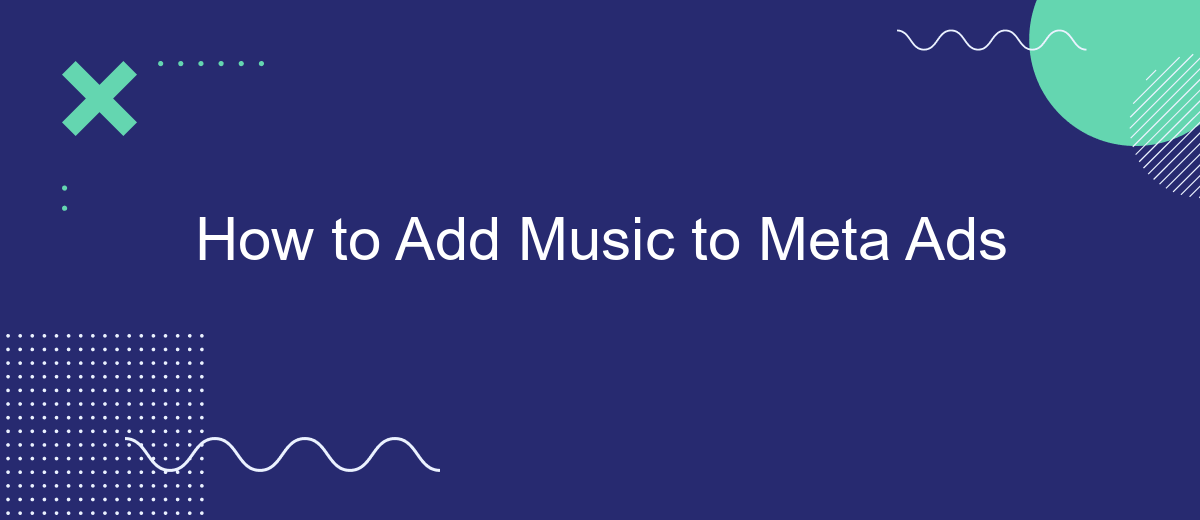Adding music to your Meta ads can significantly enhance their appeal and effectiveness. Music sets the tone, evokes emotions, and captures attention, making your advertisements more engaging and memorable. In this guide, we'll walk you through the steps to seamlessly integrate music into your Meta ads, ensuring you maximize their impact and connect with your audience on a deeper level.
Choosing the Right Music for Meta Ads
Choosing the right music for your Meta ads is crucial in capturing your audience's attention and enhancing the overall impact of your advertisement. The right soundtrack can evoke emotions, complement your message, and make your ad memorable. Here's how to select the perfect tune for your Meta ads:
- Understand Your Audience: Consider the demographics, preferences, and behaviors of your target audience. Choose music that resonates with them.
- Match the Mood: Align the music with the tone and message of your ad. For instance, upbeat music works well for energetic promotions, while soft tunes suit more emotional content.
- Check Licensing: Ensure that you have the rights to use the music. Use royalty-free tracks or obtain the necessary licenses to avoid legal issues.
- Test Different Options: Experiment with various tracks to see which one best enhances your ad. Use A/B testing to determine which music performs better.
By carefully selecting the right music, you can significantly boost the effectiveness of your Meta ads. Remember, the goal is to create a seamless and engaging experience for your viewers that drives your message home.
Uploading Music to the Meta Ad Manager

To upload music to the Meta Ad Manager, start by logging into your Meta Ads account and navigating to the Ads Manager. Once there, click on the "Create" button to begin a new ad campaign. During the ad creation process, you'll reach the "Ad Creative" section where you can add various media elements, including music. Click on the "Add Media" button and select "Music" from the dropdown menu. You can then upload your chosen music file from your computer or select from Meta's library of available tracks.
If you are using third-party services to streamline your ad management process, consider integrating tools like SaveMyLeads. SaveMyLeads can automate the transfer of data between different platforms, ensuring that your music files and other creative assets are seamlessly uploaded and managed within Meta Ads. This integration can save you time and reduce the risk of errors, allowing you to focus more on crafting engaging ads rather than managing uploads manually.
Creating an Ad with Background Music

Adding background music to your Meta Ads can significantly enhance the viewer's experience and make your advertisement more engaging. The right music can evoke emotions, set the tone, and help your message resonate with your audience. Follow these steps to create an ad with background music effectively:
- Choose the Right Music: Select music that complements your ad's message and tone. Ensure it aligns with your brand and appeals to your target audience.
- Edit Your Video: Use video editing software to add the chosen music track to your ad. Adjust the volume levels so the music enhances, rather than overpowers, the narration or dialogue.
- Upload to Meta Ads Manager: Once your video is edited, upload it to Meta Ads Manager. Follow the platform's guidelines to ensure your ad meets all technical requirements.
- Set Your Target Audience: Define your target audience based on demographics, interests, and behaviors to ensure your ad reaches the right people.
- Review and Publish: Double-check your ad for any errors or adjustments needed. Once satisfied, publish your ad and monitor its performance.
By carefully selecting and integrating background music, you can create a compelling and memorable Meta Ad. Remember to always review the ad's performance and make necessary adjustments to optimize its impact.
Adding Music to Video Ads
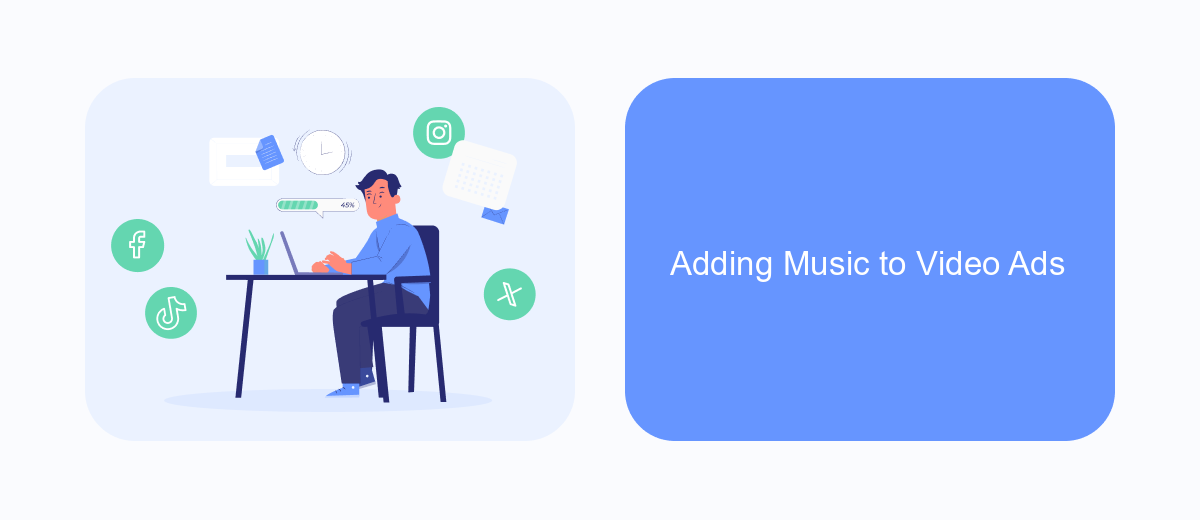
Adding music to your video ads can significantly enhance viewer engagement and emotional connection. Music has the power to set the tone, evoke feelings, and make your content more memorable. Whether you're aiming for a cheerful, dramatic, or calm atmosphere, the right music can make all the difference.
To get started, you'll need to choose a track that aligns with your brand and message. Consider the tempo, genre, and mood of the music. Make sure it complements the visuals and doesn't overpower the dialogue or other sound elements in your ad. You can find music through various royalty-free libraries or hire a composer for a custom track.
- Choose a track that fits your brand's tone and message.
- Ensure the music complements the visuals and dialogue.
- Use royalty-free libraries or hire a composer for custom music.
- Adjust the volume levels to balance music with other audio elements.
Once you've selected and added the music, preview your video ad to ensure everything flows smoothly. Make adjustments as necessary to achieve the perfect balance. A well-chosen track can elevate your ad, making it more engaging and memorable for your audience.


Managing Music Rights and Licensing
When adding music to your Meta ads, it's crucial to manage music rights and licensing properly to avoid legal complications. Start by ensuring that the music you choose is either royalty-free or properly licensed. Many platforms offer royalty-free music libraries, but if you prefer popular tracks, you may need to purchase a license. Always read the licensing agreements carefully to understand the terms and conditions, including usage limits and any required attributions.
To streamline the process of managing music rights, consider using integration services like SaveMyLeads. This service can help automate the process of verifying and managing your music licenses, ensuring that you remain compliant with all legal requirements. By integrating SaveMyLeads into your workflow, you can focus more on creating compelling ads and less on the administrative tasks associated with music licensing. Always keep records of your licenses and stay updated on any changes in copyright laws to protect your business.
FAQ
How do I add music to my Meta Ads?
Can I use any music in my Meta Ads?
What file formats are supported for adding music to Meta Ads?
How can I automate the process of adding music to multiple Meta Ads?
Is there a way to preview how the music will sound in my Meta Ad before publishing?
If you use Facebook Lead Ads, then you should know what it means to regularly download CSV files and transfer data to various support services. How many times a day do you check for new leads in your ad account? How often do you transfer data to a CRM system, task manager, email service or Google Sheets? Try using the SaveMyLeads online connector. This is a no-code tool with which anyone can set up integrations for Facebook. Spend just a few minutes and you will receive real-time notifications in the messenger about new leads. Another 5-10 minutes of work in SML, and the data from the FB advertising account will be automatically transferred to the CRM system or Email service. The SaveMyLeads system will do the routine work for you, and you will surely like it.