Adding free ads on Facebook can be a cost-effective way to promote your business, products, or services. With millions of active users, Facebook provides a vast audience for your advertisements. This guide will walk you through the steps to create and post free ads on Facebook, helping you reach potential customers without breaking the bank.
Create a Business Manager Account
Creating a Business Manager account on Facebook is essential for effectively managing your ads and business assets in one place. This centralized platform allows you to manage multiple pages, ad accounts, and even assign roles to team members, ensuring smooth operations and better control over your advertising efforts.
- Go to the Facebook Business Manager website and click on "Create Account."
- Enter your business name, your name, and the email address you want to use for the account.
- Follow the on-screen instructions to complete the setup process.
- Add your Facebook business page and ad account to your Business Manager.
- Invite team members and assign roles to help manage your business assets.
Once your Business Manager account is set up, you can streamline your operations by integrating various tools and services. For instance, SaveMyLeads can help automate your lead generation process by connecting Facebook Lead Ads with your CRM or email marketing software, ensuring you never miss a potential customer. This integration can significantly enhance your marketing efficiency and improve your overall business performance.
Set Up a Page

Creating a Facebook Page is the first step to adding free ads on Facebook. To start, log in to your Facebook account and navigate to the "Create" button located at the top right corner of the homepage. From the dropdown menu, select "Page." You will be prompted to choose between a "Business or Brand" or a "Community or Public Figure" page. Select the option that best fits your needs and fill in the required information, such as your Page name, category, and description. Once completed, click "Continue" to proceed.
After setting up the basic details, you can further customize your Page by adding a profile picture and cover photo that represent your brand or community. Make sure to fill out all the relevant sections, including contact information, website link, and business hours, to provide a comprehensive overview for visitors. To enhance your Page's functionality, consider integrating services like SaveMyLeads, which can automate lead generation and streamline communication with potential customers. This will help you manage your Page more efficiently and maximize the impact of your free ads on Facebook.
Design Your Ad
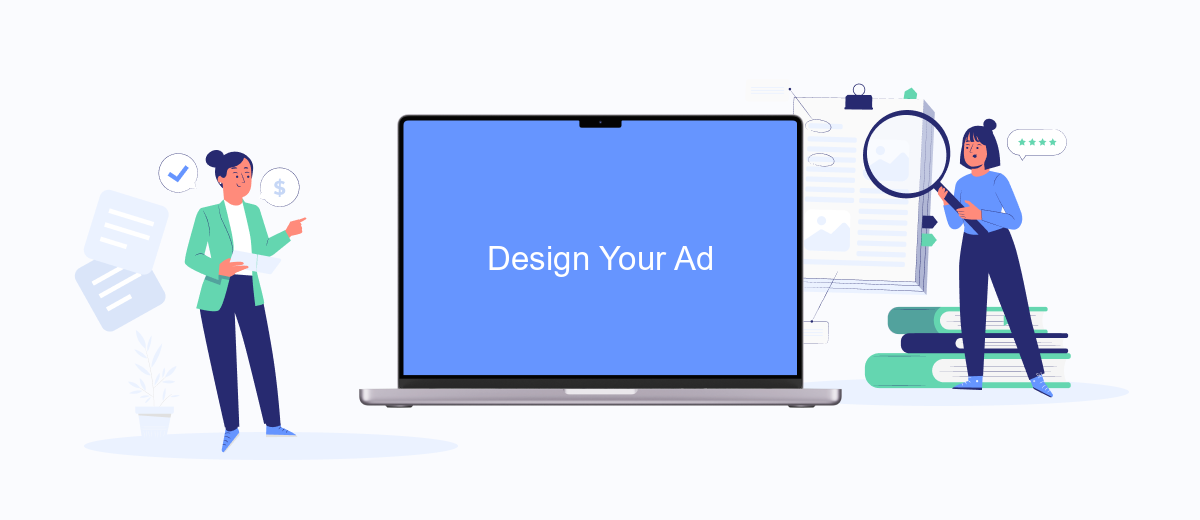
Creating an effective ad design is crucial for capturing your audience's attention on Facebook. Start by defining your objective and understanding your target audience. This will guide your design choices and help you create a compelling ad that resonates with viewers.
- Choose an Eye-Catching Image: Select high-quality images that are relevant to your product or service. Make sure the image is visually appealing and stands out in the Facebook feed.
- Craft a Strong Headline: Your headline should be concise and engaging. It should immediately grab attention and convey the main message of your ad.
- Write Persuasive Copy: Use clear and persuasive language to describe your offer. Highlight the benefits and include a strong call-to-action (CTA) to encourage users to take the next step.
- Include Your Brand Elements: Ensure your ad includes your brand's logo, colors, and other elements that reinforce your brand identity.
- Test and Optimize: Use A/B testing to experiment with different designs and messages. Monitor the performance of your ads and make adjustments to improve results.
By following these steps, you can create a visually appealing and effective ad that drives engagement and conversions. For seamless integration and lead management, consider using services like SaveMyLeads to automate your lead generation process and connect your ads with your CRM or email marketing tools.
Use Targeting Options
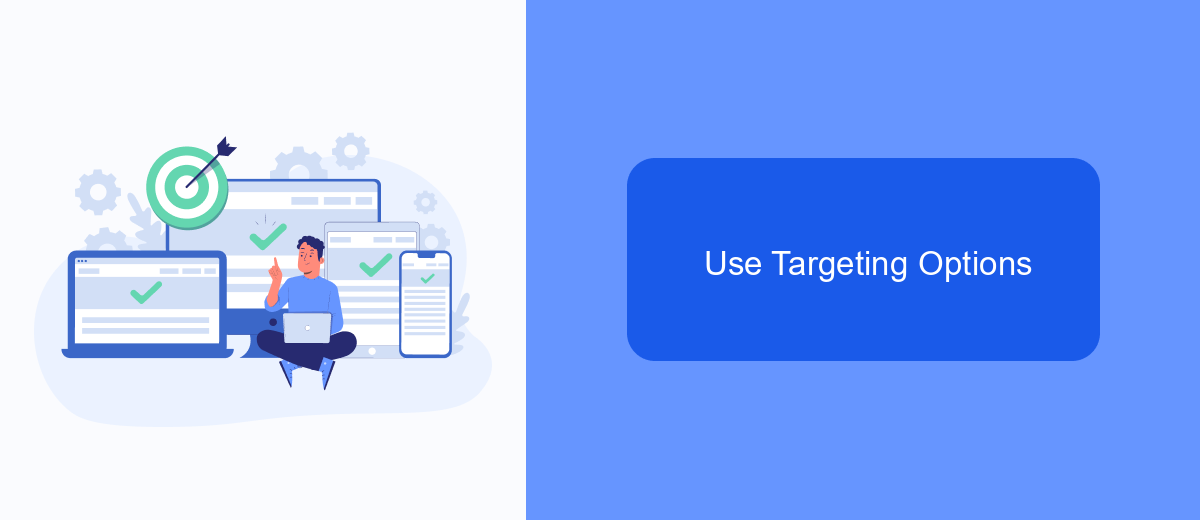
Using targeting options on Facebook allows you to reach the right audience for your ads, ensuring that your message is seen by those most likely to be interested. This not only increases engagement but also maximizes the effectiveness of your advertising efforts.
First, identify your target audience based on demographics, interests, and behaviors. Facebook offers a variety of targeting options to help you refine your audience. By utilizing these options, you can ensure that your ads are shown to users who are most likely to convert.
- Demographic targeting: age, gender, location, education, and more.
- Interest targeting: hobbies, favorite activities, and interests.
- Behavioral targeting: purchase behavior, device usage, and other online activities.
- Custom audiences: upload your own customer lists or use website traffic data.
Additionally, consider using integration services like SaveMyLeads to automate the process of syncing your customer data with Facebook. This can help keep your custom audiences up-to-date, ensuring that your targeting remains accurate and effective. By leveraging these targeting options and tools, you can create more impactful ads and achieve better results.
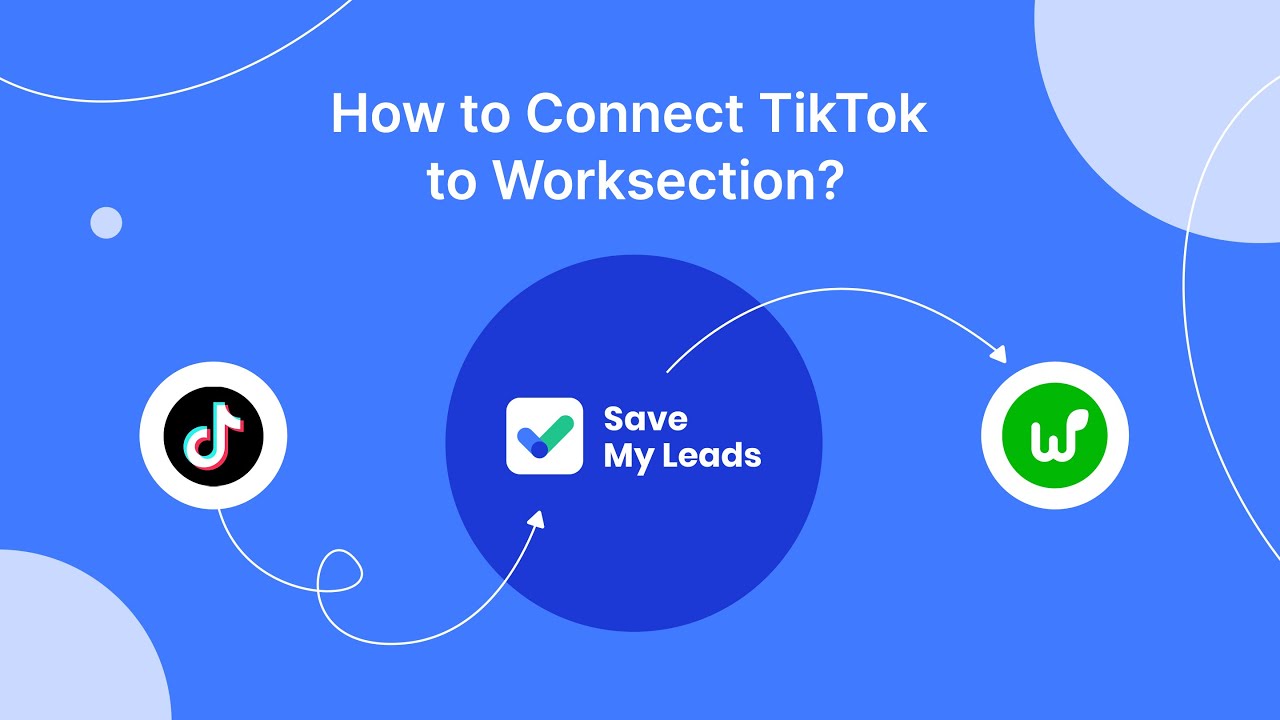

Monitor and Adjust
Once your free ad is live on Facebook, it's crucial to monitor its performance regularly. Use Facebook's Insights tool to track key metrics such as reach, engagement, and click-through rates. By analyzing this data, you can determine which aspects of your ad are working well and which may need adjustments. Pay attention to audience feedback and comments, as they can provide valuable insights into how your ad is being received.
Adjust your ad strategy based on the data collected. If certain demographics are engaging more with your ad, consider targeting them more specifically. You can also experiment with different ad formats, images, and copy to see what resonates best with your audience. For more advanced monitoring and adjustments, consider using integration services like SaveMyLeads. This tool can help you automate data collection and analysis, making it easier to refine your ad campaign for optimal performance. Regularly updating and tweaking your ad ensures it remains effective and continues to attract attention.
FAQ
How do I create a free ad on Facebook?
Can I automate the process of posting ads on Facebook?
Are there any restrictions on posting free ads on Facebook?
How can I increase the visibility of my free ad on Facebook?
Can I edit or delete my free ad after posting it?
Don't waste another minute manually transferring leads from Facebook to other systems. SaveMyLeads is a simple and effective tool that will allow you to automate this process so that you don't have to spend time on the routine. Try SaveMyLeads features, make sure that this tool will relieve your employees and after 5 minutes of settings your business will start working faster.
